Filament stuck and not able to remove PFTE Tube
Hi all,
during my last print the extruder stopped extruding and the part wasn't finished.
- I tried unloading filament which did not work. The filament was stuck.
- I heated the nozzle to 260° (PLA) bu nothing is happening
- I opened the door to the idler(?) and was able to remove the upper part of the filament
Now i still see filament being stuck in the PTFE tube, i guess there's also a clog in the nozzle(?).
I tried to remove the PTFE tube by pressing the black ring and pulling it out, but that doesn't work... now I'm stuck with what to do next...
Please Help 😉
Best Answer by JoanTabb:
Part A...
you meed to be able to remove the PTFE and filament, options include
Yanking the PTFE out with Pliers (Risk damaging the Wires on heater/Thermistor) (No guaranett the Filamet will come out with the PTFE)
Heating the heatblock with a hot air blower, Should work ok, don't overheat the the wiring or the extruder housing
Heat with the built in heater and thermistor.(Assuming these are working there is no chance of disastrously overheating the heatblock)
As I suggested, remove the PTFE Immediately... then cool the hot end...
In my opinion, using the integrated heater is safest. But make sure you don't burn yourself. these parts get hot
standard PLA preheat temperature should be OK. 215C
handle the parts carefully so as to not stress the wiring...
this should leave you with the hole for the PTFE in the heatbreak, being empty awaiting the new PTFE
Part B
Here is the Prusa Knowledge base article on replacing the PTFE. which covers reassembling the extruder
If you correctly diagnosed that the blockage was in the PTFE, then there should be no problem after reassembling the extruder.
You will need to check Live Z. before you start printing.
Good luck,
Joan
https://help.prusa3d.com/en/guide/how-to-replace-a-ptfe-tube-mk3s-mk2-5s-mmu2s_21664
RE: Filament stuck and not able to remove PFTE Tube
Is the hot end still connected to the printer?
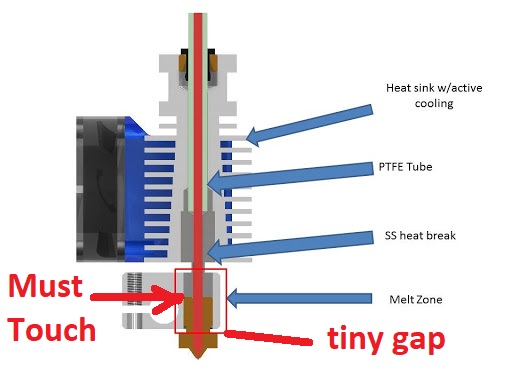
Try unscrewing the heatsink, it should part company with the heatbreak
leaving the heatbreak in the heater block
the PTFE May stay with the heatsink, or it may pull through the heatsink and stay with the heatbreak
once you have the heatsink off, you will know what the situation is...
if filament is jammed inside the PTFE you should be able to soften and remove it with a hot air blower,
Make sure that the heat block, nozzle and heatbreak are clear, re assemble using either the cleaned PTFE or a new PTFE tube,
You should have a replacement PTFE in your spares bag,
https://help.prusa3d.com/en/guide/how-to-replace-a-ptfe-tube-mk3s-mk2-5s-mmu2s_21664
regards Joan
I try to make safe suggestions,You should understand the context and ensure you are happy that they are safe before attempting to apply my suggestions, what you do, is YOUR responsibility.Location Halifax UK
RE: Filament stuck and not able to remove PFTE Tube
Hi,
Thanks a lot for your answer.
everything is still connected if you mean the electrical wiring.
I removed the heat sink end the tube is staying with the heat breaker.
not sure how your next steps are meant ;): what part exactly should I heat up and where should I push or pull?
thanks
dennis
RE: Filament stuck and not able to remove PFTE Tube
If you still have power, now might be a good time for oven gloves
make sure you have a sparePTFE Tube,
Heat up the hot end, grab it with pliers or similar, remove PTFE and filament, let hot end cool on heat resistant surface, (Maybe oven gloves)
reassemble hot end, heat and as soon as nozel temperature is reached, test for extrusion by pushing filament through hot end manually If it works, remove filament and cool immediately. if no extrusion, remove nozzle and try again.
Assuming the extrusion (PASS THROUGH lol) now works, cool immediately
If pass through doesn't work your blockage was probably in the heatbreak in the first place...
Clean and restore nozzle or fit new nozzle, taking note of installation instructions,
Re assemble extruder and fans...
Heat nozzle to hot tightening temperature and finally tighten nozzle.
Do live Z adjustment
Happy Printing...
Joan
I try to make safe suggestions,You should understand the context and ensure you are happy that they are safe before attempting to apply my suggestions, what you do, is YOUR responsibility.Location Halifax UK
RE: Filament stuck and not able to remove PFTE Tube
If you still have power, now might be a good time for oven gloves
make sure you have a sparePTFE Tube,
Heat up the hot end, grab it with pliers or similar, remove PTFE and filament, let hot end cool on heat resistant surface, (Maybe oven gloves)reassemble hot end, heat and as soon as nozel temperature is reached, test for extrusion by pushing filament through hot end manually If it works, remove filament and cool immediately. if no extrusion, remove nozzle and try again.
Assuming the extrusion (PASS THROUGH lol) now works, cool immediatelyIf pass through doesn't work your blockage was probably in the heatbreak in the first place...
Clean and restore nozzle or fit new nozzle, taking note of installation instructions,
Re assemble extruder and fans...
Heat nozzle to hot tightening temperature and finally tighten nozzle.
Do live Z adjustment
Happy Printing...Joan
Thanks again.
What exactly is the "hot end" is it the heating block?
Any chance to do this without needing a new tube? I'll order spares, but don't have any right now... 😉
RE: Filament stuck and not able to remove PFTE Tube
@dehein2
the extruder contains various parts,
there is the Hot end (nozzle, heatblock, thermistor and heater, plus the lower part of the Heat Block, and half of the heatbreak, )
the other part is the Cold End, (Half of the heatbreak, heatsink, PTFE and the Circlip!)
the Fan Blows on the Heatsink
regards Joan
I try to make safe suggestions,You should understand the context and ensure you are happy that they are safe before attempting to apply my suggestions, what you do, is YOUR responsibility.Location Halifax UK
RE: Filament stuck and not able to remove PFTE Tube
@joantabb
Thanks again and sorry for asking again (I'm just still be bit confused and don't want to make things worse.
Part A:
1. I leave it diassambled as it is on this picture:
2. I heat it to 260° for PLA? (is there any risk to overheat anything?)
3. Pull out PTFE with fillament and let hotend cool
Part B:
4. I reassamble the hot end only? What does that mean? Just insert the PTFE tube again? Everything alse should be still attached, right? (so picutre above)
5. I pus the filament through the new PTFE tube right?
-----------------------------------------------------------------------------
One addtional question: As I'm going to order the PTFE tube again, are there any "must have" spare I can order with it right away? 😉
Thanks so much
Dennis
RE: Filament stuck and not able to remove PFTE Tube
Part A...
you meed to be able to remove the PTFE and filament, options include
Yanking the PTFE out with Pliers (Risk damaging the Wires on heater/Thermistor) (No guaranett the Filamet will come out with the PTFE)
Heating the heatblock with a hot air blower, Should work ok, don't overheat the the wiring or the extruder housing
Heat with the built in heater and thermistor.(Assuming these are working there is no chance of disastrously overheating the heatblock)
As I suggested, remove the PTFE Immediately... then cool the hot end...
In my opinion, using the integrated heater is safest. But make sure you don't burn yourself. these parts get hot
standard PLA preheat temperature should be OK. 215C
handle the parts carefully so as to not stress the wiring...
this should leave you with the hole for the PTFE in the heatbreak, being empty awaiting the new PTFE
Part B
Here is the Prusa Knowledge base article on replacing the PTFE. which covers reassembling the extruder
If you correctly diagnosed that the blockage was in the PTFE, then there should be no problem after reassembling the extruder.
You will need to check Live Z. before you start printing.
Good luck,
Joan
https://help.prusa3d.com/en/guide/how-to-replace-a-ptfe-tube-mk3s-mk2-5s-mmu2s_21664
I try to make safe suggestions,You should understand the context and ensure you are happy that they are safe before attempting to apply my suggestions, what you do, is YOUR responsibility.Location Halifax UK
RE: Filament stuck and not able to remove PFTE Tube
@joantabb:
perfect, thank you!
The only thing I still not sure about is your step:
”reassemble hot end, heat and as soon as nozel temperature is reached, test for extrusion by pushing filament through hot end manually I”
what is there to re-assemble? I’m just asking because you wrote that the PTFE tube is not part of the hot end
so should I try to manually feet filament without the tube?
RE: Filament stuck and not able to remove PFTE Tube
Part A...
you meed to be able to remove the PTFE and filament, options include
Yanking the PTFE out with Pliers (Risk damaging the Wires on heater/Thermistor) (No guaranett the Filamet will come out with the PTFE)
Heating the heatblock with a hot air blower, Should work ok, don't overheat the the wiring or the extruder housing
Heat with the built in heater and thermistor.(Assuming these are working there is no chance of disastrously overheating the heatblock)
As I suggested, remove the PTFE Immediately... then cool the hot end...
In my opinion, using the integrated heater is safest. But make sure you don't burn yourself. these parts get hot
standard PLA preheat temperature should be OK. 215Chandle the parts carefully so as to not stress the wiring...
this should leave you with the hole for the PTFE in the heatbreak, being empty awaiting the new PTFE
Part B
Here is the Prusa Knowledge base article on replacing the PTFE. which covers reassembling the extruder
If you correctly diagnosed that the blockage was in the PTFE, then there should be no problem after reassembling the extruder.
You will need to check Live Z. before you start printing.
Good luck,
Joan
https://help.prusa3d.com/en/guide/how-to-replace-a-ptfe-tube-mk3s-mk2-5s-mmu2s_21664
@joantabb; I just changed the PTFE tube and seems to work fine now. Filament is extruded again.
I just have one issue: I have a lot more strings than i used to have before.
One thing i also saw is that there is a small filament dot on every of the points where the printer does the bed leveling before each print. I never had that before...
RE: Filament stuck and not able to remove PFTE Tube
@dehein2
Can you post an image of the "dot"?
--------------------
Chuck H
3D Printer Review Blog
RE: Filament stuck and not able to remove PFTE Tube
@dehein2
Have you checked your live Z, since changing the PTFE?
regards Joan
I try to make safe suggestions,You should understand the context and ensure you are happy that they are safe before attempting to apply my suggestions, what you do, is YOUR responsibility.Location Halifax UK
RE: Filament stuck and not able to remove PFTE Tube
@joantabb; @cwbullet
Thanks you and sorry for not getting back sooner. I now redid the live-z and also changes the filament a couple of times. It seems to work perfectly fine again... maybe i was just to impatient
RE: Filament stuck and not able to remove PFTE Tube
@dehein2
Great news!
--------------------
Chuck H
3D Printer Review Blog



