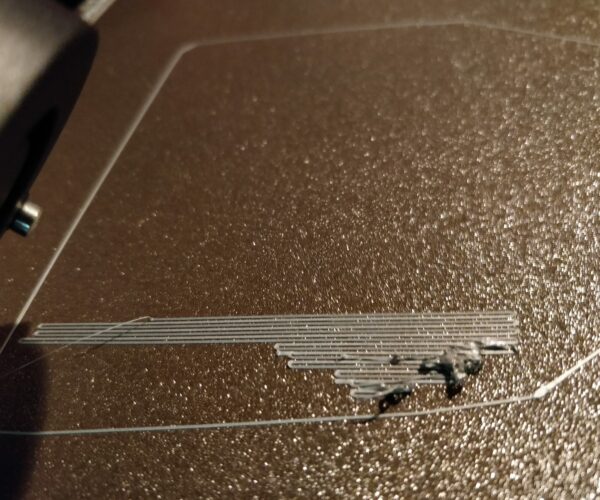Filament sticking to the nozzle
Hi all,
After a few successful prints, I can't seem to be able to get the filament not to stick to the nozzle. Two symptoms:
When extruding in the air, instead of a straight line, filament often looks like this:
And print doesn't seem to stick to first layer too well - in particular at the end of a line when the extruder shifts directions, the plastics is a little lifted (and eventually kills the whole print):
This is all printing PLC at 215C
I've tried many things to date - full recalibration, nozzle cleaning, nozzle replacement, various Z-axis recalibration... Must be missing something basic...
Any hints or idea would be fantastic!
- Quentin
Small follow-up
After a few more tries, I got things working better - thinking the experience might be useful:
- So one of the issues seems to be that the sheet wasn't clean. newbie mistake
- Another issue is that I was using cheap filament (which I understand is cheap after a bit of research). I had a $20 / tecbears roll - switching back to the PLA provided by the printer in the first place yield much better results.
Two different things - not related
The lifties (little ends of interface lines curl up at the end) are a sign of your live-Z being not close enough to the bed. The textured sheet is nigh impossible to get a good PLA stick to - I'd recommend giving up on textured sheet until you master the smooth sheet.
The little bit of ooze out the nozzle - probably a sign of moisture more than manufacturer. Get used to the ooze - print a nice nozzle brush.
Thanks!
Thanks @dan-rogers, that's good advice! I was under the impression that the textured sheet was actually better to get things sticking to it, good to be debunked 🙂
The ooze indeed didn't seem to be a problem in the end.
To get good print , go back to basic:
1. Clean bed with dish soap, use a lot of hot water. In between you can use alcohol, but use a lot of alcohol.
2. first layer needs to be 100%, if you are , I do not know, print a few cubes on the bed, start the first layer to high, and lower it a bit by bit, then you find the good setting.
Pei sheet, is for PLA, if you use petg use glue stick or windows cleaner on the bed so petg does not stick to much.
Powder coated sheet for petg, abs , asa.
If you use a new filament always check internet if you need to use glue stick so not to damage the bed.
success
To get good print , go back to basic:
1. Clean bed with dish soap, use a lot of hot water. In between you can use alcohol, but use a lot of alcohol.
2. first layer needs to be 100%, if you are , I do not know, print a few cubes on the bed, start the first layer to high, and lower it a bit by bit, then you find the good setting.
Pei sheet, is for PLA, if you use petg use glue stick or windows cleaner on the bed so petg does not stick to much.
Powder coated sheet for petg, abs , asa.
If you use a new filament always check internet if you need to use glue stick so not to damage the bed.
That is not entirely true. You and print other filaments on the PEI sheet other than PLA. I have excellent success printing PLA on the textured sheet and PETG on the PEI sheet. The key to success is a clean sheet and the right Z offset.
--------------------
Chuck H
3D Printer Review Blog
🙂
Thanks a lot @peter-m and @cwbullet for all the insights!
I'm back with clean prints for now 🙂
"I have excellent success printing PLA on the textured sheet"
This should normally work, but not all textured sheet are the same, and a lot of users have problems, my textured sheet is 1 year old, and has always problem with pla, pla is not sticking, if you have a different batch of textured sheet, it could be different.
But for all users it is more easy working to print pla on a pei sheet.
correction
To get good print , go back to basic:
1. Clean bed with dish soap, use a lot of hot water. In between you can use alcohol, but use a lot of alcohol.
2. first layer needs to be 100%, if you are , I do not know, print a few cubes on the bed, start the first layer to high, and lower it a bit by bit, then you find the good setting.
Pei sheet, is for PLA, if you use petg use glue stick or windows cleaner on the bed so petg does not stick to much.
Powder coated sheet for petg, abs , asa.
If you use a new filament always check internet if you need to use glue stick so not to damage the bed.
That is not entirely true. You and print other filaments on the PEI sheet other than PLA. I have excellent success printing PLA on the textured sheet and PETG on the PEI sheet. The key to success is a clean sheet and the right Z offset.
Should read: "You can print other filaments on the PEI sheet other than PLA. I have excellent success printing PLA on the textured sheet and PETG on the PEI sheet. The key to success is a clean sheet and the right Z offset. "
--------------------
Chuck H
3D Printer Review Blog
PLA and PETG both print very nicely on the smooth PEI sheet
Considering that the smooth PEI sheet was the only offering for over a year after the Mk3 release, I can assure you it is not a problem to print PLA, PETG, and a host of other filaments on the smooth PEI sheet. The same basic care instructions apply to bed prep for any material. If you are going to print multiple materials on smooth PEI, it is a good idea to dedicate one side or sheet to PLA and another to PETG to make bed prep easier. PETG gets easier to print on smooth PEI with a bit of "seasoning", and PLA wants the bed very very clean.
and miscellaneous other tech projects
He is intelligent, but not experienced. His pattern indicates two dimensional thinking. -- Spock in Star Trek: The Wrath of Khan Unfortunately,…