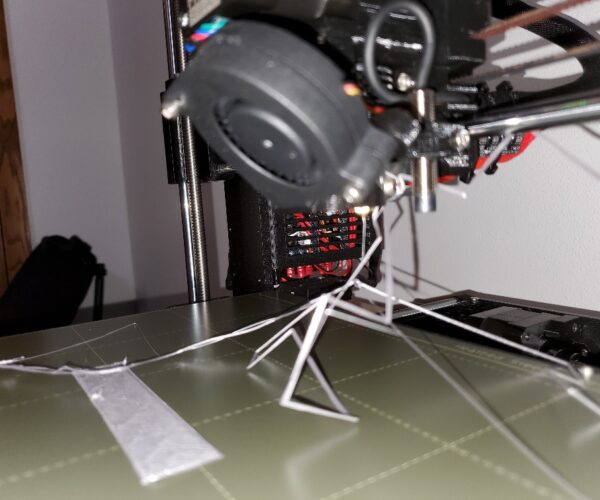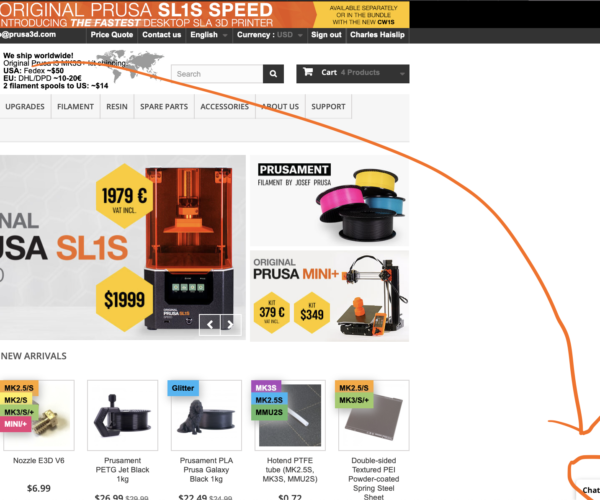Done for the day - remove filament?
When done printing should I leave the filament connected or remove it from the extruder?
What is the official Prusa guidance on this and where can I find it?
Thanks
RE: Done for the day - remove filament?
It really depends on the material. If it is PLA/PETG, the humidity is low, and I know I am printing again soon I leave it attached since I will go through the spool relatively quickly. If its not going to be used soon I remove it and put in a sealed bag with a desiccant pack.
Some filaments materials seem struggle more then others when it comes to absorbing moisture.
The closest guidance I have found is below:
RE: Done for the day - remove filament?
If it isn't something hygroscopic like PVB, you can leave it in the printer.
RE: Done for the day - remove filament?
I leave it in the printer unless there's a specific reason to take it out, such as if it's a filament I don't use often I'll put it back in one of the dry boxes. I keep a number of spools I regularly use (and use up before it gets too moist) on a rack above the enclosure.
For my 'other' printer (Brand U) 😉 I have a similar rack set up on the bottom rear of the stand.
RE: Done for the day - remove filament?
I only remove them if I am not printing for a few days or if it is especially susceptible to moisture. All filaments absorb moisture but some are worse than others. Nylon, polycarbonate, and co-polyester filaments are all very hygroscopic. These filaments are susceptible to hydrolysis when printed in the presence of water. In fact, nylon and PC can absorb enough water in just 48 hours to ruin prints.
--------------------
Chuck H
3D Printer Review Blog
RE: Done for the day - remove filament?
Thank you all for your input. I ended up removing the filament after the first day's trial printing.
My first attempt at printing the PRUSA logo failed about 1/3 the way through the print since the piece detached itself from the sheet. Next I tried printing the dog - all was going well but at about 75%, right when the dogs head would start - the piece detached from the sheet - it almost looked like the nozzle hit the piece. In both case I saw the detachment and hit cancel.
So I have an issue with the filament sticking to the sheet. I guess I will have to do some reading - but a question for you - should I be cleaning the bed with alcohol before each print (attempt)? Because, Prusa only supplied one alcohol sheet. So, I may not be able to do anything until I get a supply of them.
RE: Done for the day - remove filament?
My first attempt at printing the PRUSA logo failed about 1/3 the way through the print since the piece detached itself from the sheet. Next I tried printing the dog - all was going well but at about 75%, right when the dogs head would start - the piece detached from the sheet - it almost looked like the nozzle hit the piece. In both case I saw the detachment and hit cancel.
So I have an issue with the filament sticking to the sheet. I guess I will have to do some reading - but a question for you - should I be cleaning the bed with alcohol before each print (attempt)? Because, Prusa only supplied one alcohol sheet. So, I may not be able to do anything until I get a supply of them.
From my experience, the sheets are not delivered totally clean. IPA alone can't handle such contamination.
You might need to clean it with dish soap to make it work. Search the forum for detailed instructions. There are many of them.
RE: Done for the day - remove filament?
Thank you all for your input. I ended up removing the filament after the first day's trial printing.
My first attempt at printing the PRUSA logo failed about 1/3 the way through the print since the piece detached itself from the sheet. Next I tried printing the dog - all was going well but at about 75%, right when the dogs head would start - the piece detached from the sheet - it almost looked like the nozzle hit the piece. In both case I saw the detachment and hit cancel.
So I have an issue with the filament sticking to the sheet. I guess I will have to do some reading - but a question for you - should I be cleaning the bed with alcohol before each print (attempt)? Because, Prusa only supplied one alcohol sheet. So, I may not be able to do anything until I get a supply of them.
Have you carefully dialed in the Z calibration? It does have to have a certain degree of 'squish' to properly adhere to the sheet. Also the correct Z level will vary from smooth to textured sheet and sometimes from sheet to sheet.
I would suggest using any of several test prints, such as the 3x3 squares shown below, in lieu of the built-in test. I'm in the habit of tuning the Z for an eye-appealing squish when viewed from the top for the smooth sheets and on the textured sheet, adjusting it to the point that the 'brush strokes' just disappear into the texture pattern when viewed from the bottom.
I use 90/99% isopropyl alcohol for cleaning the sheets normally, but I used denatured alcohol during the height of the pandemic and occasionally acetone on the smooth sheets. They say not to use acetone on the textured (or satin) sheet, even though people here have reported doing so without the world coming to an end.
It's my opinion (and I've been royally flamed for this) that it doesn't really matter if you use organic solvents or water-based solvents as long as you get the sheets Really Most Sincerely Clean. Any kind of oil or grease, including a casual fingerprint, will kill a print.
RE: Done for the day - remove filament?
It is not just an alcohol. It is isopropyl alcohol (isopropanol). You will need a lot of it, so if you have a chance, buy in liters, not some small 200ml bottles. Cleaner better, 99% best. It is good practise to clean with IPA and paper towel before each print. Not neccesarly it goes wrong if you forgot once, but you will keep it clean. When the bed is dirty more, IPA might not help.
For your question about filament, for me good practise is to cut the filament after print above the extruder and put it back to plastic bag and box. Sometimes I think I will be printing later or tomorrow, but filanlly it is for couple of days absorbing moister. I just do not unload it. I always leave a bit there so I can see, what filament was loaded before. If I will just change color, or material. What temperatur to setup for loading. If you continue priting the same, you will just unload / load and it is ready fast, with some minimum waste.
RE: Done for the day - remove filament?
Thanks for the information guys.
As far as cleaning with dish soap - I'll find something specific for degreasing. Any particular drying method - cotton towel, microfiber, paper towel?
RE: Done for the day - remove filament?
Paper towel is fine. But it has to be without parfume or other addins.
RE: Done for the day - remove filament?
@john-cook
I use a scrubbing sponge and dry with a low-lint paper towel.
--------------------
Chuck H
3D Printer Review Blog
RE: Done for the day - remove filament?
@john-cook
Dawn platinum, a standard dish sponge with the scrubby side and hot water. Then dry with lint free towel or paper towel. You really don't need the IPA most of the time. I bought a gallon of 99% ipa, and the only time I really use it is after I've done the first step and when I've got a day plus print I'm about to do just as an extra insurance.
But key is dialing in your z per material type. PLA, PETG and TPU definitely have different "right zOffset" for the same sheet. Easiest thing to do is set up steel sheet profiles so you can quickly switch between them and the printer will remember the zOffset for that profile:
See https://help.prusa3d.com/en/article/steel-sheet-profiles_1955/
RE: Done for the day - remove filament?
@ssill2
Standard unscented Dawn works also.
--------------------
Chuck H
3D Printer Review Blog
RE: Done for the day - remove filament?
@cwbullet
Oh I'm sure it does, but I like the Tim "The tool man" Taylor's "more power!" 🙂
RE: Done for the day - remove filament?
oh and I'm loving these satin steel sheets! No glue, no windex etc I was able to get 3 of them lol so I have a spare.
Getting back to troubleshooting - still big problems
Getting back to my troubleshooting...its been a few days, I'm just working on dialing in this printer when I can find the time.
Tonight was my second attempt at printing after using the dishing washing soap cleaning technique. After a through cleaning, drying and then 90% alcohol wipe of the sheet I tried the Prusa logo print the first two laps of the outline seemed to print okay, then the back end started pulling up.
This is a brand new system - I paid extra to have it assembled - so it would work out of the box. Page 25 of the manual says First Layer Calibration (kit only) - well I did it - maybe I shouldn't have, however the prints were failing right from the first atempt.
I have no idea if the Z-axis is set at the proper height and the method they describe - visual seems very imprecise .
Do they have online tech support available? - I need to get this thing working or return it.
help
Tonight was my second attempt at printing after using the dishing washing soap cleaning technique. After a through cleaning, drying and then 90% alcohol wipe of the sheet I tried the Prusa logo print the first two laps of the outline seemed to print okay, then the back end started pulling up.
Do they have online tech support available? - I need to get this thing working or return it.
Did you use a scrubber sponge?
There is an eChat on the eShop. You have to sign into see it.
--------------------
Chuck H
3D Printer Review Blog
Cleaning steps
Hello. Yes, used the sponge and scrubber sides to clean it.
Recommend Chat
Hello. Yes, used the sponge and scrubber sides to clean it.
I would contact support:
--------------------
Chuck H
3D Printer Review Blog