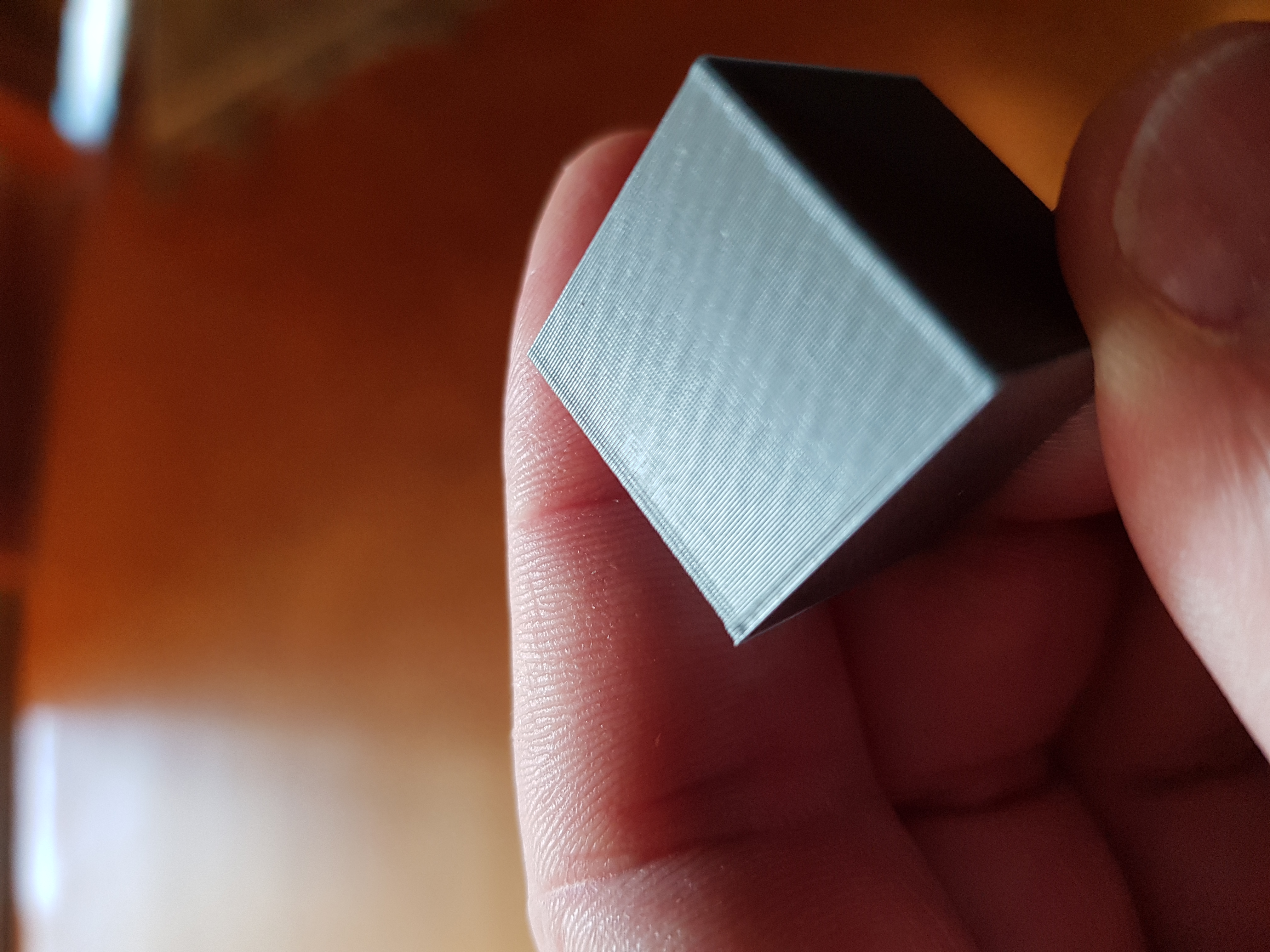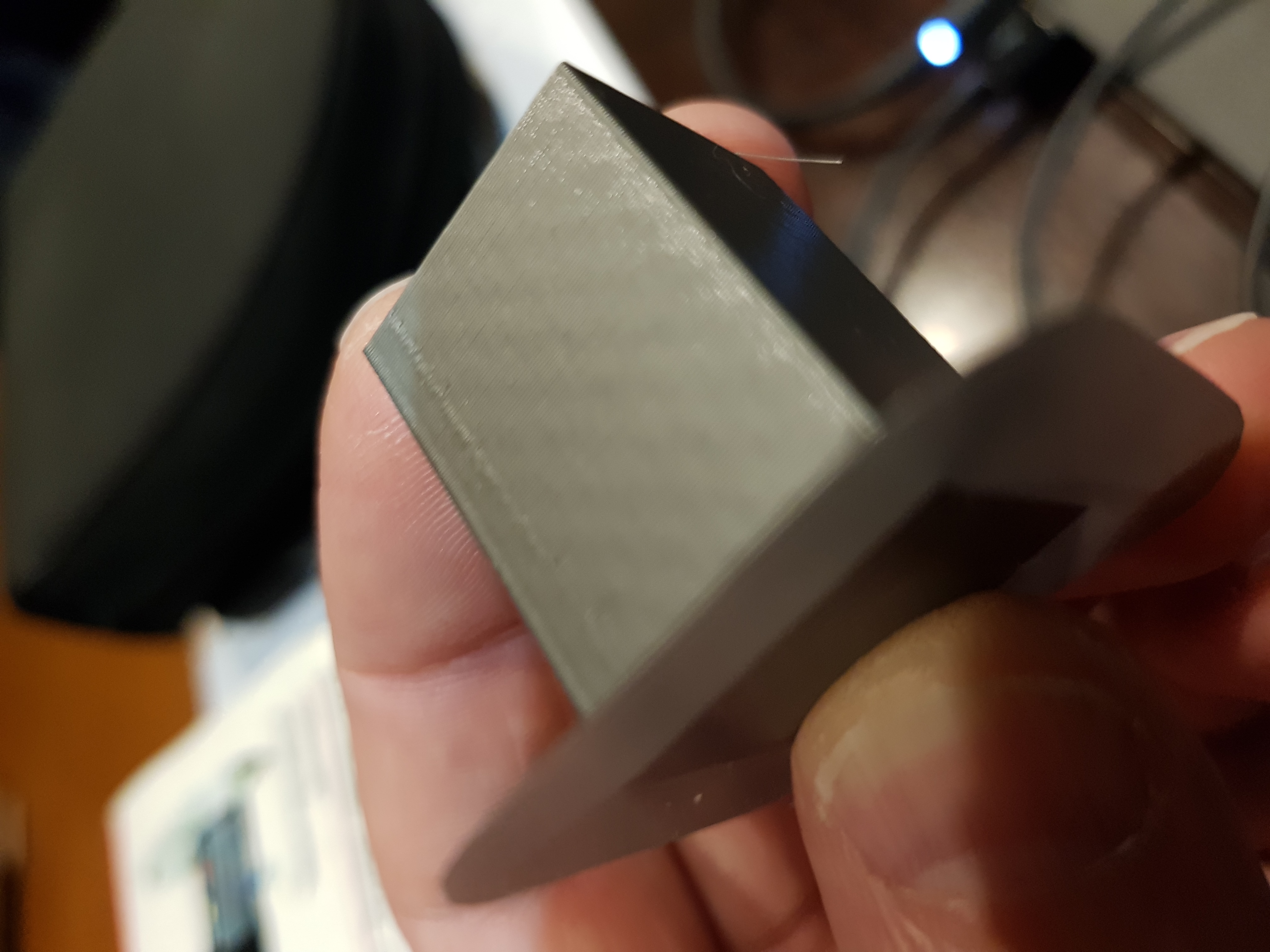Diagonal Banding
I have recently received a i3 Mk3 and this is my first printer.
In a nutshell, I love it. Good Job Mr Prusa. Now, given how noob I am I do not know what is actually expected, so I will ask the dumb questions.
I have done some research and cannot find the answer. Below is a recent print test I did after adjusting the Extrusion multiplier via a test box.
I am using the default filament from Prusa (i.e. the silver) and I have adjusted the filament diameter to 1.73 after measurements, and then done an adjustment to the Extrusion Multiplier after completing a thin wall test to 0.9.
The result is a better allover print, however I am now getting diagonal lines appearing on the vertical walls.
Firstly, is this normal, or is it something to do with the Z-axis screws which is my first guess.
Thanks in advance.
Re: Diagonal Banding
You can tune your printer to get rid of the diagonal moiret effect using the E-Correction. Check here if you need more information: https://github.com/prusa3d/Prusa-Firmware/pull/475
Blog: https://schlosshan.eu
Thingiverse: https://www.thingiverse.com/rainers/collections/rainers-customizable-things
Prusaprinters: https://www.prusaprinters.org/social/6508-rainer/collections/6900
Happy printing 😉
Re: Diagonal Banding
I have had a look and printed the example GCODE, however I do not know how to make the recommended correction to the E-Correction setting as discussed.
I understand that it needs to shift and between 1 and 1.1 for the settings to eliminate the Moir, however, I am not sure how this is done.
Is it completed in the Printer Start GCODE settings or is it available elsewhere, manually by code?
Regards.
Re: Diagonal Banding
I have also produced the Tower listed in the link with the moire effect having a virtually opposite visual appearance.
I gather this means that the E-calibration adjustment is approx 1.05. However I do not know how to make this adjustment in either code or settings
See pics below:
I did notice that this appears to be a common issue with the next version release of Slic3r SE 1.4 taking account of this with a setting for adjustment.
Help welcome. 🙂
Re: Diagonal Banding
it is under settings in the MK3. look for "E-correction"
Blog: https://schlosshan.eu
Thingiverse: https://www.thingiverse.com/rainers/collections/rainers-customizable-things
Prusaprinters: https://www.prusaprinters.org/social/6508-rainer/collections/6900
Happy printing 😉
Re: Diagonal Banding
Hi,
I must be stupid as I cannot find it in my configuration. I have the standard Prusa SE 1.39 version. In my settings menu there does not appear anything regarding Extrusion or E-correction.
I can manually run the E axis, however no corrections.
I am also using Slic3r PE. Is it in another software?
BTW: I have completed an Extruder calibration run for 100 mm of filament.
Using the following process.
Octoprint
Running M503 and getting E value. My case: E280.00
G92 E0
Marking 150mm mark from filament hole
G1 E100 F90
Measuring how much left after extrusion and making adjustment based on remaining. End result of calculation was 280.45.
Updated values using:
G92 E280.45
M500 E280.45.
Now completing a new run of the calibration cube.
Will see how that changes and what changes I need to make to the Extrusion multiplier.
However, I cant find the E-correction anywhere or how to update it. Still happy to be called idiot and pointed to the right place. 🙂
Re: Diagonal Banding
Andrew, I do not have my printer yet but I think he was referring to the LCD Menu --> Settings.
Re: Diagonal Banding
Yes, I agree, however, I can't find any reference to E-Correction in the LCD menus. And from what I can see it is not under settings.
Maybe a different firmware. Mk2?
Regards
Andrew.
Re: Diagonal Banding
Could be. Looking at the handbook the closest I see is lcd menu - settings -move axis - Extruder. But doubt that’s the one. Handbook doesn’t go into more detail what you can do there. Worth checking it out.
Re: Diagonal Banding
I wonder if that’s added to the new firmware 3.2 that’s in RC2 now
Re: Diagonal Banding
Yes, from what I have read there is an E-Correction setting in the next release, also with Linear Advance as well "re"-introduced.. 🙂
Is what I have done Ok, for the existing setup?