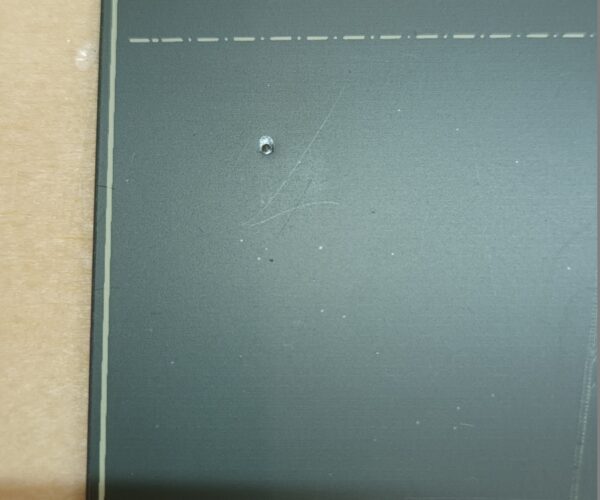Calibration attempts to drill hole in steel sheet
Update 3.13.0, after the first part of the Calibration at the 4 corners (64steps) it asks for the steelsheet to be placed.
After that it pushes the Z-axes way down of what is possible and sort of drills a hole in the steel sheet.
I bought the MK3 years ago - printing with good results.
Upgraded to MK3S - printing with good results.
Upgraded to MK3S+ and replaced Hotend - printing with reasonable/disappointing results. (3.11, 3.12.x)
Replaced Fans, Pinda and update 3.13.0 - crash of Calibration.
The 3.13.0 is after a Factory Reset.
I have no clue what is going wrong...?
RE: Calibration attempts to drill hole in steel sheet
And again the "3.11.0" makes the printer usable again.
But print results are still not as they were with MK3S.
All upgrades from MK3S and purchases in order to improve the print quality could have been thrown in the sink as well.
RE: Calibration attempts to drill hole in steel sheet
I can confirm that this also happened to me while conducting the xyz calibration test. After the part that you use the paper to tram the bed the lcd prompt tells you to place the steel sheet on the heated bed. So i did and clicked the button and the print head drove itself into the bed! I could also see that the z axis were not aligned and could not lift it self out of its potions. I contacted Prusa support but the problem I reported was not addressed specifically because the support personal was following his own troubleshooting procedures. Needles to say I can not conducted the xyz calibration test again without a catastrophic error. I have done all the other calibration test to compensate for failed xyz calibration process hoping that that is a work around.
Calibrating the z-offset has been a pain. when I think I have it right I eventual start to see gaps between the lines on the first layer. The infill lines on the first layer do not make good contact with the perimeter. I have tighten the belts And used the "infill/perimeters overlap"function at 50%. But still i am suffering from gaps.
RE: Calibration attempts to drill hole in steel sheet
So I got a new, assembled Prusa MK3S+. First prints were fine, but on the second day when I wanted to start a print it said "y axis crash" (during the 9 point measurement). I figured that a calibration might be in order. Exact same behaviour, 4 points with paper, without bed, are fine. Then please add the bed. So I do and click ok and the printer just leeroy jenkins the head right into the bed with gusto. My (one day old!) bed now has a hole like the pics posted here, this has to be a bug in firmware. It seems almost impossible for this to be user error. I might not have a lot of 3d printing experience, but following the very clear instructions is still possible. I have 3.13.0 installed on the printer.
RE: Calibration attempts to drill hole in steel sheet
I believe I saw somewhere it's a known issue and you are advised to skip the calibration wizard and go into lcd menu calibration then do it manually from there as for @tostr they will send you a new bed if you live chat with theme
Please help me out by downloading a model it's free and easy but really helps me out https://www.printables.com/@Hello_474427/models
RE: Calibration attempts to drill hole in steel sheet
Hmm that might be worth a shot. Thanks for the hint!
RE: Calibration attempts to drill hole in steel sheet
I noticed the other thread in this forum.
Indeed the same issue.
However, going through the Calibration steps manually gives the same problem at the XYZ-Cailbration and therefore you have to press the "panic button" to avoid ramming the bed again. Once you know you can bypass the problem, but it will stay a risk you forget some weeks/months later on.
I hope it will be solved soon in new Firmware.
A bed replacement would be nice. 🙂
Meanwhile I have my leaking Hotend (brand new pre-assembled from Prusa) replaced by a REVO and 3.13.0 Firmware (with same Calibration issue).
The REVO is a revelation. It works GREAT!.
I did overcome the Thermal Anomaly problem, but don't ask me how.
I think the Thermal Calibration wen't well because I had my bed heated. But I am not going to try it again since it seems to work ok now.
So far so good.