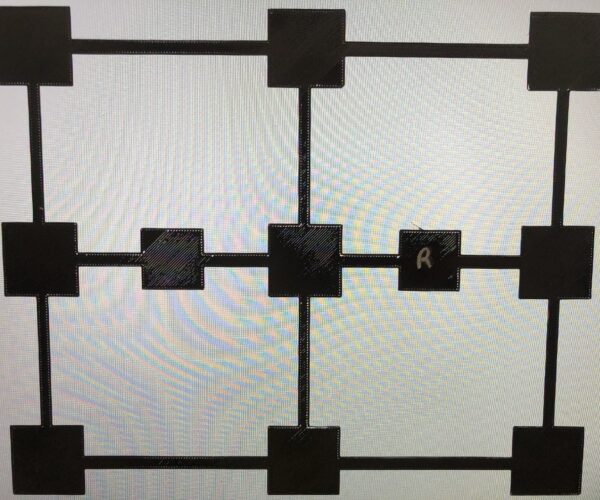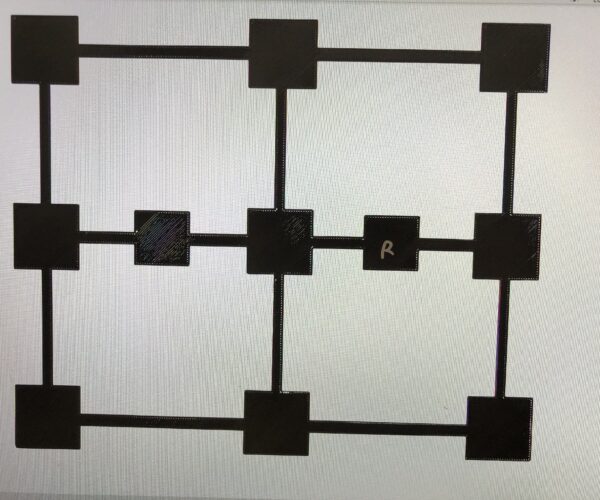Bed Level Correction Test- Center & Center Left square and perimeter overlap
I've pulled out my hair for a few weeks trying to get a good result. I set the mesh level to 7x7. I am printing in PETG and have tried printing the squares. I have my live Z set to -1.625 and any lower seems to be too low and will start pulling up the material. The outer squares all look good, however the center and center left continuously have a problem, as well as the infill and perimeter not overlapping. I have calibrated the extrusion using the 40x40 square in vase mode and adjusted and reprinted with the same result. I also set the perimeter overlap from 25% to 35% and had no improvement.
I finally did the nylock mod thinking that would help and got the bed within .03 according to the test, and I am still having these issues. What should I be looking at? I put it on the computer screen to see the light through it, but now realize these aren't the best photos.
Not seeing any problem here... time to move on?
Perfection is a waste of everyone's time
Not perfection
Dan, I have separation in my lines but only a few squares, and the infill doesn't connect to the perimeter. The perimeter separates from the center square and line when you pull it off. I'm not after perfection, I'm after a better first layer. It's noticeable on the bottom of my prints.
Separation in the lines would be to go lower on Z, but then the outside corners come out too low or the nozzle drags and pulls the material away. This is on an MK3S. I also have another MK3 which prints much better for the first layer and more consistent. I am just not sure what to adjust or look at anymore. Grub screws are tight, belt test and belt tension tool show good range.
@knarfly
You said extrusion is perfect, and bed is flat. Then there is only one thing left.
1. Clean your sheet with natural dish soap and Hot water, Twice.
2. Rinse it with Hot water, Twice.
Water should, I don't know how to say it in english, "behave like it do on a newly waxed car" 😀
If it doesn't, repeat step 1 and 2, Twice 😉
3. Only touch your plate on the sides, twi... (oh, forget that)
Prusa i3 MK3S+ FW 3.11.0 (kit dec -20), PrusaSlicer 2.6.1+win64, Fusion 360, Windows 10
Clean Sheets
I have washed this sheet...Thrice! I ordered a new sheet just in case and will see if that does the trick.
Only one thing to do ..
Lower.