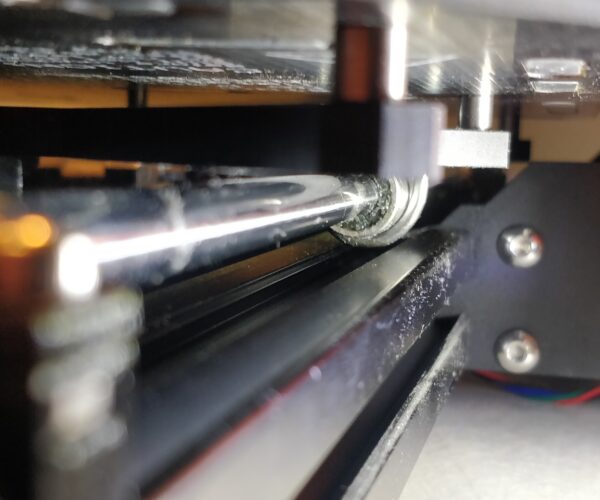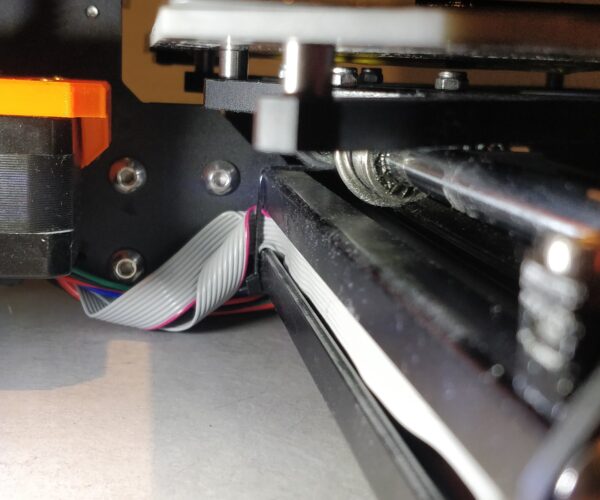Bed is touching the frame
Hi,
I have an issue where the bearing on the right side is touching the frame from underneath the bed. sometimes it even gets caught on the frame which results in an error and the printer stops. I have changed the bearing and yet the problem is unresolved.
Should I change the Y-Carriage or the Y-Rods?
Is there another solution that I can try before buying the Y-carriage or the rods?
Best Answer by Millcopter:
@baklin
I have found a solution, but there have to be some changes to the y-axis rod holder which you can download from the Prusa website. I have raised the height on the rod holder by 1,5mm and now it's all leveled out.
Here in the picture, the green marked Y-rod holder is modified to fit my bed level.
I hope this will resolve the problem for others too.
RE: Bed is touching the frame
Can you show some pictures? Is this a MK3S+ with the new bearing clips or the older U-bolts?
RE: Bed is touching the frame
Agree with the above. We need more details.
--------------------
Chuck H
3D Printer Review Blog
RE: Bed is touching the frame
Hi, sorry for the waiting. Here are two pictures and the left side has some space between U-bolts and the frame but less on the right side.
I have replaced the bearings.
Sorry for the dust.
RE: Bed is touching the frame
@cwbullet
I have posted the picture.
Thanks
RE: Bed is touching the frame
@baklin
I have provided the info.
Thanks
RE: Bed is touching the frame
Check the mounting points where the ends of the smooth rods are zip-tied to cradles screwed to the frame.
If nothing seems wrong please slide the bed all the way back and take a picture of the front of the printer from arms length looking down at 45 degrees; then slide the bed forward and take another from the back.
Should I change the Y-Carriage or the Y-Rods?
Possibly neither: If the rods are bent they must be changed but I suspect one of the mountings is adrift.
Cheerio,
RE: Bed is touching the frame
@millcopter
I took a look at the photos. It is not obvious to me what the problems is. I would concur with @Diem that the first place to start is to disassemble and reassemble to Y axis. You are out nothing but time.
That will not fix bent rods, but I am not sure by the photos that they are bent. To check this, roll them on a flat surface after disassembly. Be careful on reassembly and make sure you carefully reach the directions. They can be tricky.
Keep us updated on your progress.
--------------------
Chuck H
3D Printer Review Blog
RE: Bed is touching the frame
I have seen here on the forums that some had that problem and filed a little of the frame to make room for the U-bolts. I guess it is the U-bolts that touch the frame.
This is a tricky part to ask. Did you tighten the U-bolts enough? Normally you see a little of the U-bolts sticking out at the top of the nuts. At your picture of the lefts side I don't see that. That could let the U-bolts stick out to much beneath the bearing and hit the frame.
But over tightening will cause the bearings to deform and fail. I would rather file a little of the frame than risking damaging the bearings.
RE: Bed is touching the frame
@diem
Hi, sorry again for the late update, I will update today with pictures of 45 degrees at armslength. About the zip ties, I don't have zip ties on rods. I have updated the latest holders with screws from the Prusa site and even back then with zip ties, I had the same problem.
RE: Bed is touching the frame
@cwbullet
Hi, sorry again for the late update, so I have reassembled the whole bed / Y-Axis parts and I couldn't find any bends on the rods. I have rolled them on a flat surface and there aren't any bends.
RE: Bed is touching the frame
@baklin
Hi, I have filed to remove a bit from the frame and it works now, but I would still like to know the problem, that will resolve not only mine but for others too if they come across the same problem. I have checked carefully when I reassembled the U-bolts to not overtighten them.
RE: Bed is touching the frame
@baklin
I have found a solution, but there have to be some changes to the y-axis rod holder which you can download from the Prusa website. I have raised the height on the rod holder by 1,5mm and now it's all leveled out.
Here in the picture, the green marked Y-rod holder is modified to fit my bed level.
I hope this will resolve the problem for others too.