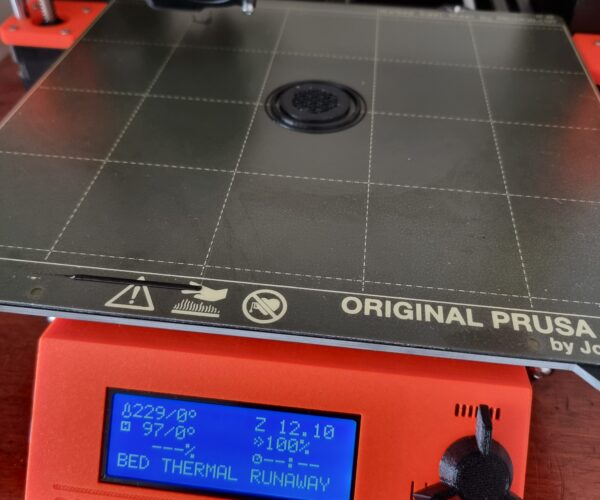ASA 'Bed thermal runaway'
Hi All,
I recently got my MK3S+. Its great and I got some good prints with PLA. I've since been trying to uses ASA. I purchased some online and realised that I need to change the hotend and bed temperatures. I set the bed to 100/110 degrees and the hot end to 245 degreed as instructed on the side of the plastic reel. I'm also using the standard, flat bed sheet.
The problem I'm facing is that when I set these temperatures for the bed, the print ends at about 15/20 mins and reports 'Bed thermal runaway'. Ive had a quick google and this seems to relate to the bed loosing temperature? It says this happens when there is a loose connection in the wiring, but I can't see anything wrong, and the printer is only a few weeks old.
On another note I've tried reducing the bed temperature to around 90, but then the print lifts off the bed mid way through so that presents another problem, as the print stops then too.
Anyone got any suggestions for why I'm getting 'Bed thermal runaway'. Have I set it up wrong, or do you think something could be faulty?
(see imagery)
Many thanks in advance
RE: ASA 'Bed thermal runaway'
I would contact support. I suspect you have a bad bed thermistor.
--------------------
Chuck H
3D Printer Review Blog
RE: ASA 'Bed thermal runaway'
Hmm, thank you for this. I've emailed them a week ago but not heard anything.
I might try them again. thank you
RE: ASA 'Bed thermal runaway'
I recommend you use the chat function on the website. Email will take eons.
--------------------
Chuck H
3D Printer Review Blog
RE: ASA 'Bed thermal runaway'
hmmm, ok I didn't know there was one. I'll have a look
Cheers
Luc
RE:
Prusa chatroom: Just log in with your Prusa account and select the eshop. After a few seconds the chat window should appear on the lower right corner. If the chat window does not open, disable a possibly activated adblocker or try another browser.
wbr,
Karl
Statt zu klagen, dass wir nicht alles haben, was wir wollen, sollten wir lieber dankbar sein, dass wir nicht alles bekommen, was wir verdienen.