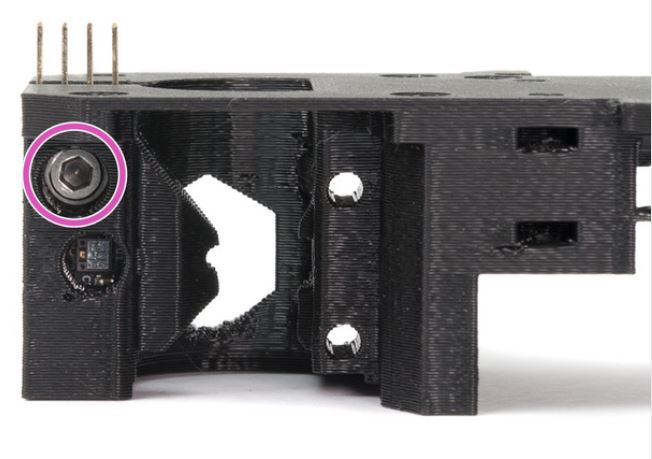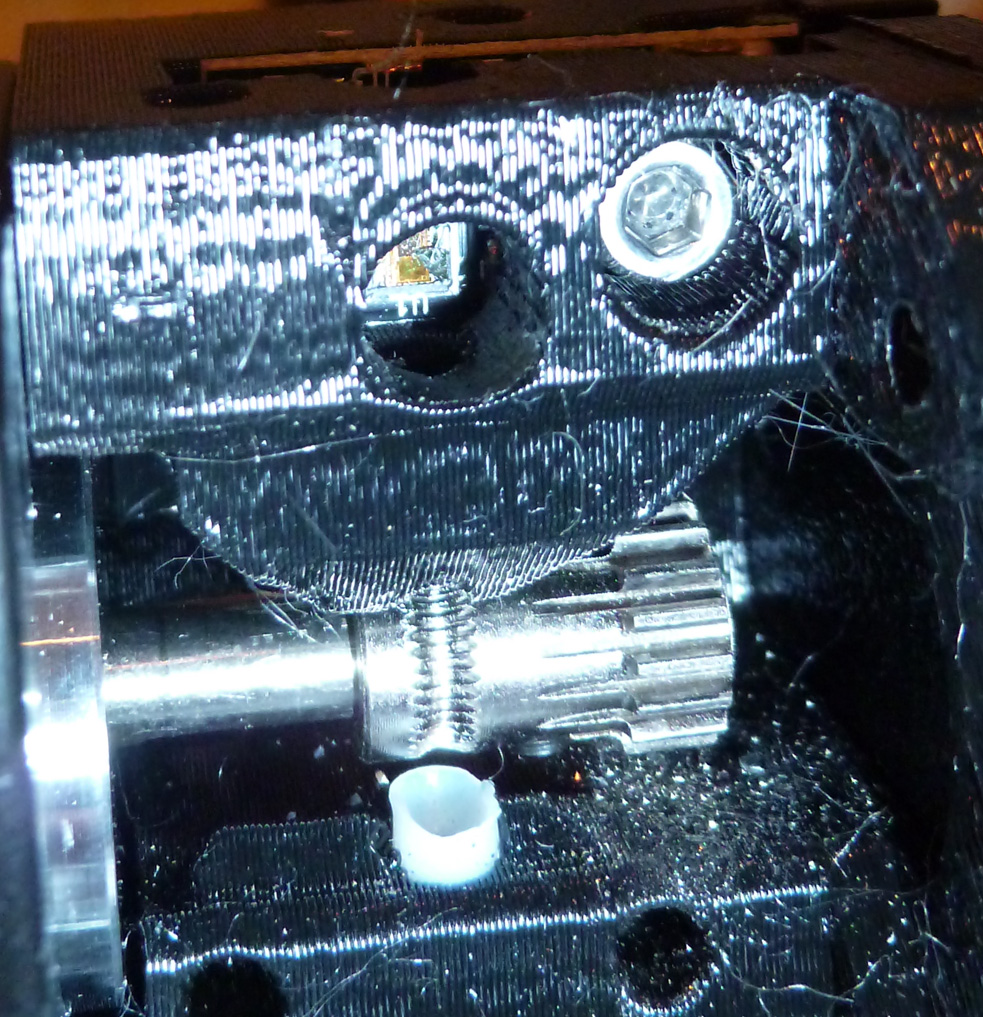Re: Argh! It keeps asking me to unload and reload the filament
Confirmed deactivating the sensor allowed the print to finish (another 8 hours or so) without another prompt for reload.
Re: Argh! It keeps asking me to unload and reload the filament
You can speed down this zigzag infill in slic3r :
Print Settings
Speed
Speed for print moves
Gap fill
Thomas
Thanks! ill try this next time
Re: Argh! It keeps asking me to unload and reload the filament
I'm trying to remove my filament sensor to inspect it, and it seems to be almost welded into place. I'm not sure how to get it out now. I've tried needle nose pliers, and it won't budge.
And yes, I did remove the filament, ptfe tube, and filament sensor lid before attempting it, so there shouldn't be anything holding it.
Re: Argh! It keeps asking me to unload and reload the filament
Wot about the screw?
Joan
I try to make safe suggestions,You should understand the context and ensure you are happy that they are safe before attempting to apply my suggestions, what you do, is YOUR responsibility.Location Halifax UK
Re: Argh! It keeps asking me to unload and reload the filament
Yeah!
That one! 😈
I try to make safe suggestions,You should understand the context and ensure you are happy that they are safe before attempting to apply my suggestions, what you do, is YOUR responsibility.Location Halifax UK
Re: Argh! It keeps asking me to unload and reload the filament
filament sensor.JPG
Yeah!
That one! 😈
Thanks! You nailed it. I guess this will require a full tear down to get at it.
Re: Argh! It keeps asking me to unload and reload the filament
Full teardown? No- all you have to do is remove the idler holder.
Re: Argh! It keeps asking me to unload and reload the filament
Nope.
remove the silly sensor cleaning hole blocking plug,
undo the two screws holding the bondtech chamber trap door closed no need to take them out completely... if you do, be careful of the springs falling out... (I think you havebdone this already)
then just take the trap door hinge bolt out of the extruder motor body, taking care not to lose the two translucent spacer washers, lift the trap door out of the way, and there is your bolt hole!
poke about withg your 2.5mm allen key, and you should be able to remove the sensor securing screw!
regards Joan
I try to make safe suggestions,You should understand the context and ensure you are happy that they are safe before attempting to apply my suggestions, what you do, is YOUR responsibility.Location Halifax UK
Re: Argh! It keeps asking me to unload and reload the filament
Here you can see that the original filament sensor is damaged:
Here is the damaged sensor (above) in contrast with a new replacement sensor (below):
Looks like the replacement contains both an extra resistor and a green EZ (Z3?) component. What is the EZ (Z3?) component? Because the silkscreen labels it F1, I'm guessing its some kind of fuse that self resets.
Yeah, it looks like it may be some kind of PTC Polymer fuse: https://www.alibaba.com/product-detail/ECE-SN005-60-Fuse-PTC-polymer_50038900040.html?spm=a2700.7724857.main07.229.632878b3126CG2
Re: Argh! It keeps asking me to unload and reload the filament
Changed a bit... hope it works better!
regards Joan
I try to make safe suggestions,You should understand the context and ensure you are happy that they are safe before attempting to apply my suggestions, what you do, is YOUR responsibility.Location Halifax UK
Re: Argh! It keeps asking me to unload and reload the filament
epilog: replacing the filament sensor worked. Problem solved!
Re: Argh! It keeps asking me to unload and reload the filament
Have the same problem. Sensor deactivated for now.
Re: Argh! It keeps asking me to unload and reload the filament
This seems to happen to me when the filament is moving fast (thick extrusion). I disable the sensor when it happens and everything is fine.
------------------------------------------
Prusa I3 MK3S
Re: Argh! It keeps asking me to unload and reload the filament
I deactivated the sensor when I completed the kit. Never reactivated it..... 😈
Re: Argh! It keeps asking me to unload and reload the filament
With all the problems with the optical filament sensor, maybe we could ask the devs to add support for a mechanical filament sensor?
Inspired to get into 3D printing by Micah Elizabeth Scott, Naomi Wu, and an anonymous Bitcoin girl I met in college.
RE: Argh! It keeps asking me to unload and reload the filament
Hi!
I had the same problem, until yesterday. My MK3S was set up last friday, so for 3 days I was in the same loop.
The solution to my problem was that the ir sensor cord was plugged into the upper connector, not the lower one, shown in the picture. I was so concentrated when I built that I missed this with the lower contact. After I moved to the bottom contact, everything works with my IR sensor when inserting the filament. Impossible to insert pictures, follow the link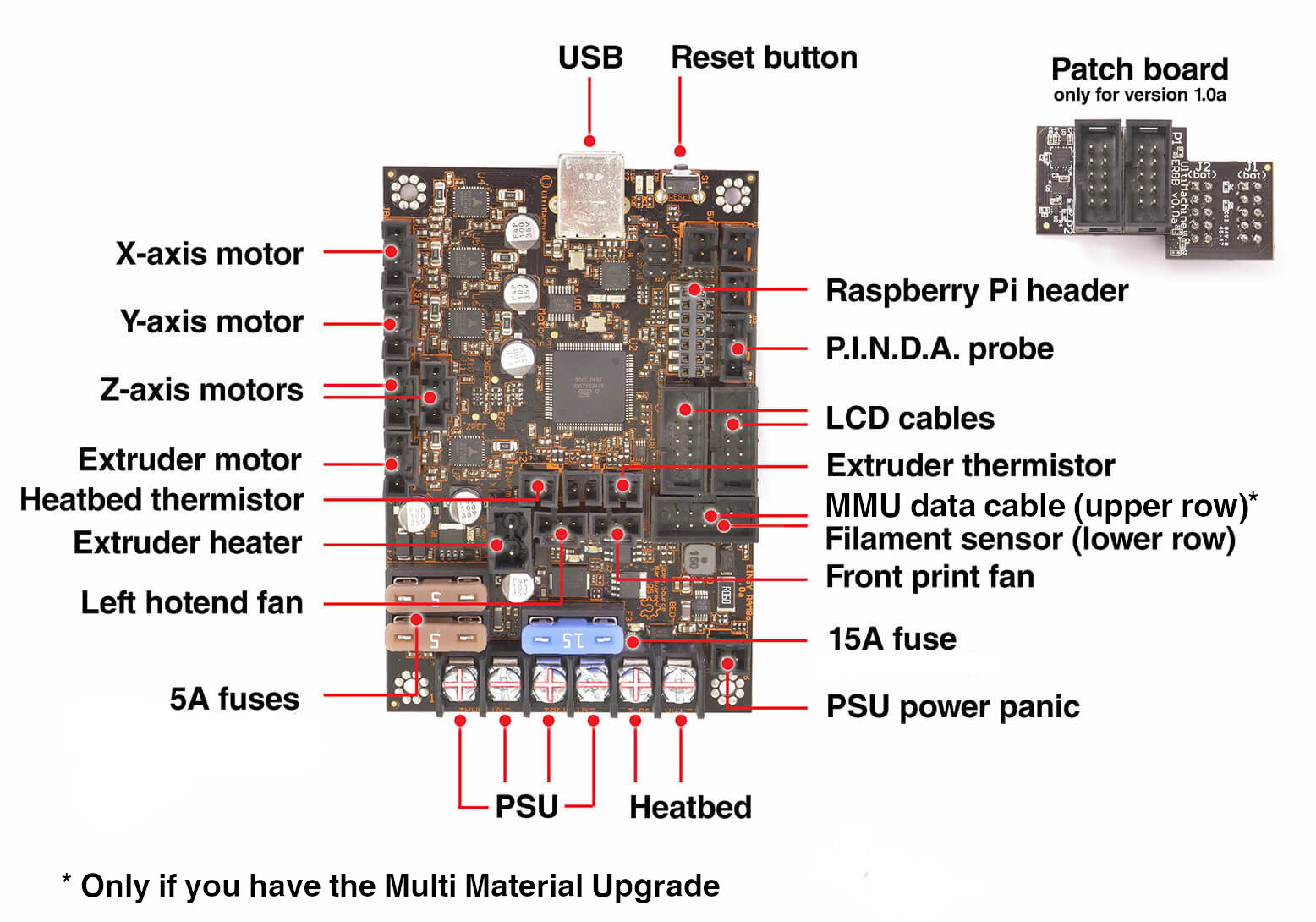
RE: Argh! It keeps asking me to unload and reload the filament
I believe it's a mixture of the fact that the sensor is extremely sensitive 😯 , and the firmware settings are not quite right....honestly I don't know
What color/type of filament were you experiencing problems with?
Do you have bright lights above your printer?
What version FW are you running?
I had this issue on my test print after the build. Very scary!
I've disabled the sensor for the Prusa badge print and I'll re-enable right after benchy finishes. But I thought my issue is that I built the printer on my dining room table. With the (fairly bright!) lights directly above the printer. 😯
I wrote the above before benchy was done. I've now tried again with the light off, but the sensor still fails and forces a load/reload cycle.
The color is silver PLA. It's the PLA from the box, but it's not Prusament.
RE: Argh! It keeps asking me to unload and reload the filament
@chri-21
And the "Filament sensor" cable is in it's right place in your mother board?
RE: Argh! It keeps asking me to unload and reload the filament
I replaced my filament sensor on my mk3s+ and it made no difference. Both FS's tested ok.
RE: Argh! It keeps asking me to unload and reload the filament
This may not be relevant to you guys now... Sorry!
I have a MK3.9, which I recently upgraded to a MK3.9S. I have experienced the filament reload/jam stuff also.
I remember having this when I first upgraded to MK3.9. I had to disable jam monitoring. So I have disabled "Stuck Filament Detection" with the S! Now no problems! Sure this is the same for the MK4S.
Shame as this would be a good thing to have if it was reliable?