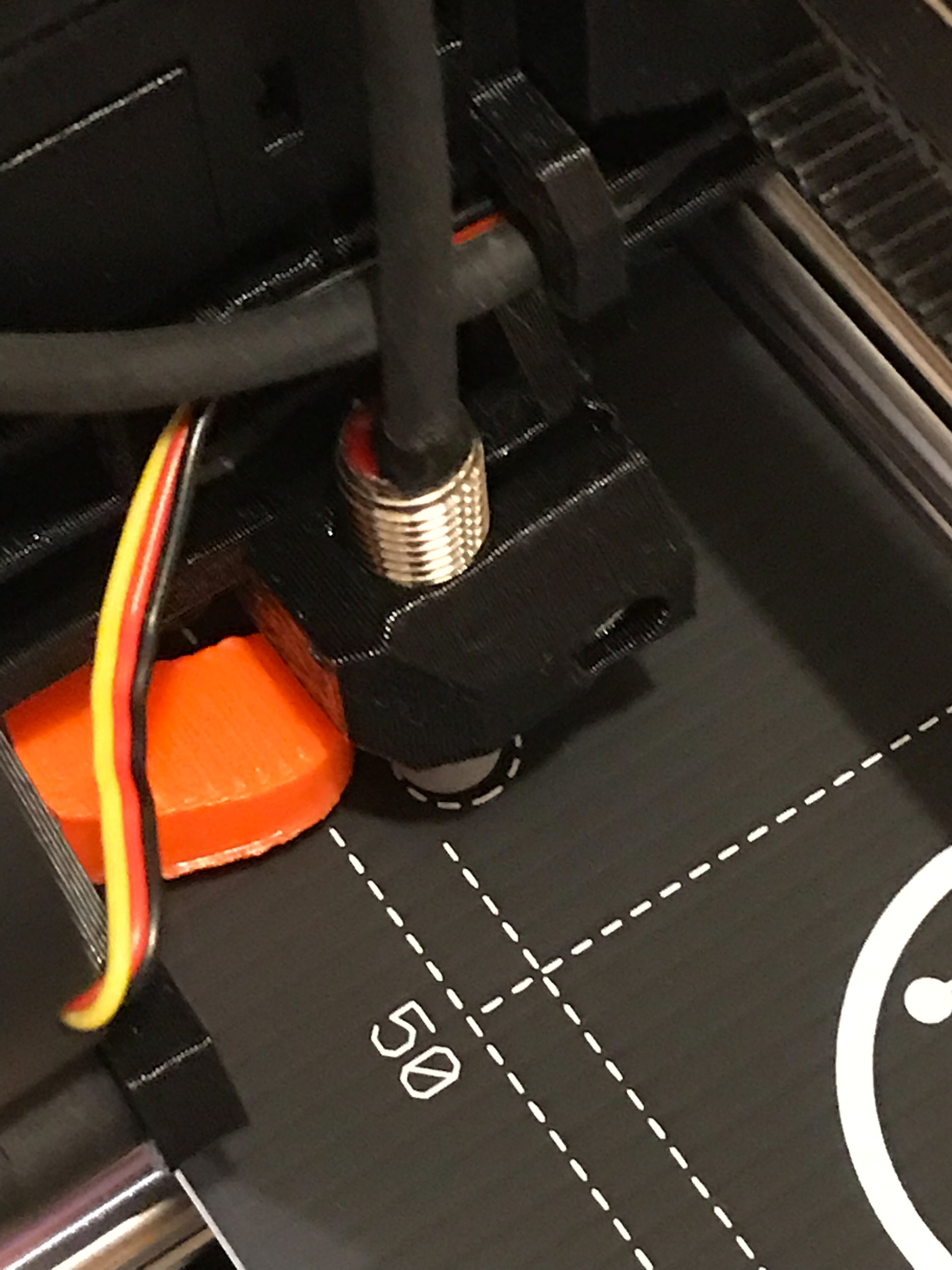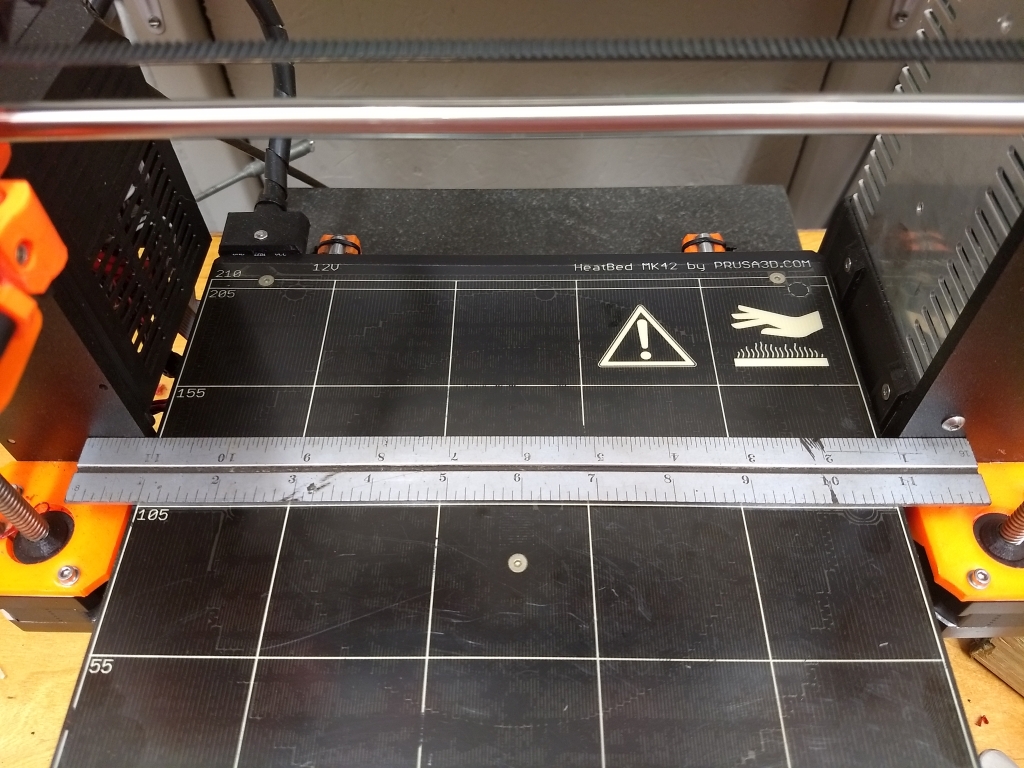Another XYZ calibration fail
Assmebled my kit without an issue, all the tests ran fine and I got one good print (Batman!). Trying another print the print head got tangled in the print midway. Then started some sticking issues. I reran the first layer calibration several times, getting the pinda probe lower, but still above the print head.
Then I reran xyz calibration , which started to fail, with a message to "read the manual". Manual doesn't help. The machine runs through the entire calibration routine, goes to the four corners, does the lowering the head dance in each. After the 4th calibration points in fails.
Self test is successful, so I'm not even sure what to look for. The Manual isn't any help, just tells me to align the PINDA probe, which I did a couple of times. At a lose as to how to continue, please help.
Re: Another XYZ calibration fail
You can try lowering the PINDA prob down just bit, as long as its not lower than the nozzle. Then re -run the test.
If its to far out of alignmenton the axis then it will fail either way.
here is a link on how to check this as well as a few otgher guids that may help
https://help.prusa3d.com/l/en/article/zQeBMm2y6a-xyz-compromised-failed
https://help.prusa3d.com/l/en/article/7W8CEH4CfU-p-i-n-d-a-probe-misaligned
Check Step 31
https://manual.prusa3d.com/Guide/7.+PSU+%26+Heatbed+assembly/297
Let me know how it goes i'll try to help if I can.
Re: Another XYZ calibration fail
Thanks Adam.
I looks like it positions the PINDA probe right in the circle when auto-homing.
The XYZ process (ran it without the sheet this time so I can see what's going on) seems to bring the probe to all four circles on the bed, dance around them while lowering the head, finally performing a cross motion which seems to be over the circle. But after doing 4/4, it fails the calibration, and the Prusa page suggests it can't find the calibration point (when saying "read the manual"), so not sure how to figure that out.
In the meantime I reran the self-test, and now it's failing the X axis length test - again, not sure what the fail is. Seemed like one of the zip ties wasn't letting it completely near the z-axis columns on the right, so I replaced it and put the stub elsewhere, now it can reach all the way to the column, but still fails self-test. Any ideas?
Re: Another XYZ calibration fail
hmm normally it something is blocking the x-axis from moving but if you have checked that then its kinda strange.
You can unplug the printer and slowly move the Y and X axis to each end and while move them look for obstruction to the axis.
Such as zip-ties in the way, cables from motor or motor mounted in wrong direction or rotation etc.
Check out this guide and the video below on some basic stuff to cover and study the pictures
and compare to your machine to see if anything stands out.
https://manual.prusa3d.com/Guide/9.+Preflight+check/514?lang=en
also take some pictures of the printer and post a few up here so I can get a look at the printer might see something you dont know to check for.
You can to if you want check the Y axis and X axis alignments by placing a scale or ruler across the bed and turning the power to the printer off by switch or plug and moving the ed slowly till the line one the machine touches the ruler or straight edge and see if it evenly across or if one side is of.
hers is a picture on this from a MK2 printer but it is the same principle .
let me know how it goes
RE: Another XYZ calibration fail
Asher-d... did you ever solve this? I am having what seems like an identical problem...
Tom
RE:
Running into the same problem now.
RE: Another XYZ calibration fail
Get this resolved? Having same issue
RE: Another XYZ calibration fail
Running into the same problem now.
Me too. Any resolution?
RE: Another XYZ calibration fail
So, when this was happening to me it turned out that the gear/pulley on the x axis stepper motor was loose. Check all the allen screws on your stepper motors and make sure they are all tight.