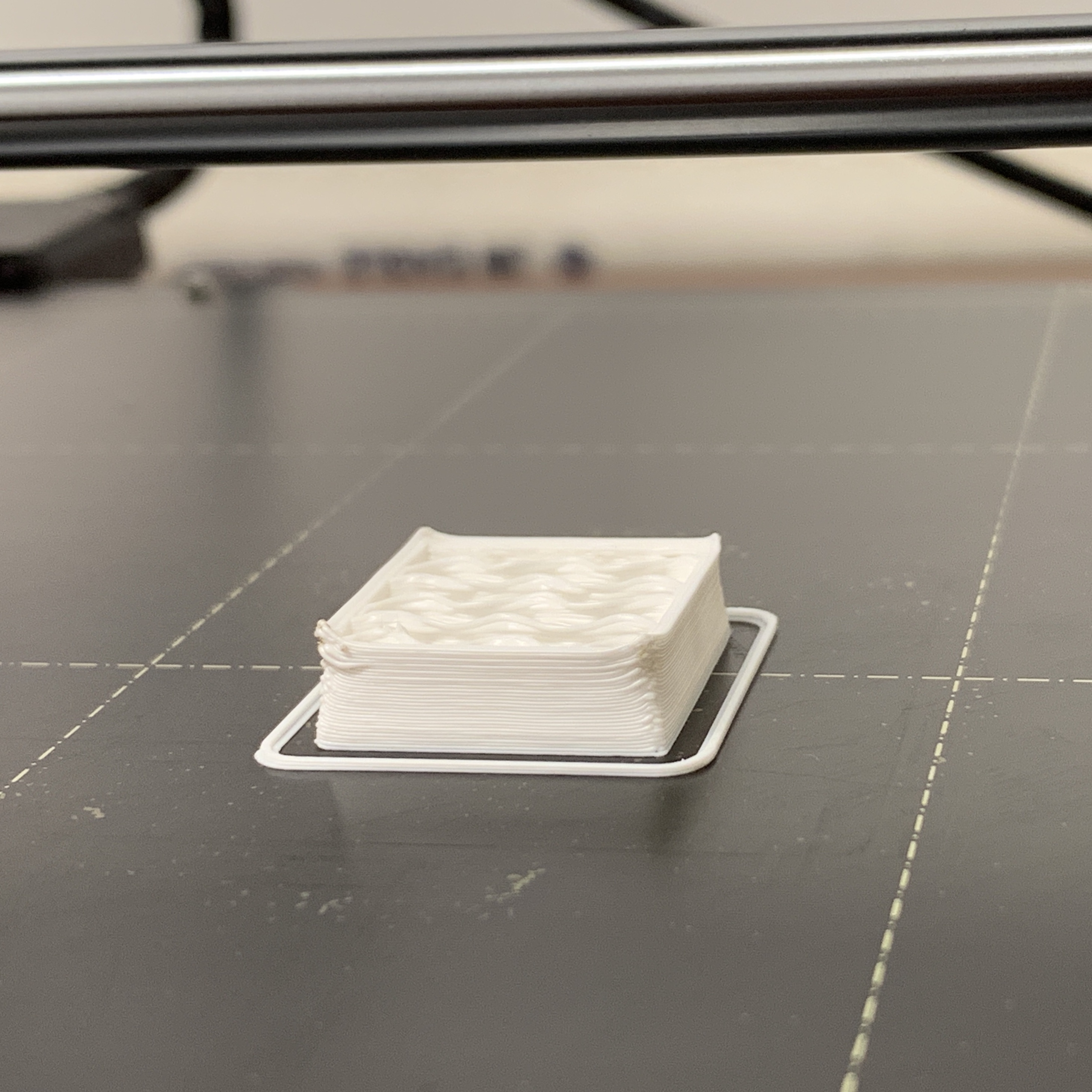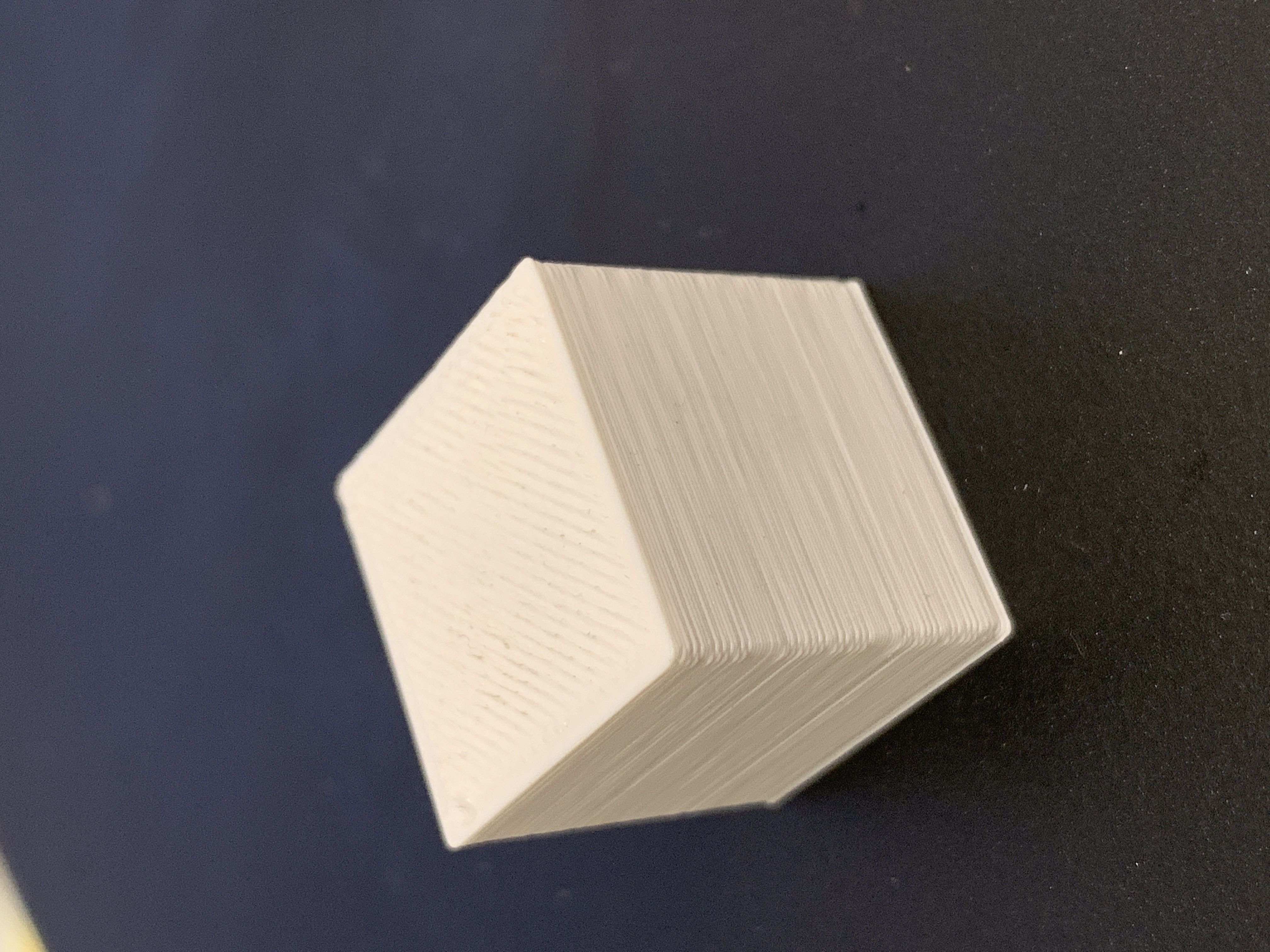ABS Distortion
I'm trying to print a Visual Method Cube.stl using ABS. And i'm getting significant distortion. See attached image. Nozzle temp at 240, bed at 110. Rest is default Prusa ABS. I'm only assuming it has to do something with temperature. I lowered nozzle from 255 to 240, same outcome. The only other thing I could think of is lowering speed? Any advice?
Highly appreciated!
Thanks,
Otis
Re: ABS Distortion
I am getting the same issue.
Before upgrade, ABS was my goto filament. Absolutely perfect. I have a sense that this has to do with the modified Fan shroud. Seems like it is presenting too much air from one direction and makes it hard to tune ABS prints in the cabinet...
I am currently having serious issues trying to get a clean print. Help wanted. 🙂
Re: ABS Distortion
Do you have your cooling fan turned on? Put it at 20%. I had the same issue with an enclosure and this solved my problem.
Re: ABS Distortion
Yes agree a little cooling should solve this
Re: ABS Distortion
Strange, i went to "Filament Settings" --> "Cooling" and checked "Enable auto cooling", but now after first 10 layers i'm getting BED PREHEAT ERROR
Re: ABS Distortion
This is common with small prints and high bed temperatures.
A very simple fix is to move the print away from the center of the bed.
Very simply the part cooling fan is now cooling your bed right where the thermistor is. Because it is a small part the head does not move far enough away from that area of the bed for it to recover back to the set temperature. Move the part at least 50mm away from the center of the bed and you should be good to go.
Re: ABS Distortion
Awesome thanks! I was able to achieve it with changing settings a bit. Here is what I changed from default and the cube came out pretty good.
Extruder Temp: Other layers 245
Bed Temp: First layer 110 Other layers 105
Cooling:
Enable auto cooling
Fan speed: Min 20 Max 30