3d Benchy problems
Hello,
I enjoyed putting together a prusa. really great. I have some questions about the settings for small details. The first trial of the 3D benchy came loose. The second trial i had no problems and i stay at the point the first one failed. i see that by smal details the plastic comes up. The nozzle is hitting this. I think this wil stress the adhesion and the part comes loose.. anyone ideas for this problem. Thanks, raymond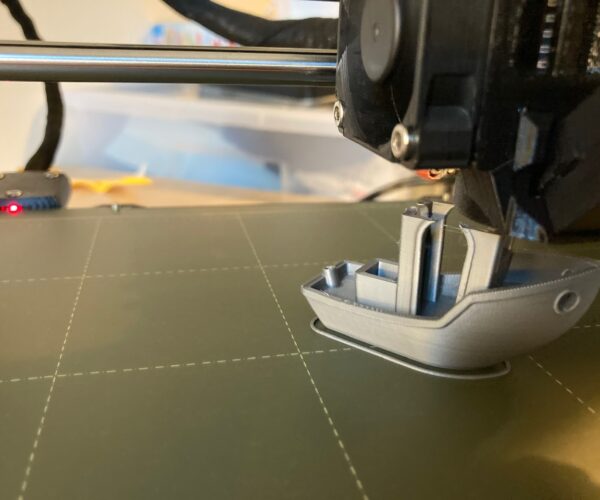
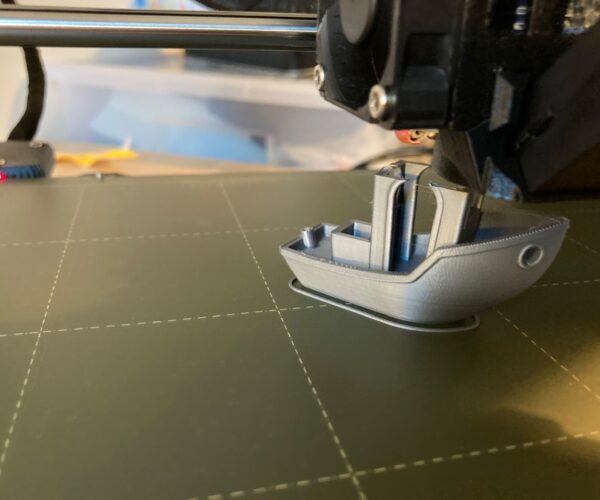

RE: 3d Benchy problems
Most important for 3d printing is:
1. Clean bed, use dish soap is the best way to clean, use a lot of hot water.
2. The first layer calibration needs to be 100%, to high or to low , the print will come loose, check forum you see a lot of threads about this, see also youtube for first layer on how to.
Both settings are for to get a model printed, to get good sticking, and avoid a big ball of filamet sticking to nozzle because model came loose.
I would try, clean bed, after that I would try z-layer a little lower.
RE: 3d Benchy problems
@peter-m-3
Thank you for the replay. The adhesion, is not the problem i think. What i see is that by small details the plastic is not cooled down, and comes up. The nozzle hit this plastic by the second layer.
kind regards
raymond
RE: 3d Benchy problems
My first suggestion would be to make sure you have your PINDA probe adjusted properly and check your bed leveling, if your confident that it is correct, then let's move on to the filament. It appears from your images that your printing the Prusa PLA that came with your printer, In my experience this PLA needs to be printed a bit hotter then the stock Prusa PLA profile has set, you may benefit from setting the nozzle temp to 220C when using this filament.
just to reiterate, I would look at the PINDA probe, and bed leveling adjustments first.
Good luck
The Filament Whisperer
RE: 3d Benchy problems
If you got blobs on model, then try lower temperature, then less filament will flow,
and /or less extrusion multiplier.