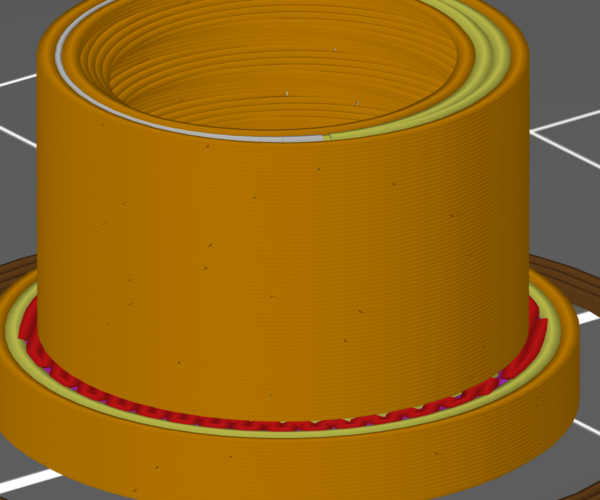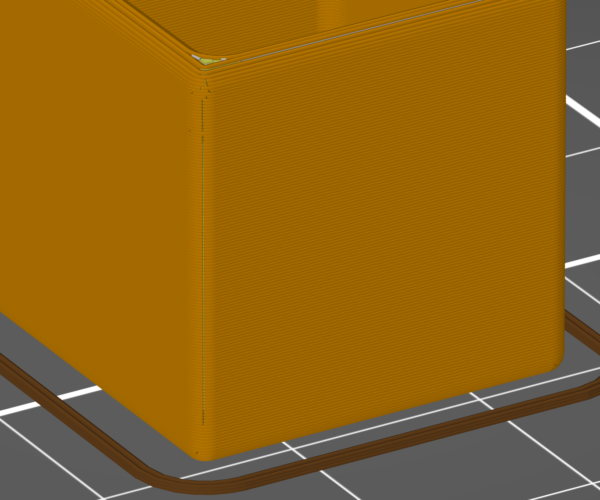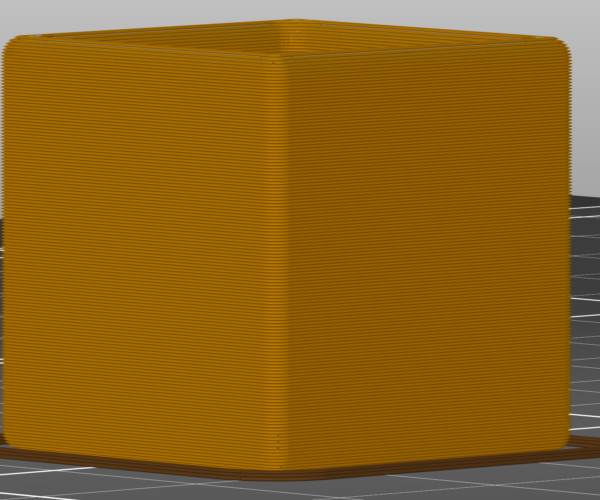Lücken in den Schichten
Hallo,
ich habe meinen ersten Prusa MK3S zusammengebaut und Drucke nun fleißig erste Ersatzteile. Ich stoße leider immer auf ein wiederkehrendes Problem. In der Darstellung nach dem Slice(Prusa Slicer) sind Lücken in jeder Schicht zusehen. Die Lücken sind auch im Druck erkennbar. Interessant ist , dass es nicht bei allen STL-Dateien vorkommt. Jedoch bisher bei allen selbst erstellten STL-Dateien. Die Modelle erstelle ich mit Fusion 360. Bei Downloads von Thingiverse variiert es. Bei manchen Modellen entstehen die Lücken bei anderen nicht. Meine Recherche diesbezüglich ist bisher erfolglos geblieben. Ich habe ein paar Post von Leuten gefunden die ähnliche Probleme hatten aber auch keine Lösung finden konnten.
Hat jemand einen Idee woran das liegen kann?
Ich freue mich sehr über Ideen und Anregungen!
Hier drei Fotos:
RE: Lücken in den Schichten
this is filament deposition modelling, not injection moulding...
the process works by computer controlled placement of molten filament strands on successive, layers,
these layers have to start and stop somewhere. these marks are the start and end of the filament traces on the layers. their placement is controlled by the 'Seam Position' setting in Prusa Slicer, your options are Nearest, Random, Aligned and Rear.
In faceted models the slicer tries to hide the seam in corners, Circles don't have many corners...
If a model has an un viewed side, put that to the rear of the build plate and use the Rear setting, otherwise experiment to see which settings work best for you,
the settings in the retraction configuration window, also affect the results of the start / stop points.
Good Luck,
Joan
I try to make safe suggestions,You should understand the context and ensure you are happy that they are safe before attempting to apply my suggestions, what you do, is YOUR responsibility.Location Halifax UK
RE: Lücken in den Schichten
@benjamin-gross
Ich nehme an Du meinst keine Lücken im Druck, sonder den sogenannten SEAM. Das ist die Stelle an der auf jeder Schicht der Druckanfang ist. Diese SEAM-Position lässt sich anpassen. Dementsprechend kannst Du selbst bestimmen wo diese auftauchen. Ich hab grad nicht im Kopf wie die deutsche Übersetzung heißt, falls Du den Slicer in Deutsch verwendest. Weg bekommst Du die aber nicht.
Wer freundlich fragt bekommt auch eine freundliche Antwort.
nec aspera terrent
RE: Lücken in den Schichten : Prusa 2.2.0 vs. 2.3.0 beta 1
Hello.
I do have the same problem. Created a 3D model in Autodesk Fusion 360 and imported the stl file to Prusaslicer. Slicing shows up with warning "Empty layers detected...". Tried changes recommended by joantabb, but they didn´t solve the problem.
I´was using Prusa Slicer 2.3.0 beta1 win64, and switched then for a try back to version 2.2.0. This made it, slicing without error/warning message! 🙂
Best regards,
Stefan