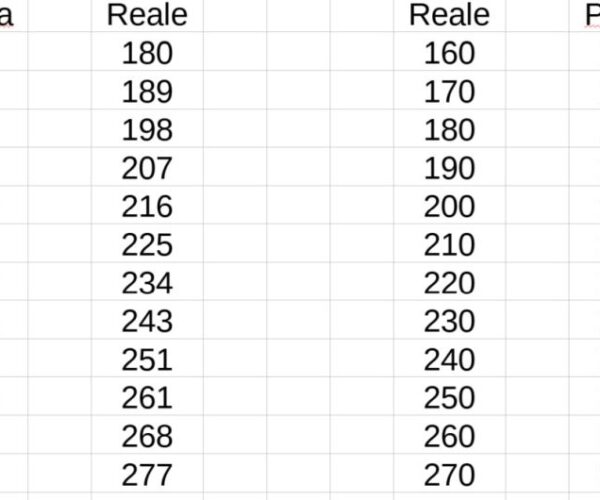Revo Six temperature errate
Ho installato il kit revo six sulla mia prusa mk3s+ e dopo un mese la stampante dava MAXTEMP errore sopra i 230 °C.
Ho sostituito L'heather core del revo six, ma ora le temperature dell'hotend non corrispondono alle temperature reali.
Temperature letta dalla stampante 200° temperature letta da strumento di misura 185° , Temperature letta dalla stampante 230° temperature letta da strumento di misura 210°, Temperature letta dalla stampante 250° temperature letta da strumento di misura 230° , Temperature letta dalla stampante 270° temperature letta da strumento di misura 240.°
Ho scritto al produttore , ma mi ha ignorato. Ho seguito tutte le guide per l'installazione, ma il risultato è che non conosco veramente la temperatura esatta dell'hotend.
Conoscete soluzioni?
Grazie
RISPONDI: Revo Six temperature errate
Hai fatto il PID tuning?
RE:
Certo che ho fatto il PID , ma comunque le temperature sono sballate. Pubblico una tabella con i dati e le misure effettive sono state fatte con due strumenti diversi.La colonna Prusa si riferisce al dato che si legge sul display della stampante mentre la colonna Reale si riferisce al dato che si legge sugli strumenti.
RE: Revo Six temperature errate
potrebbe essere un problema del termistore o del firmware?
nel senso, il V6 ha un tipo di termistore e il fw è adatto a quello. Magari il termistore del revo è diverso e i valori non matchano?
I'm not an expert. Ma parlo anche italiano 😉
RE: Revo Six temperature errate
Potrebbe essere, ma sia il V6 che il RevoSix sono prodotte dalla stessa "ditta" la E3D e lo danno compatibile con la MK3S+ misurando la resistenza a freddo dei componenti le resistenze sono pressoché uguali, ma al cambio di temperatura si comportano in modo diverso. Ho tre hotend core della E3D e sono pure diversi tra loro nelle misurazioni.
RE: Revo Six temperature errate
ti servirebbe un secondo termistore per fare un'altra prova e andare per esclusione.
I'm not an expert. Ma parlo anche italiano 😉
RISPONDI: Revo Six temperature errate
Ecco ora con il nuovo firmware l' hotend non funziona proprio. Ho dovuto tornare la precedente firmware.Infatti c'è una discussione aperta su github del problema https://github.com/prusa3d/Prusa-Firmware/issues/3636 Mi sa che dovrò rimontare l'hotend originale e un po' mi spiace perchè revosix era comodo per cambiare al volo l'ugello anche a freddo. 😕 😕
RE: Revo Six temperature errate
ci sono novità ? anche cambiando il riscaldatore del Revo 6 con quello con i cavi blu sembra non ci siano riscontri positivi giusto ?
RE: Revo Six temperature errate
Nessuna novità ho reinstallato l'hotend originale prusa perché ora ci sono problemi col nuovo firmware che non legge i core del Revo six da anomalia termica.
Naturalmente con l'hothend originale le temperature sono esatte + o - un paio di gradi.
RE: Revo Six temperature errate
dal github
"In case you are running 3rd-party parts like the Revo hotend, the thermal model will report errors because it needs to be trained on a large set of samples. We welcome anyone who’s willing to help us with testing. Please provide log files in GitHub issue. For now, you can disable the Thermal Model if you’re running the Revo and you’re certain that your printer is working fine. Connect to your Printer via Pronterface and send G-code M310 S0 followed by M500 - then you can continue using the firmware with third-party parts."
trad:
"Nel caso in cui si utilizzino componenti di terze parti, come l'hotend Revo, il modello termico segnalerà errori perché deve essere addestrato su un ampio set di campioni. Siamo lieti che chiunque sia disposto ad aiutarci con i test. Si prega di fornire i file di log nel problema GitHub. Per il momento, è possibile disabilitare il modello termico se si utilizza Revo e si è certi che la stampante funzioni correttamente. Connettersi alla stampante tramite Pronterface e inviare il codice G M310 S0 seguito da M500 - quindi è possibile continuare a utilizzare il firmware con parti di terze parti."
I'm not an expert. Ma parlo anche italiano 😉
RISPONDI: Revo Six temperature errate
Grazie, ma lo sapevo. Solo che preferisco avere il firmware definitivo che preveda anche l'uso di terze parti e, comunque, visto che tra Prusa ed E3D credo ci sia una collaborazione, se non sbaglio l'intero hotend della MK3S+ è prodotto da E3D, spero in un'uscita del Revo Six adatta al software Prusa.
RE: Revo Six temperature errate
Buona sera, ci sono novità in merito all'aggiornamento del firmware che permetta l'utilizzo di revo senza problema temp?
RE: Revo Six temperature errate
ad oggi l'ultimo fw compilato disponibile è il 3.12.2 https://github.com/prusa3d/Prusa-Firmware/releases
I'm not an expert. Ma parlo anche italiano 😉
RE: Revo Six temperature errate
Grazie per la risposta. Ho visto che cè questo firmware ma è compatibile con Revo ? Amici mi dicono che non riesce a gestire la velocità di riscaldamento che risulta troppo Rapida
RE: Revo Six temperature errate
vorrei saperlo pure io! lo avevo installato con tranquillità, visto il marchio e il fatto che fosse venduto con kit apposito per prusa, ma ora mi tocca tenerlo nel cassetto in attesa che rilascino un vero firmware in grado di sfruttarlo al meglio. Ma la cosa che mi fà impazzire è il fatto che nelle note di rilascio è effettivamente dichiarato che hanno risolto il problema, e invece nulla di nulla
RE: Revo Six temperature errate
I'm not an expert. Ma parlo anche italiano 😉
RE: Revo Six temperature errate
provato ad aggiornare con ultimo prusa3d_fw_3_13_0_MK3 ma non riesce a fare la calibrazione della parte termica.. percio' tornato all..11
Qualcuno è riuscito?
grazie
P.S. tra l'altro ora firmware solo in inglese , non mi ha fatto sceglier lingua installazione anche riprovando..
RE:
devi installare la versione corretta dell'ultimo firmware disponibile seguendo la guida ( https://e3d-online.zendesk.com/hc/en-us/articles/4410028113169-Revo-Six-Prusa-MK3S-upgrade-guide- ) poi una volta installato, resetta completamente la stampante e riesegui tutti i test e questi non ti daranno più errori (fai attenzione che perderai ogni calibrazione fatta)
RISPONDI: Revo Six temperature errate
Buongiorno a tutti.
Anche io ho installato domenica il REVO SIX Prusa Edition e non sono riuscito a farlo funzionare con nessuno dei Firmware dedicati per questo estrusore.
Ho contattato la E3D alla loro casella email di supporto e il giorno dopo mi hanno risposto.
Di seguito il testo della eMail ricevuta...
Greetings From E3D Online. We would initially advise reviewing the below steps to ensure that your machine's firmware is updated and supports the Revo Hotend , While you may have already completed some of these steps we would advise that the below is competed in its entirely. 1 – Verify the firmware version installed on your printer, to check this on the printer's start screen the firmware version will be indicated you can also check which firmware version you already have via the following process LCD menu -> Support. Scroll down and you will see the firmware version. If your printer displays a firmware version prior to 3.13.0 or it does not start with E3DREVO_fw_ or E3DREVO_HF_60W_ B we would advise that you install the latest Revo-supported firmware release via the following link and proceed with the next steps: https://github.com/prusa3d/Prusa-Firmware/releases If you are using an E3D Revo firmware, please check that this matches the Revo Hotend you have installed as there are different versions. · For a Standard 40W Revo heater core please use the. HEX file starting with E3DREVO_fw_ ensuring you chose the correct. HEX file for the printer model you have.· For a High flow 60W HeaterCore please use the. HEX file starting with E3DREVO_HF_60W_ ensuring you chose the correct. HEX file for the printer model you have. If you do have an E3D Revo Firmware installed and it matches the Revo HotEnd you have please go to step 4.2 - Once you have downloaded the firmware Zip file and extracted it, please use the applicable. HEX file for both your printer model and the version of HeaterCore you have.
· For a Standard 40W Revo heater core please use the. HEX file starting with E3DREVO_fw_ ensuring you chose the correct. HEX file for the printer model you have.
· For a High flow 60W HeaterCore please use the. HEX file starting with E3DREVO_HF_60W_ ensuring you chose the correct. HEX file for the printer model you have. If you are unsure as to how to update your printers firmware with the .HEX file please refer to the Flashing procedure within the following guide: https://help.prusa3d.com/article/firmware-updating-mk3s-mk3s-mk3_2227 3 -Once you have flashed and updated your printers firmware Run both the PID and TM calibration from the LCD Calibration menus of your machine.4 - If step 2 fails however please Use the Revo_Reset G-code files to force setting changes. There are 2 versions of this g-code that will need to be used based on the HeaterCore you have installedreset_revo.gcode: for a 40W HeaterCore reset_revo_hf_60W: for a 60W High Flow HeaterCoreThese files will need to be copied to an SD card and installed, to Install the G-code select it from the print from the SD menu on your printer and follow the on-screen instructions.5 - Once the G-code has been installed re-run both a PID and TM calibration from the LCD Calibration menus of your machine. Optional step: If the above steps fail you may wish to factory reset the machine and run the setup wizard. Please note that as the process suggests this will reset the printer and its firmware to a factory state and any setting will be lost.
Kind Regards
In allegato alla eMail ci sono due files gcode (scaricabili dai link sottostanti) uno per il riscaldatore da 40W e l'altro per quello HF da 60W.
Seguendo le istruzioni della eMail sono riuscito a portare a termine le calibrazioni PID e TM.
Nei prossimi giorni proverò ad effettuare qualche stampa.
Spero che questo possa tornare d'aiuto a qualcuno.
Buone stampe a tutti.
P.S. Si possono allegare direttamente i files gcode senza utilizzare i link?
RE:
Buongiorno a tutti.
Anche io ho installato domenica il REVO SIX Prusa Edition e non sono riuscito a farlo funzionare con nessuno dei Firmware dedicati per questo estrusore.
Ho contattato la E3D alla loro casella email di supporto e il giorno dopo mi hanno risposto.
Di seguito il testo della eMail ricevuta...
Greetings From E3D Online. We would initially advise reviewing the below steps to ensure that your machine's firmware is updated and supports the Revo Hotend , While you may have already completed some of these steps we would advise that the below is competed in its entirely. 1 – Verify the firmware version installed on your printer, to check this on the printer's start screen the firmware version will be indicated you can also check which firmware version you already have via the following process LCD menu -> Support. Scroll down and you will see the firmware version. If your printer displays a firmware version prior to 3.13.0 or it does not start with E3DREVO_fw_ or E3DREVO_HF_60W_ B we would advise that you install the latest Revo-supported firmware release via the following link and proceed with the next steps: https://github.com/prusa3d/Prusa-Firmware/releases If you are using an E3D Revo firmware, please check that this matches the Revo Hotend you have installed as there are different versions. · For a Standard 40W Revo heater core please use the. HEX file starting with E3DREVO_fw_ ensuring you chose the correct. HEX file for the printer model you have.· For a High flow 60W HeaterCore please use the. HEX file starting with E3DREVO_HF_60W_ ensuring you chose the correct. HEX file for the printer model you have. If you do have an E3D Revo Firmware installed and it matches the Revo HotEnd you have please go to step 4.2 - Once you have downloaded the firmware Zip file and extracted it, please use the applicable. HEX file for both your printer model and the version of HeaterCore you have.
· For a Standard 40W Revo heater core please use the. HEX file starting with E3DREVO_fw_ ensuring you chose the correct. HEX file for the printer model you have.
· For a High flow 60W HeaterCore please use the. HEX file starting with E3DREVO_HF_60W_ ensuring you chose the correct. HEX file for the printer model you have. If you are unsure as to how to update your printers firmware with the .HEX file please refer to the Flashing procedure within the following guide: https://help.prusa3d.com/article/firmware-updating-mk3s-mk3s-mk3_2227 3 -Once you have flashed and updated your printers firmware Run both the PID and TM calibration from the LCD Calibration menus of your machine.4 - If step 2 fails however please Use the Revo_Reset G-code files to force setting changes. There are 2 versions of this g-code that will need to be used based on the HeaterCore you have installedreset_revo.gcode: for a 40W HeaterCore reset_revo_hf_60W: for a 60W High Flow HeaterCoreThese files will need to be copied to an SD card and installed, to Install the G-code select it from the print from the SD menu on your printer and follow the on-screen instructions.5 - Once the G-code has been installed re-run both a PID and TM calibration from the LCD Calibration menus of your machine. Optional step: If the above steps fail you may wish to factory reset the machine and run the setup wizard. Please note that as the process suggests this will reset the printer and its firmware to a factory state and any setting will be lost.
Kind Regards
In allegato alla eMail ci sono due files gcode (scaricabili dai link sottostanti) uno per il riscaldatore da 40W e l'altro per quello HF da 60W.
Seguendo le istruzioni della eMail sono riuscito a portare a termine le calibrazioni PID e TM.
Nei prossimi giorni proverò ad effettuare qualche stampa.
Spero che questo possa tornare d'aiuto a qualcuno.
Buone stampe a tutti.
P.S. Si possono allegare direttamente i files gcode senza utilizzare i link?
ho risolto il problema grazie a questo G code anche in stampa funziona correttamente avendo installato l'ultimo FW