Problems after Upgrade to Prusaslicer 2.6
Hi, as written in the title, after upgrading to the new prusaslicer version, but without chaning any settings, I got some really weird strining behaviours. Its not like normal, thin strining, but it looks like the printer tried bridging, but on the spots it tried it, there should be free space. It did it only und the bottom layer of 2 overhangs per object and consistent through every printed object. I tried to reslice it several times, but no change in the behaviour. I will put in two pictures, so that you can see the issue.
thanks already for some help!
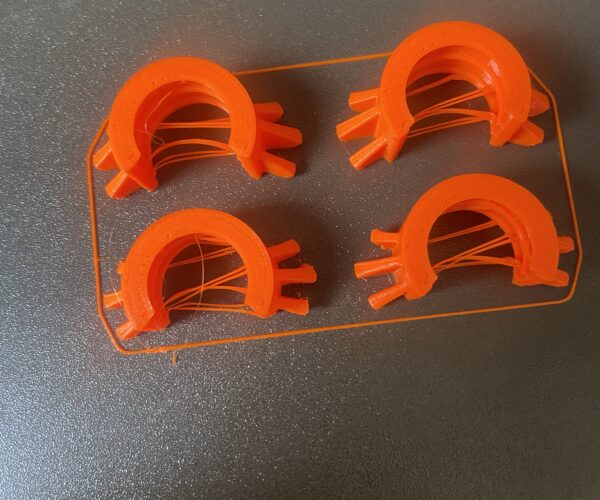
RE: Problems after Upgrade to Prusaslicer 2.6
That does look consistent/deliberate. Do you see anything matching in the GCode "preview" on the platter tab?
RE:
unfortunately not, that would be a too easy I guess 😀 Ill put a screenshot of the sliced gcode into it the post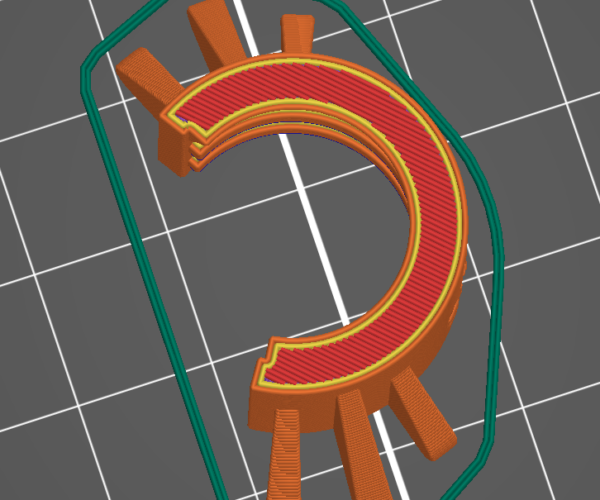
Edit: here is another screenshot, I took of an online gcode viewer, there is as well nothing matching 🙁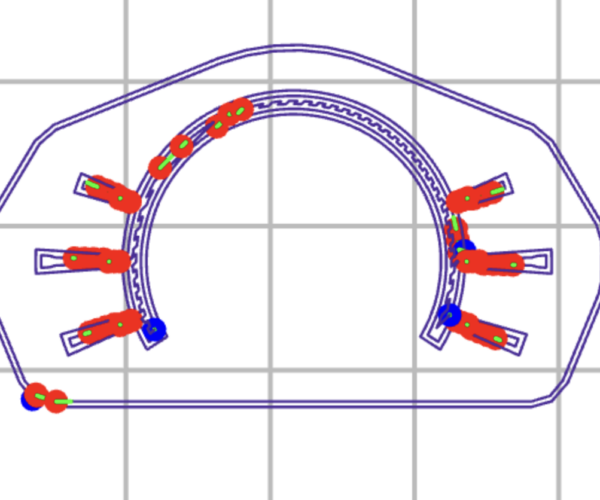
RE: Problems after Upgrade to Prusaslicer 2.6
It would help if you could upload a zipped project file from Prusa Slicer.
Does the object contain meshing errors? (Prusa Slicer shows a warning sign in that case next to the object name).
Mk3s MMU2s, Voron 0.1, Voron 2.4