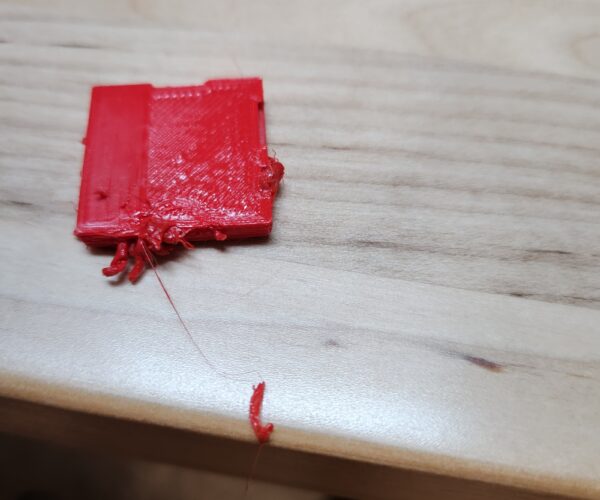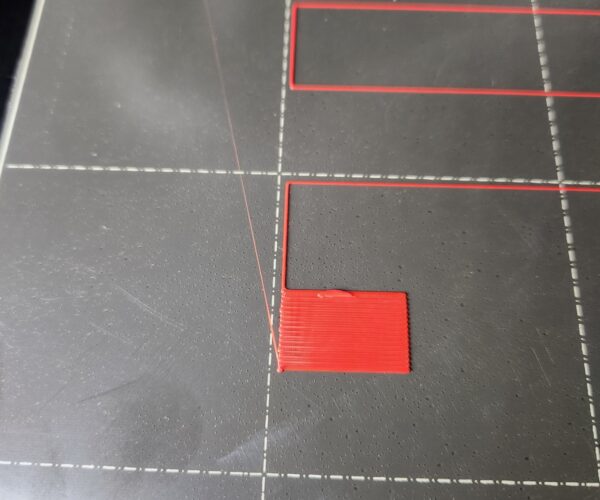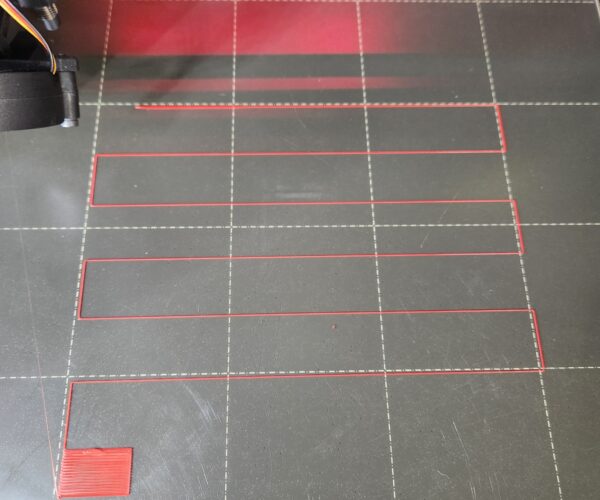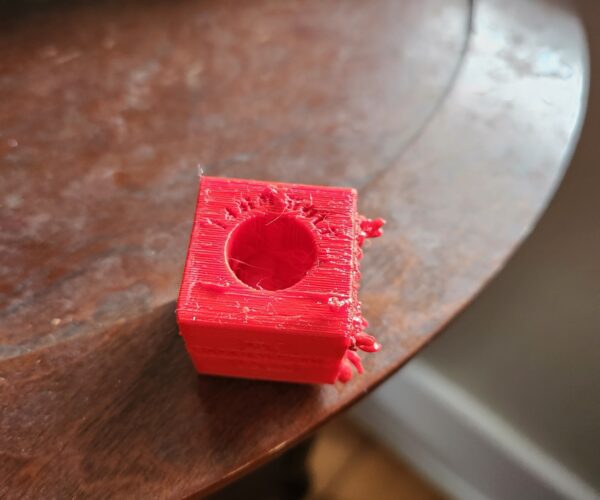Need some diagnostic help
I started to print this calibration cube and it appeared to begin quite well. However a little later on it started to crash and burn. Any thoughts on what is happening? I'm printing with PETG
Please run a first layer 'Z' calibration and show us the result *on the print sheet.*
Cheerio,
RE: Need some diagnostic help
Will do!
Not too bad, it should stick OK. Your print sheet has some strange smears, how are you cleaning/preparing it?
Cheerio,
RE: Need some diagnostic help
90% isopropyl alcohol. It sticks just fine. I start getting issues with layers further into the print. I'm trying a calibration cube print now. It's already got a few issues however I'll let it finish and post pics.
REALLY appreciate your help with this!
Probably time for a dishwashing detergent and HOT water wash.
But if adhesion is OK save your project as a .3mf file
Files > Save Project as
Zip the .3mf and post it here. It will contain both your part and your settings for us to diagnose.
Cheerio,
RE:
That's not pretty! What temps are you running at? Also, is that PETG dry? I've had a few problems with damp PETG looking something like that. I bought a filament dryer box and if I am using old PETG, I pop it in the drier for a couple hours before the print and my problems went away. I know that when people say it could be wet filament, it's almost always NOT wet filament, but sometimes it is. OH! And make sure the nozzle is clean. PETG loves to stick to the nozzle and screw stuff up.
OK, I printed one with (mostly) your parameters as I wasn't familiar with this test part - I used a different filament... and it came out fine. So it's not your settings.
First dry your filament as @michael-smith suggests.
Is this a new printer, or, have you changed your nozzle recently? Or have you been tweaking your hotend somehow?
Cheerio,
RE:
I have changed my hotend/nozzle to the Slice Engineering Mosquito and am using their Bridgemaster standard nozzles (.4). I think I'll try using PLA instead of the PETG and see what happens.
OK, start a new thread with the hotend/nozzle in the title and someone who knows that combination may be able to help.
Cheerio,
RE: Need some diagnostic help
Thanks Diem! FYI.....After checking again it turns out I did not change out my nozzle to the Bridgemaster. After doing that the cube printed out perfectly! I also did the print without the silicone boot for the hot end. Will try it again with the boot on and see if that has any adverse effects. Once again thanks for your help!
RE: Need some diagnostic help
Hi,
The home position or calibration positions are almost off the plate of both my MK3s and Mini 3D printers. The very first calibration of my MK3s had the print start too far to the left (maybe my fault in the set-up) and my Mini suddenly starts almost off the front edge (I did nothing to it, I think). Has this happened to anyone else? Is it possible to re-orient the printers so that prints start around the center and are the same as the gcode files?