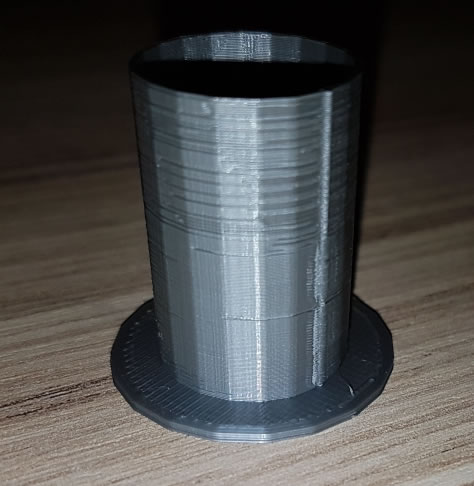Z banding issues?
I've started to have some big problems with my recent prints, which seem to be worse on circular items:
I've tested different filaments, temperatures, speeds, extruder tension, etc... but no luck in fixing it. Any thoughts on what this could be?
I've switched to Igus bushings on the X and Y axis, as one of the kit bearings was faulty, so went for the upgrade.
Re: Z banding issues?
I've switched to Igus bushings on the X and Y axis
Which one ? The encapsulated bearings needs to be aligned very well and it's recommended to use original igus rods too.
Thomas
Re: Z banding issues?
It's the RJ4JP - they seem to move very smoothly and have no binding.
Re: Z banding issues?
I've just replaced the IGUS bushings with new linear bearings and I get the same problem, so that rules those out :(.
Any other ideas? I tried S3D to slice and had the same problem too.
Re: Z banding issues?
Filament spool turning freely?
Re: Z banding issues?
Yep, I've even manually unspooled a length in advance so that there is no pull at all.
I'm at a loss here - I've disassembled parts of the printer and re-assembled it, but the problem persists. My axis are perfectly perpendicular, I've eliminated bearings as a cause, tried different filaments, different slicers, etc... and it still persists. I've even done a nylon cold pull to see if there was anything stuck in the extruder/heatbreak, but that came out clean.
Is there anything else I should be checking?
Re: Z banding issues?
I've had a look at my original prints and I can see the same problem with the ones I've done in lighter colours. Most of my prints have been in black or blue PLA, but my very first test print was in the silver PLA and the same issues were there - I originally dismissed it as needing tweaking and then didn't see it so easily on the darker prints.
I'm using the latest firmware.
Re: Z banding issues?
I would make sure your belts are tight. When you pluck them, they should sound like a guitar string. Also, make sure they are not obstructed or rubbing.