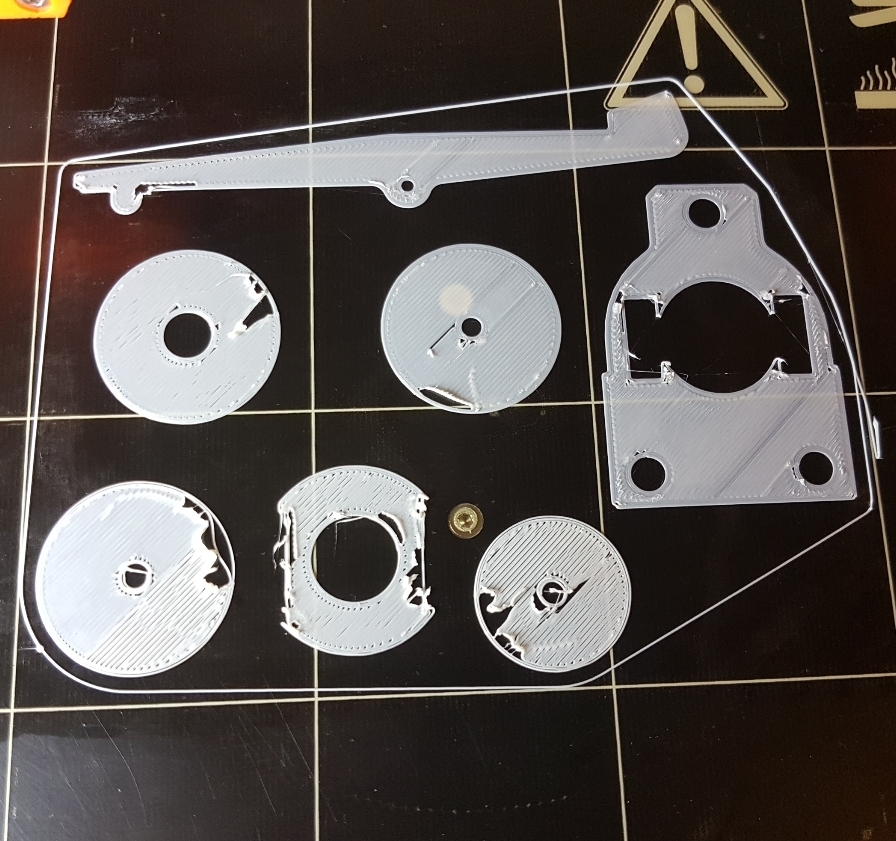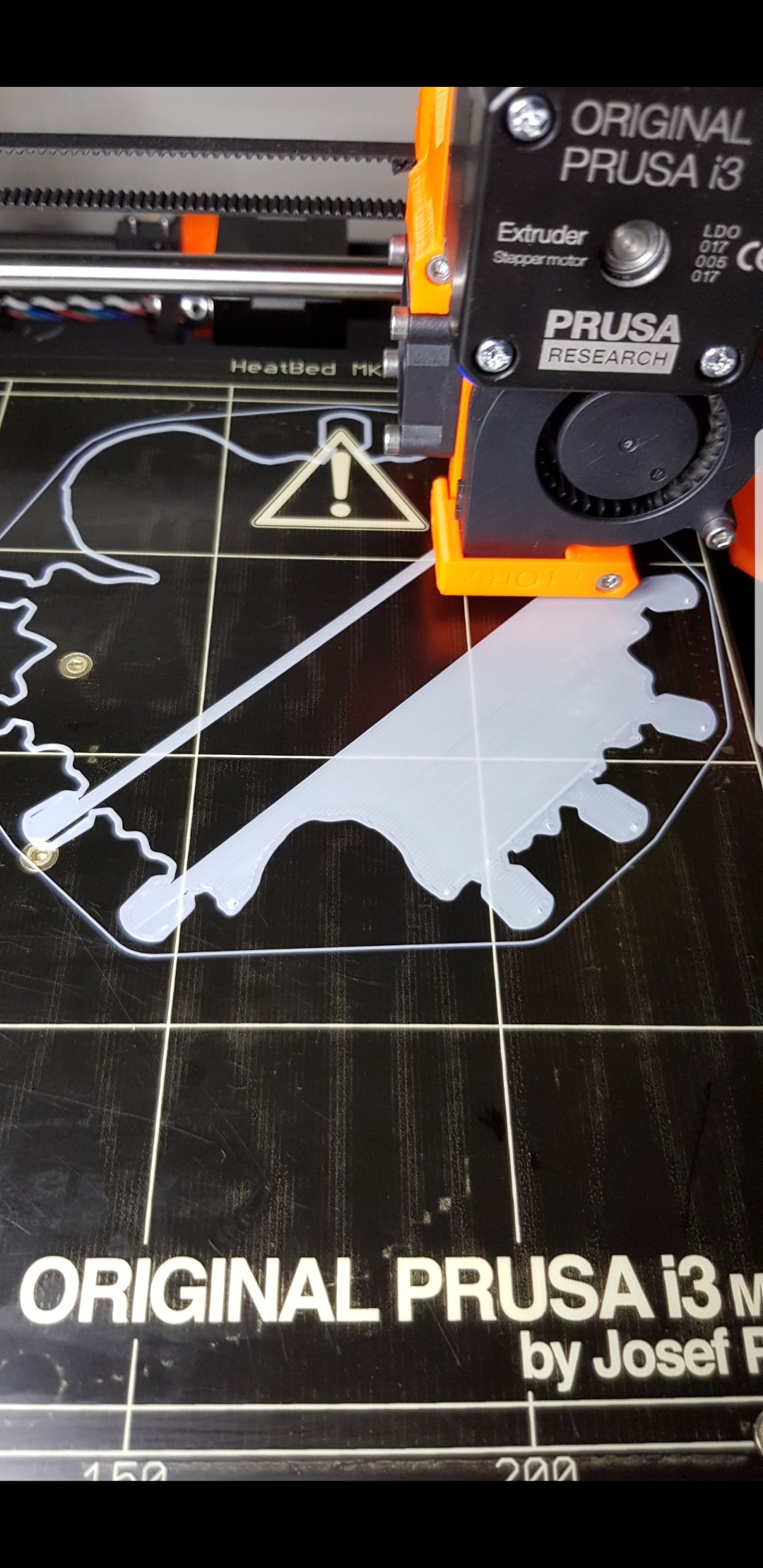Yet another bed levelling issue
Hey guys,
Hoping you can help me out please.
My MK2 has been working great for a while now however a couple of days ago i forgot to adjust the Z height. As a result, the print didnt stick and lifted - making a mess. I caught it in time so that no damage was done but now I have spent the last two days getting the thing to print.
Its as though the bed is uneven.
I have lowered and raised the probe, ive tried adjusting the levels in bed level correct, ive run the XYZ calibration test at least 25 times and im still no better off. The bed is clean and ive done the 3 layer "paper" test as per a suggestion in another thread.
The print sticks in some areas and then not others - more so towards the centre of the bed and left/right sides.
No adjustments seem to be working.
I would appreciate ANY adivce please!
As an FYI - I purchased the machine pre assembled and although I can do most of the maintenance and troubleshooting, im certainly not 100% across everything so please use terms i'll understand 😉
TIA
Kate
Re: Yet another bed levelling issue
Kate,
A few things to check so we can direct you where to go.
1) Is the height of the nozzle (form the bed) nearly the same across the bed? Or is it very different?
2) You say you clean the bed. With what?
3) Have you printed a "Calibration_surface_PLA_75x75@200um_v4.gcode" from step 6 here:
Can you show us a photo of it?
Any advices given are offered in good faith. It is your responsibility to ensure that by following my advice you do not suffer or cause injury, damage or loss. If you solve your problem, please post the solution…
Re: Yet another bed levelling issue
Hi Aaron,
Thanks for your reply 🙂
I have checked the nozzle height and it is fairly even across the bed aside from the rear left corner where it seems to be slightly higher.
I use an isopropyl alcohol to clean the bed and ive never had an issue with it.
Thanks for the link to that thread- its a great read.
I downloaded the test however I have increase the Z to more than 1.0 to get it to even stick!
I didnt even bother to try as I know it shouldnt be that high - clearly something else is going on.
Im thinking that the nozzle may have been pushed up as the gap between the bed and nozzle tip seems to be too large.
I'll pull it apart and take a look.
Re: Yet another bed levelling issue
Since the gap is nearly uniform between the nozzle and bed (the printer will adjust for it), you just need to get the PINDA set better (if Live Z is >1mm it is too high), and use steps 3-6 on that link to help set the Live Z.
Once you get the PINDA height set correctly and you Live Z set okay, you might want to clean your bed with Acetone. I use IPA between prints, but I find that some oils build up over time that the IPA just doesn't handle. The acetone does. I use it every 10 or so prints.
Make sure to use as pure an IPA and Acetone as possible. The additives of lower % may be good for skin or nails, but do not help adhesion on your PEI bed!
Let us know how it goes.
Any advices given are offered in good faith. It is your responsibility to ensure that by following my advice you do not suffer or cause injury, damage or loss. If you solve your problem, please post the solution…
Re: Yet another bed levelling issue
OK, so I checked the nozzle and readjusted it slightly and it made a little difference as far as .4 on the Z is enough.
Ive recalibrated but im still getting uneven spots across the bed.
Re: Yet another bed levelling issue
Can you post a photo?
Possibly a clog in your extruder?
Any advices given are offered in good faith. It is your responsibility to ensure that by following my advice you do not suffer or cause injury, damage or loss. If you solve your problem, please post the solution…
Re: Yet another bed levelling issue
Hi Kate,
I've been in a similar situation and i have come to a fix which works for me - although I don't think it's what others would settle for.
TL:DR
I use glue on every print and clean properly after. My z adjust is at 1.430 (not very sensitive PINDA I guess). I manually adjust speed to 60% on every first layer. I alternate printing on left or right side of printer due to uneven bed.
Trial and error to find what works for me.
My situation so far:
I had a print lift, got a 20mm radius blob on my extruder and once i cleaned it, the leveling never was right again.
My fix/work around:
My PINDA is approx .5mm from the nozzle and currently my Z is at 1.430. I've calibrated over 10 times and i think I just have a less sensitive PINDA. First layer looks 90% good with this setting on my printer.
At the start of each Print I use the glue stick on every print, just a light layer. I also manually reduce the print speed for the first layer down to 60% in case I need to Live adjust Z and mainly so that the PLA sticks to the bed (some tight corners and start of layers would not stick).
After I slowly remove each Print, I clean it with Windex and then IPA 99.8%. Windex removes glue and IPA cleans the surface.
Left side of my bed is slight lower so i either print on the right or the left and adjust the Live Z to what i know works on each side.
My conclusion:
Each Printer seems to be slightly different and what works with some may not work with another. Coming in with no knowledge or background about electronics/3d printing, ive just picked up on what ive read and using trial and error. I use Prusa Control so im sure there might be other ways to fix some of what I've said with a different slicer.
Now I know this seems a little much to some, but I rather spend more time preparing each Print then have it come off and ruining the extruder again and/or waste hours on a failed print
I hope something I've mentioned helps out.
Cheers,
Tiago
Re: Yet another bed levelling issue
Aaron, I cant seem to attach an image 🙁
Re: Yet another bed levelling issue
Hi Kate,
I've been in a similar situation and i have come to a fix which works for me - although I don't think it's what others would settle for.
TL:DR
I use glue on every print and clean properly after. My z adjust is at 1.430 (not very sensitive PINDA I guess). I manually adjust speed to 60% on every first layer. I alternate printing on left or right side of printer due to uneven bed.
Trial and error to find what works for me.
My situation so far:
I had a print lift, got a 20mm radius blob on my extruder and once i cleaned it, the leveling never was right again.
My fix/work around:
My PINDA is approx .5mm from the nozzle and currently my Z is at 1.430. I've calibrated over 10 times and i think I just have a less sensitive PINDA. First layer looks 90% good with this setting on my printer.
At the start of each Print I use the glue stick on every print, just a light layer. I also manually reduce the print speed for the first layer down to 60% in case I need to Live adjust Z and mainly so that the PLA sticks to the bed (some tight corners and start of layers would not stick).
After I slowly remove each Print, I clean it with Windex and then IPA 99.8%. Windex removes glue and IPA cleans the surface.
Left side of my bed is slight lower so i either print on the right or the left and adjust the Live Z to what i know works on each side.
My conclusion:
Each Printer seems to be slightly different and what works with some may not work with another. Coming in with no knowledge or background about electronics/3d printing, ive just picked up on what ive read and using trial and error. I use Prusa Control so im sure there might be other ways to fix some of what I've said with a different slicer.
Now I know this seems a little much to some, but I rather spend more time preparing each Print then have it come off and ruining the extruder again and/or waste hours on a failed print
I hope something I've mentioned helps out.
Cheers,
Tiago
Thank you Tiago 🙂
Glad im not the only one that has/is struggling with this.
Im at the point where ill give anything a try! even when I change the Z level to a point where the layer is really quite squashed, it STILL misses those specific areas.
I'll try the glue and see how it goes 🙂
I do also print at a slow speed, just prefer it 😉
Thanks so much for your detailed response and work around - hopefully we will both be able to resolve this once and for all.
Cheers
Kate
Re: Yet another bed levelling issue
Here is a photo of what was happening to my prints.
And below is a current print I just started.
It's not perfect, there are little tiny issues, but compared to previous attempts, im quite happy and have been printing for 2 days straight since.