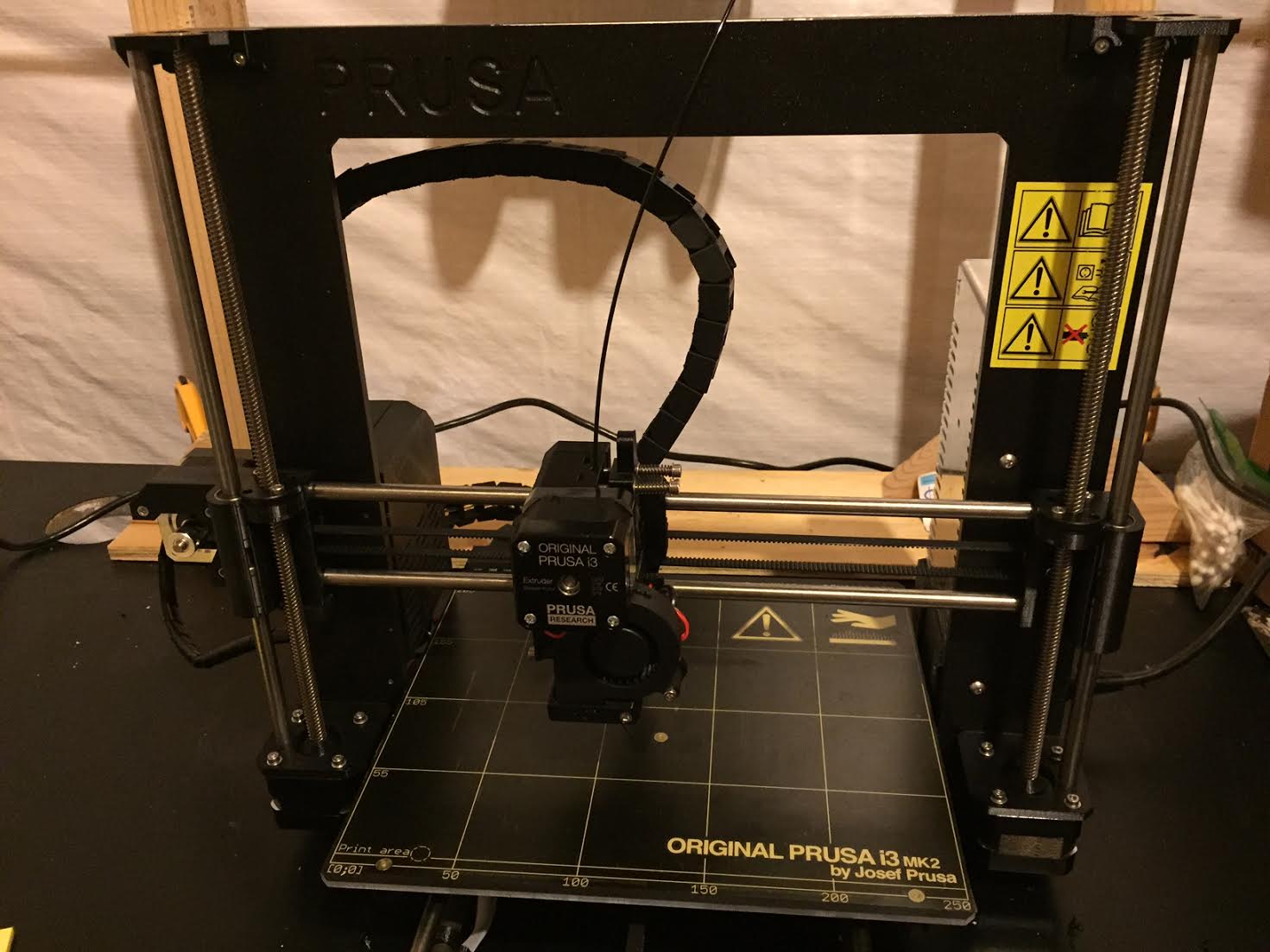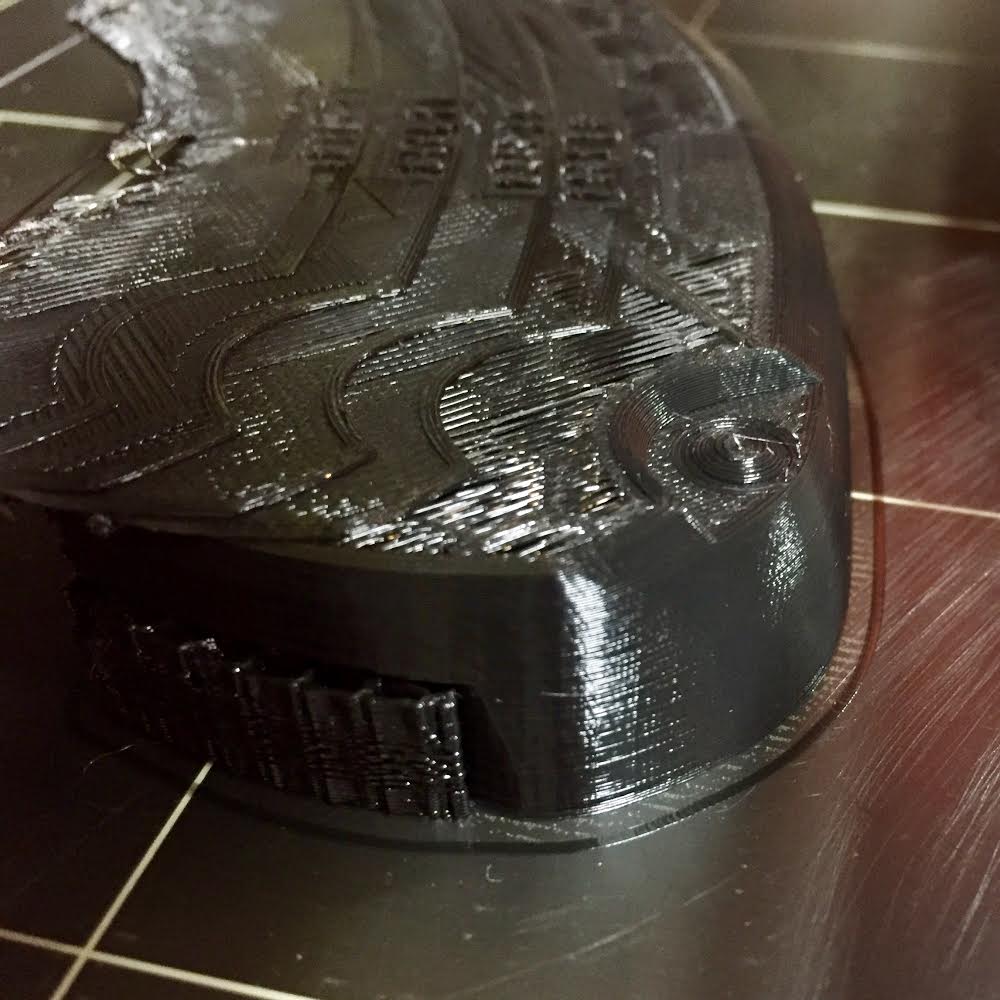Y-Axis Layer Shifting
I purchases a pre-assembled i3 mk2 that arrived on December 30th. Had it up and printing in under 15 minutes and everything worked great. After a few days I had my first fail while printing the Reno reindeer from Thingiverse. This fail had layer shifts on the Y-axis. My next print also failed (T-800). I posted my issue in a Facebook group and made the following changes:
-Increased Z-hop from .5 to .7mm
-Loosed, adjusted, and tightened screws on Y pulley.
-Switch from cubic infill to honeycomb
I resumed printing and once again had good results for a few days, but now the layer shifting has returned and I have been unable to correct it.
I am currently trying to print the black pieces to Tracer's gun (FNTSM's model). I was able to print smaller pieces and even the large white top piece without issue.
I even had one piece run great for 3 hours (95%) before shifting on top layer.
What are my next steps for debugging this issue? All prints run in high power. I have had people tell me belts are too loose and someone else say they are too tight. All shifting is Y axis.
Thank you.
The shifting is usually towards the front of printer. In this instance it happened very early into print, but other time it happened later.
I tried rotating the print 90 degrees to reduce Y travel. It printed great for 3 hours, but failed on last layers.
I tried again overnight and it looks like a staircase.
Re: Y-Axis Layer Shifting
I am not sure why it was suggested to change infill pattern or use z-hop to fight layer shifting, but checking the pulley made sense
- Make sure pulley is tight and fastened to the flat part of the motor shaft. Check idler while you're at it
- make sure the belt moves without rubbing against anything - look fer black rubber debris.
- Also make sure you got proper tension on the belt. I kinda doubt one can get the belt tight enough to screw up like this. You can tighten this belt to the point where the y motor mount gets bent and it still prints fine, so my thoughts are: it is way more likely they're not tight enough.
- And see if the bed moves smoothly without binding when powered off (or belt unhinged).
Since you ordered a preassembled unit, you are eligible for premium support from Prusa. I think there's an email address for that - or chat to them on the shop page, lower right.
Re: Y-Axis Layer Shifting
Thank you. The infill was my own idea. The first time this happened was when I started using the default cubic infill. I was concerned it may be a gcode issue since my other prints were all fine. The issue has now occurred with other infill so clearly that idea was incorrect.
The belt seems ok, but I am concerned that it's not moving as freely as it should. Someone suggested lightly lubricating the Y rods. I picked up white lithium grease from the hardware store to test this. Planning to spray onto paper towel and wipe onto rods.
Re: Y-Axis Layer Shifting
This is an old post, and I am sure you figured out what was happening. I am having a similar issue. Could you explain what was happening, or what was the fix:
https://shop.prusa3d.com/forum/others-archive--f82/y-axis-shift-t22913.html#p97359
Solved - Y-Axis Layer Shifting
See this post with the results explained. Hope this helps.
https://shop.prusa3d.com/forum/others-archive--f82/y-axis-shift-t22913.html#p98044