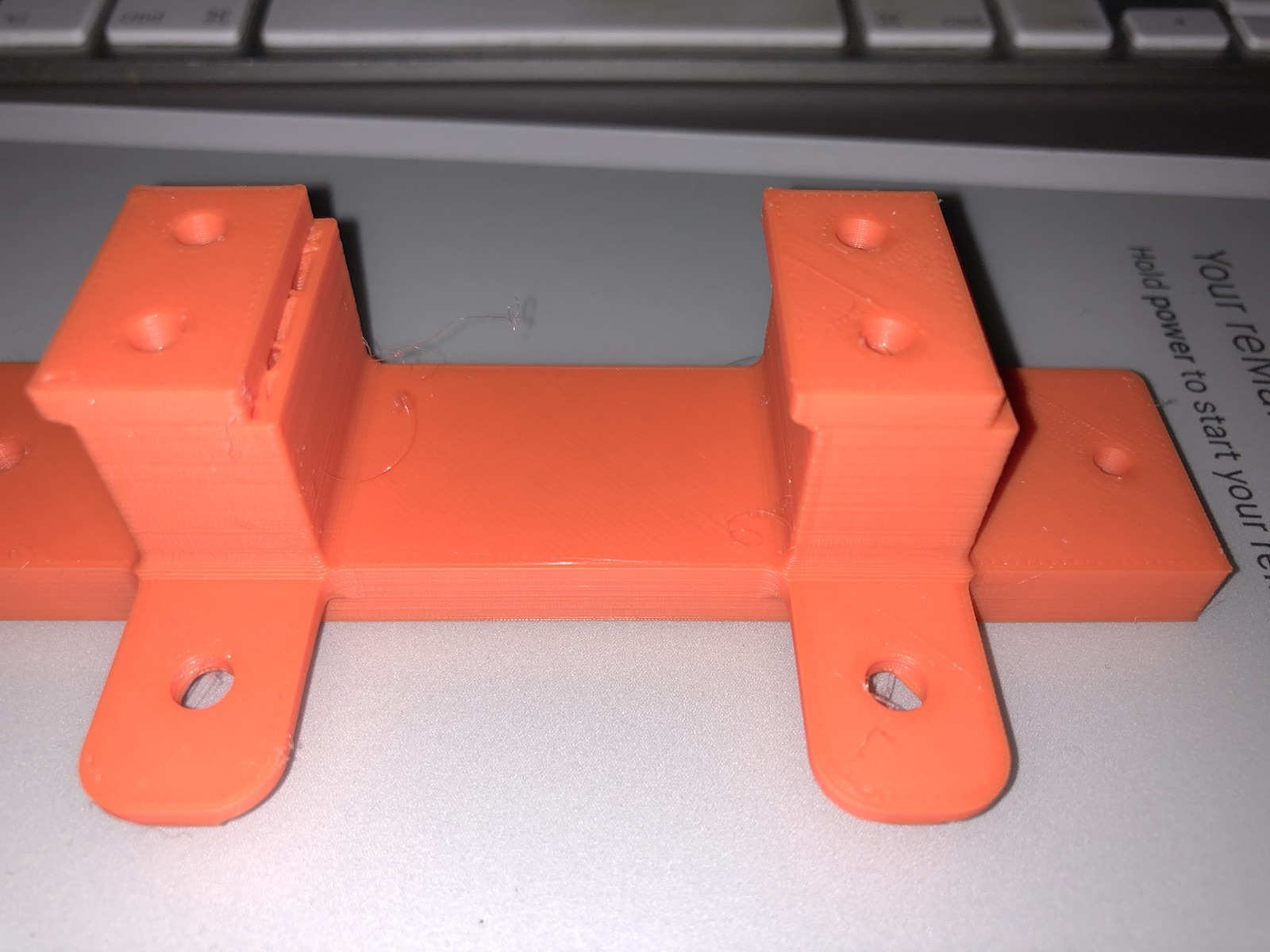X Layer shift after pause.
Hi
I tried something new today. I wanted to print holes for nuts, pause the print, insert the nuts, continue the print. Sounded like a good plan so off I went.
I generated a verbose gcode file with slic3r, looked in the gcode for the right z height and I added this (added lines in bold)
...
;BEFORE_LAYER_CHANGE
;24.4
G1 Z24.400 F7200.000 ; move to next layer (140)
;AFTER_LAYER_CHANGE
;24.4
G1 E-4.00000 F4800.00000 ; retract
G1 Z24.900 F7200.000 ; lift Z
G1 X0 Y0 ; Zero (home) the X & Y
M0 Click To Restart ; Pause and wait for the user
G1 X102.956 Y98.278 F7200.000 ; move to first perimeter point
G1 Z24.400 F7200.000 ; restore layer Z
G1 E4.00000 F3000.00000 ; unretract
M204 S800 ; adjust acceleration
G1 F1200
G1 X102.956 Y103.222 E0.16737 ; perimeter
...
This worked perfectly at first sight.
However when restarting the print I had a layer shift in the X axis.
I checked the top of the script and it is using absolute coordinates (G90 command) so I don't understand how this could have happened, except for the x axis getting out of sync somehow, which is weird since I didn't touch it.
Does anyone know why that happened?
Re: X Layer shift after pause.
Fixed it by using this in the gcode:
G1 X10 Y10 F1200; Zero (home) the X & Y
So I kept it 1cm from home and specified the speed.