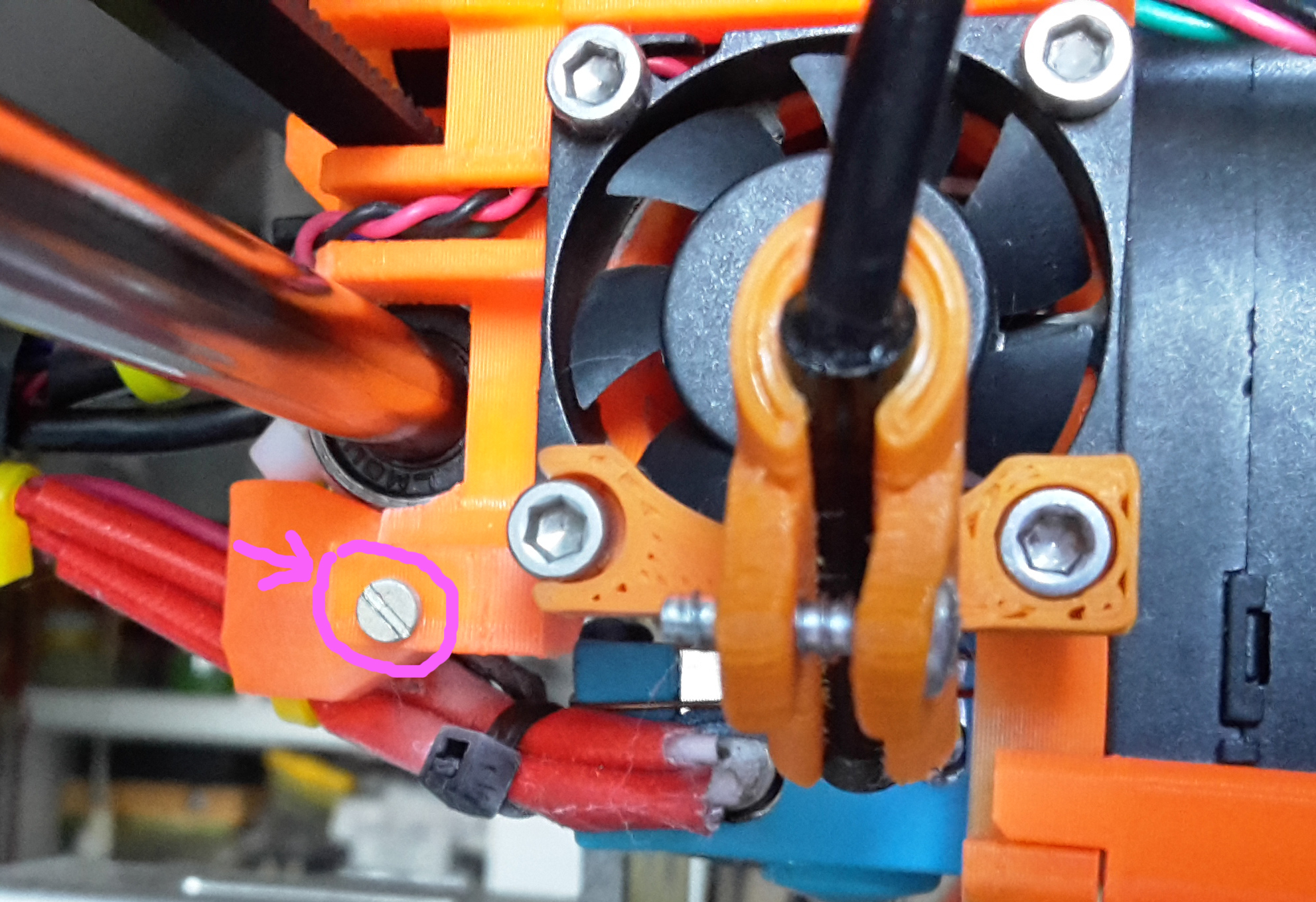X homing has started acting like the switch isn't firing, test shows it's working fine?
Hello! I have an MK2S, and lately I'm encountering an odd issue; when the printer is auto-homing, the carriage travels to the home position and then the stepper continues to try to pull it, resulting in skipping. I've tested the X home sensor in the Calibration menu, and it's working fine. Is there something else I should be looking for?
Thanks!
Re: X homing has started acting like the switch isn't firing, test shows it's working fine?
See if there is anything blocking the carriage from moving over that far. Cables, zip ties, etc.
Look at the belts and see if they are missing teeth or other damage.
Make sure the pulley is attached to the stepper with the small grub screw on the flat of the stepper motor.
Maybe a video would help us see? Both on the self test and on home.
Any advices given are offered in good faith. It is your responsibility to ensure that by following my advice you do not suffer or cause injury, damage or loss. If you solve your problem, please post the solution…
Re: X homing has started acting like the switch isn't firing, test shows it's working fine?
it's a common problem at many builds, that the cable trunk is interfering with the z-frame at the left side of the printer.... so the x-carriage just misses to reach the x-endstop switch.
sometimes the same is caused by a leftover peace of x-belt, that peeks out at the left side of the extruder carriage.
I had the problem as well and simply assembled an M2 screw at the right position of the extruder body.
to mark this spot, simply put something like a little bit of toothpaste at the tip of the switch and move the extruder carriage against it. then you'll know where to drill a small 1.5mm hole to screw in the screw.
now the head of the screw triggers exactly the tip of the x-endstop switch.
ps. I know that I'm not the only one who solved the problem that way.

dem inscheniör is' nix zu schwör...
Re: X homing has started acting like the switch isn't firing, test shows it's working fine?
it's a common problem at many builds, that the cable trunk is interfering with the z-frame at the left side of the printer.... so the x-carriage just misses to reach the x-endstop switch.
sometimes the same is caused by a leftover peace of x-belt, that peeks out at the left side of the extruder carriage.
I had the problem as well and simply assembled an M2 screw at the right position of the extruder body.
to mark this spot, simply put something like a little bit of toothpaste at the tip of the switch and move the extruder carriage against it. then you'll know where to drill a small 1.5mm hole to screw in the screw.
hitswitch_screw.jpg
now the head of the screw triggers exactly the tip of the x-endstop switch.
ps. I know that I'm not the only one who solved the problem that way.

I thought about doing something like this. Don't you have to do the XYZ calibration again as the effective location of the test pads has shifted?
Re: X homing has started acting like the switch isn't firing, test shows it's working fine?
...
I thought about doing something like this. Don't you have to do the XYZ calibration again as the effective location of the test pads has shifted?
yes, but why should this be any kind of problem ?
dem inscheniör is' nix zu schwör...
Re: X homing has started acting like the switch isn't firing, test shows it's working fine?
...
I thought about doing something like this. Don't you have to do the XYZ calibration again as the effective location of the test pads has shifted?
yes, but why should this be any kind of problem ?
Oh, not at all i was just checking that i understood how that process actually works. Thanks!