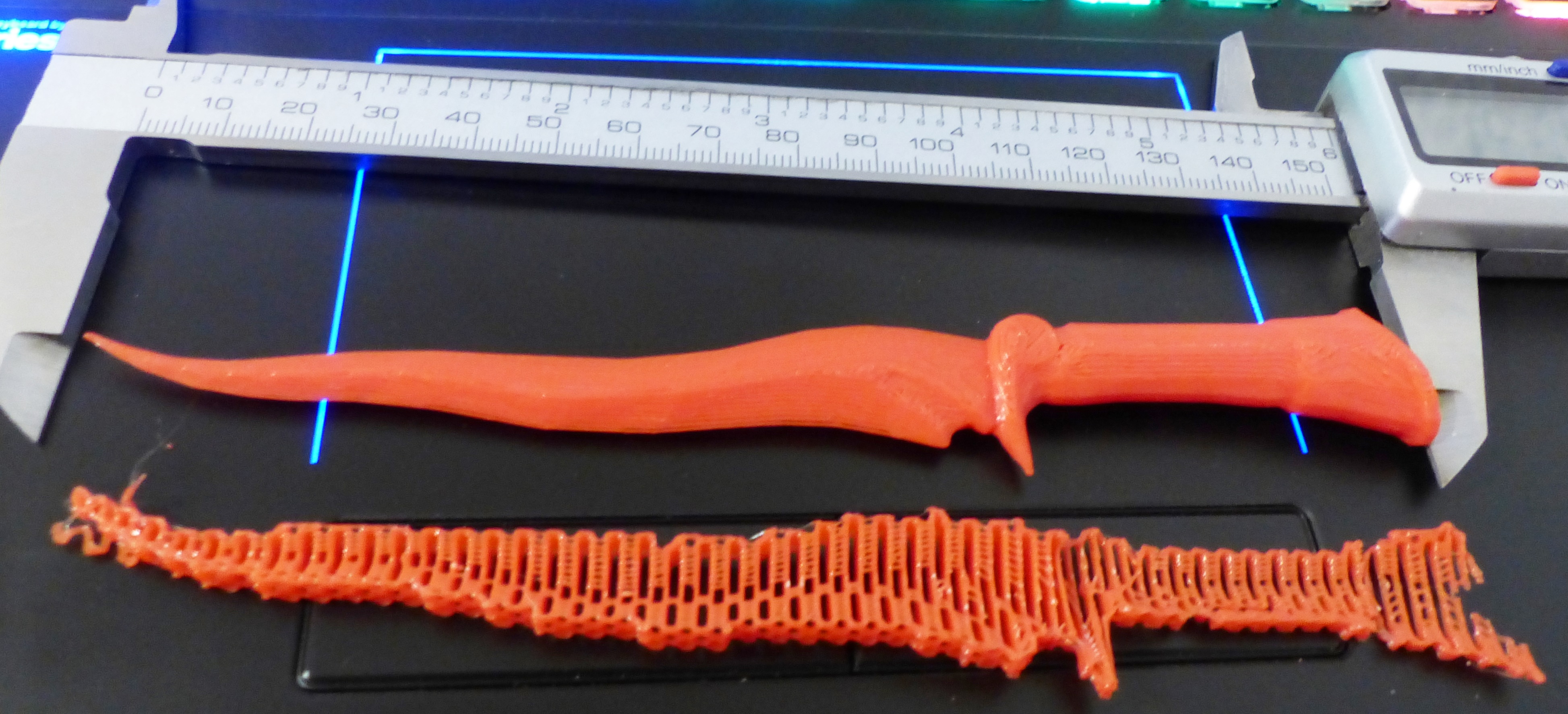Supports wont stick to bed
I seem to be having trouble getting my supports to stick to the printbed, and I don't know why. The Z height for my prints is fine, and I've played around with it a bit just to be sure that's not the issue. The bed is at 55 degrees, as set by default, and the only temp I've tried higher than that is 58, which still didn't work. I'm also completely sure that the printbed is clean, I've wiped off with 70% isopropyl alcohol pads after every print. I've also tried increasing the density of the supports, going from 25 to 75 percent, and it's made no difference. What on earth am I supposed to do at this point? Why is it that only my supports wont stick, but everything else will?
Re: Supports wont stick to bed
Could you attach an image of problem result?
Re: Supports wont stick to bed
try adding a brim and/or using the "wrap a sheath around support" option, this solved the problem for me
Re: Supports wont stick to bed
Could you attach an image of problem result?
I mean I don't really think there's a need. It's pretty simple, there's no curling or anything, the bottom of the supports is flat, it just pops off the bed once a good half inch of the support has been created. Sometimes if the support is connected to the print itself then things will be fine because even though it's not stuck to the bed, it stays in place and the print will complete normally. If the supports are't connected to the main print then they'll just pop up and the printer will usually create a spaghetti mess ontop of it since there's no longer anything to print on.
Re: Supports wont stick to bed
try adding a brim and/or using the "wrap a sheath around support" option, this solved the problem for me
is 'wrap a sheath around support' an option in Simplfy3D? That's what I've been using.
Re: Supports wont stick to bed
You could use the following method:
1) get some acetone
2) place a few drops of the acetone on the print bed
3) use the filament you are printing with, rub it on the acetone on the print bed
4) wait until the acetone evaporates leaving the filament residue on the print bed
You can find more information by watching this:
You can now start your print.
Re: Supports wont stick to bed
I think I'll just try the gluestick method first, because after one of the supports popped up on this print what I did was pause it, glue the piece back on and then resume print. Been working fine ever since, just not sure if glue has some sort of negative side effect I'm unaware of. It came with the kit though so I'm assuming it's fine.
Re: Supports wont stick to bed
Hi Tyler, there is very little surface area on the bottom of the supports. (or at least there is, on my supports)
any problems are going to have a significant effect on adhesion...
70% IPS, has 30% of something else, in it... we have no idea what....
it may affect adhesion.
I use 99.9% IPA.
is your nozzle 0.4mm?
is your first layer 0.2mm or thicker?
try slowing the print speed on the front panel, to say 50% for the first layer?
if you can't get supports to stick at all, have you considdered using a Raft? this may improve adhesion for you
are you using the correct filament profile? I confused ABS abd PLA, once, and there was no way, that would stick!!!
regards Joan
I try to make safe suggestions,You should understand the context and ensure you are happy that they are safe before attempting to apply my suggestions, what you do, is YOUR responsibility.Location Halifax UK
Re: Supports wont stick to bed
Hi Tyler, there is very little surface area on the bottom of the supports. (or at least there is, on my supports)
Dagger top.JPG
any problems are going to have a significant effect on adhesion...
70% IPS, has 30% of something else, in it... we have no idea what....
it may affect adhesion.
I use 99.9% IPA.
is your nozzle 0.4mm?
is your first layer 0.2mm or thicker?
try slowing the print speed on the front panel, to say 50% for the first layer?
if you can't get supports to stick at all, have you considdered using a Raft? this may improve adhesion for you
are you using the correct filament profile? I confused ABS abd PLA, once, and there was no way, that would stick!!!
regards Joan
The reason I'm using 70 percent is because there were two IPA pads shipped with the printer, and those were 70 as well, so I just stuck with what was given. I'll try 99 percent if I can find it, or I'll just find out what window cleaner is recommended since that's what Joseph uses in the getting started video. All those other settings are fine, and I tried lowering the speed once and that never helped. I refuse to use a raft however, I'm stubborn and want the first layer of my print to be smooth XD rafts leave the bottom rougher than I'd like.
Re: Supports wont stick to bed
Hi Tyler, I appreciate your dislike for rafts.
I dislike them too...
it was just another option...
Have you considered using masking tape on the heat bed? again it may give a temporary resolution for a short time...
still won't give a flat surface on the bottom of the model....
I had some success with brown packing tape, that gave a shiny surface to the completed prints, but was more difficult to remove from the build plate.
regards Joan
I try to make safe suggestions,You should understand the context and ensure you are happy that they are safe before attempting to apply my suggestions, what you do, is YOUR responsibility.Location Halifax UK
Re: Supports wont stick to bed
i had a bit of an issue with skirts and supports print itself would stick lovely, and the support bases would curl and get hit by the print head, Z was fine and cleaned with 95% IPA every few prints, ended up lightly using a green plastic scouring pad on a everyday sponge with ipa ,
now its sometimes a PiTa to get them off... which is better than the first option...in my opinion at least.
Re: Supports wont stick to bed
For the supports that are falling over, place a small rectangle or circle that is 2mm thick as to act as anchor points.
Re: Supports wont stick to bed
You can ignore the 99% IPA suggestion, it makes no difference. I tried 99.95% and 70% IPA and they both lift if there is too little contact area.
Also, if you have a large contact area the corners will lift. It just seems to be a property of the PEI sheet. I've never had these issues on either of my other two printers.
The only cure I have found for it that always works is increase the first layer temperature to 65C for PLA and subsequent layers to 60C. Then also print with a Brim (touching the model). I use the following settings in S3d and it always sticks:
Skirt Layers: 1
Skirt Offset from Part: 0.05mm
Skirt Outlines: 10
Give that a go and see how it works for you.
Re: Supports wont stick to bed
Try printing with brim as stephen suggested. If this fail, give Cura a try. I had hard time trying to print small supported details with Slic3r. Support never stayed in place. I think the supports in Slic3r need improvement.
Re: Supports wont stick to bed
... I think the supports in Slic3r need improvement.
➡ that's exactly what they just did last friday with release 1.33.3-prusa3d  .
.
dem inscheniör is' nix zu schwör...
Re: Supports wont stick to bed
I just tried doing the brim from Cura and it put a groove in my 3d printer, WTF!!!! why would you guys suggest this???? DO NOT DO THAT IF YOU ARE READING THIS.
Re: Supports wont stick to bed
I see that this is an old topic, but I'd like to add my observations to the subject. I have noticed that when I wipe the bed with IPA, while it is hot (above 35°C), some chemical residuum remains that prevents the filament from sticking properly to the bed.
So I've learned that the bed has to be cleaned with IPA only when it's cold! Wiping a hot bed with IPA causes the filament to peel off, especially the supports!
Re: Supports wont stick to bed
I've wiped off with 70% isopropyl alcohol pads after every print
Not sure if you're still having problems, haven't read the whole thread, but for what it's worth I was having this exact same issue - and worse - until this morning using clinical grade 70% alcohol wipes (70% isopropyl alcohol, 30% water - demineralized and distilled). After the first few prints with my new printer my first layers and supports just would not stick no matter what I tried. Fiddling with temps, z-height, extruder multiplier, brims etc. Nothing helped. I decided to go get some 100% isopropyl alcohol from the hardware store as a last resort, wiped the bed down a few times until there was zero streaking and now my first layers and supports are sticking perfectly. My guess is some of the water in the 70% wipes remains on the bed even after heating and either prevents the plastic from adhering directly or evaporates rapidly when the hotter plastic hits it causing it to lift up (I was seeing sharp cornes lift off almost immediately and rapidly, melting to the nozzle and ripping the rest of the print off the bed when it moved)