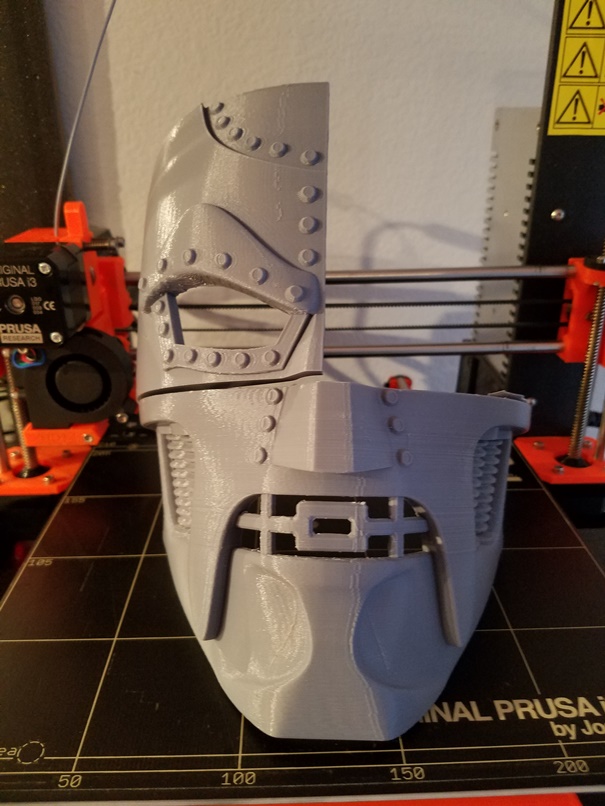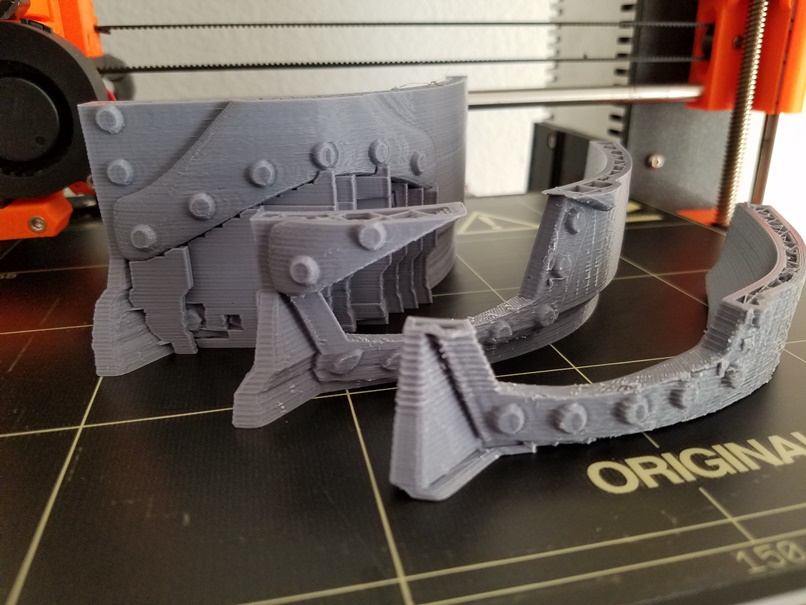Stuck on layer shifting
Hi,
I am have been unsuccessful trying to print the last quarter of my Halloween mask multiple times. I have jumped a couple of groups and have not come to a conclusive solution.
Make: MK2S
Model: https://www.thingiverse.com/thing:886812
Filament: Esun Pro PLA grey
Temperature: Per Esun- 213°C Extruder/ 65°C Bed Temp; also attempted at 210°C/55°C
Slicers: Prusa Control, Simplify3D
Resolution: 0.15 and 0.20
Comments received:
1.) Bed Level: Ran every cal setting in calibration and settings.
2.) Loose Belts: Took apart the belts and put them back in place.
3.) Partial Clog: Used Esun's cleaning filament.
4.) Thread Damage: ran the z cal. Trapezoids seem normal.
Re: Stuck on layer shifting
What speeds are you running at? You could try lower speeds.
And are you using the silent mode or power mode? If silent mode, you could try the power mode. It's much more unlikely to happen then.
Re: Stuck on layer shifting
1) Check the tension of your extruder springs. Should be 14mm from body with no filament in.
2) Is the filament free to un-reel into the extruder or is it providing friction?
3) Could the hob gear of the extruder have come loose (set screw not against the flat of the motor)?
Any advices given are offered in good faith. It is your responsibility to ensure that by following my advice you do not suffer or cause injury, damage or loss. If you solve your problem, please post the solution…
Re: Stuck on layer shifting
Sorry for the late reply guys. I thought the system would say when someone replies.
Speed: 100% however I have tried 50% through the main display and Octoprint; same result.
High Power/Silent Mode: Running in high power.
Extruder Screws: I checked the extruder screws but they have filament in them. I corrected to 13mm; ran a test print but same result. Corrected to 14mm with filament in extruder. Ran same test print, same result.
Filament Friction: The filament has been troublesome to get out of the the extruder at times but I eventually am able to get it out. I think this is simply because the hotend isn't hot enough yet but it could be something. I've run the cleaning nylon through it with no issue.
Loose Hob gear: I have not checked this. It feeds the filament as it always has but I will check this out.
Re: Stuck on layer shifting
Check your belts too. This could be some play in the belts.
Did you do a PID calibration on the extruder?
Any advices given are offered in good faith. It is your responsibility to ensure that by following my advice you do not suffer or cause injury, damage or loss. If you solve your problem, please post the solution…
Re: Stuck on layer shifting
Upon visual inspection, I noticed that the M10 nuts were loose around the frame so I tightened those. I also took the advice of-
1. Replacing the x-axis belt. Found debris on both sides.
2. Tightened both pulleys.
3. Measured the Y-axis. Found still in spec per caliper.
Upon powering up, I found that the XYZ Calibration now states, "XYZ Calibration compromised. Left front calibration point not reachable." I'm not sure if I improved my situation or actually made it worse. The only advice I have not attempted is checking for a bent lead screw. My ruler next to the lead screw appears to still be straight so I don't think that's the issue.
Re: Stuck on layer shifting
When the printer tries to do an XYZ Cal, where is the PINDA probe coming down for the first point? Is it in the circle?
A photo would help.
Any advices given are offered in good faith. It is your responsibility to ensure that by following my advice you do not suffer or cause injury, damage or loss. If you solve your problem, please post the solution…