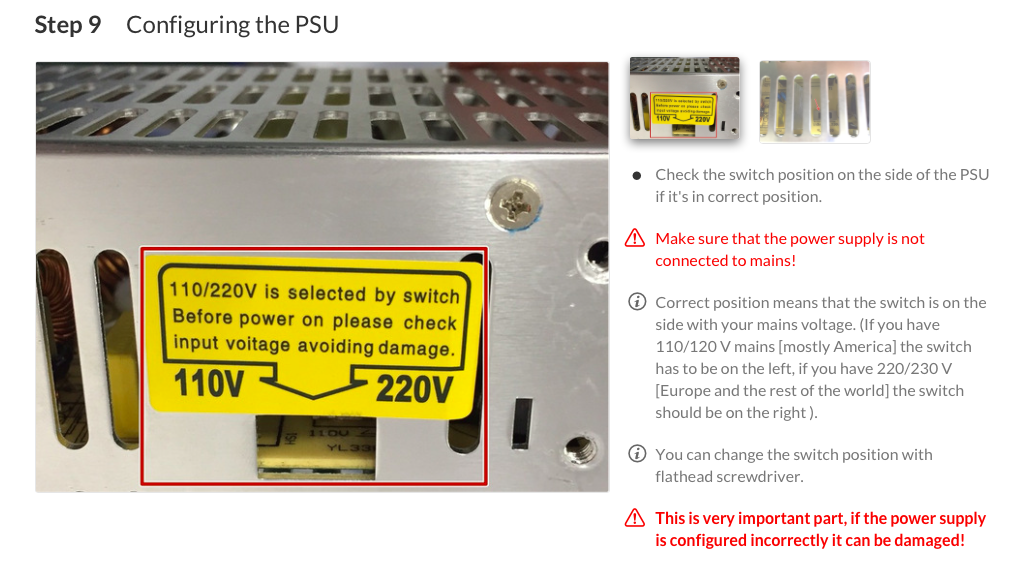Prusa i3 MK2S not Working (No power to rambo)
Hi,
I recently got my Prusa i3 MK2S kit delivered on 27th july this year. It was working fine until today. I started the printer today and it didn't switch on. From outside it looked like the Green LED on the Rambo was not glowing. I contacted Prusa via chat and they told me to check the fuse on the PSU and the Rambo. Both are fine. Then I noticed that the green light is glowing but with very low intensity for a few seconds when I'm switching it on. I also got an electric shock initially when I touched the frame. It happened 2-3 times. I cut the zip ties of the cable which comes from the PSU and goes to the Rambo because I thought the cable might be damaged. I've not got a shock since but I'm equally scared of getting one. I've attached a video link of what's happening.
https://drive.google.com/open?id=0Bwfws_vnCmUcTVdfR1lIajNOSzg
Thanking you
Arnab Chatterjee
Re: Prusa i3 MK2S not Working (No power to rambo)
There is also a fuse on the power supply just above where the power cord is inserted. You'll need to remove the power cord and pry it out with a small screwdriver. It will come out with a small carrier.
If you see a led lit inside the power supply and dimly lit on the Rambo, it doesn't seem likely that this is you problem but worth checking.
If this doesn't resolve your problem, I'd check the power supply output with a multimeter - check with the cables plugged into the Rambo and with them unplugged.
-Kevin
Re: Prusa i3 MK2S not Working (No power to rambo)
There is also a fuse on the power supply just above where the power cord is inserted. You'll need to remove the power cord and pry it out with a small screwdriver. It will come out with a small carrier.
If you see a led lit inside the power supply and dimly lit on the Rambo, it doesn't seem likely that this is you problem but worth checking.
If this doesn't resolve your problem, I'd check the power supply output with a multimeter - check with the cables plugged into the Rambo and with them unplugged.
Thank you Kevin for the reply. I checked the fuse in the PSU and it is okay. I don't have a multimeter but I've ordered one. Although I've used one before. Can you tell me what sort of difference I should get in the reading when plugged in and when not?
Re: Prusa i3 MK2S not Working (No power to rambo)
Not sure, but worth checking since you get a glow/blink from the diod.
Check that the PSU is on correct voltage 110 or 220. Make sure its firmly to the voltage you need.
Maybe change it back and fourth a couple of times.
http://manual.prusa3d.com/Guide/7.+PSU+%26+Heatbed+assembly/297
---
Gert
Re: Prusa i3 MK2S not Working (No power to rambo)
Not sure, but worth checking since you get a glow/blink from the diod.
Check that the PSU is on correct voltage 110 or 220. Make sure its firmly to the voltage you need.
Maybe change it back and fourth a couple of times.
http://manual.prusa3d.com/Guide/7.+PSU+%26+Heatbed+assembly/297
PSU.png
Thanks for the suggestion. I tried that but it's still the same. I've printed about 6-7 times with no problem till now. But yes, the last time I printed, the print failed towards the end when I increased the speed to 150, but the printer didn't stop working. I switched it off properly. It's just weird that when I tried to start today, it won't start.
Re: Prusa i3 MK2S not Working (No power to rambo)
I checked the fuse in the PSU and it is okay.
The fuse you showed in your video isn't the one I'm talking about - you can't see this fuse until you pull out the fuse holder.
I don't have a multimeter but I've ordered one. Although I've used one before. Can you tell me what sort of difference I should get in the reading when plugged in and when not?
Power supply output is 12vdc. Should be adjusted to about 12.4 (others have had problems with the heated bed not working properly at high temps if the voltage is lower).
The voltage should be pretty much the same with the power leads (from power supply to Rambo) plugged in vs unplugged. The big power drain under normal operations is the heaters on the hotend and the heated bed.
-Kevin
Re: Prusa i3 MK2S not Working (No power to rambo)
The fuse you showed in your video isn't the one I'm talking about - you can't see this fuse until you pull out the fuse holder.
Yes, I did check the fuse just above the plug. It's fine. I didn't see that earlier.
Re: Prusa i3 MK2S not Working (No power to rambo)
Not exactly related to power to the Rambo, but I did have an issue where my extruder motor was "working". After hours of troubleshooting all sorts of things, it was a fuse that was blown but not separated. I would check every fuse twice. Heres a pic of the fuse that plagued me! I only wanted to mention this because similarly my extruder motor was getting "some" power but not consistent. Replacing that fuse solved my headaches. So I would triple check those buggers if you can.
Re: Prusa i3 MK2S not Working (No power to rambo)
Not exactly related to power to the Rambo, but I did have an issue where my extruder motor was "working". After hours of troubleshooting all sorts of things, it was a fuse that was blown but not separated. I would check every fuse twice. Heres a pic of the fuse that plagued me! I only wanted to mention this because similarly my extruder motor was getting "some" power but not consistent. Replacing that fuse solved my headaches. So I would triple check those buggers if you can.
Thanks for the reply. Since I don't have the multimeter yet, I'm not able to be certain about them. As you said, they look okay when I'm checking them visually. Can you tell me where can I get replacement fuse if that's the case.
Thank you again for sharing the image.
Re: Prusa i3 MK2S not Working (No power to rambo)
I checked all the 3 fuse on the rambo using a simple arduino LED circuit. All of them passed and are working fine. So, ultimately there's only two scenarios left, either the PSU is damaged or the wire ( Which I highly suspect since I got a shock when I touched the frame), or there's a problem with the Rambo (Which doesn't seem likely since all the 3 fuses are fine).
Re: Prusa i3 MK2S not Working (No power to rambo)
Not exactly related to power to the Rambo, but I did have an issue where my extruder motor was "working". After hours of troubleshooting all sorts of things, it was a fuse that was blown but not separated. I would check every fuse twice. Heres a pic of the fuse that plagued me! I only wanted to mention this because similarly my extruder motor was getting "some" power but not consistent. Replacing that fuse solved my headaches. So I would triple check those buggers if you can.
Thanks for the reply. Since I don't have the multimeter yet, I'm not able to be certain about them. As you said, they look okay when I'm checking them visually. Can you tell me where can I get replacement fuse if that's the case.
Thank you again for sharing the image.
where i am in a pinch i just went into the auto section of menards and i had to purchase a multi pack of fuses for the 5 amp ones. so i would imagine amazon, or any local auto shop would have them available.
Re: Prusa i3 MK2S not Working (No power to rambo)
Auto parts stores for sure, but a lot of gas stations will have a small selection (over priced) as well. Also, if you were in a real pinch you could raid the ones from your car (but I really wouldn't recommend that).
Re: Prusa i3 MK2S not Working (No power to rambo)
where i am in a pinch i just went into the auto section of menards and i had to purchase a multi pack of fuses for the 5 amp ones. so i would imagine amazon, or any local auto shop would have them available.
Thanks, although I checked the fuses using arduino and they are okay, I'll still keep some fuses for future.
Re: Prusa i3 MK2S not Working (No power to rambo)
Auto parts stores for sure, but a lot of gas stations will have a small selection (over priced) as well. Also, if you were in a real pinch you could raid the ones from your car (but I really wouldn't recommend that).
Yes, I just looked up on amazon and they are available there. After checking the fuses on the board with arduino, they came out fine. I'm waiting for the multimeter to arive so that I could check the PSU and confirm where the fault is. Hopefully its the PSU.
Re: Prusa i3 MK2S not Working (No power to rambo)
did you find the source of the issue?
Re: Prusa i3 MK2S not Working (No power to rambo)
Hi Everyone,
First of all I want to let you all know that no my issue has not been resolved yet. I sent the video to Prusa and they thought its a faulty PSU and sent me a replacement but unfortunately at an old address even after sending them the new address. They said that they did correct the address but then I don't know how it got shipped to a wrong address. Anyways I don't think I can get that replacement now.
Coming back to point, it seems that I don't need a replacement PSU at all since the one I have is absolutely fine. I did a full check with a multi-meter and the voltage coming out of the PSU is at a constant 12.19V. I also checked for any shorts in the cable and there were none. I then checked the Continuity of the fuses on the Rambo board and they were fine as well. To me it seems that I have a bad board and a replacement board should be sent. It has been a very frustrating experience for me ever since I bought the printer. I hope this gets resolved soon. I've attached the video that I sent Prusa today. Hope you guys can give me some insights.
https://drive.google.com/open?id=0Bwfws_vnCmUcZU80bVRrV1JEaTQ
Re: Prusa i3 MK2S not Working (No power to rambo)
did you find the source of the issue?
It seems its a bad board.
Re: Prusa i3 MK2S not Working (No power to rambo)
Hello everyone who replied here and gave suggestions or tried to help me. The rambo board was at fault. It just seemed like it belonged to a bad batch and somewhere on the board a single solder was not done properly. Anyways so Prusa did sent me a replacement board in September and it was working after that. It's still working with no issues. The reason for my late reply is that immediately after my printer stopped working, a few days later my laptop stopped working which couldn't be repaired which meant I had to buy a new one. And since then I've been busy to catch up a month of lost work. So thank you guys for the help and if anyone faces a similar issue they now may know the source of the problem.