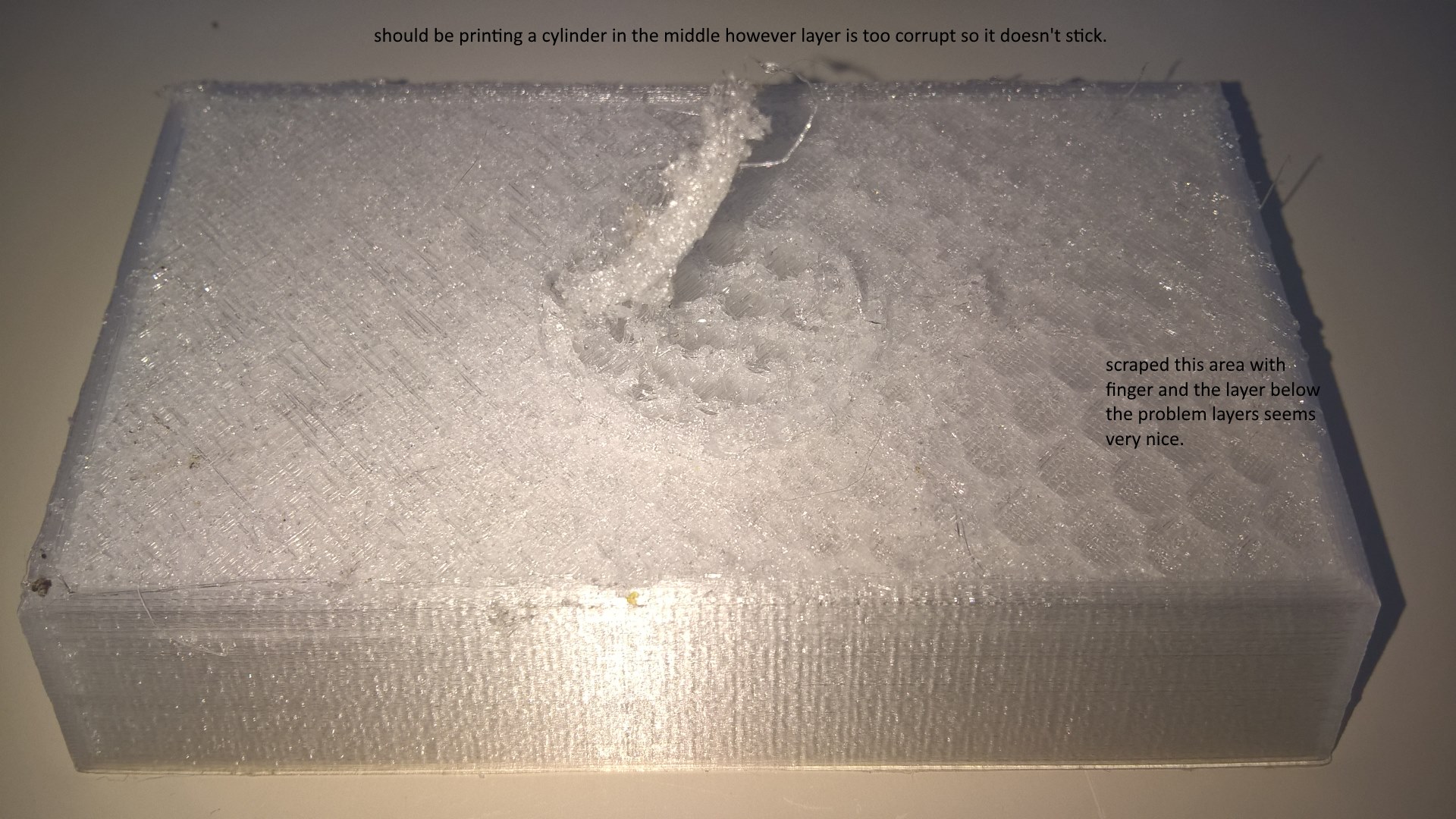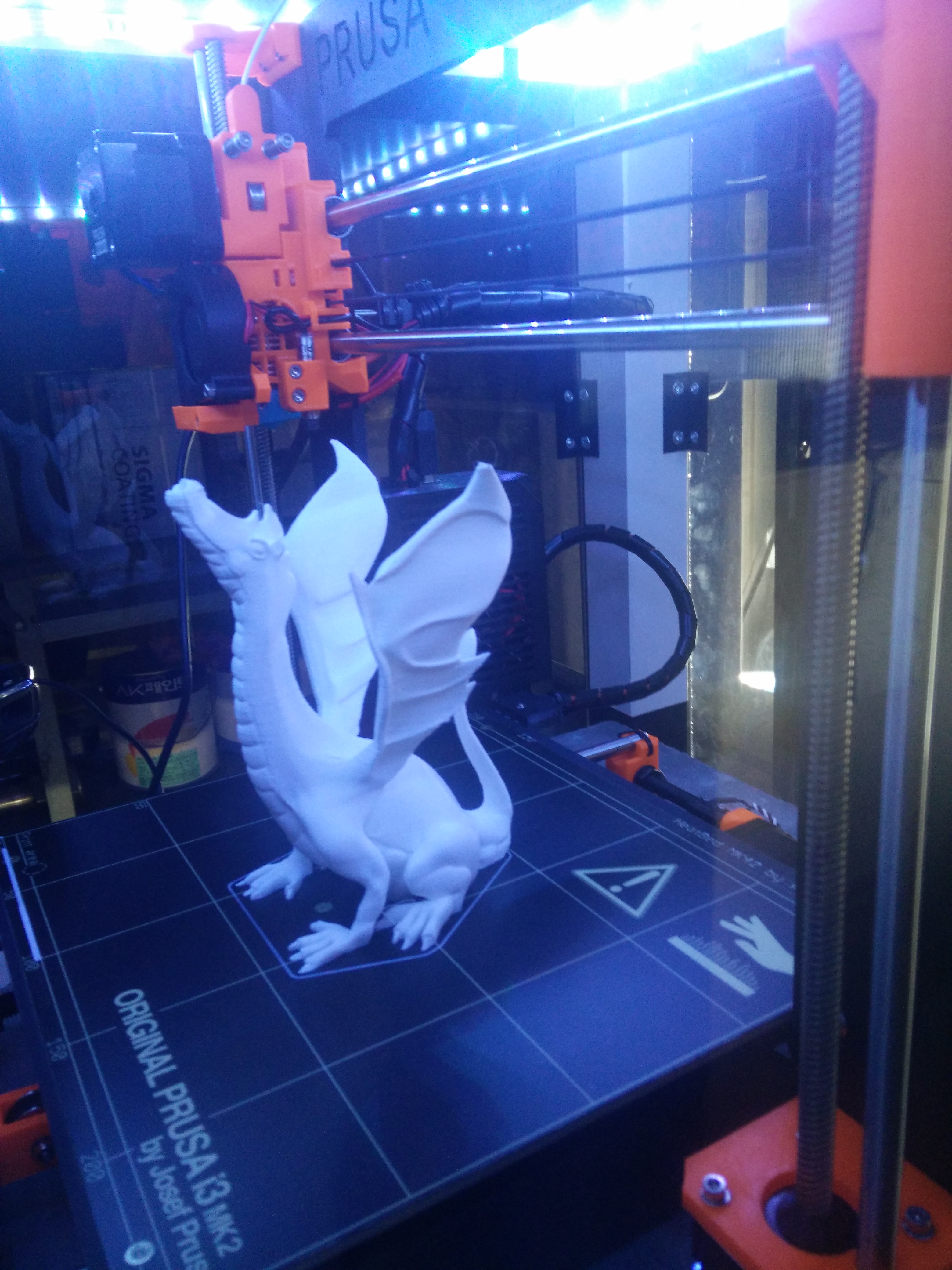Print Failing Extruder Skipping?
I am brand new to 3d printing and have now had 2 failures using the Prusa PETG Orange filament I bought with my mk2 kit.
I have had two prints fail while it appears my extruder pully is getting stripped
If I unload the filament it pulls right out. If I load the filament again it pushes through normally. It doesn't seem like the extruder is jammed however it clearly is. The extruder pulley continues to run and burns a U in the filament which clearly cannot be pulled through. The filament is not tangled & I took steps to tripple check it could run freely.
I'm running at the OOTB temps 240/90. I'm running directly off the SD card at 100% speed (default in Slic3r).
I'm clearly doing something wrong or this wouldn't have happened back to back. Thoughts?
Re: Print Failing Extruder Skipping?
Only an insane man would burn a roll of PETG trying to fix this. What I've tried so far:
- Switched to another role of the Prusa PETG which failed.
- Took apart the extruder and triple checked pulley was attached properly / firmed everything up.
- Cleaned the nozzle & everything else close to it.
- Fiddled with the heat & fans (literally sitting beside the printer for an hour while it printed).
- It's OK until it gets an inch over the heat bed then the extruder starts skipping.
- Modified print in Slic3r.
- Failed prints below... She may be has an hour in her before she gives up & fails.
Re: Print Failing Extruder Skipping?
I've started to see the exact same issue, my printer has been running fine for about a month prior!
just as you say, It's OK until it gets an inch och two over the heat bed then the extruder starts skipping, sometimes resulting in grinding. Removing the fillament and reinserting it will make it continue. The slimmer the print the sooner it happens, for example a standing cylinder with 1cm diameter will fail within the first 3cm of the print height.
I've tried everything you have tried but also:
* printed down to a quarter of the speed
* switched to a new nozzle
* done a couple of cold pulls
* checked the little PTFE tube going into the heat break (looked round and undamaged)
* Loosened and tightened the screws that pushes the filament against the pulley gear
* Swited between 3 different manufacturers of PLA, two different of ABS and one with PETG.
The only thing that seems to print fine is flex (oh, the irony).
Example of the missing layers when the extruder skips:
I'm out of ideas on how to solve this! please help!
Re: Print Failing Extruder Skipping?
matthew
I saw you posted in another thread about just upgrading to 3.10, I just did aswell!
But i find it hard to believe it is linked to this. This seems more mechanical...
Re: Print Failing Extruder Skipping?
just to try, i downgraded to 3.0.9... same results 😥
Re: Print Failing Extruder Skipping?
If you have gotten damage to the pulley. Maybe bits of it has gotten into the nossle and is causing problems. Maybe changing nossleand pulley might help? Ive been printing through almost a full roll of prusa orange without problems. And im even using 0.25 nossle so should be even harder for it to push through
Re: Print Failing Extruder Skipping?
I replaced the hot-end and rebuilt the extruder and hate to say it happened again today. I'm going back to printing 3Dbenchy as I can't keep burning filament.
I also am pointing the finger at the pulley - I'm very new to this - would you call it under extrusion?
Are you using the new version of Slic3r?
Here was today's failure seems I've not made any progress.
Am printing PETG at 240/90 at 30mm/s at 0.2mm layer height. The bottom layers look perfect. If this wasn't the stuff I bought from Prusa with the printer I may point the finger at the filament!
I'm trying benchy lowering heat to 230 and running fans at 100%.
Re: Print Failing Extruder Skipping?
Also I'd gladly buy a new pulley (or several). Can anyone point me in the right direction to find one in North America (Canada)? I see the brass vs. steel debate and it doesn't seem very clear cut. Are the OOTB pulleys available anywhere for purchase?
Re: Print Failing Extruder Skipping?
If you zoom in on this picture. You can see that the pulley isnt grinded down where it grips the filament. It looks like the sides is grinding on the extruder body around the tube. Maybe the extruder motor is to far down
Re: Print Failing Extruder Skipping?
Do you use any custom retraction settings? That can cause blocking of the heat break, but it seems like you are not actually experiencing any blockage, because reloading filament works easily each time, correct?
You could check the filament, if it is faulty then I think it should be thinner than 1.75mm around the area where it fails.
Are the tensioning spring adjusted correctly?
Could it be related to some part slowly heating up during the print, until it fails?
Those particles in the photo look a bit like they are brass, not filament dust, is that right?
Have you been watching the printer while it happens? You might be able to figure it out if you pay enough attention, the problem appears predictable enough to warrant spending an hour at the right time watching it.
Re: Print Failing Extruder Skipping?
Correct - I believe those are brass shavings from the extruder pulley.
I really appreciate your help guys. I've rebuilt the extruder & added a new hot end so the shavings were absolutely cleaned up.
I also agree with the other comment that the pulley was wearing on the filament (PETG) and the housing (is that also PETG?).
I'm back to benchies and cannot get over an inch off the heat bed. Trying Cura over slicer now and will report back.
I believe this is called under extrusion but not an expert yet!
Re: Print Failing Extruder Skipping?
Gotta say I'm getting further and further away from a solution the more I tinker. With almost 2kg of PETG in the garbage is it time to call a duck a duck & ask for a full replacement? This kit is one week old & has never worked. Even the benchies are failing now. Do I take it all apart and try putting it back together? Can only do that so many times expecting different results...
Re: Print Failing Extruder Skipping?
I think I have successfully fixed mine at last. The idler wheel was running against the extruder body and did not push completely against the filament.
Re: Print Failing Extruder Skipping?
I just finished my kit assembly and I am having the exact same issue. I can get through a PRUSA logo print and it looks great but when I print other things that may take longer and are taller then it fails in the same manner.
Has anyone come up with a solution or reason?
Tim
Re: Print Failing Extruder Skipping?
I'm having same issues . prusa worked 3 weeks perfect. I did not get single failed print!.. 3 weeks after building kit I'm failing almost all prints like this. Prints 1cm normal.. then starts to fail and skip and sometimes hot end clogs up. Resulting rest of the print is a mess.
I would love some solution from Prusa team. What should we try to fix?
I been trying
- Change filament to brand new. (all my filaments are stored air tight and with silica gel)
- Tighten the springs
- Losen the springs..
- Force feed the filament so the clogs get removed
Seem none of them work?
Someone suggested the wires get damaged or disconneted from rambo and this happen because that?? Is there way to check them easily ?
EDIT: I took out the brass gear what feeds the filament for cleaning and seem it was full with plastic "dust". Really tightly packed in the small grooves. I cleaned the grooves with with sharp metal tweezers. Waiting how the prints turns out now.
EDIT2: I also double checked all the connections to rambo board and did calibration checks..
Re: Print Failing Extruder Skipping?
Consider partially broken cables to the extruder stepper motor as the cause of this problem.
Full explanation at: https://shop.prusa3d.com/forum/original-prusa-i3-mk2-f23/baffling-problems-under-the-microscope-t4731-s20.html#p43588
Re: Print Failing Extruder Skipping?
Consider partially broken cables to the extruder stepper motor as the cause of this problem.
Full explanation at: https://shop.prusa3d.com/forum/original-prusa-i3-mk2-f23/baffling-problems-under-the-microscope-t4731-s20.html#p43588
Hi, I have started to use my MK2S in March this year. I have been printing for about 6 months with minor issues I could always fix. Recently I ran into the same extruder skipping problem.
I also tried everything to the point where I replaced the entire extruder-hot-end-nozzle to a brand new/company assembled one.
The problem is still there, the material flows through the whole line without any issue when loading the filament but when I start the print soon or later it starts skipping.
I also ordered a new pulley but as it transfers the filament during load it does not seem to be the issue.
I am at the point to replace the extruder motor cable.
Could you please let me know where you purchased and how you replaced the extruder motor cable? Is that an easy replacement?
I appreciate your feedback. Many thanks
Budapest, Hungary
Using Prusa MK2S
Re: Print Failing Extruder Skipping?
Consider partially broken cables to the extruder stepper motor as the cause of this problem.
Full explanation at: https://shop.prusa3d.com/forum/original-prusa-i3-mk2-f23/baffling-problems-under-the-microscope-t4731-s20.html#p43588
Hi, I have started to use my MK2S in March this year. I have been printing for about 6 months with minor issues I could always fix. Recently I ran into the same extruder skipping problem.
I also tried everything to the point where I replaced the entire extruder-hot-end-nozzle to a brand new/company assembled one.
The problem is still there, the material flows through the whole line without any issue when loading the filament but when I start the print soon or later it starts skipping.
I also ordered a new pulley but as it transfers the filament during load it does not seem to be the issue.
I am at the point to replace the extruder motor cable.
Could you please let me know where you purchased and how you replaced the extruder motor cable? Is that an easy replacement?
I appreciate your feedback. Many thanks
Budapest, Hungary
Using Prusa MK2S