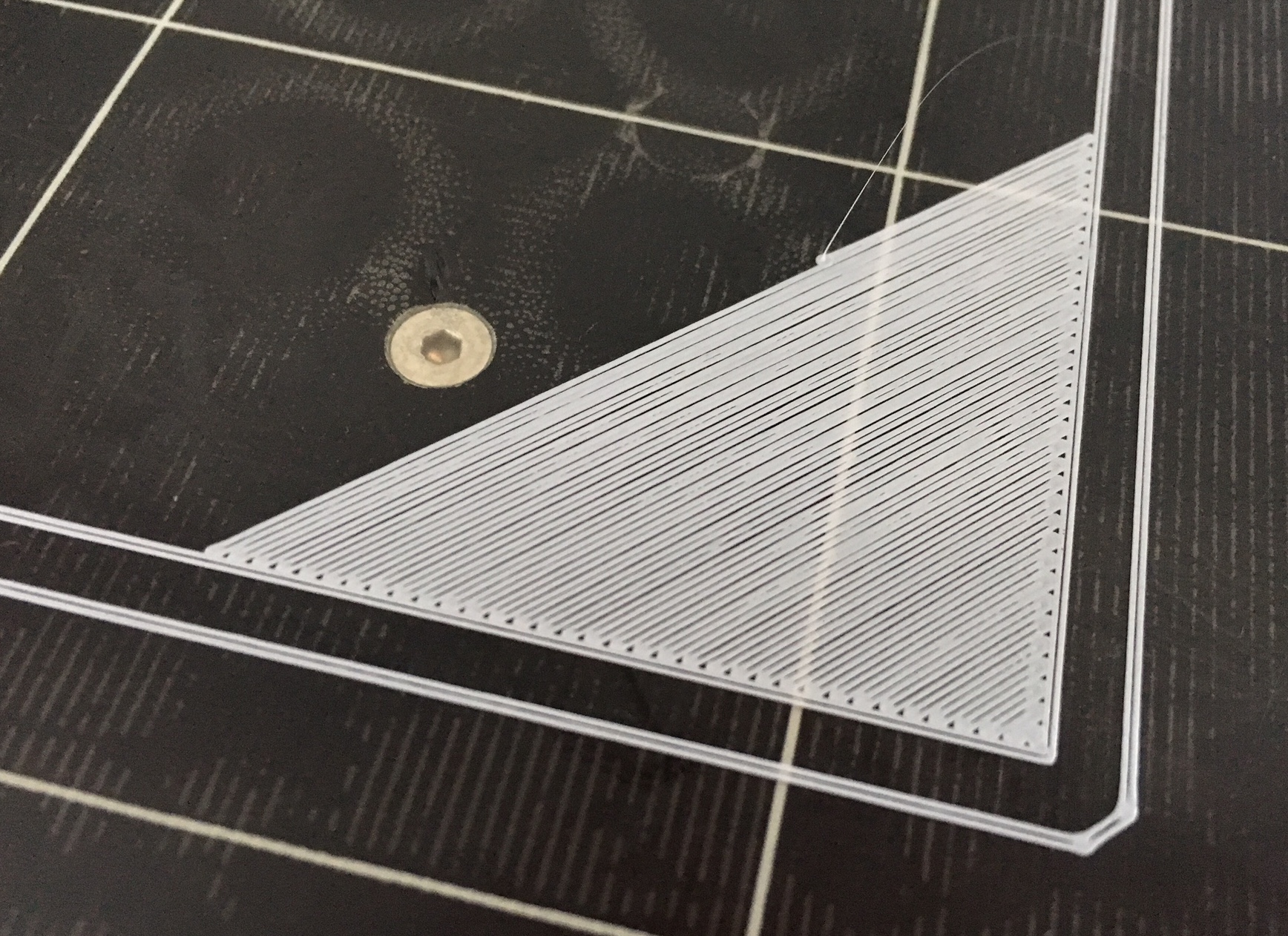Poor First Layer Quality on First Attempt
Hey everyone!
I've been having this issue recently and cannot figure out what is going on. Whenever I start printing, the first attempt gives me a terrible first layer while any attempt after that comes out perfect. I'm using Simplify 3D connected to the printer via USB.
On my first attempt of a print, the first layer comes out under extruded every time. After a couple minutes, I use the emergency stop in S3D to stop the print, clear the print bed, and restart the print without changing a thing and it starts printing perfectly!
Any ideas on what is causing this? I've included pictures and my starting script below.
Thanks!
First Try
Second Try (with no changes)
Starting Script:
M115 U3.0.9 ; tell the printer latest firmware varsion available
M104 S150 T0 ; this will take the layer 1 temperature for extruder 0
M140 S[bed0_temperature] ; this will take the layer 1 temperature for bed 0
M190 S[bed0_temperature] ; wait for bed temp
M109 S150 T0 ; wait for extruder temp
G28 W ; home all axes without mesh bed leveling
G80 ; run mesh bed leveling routine
M104 S[extruder0_temperature] T0 ; this will take the layer 1 temperature for extruder 0
M109 S[extruder0_temperature] T0 ; wait for extruder temp
G1 F1000.0 ; set feed rate
G1 Y-3.0 ; prepare to prime
G1 X60.0 E9.0 ; priming
G1 X100.0 E12.5 ; priming
Re: Poor First Layer Quality on First Attempt
Looks like you need to set your live Z a bit better.
If that does not help, please comment back here and we can see what we can figure out.
Any advices given are offered in good faith. It is your responsibility to ensure that by following my advice you do not suffer or cause injury, damage or loss. If you solve your problem, please post the solution…
Re: Poor First Layer Quality on First Attempt
I’ve adjusted the live z. The print is great on the second try, it’s just the first one is bad every time.
It’s basically turn printer on, send print, get under extruded print, stop print, turn off printer, turn back on, resend print, and perfect print. No clue what’s going on.
Re: Poor First Layer Quality on First Attempt
the proximity sensor (p.i.n.d.a.) at the prusa is very temperature (and voltage) sensitive.
when your second print attempt is fine, it's very likely that the p.i.n.d.a. has been heated up by the heatbed during the first print attempt and got the approximately the same temperature then as during the time you've calibrated your z-live adjustment.
dem inscheniör is' nix zu schwör...
Re: Poor First Layer Quality on First Attempt
I tried to compensate for this in my starting script. I even created another script that basically simulated having a print run before the real one by having the bed and extruder reach the printing temperatures then cool back down and start again.
Do you have any recommendations for my starting script that would help the consistency? Thanks