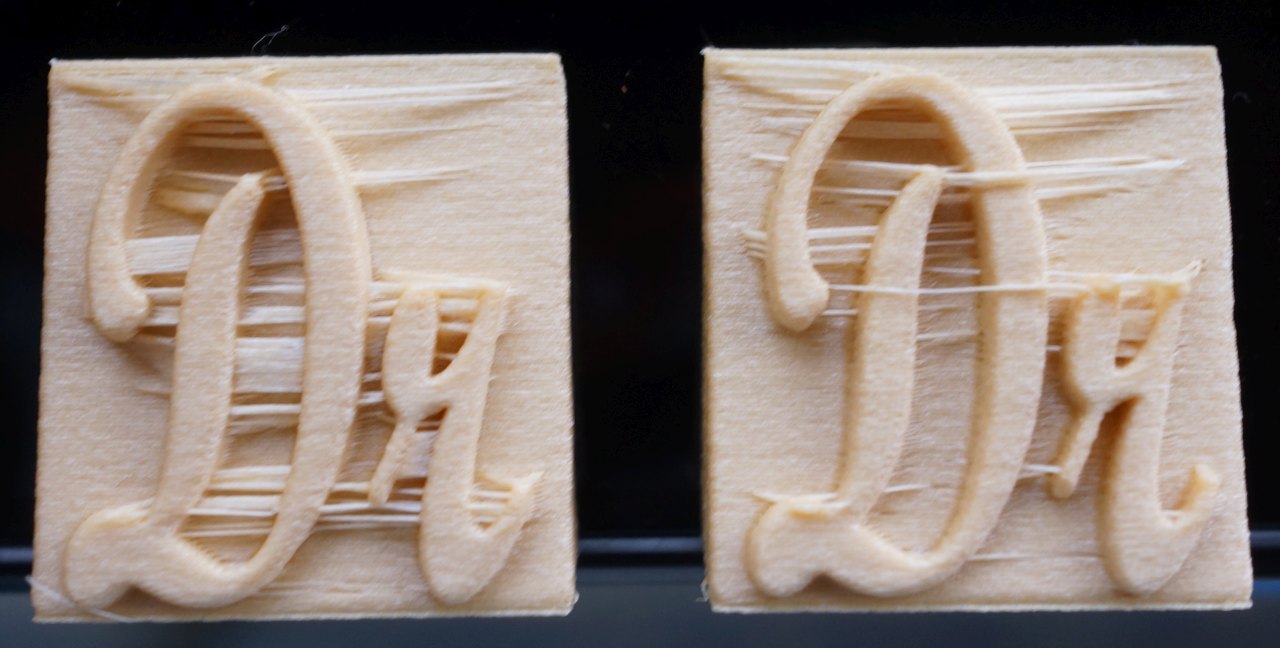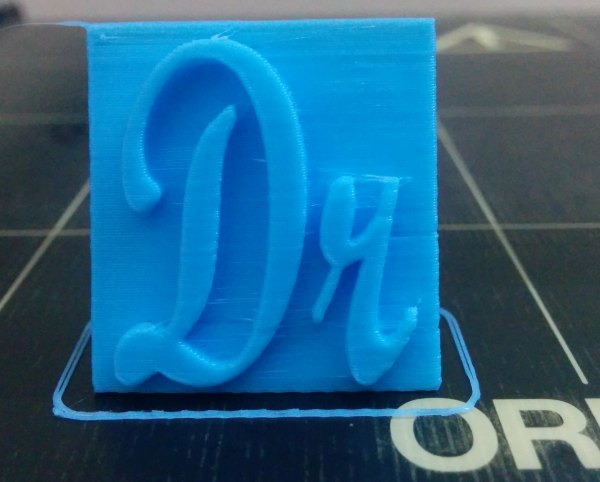PLA - how to get rid of "strings"
I am printing with a PLA filament that has a wood colour (but not particles). I am printing a desk name plate for my wife. So need it to come out really well 😀
To ensure that, I am printing a small part of the whole. Once I get the right quality, I will print the full design. I see many "strings" in the finished result
The filament has a specified printing range of 190 - 220 degrees. I have tried printing at the following parameters:
- temp 210, perimeter speed 40
- temp 210, perimeter speed 20
- temp 210, perimeter speed 10
- temp 90, perimeter speed 10
- temp 220, perimeter speed 40
In all cases, I am getting more or less similar results ! Here is a picture of there of them side by side.
There is no difference between them, more or less. I did not label them, so now I can't even figure out which is which (will take care to label next time).
No matter what I do, I am unable to get rid of the "strings". Any suggestions ?
Re: PLA - how to get rid of "strings"
I am printing with a PLA filament that has a wood colour (but not particles). I am printing a desk name plate for my wife. So need it to come out really well 😀
To ensure that, I am printing a small part of the whole. Once I get the right quality, I will print the full design. I see many "strings" in the finished result
The filament has a specified printing range of 190 - 220 degrees. I have tried printing at the following parameters:
- temp 210, perimeter speed 40
- temp 210, perimeter speed 20
- temp 210, perimeter speed 10
- temp 90, perimeter speed 10
- temp 220, perimeter speed 40
In all cases, I am getting more or less similar results ! Here is a picture of there of them side by side.
There is no difference between them, more or less. I did not label them, so now I can't even figure out which is which (will take care to label next time).
No matter what I do, I am unable to get rid of the "strings". Any suggestions ?
Have you tried more aggressive retraction settings? That's the only thing I can think of with my more limited experience.
James
Thoughts from a 3D printing newb.
Re: PLA - how to get rid of "strings"
Have you tried more aggressive retraction settings? That's the only thing I can think of with my more limited experience.
Thanks for the suggestion. I tried that just now No improvement seen. Beats me how it can consistently produce more or less the same results even with so much tweaking !
Re: PLA - how to get rid of "strings"
Shree
There are prints where this just happens and you can't get rid of them.
However, general guidelines for stringing:
Lower temperature
Don't use Z-Hop/Lift
Reduce (or even remove) retraction
Increase nozzle movement speed between printing.
Basically, you have the get the nozzle from one place to another as quickly as possible. Any delay will cause stringing.
1. Print a line
2. Wipe
3. Retract
4. Move
5. Print a line
The quicker you get from 2 to 5 the better.
However, with this in mind, in some situations, as James suggests, increasing retraction can help.
Peter
Please note: I do not have any affiliation with Prusa Research. Any advices given are offered in good faith. It is your responsibility to ensure that by following my advice you do not suffer or cause injury, damage…
Re: PLA - how to get rid of "strings"
Peter,
Trying out James's advice, I bumped up the retraction to 1.5. This ended up jamming the filament at the heat break after a few test prints, ouch. After clearing the heat break, I had a look at your suggestions.
My model has a single perimeter all through the Z range. When I inspected the g-code, I found that some retraction was happening.
Next, I eliminated the retraction completely. I see no improvement in the results. I will have decided to think this through for the next few days before trying again.
Thanks!
-- Shree
Re: PLA - how to get rid of "strings"
Hi Shree
There are a number of test objects on Thingiverse which you can print to help eliminate stringing; the one I like is a series of cubes at varying distances.
Try printing that with different speeds, temperatures and retractions.
Peter
Please note: I do not have any affiliation with Prusa Research. Any advices given are offered in good faith. It is your responsibility to ensure that by following my advice you do not suffer or cause injury, damage…
Re: PLA - how to get rid of "strings"
What slicer are you using. What is the manufactor of the PLA. I have not had a problem like that.
Re: PLA - how to get rid of "strings"
Hi Shree
Just noticed that you printed this vertically. Any chance you could upload the STL?
Peter
Please note: I do not have any affiliation with Prusa Research. Any advices given are offered in good faith. It is your responsibility to ensure that by following my advice you do not suffer or cause injury, damage…
Re: PLA - how to get rid of "strings"
What slicer are you using. What is the manufactor of the PLA. I have not had a problem like that.
Slic3r from the official "drivers". No idea about manufacturer of PLA. I purchased this roll a year back.
Just noticed that you printed this vertically. Any chance you could upload the STL?
Peter - sorry if this wasn't clear earlier. Yes, I can upload the STL. Unfortunately, this forum does not accept the STL attachment. Let me see where to upload this.
I have made a little progress since last time. I set the seam position to "random", and got this better result:
I see a correlation between increase in stringing with reduction in the layer's print area. The test object is 26mm x 11 x 27 - it tapers off towards the top. The actual nameplate I intend to print is quite large. I am beginning to think that if I print the full object, it may not manifest this issue.
Re: PLA - how to get rid of "strings"
Shree
This forum does accept ZIP files, so just use "Send To/Compressed Folder" from a right-click then drag the ZIP to a new post.
There is a possibility that the problem could be the filament (or the slicer). Was the filament sealed in a vacuum before you started to print with it? It is also better if you are totally certain about the quality of the filament manufacture - there are some pretty rubbish filaments out there...
You may also get a better result is the model is printed on its back.
Peter
Please note: I do not have any affiliation with Prusa Research. Any advices given are offered in good faith. It is your responsibility to ensure that by following my advice you do not suffer or cause injury, damage…
Re: PLA - how to get rid of "strings"
Hi Peter,
Yep, ZIP works :
.
ZIP contains two parts : the small model for test printing & the full larger model. I made the test model by doing an intersection of the larger model with a cuboid.
The filament wasn't sealed unfortunately.
I made the smaller model to make sure the large model will get printed with the right quality. This is why I did not consider printing on the back. The more I look at this, the less I am convinced of the validity of my testing.
I am planning to try two more things:
1. Do the infill before the perimeters.
2. Print a larger subset - or even the whole model based on the results of (1)
Thanks
-- Shree
Re: PLA - how to get rid of "strings"
Hi Shree
Firstly, I think the nameplate is better printed flat. That way, you can use the filament change to print the letters in a different colour to the box and there are no overhangs in the print, which will simplify matters and make the print "cleaner".
I just finished printing the small sample; one upright and one laying down.
Apologies for the picture quality - bad filament colour choice, but it was the one in the printer. The one on the left is printed in original orientation, on the right is laying down (note 1 string, which I think was more likely a slicer/model issue and is easily removed).
I have also taken the larger full model and split it. I have sliced the nameplate and included a colour change after the 1mm layer so that the letters can be printed in a different colour.
I have attached the split STLs so that you can slice and print the box in the base colour; I have also included the nameplate GCode which you can attach to the box with superglue.
Please note that the layer height of the GCode is 0.2mm, so you will probably find that there is over-extrusion on the first layer.
I always find it better to print the loops and perimeter first and then the infill. If I have a model without overhangs, then I print perimeter, then loops followed by infill.
Peter
Please note: I do not have any affiliation with Prusa Research. Any advices given are offered in good faith. It is your responsibility to ensure that by following my advice you do not suffer or cause injury, damage…
Re: PLA - how to get rid of "strings"
Hi Peter,
You have gone to great troubles to help me resolve this issue. I appreciate that. If you had asked me, I would have supplied you the models sliced like what you did. I have the original source files, it's easier to do it there.
I understand why you are recommending printing with the text sliced along Z. I have, in fact, done the same thing on my earlier printer. That was an inexpensive machine with a build area of 10 cm cube, and not even a cooling fan.
With the current machine, I wanted to push things to the limits & see what is achievable. I was keen to understand how it would deal with the overhangs. I also liked the "natural bevel" that forms on the text edges when it is printed upright.
However, the filament plays a huge role, as you have rightly pointed out. This particular filament is turning out to be very stringy - visible strings form even during Z calibration at the start of the print. Retractions don't work right with it. If I look at the way the layers are sliced, I am able to better understand why the top of the "D" was causing so many problems - that's the place where the results are particularly bad.
I guess I will just restructure the model so that I can easily print it with the text facing up.
Thanks
-- Shree
Re: PLA - how to get rid of "strings"
Hi Peter,
Printing with the text facing up gives me worse results. This results in more islands, and seems to worsen the impact of the non-working retraction
The top part is prined with "travel speed for non-print moves" set to 400, lower one with default value (130 I think). I was trying to weaken the strings.
If retraction won't work right, then I don't think I can make this work at all (i.e. with this filament). What do you think ?
EDIT: I changed to a different filament & printed upright. Got reasonable results:
So I am sure now it is a bad filament... But I want that colour. I am thinkinig of an alternate way to deal with this situation : Create solid cutouts in the block for text, print the text separately (each letter will be a separate object), and insert them in at the end.
Thanks
-- Shree
Re: PLA - how to get rid of "strings"
Shree
It may be possible to use the filament you have; you just need to find the right temperature for it.
Remove the filament feed tensioning screws and drop the flap with the roller attached.
Set the extruder temp to 140 degrees and try manually pushing some of the filament through. Every 10 seconds, increase the temp by 5 degrees until you get to a point where you can extrude. Add another 5 degrees and hopefully that's the temp you need to run this filament at. But print slowly, and have retraction set to 1mm.
Peter
Please note: I do not have any affiliation with Prusa Research. Any advices given are offered in good faith. It is your responsibility to ensure that by following my advice you do not suffer or cause injury, damage…
Re: PLA - how to get rid of "strings"
Peter
The reel was labelled "Print temperature 190-240", so I had not tried anything lower.
I see improved results with your suggestions. I printed at 175 degrees at 50 % printing speed (overall). Some pics below:
Strings are still present. Worst case still is still the at the top of the "D", and "r".
I have a feeling that I can push down the temperature all the way to 165. Maybe lower the speed a bit more as well. However, I am not confident at all that I can totally get rid of the strings.
I have to give a pause to printing "Dr" temporarily. My niece is here, and I risk being labelled "Dr" printer!
Thanks
-- Shree
Re: PLA - how to get rid of "strings"
Hi Shree
In all honesty, I think I would give up on that particular roll of filament and purchase another from a reliable manufacturer. No point in buying the cheap Chinese stuff (which I think most of us have tried) as there is no guarantee of quality.
Peter
Please note: I do not have any affiliation with Prusa Research. Any advices given are offered in good faith. It is your responsibility to ensure that by following my advice you do not suffer or cause injury, damage…
Re: PLA - how to get rid of "strings"
Hi Peter,
I was slowly coming to the same conclusion. Perhaps I will keep this filament for models that are easier to print (I really hate to throw away stuff). This should still be good for printing pipes, some types of vases maybe. Boxes also I think. Maybe I can still print everything else in the model (but not the text with it).
Thanks for your inputs on tuning the filament, anyways. This has really forced me to think about the details of the printing process. Once I finish printing this model, I will let you know!
Cheers
-- Shree
Re: PLA - how to get rid of "strings"
Can you try to dry the filament??
Re: PLA - how to get rid of "strings"
I shall try that, Josef. I looked around online on some pointers. I don't have an oven; need to check with friends!