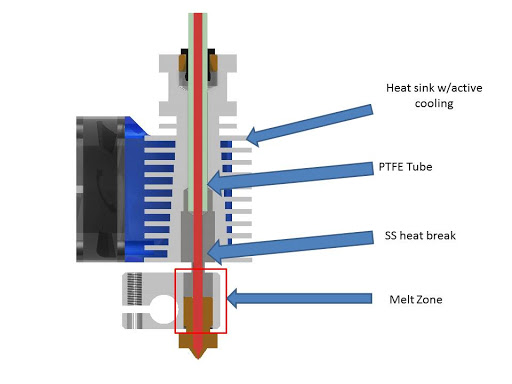Obstinate jam in heatsink
Hi (again)!
I have some PLA stuck in the extuder starting from about the middle of the heatsink (I think that's what it's called) and down to the heatbreak. After attempting to force it out with a piece of filament and then trying to heat the extruder without the fan on, in the hope it would cause it to melt, I bit the bullet and disassembled the extruder. So, I am now literally holding the heatsink plus heatbreak in my hand.
Looking in from the bottom with a light, I can make out the orange color of the PLA filament I was using last.
I assume the inside of this part is completely hollow? However, I still can not easily move the stuck plastic, even with an allen. Any ideas?
Thanks, best regards! Panos
Re: Obstinate jam in heatsink
Try placing the heatsink in the oven to get the plastic stuck inside melty, and then (use oven mitts) try to clean that clog while things are gooey.
Be careful. Hot things can burn you. (Duh). But the best way to get it cleared is to apply some heat.
Any advices given are offered in good faith. It is your responsibility to ensure that by following my advice you do not suffer or cause injury, damage or loss. If you solve your problem, please post the solution…
Re: Obstinate jam in heatsink
heat the coldend up with a hot air gun and use a steel guitar string (>0.46 mil) to get the remainders out of the tube / heatbreak.
if it's pla that is sticking inside the system, a temperature of about 100 - 150°C should do the job (that's way above the vicat temperature were pla begins to loose its structural strength).
furthermore, as an alternative or to get closer to the problem, you can disassemble the coldend completely. to do so start with removing the ptfe tube (press the little ring at the top of the cooler down ! and pull the ptfe out. then unscrew carefully the top end of the heatbreak out of the cooler.
by the way, have a look at how the E3D v6 is build up inside:
if you understood how the extruder works, you may have noticed that nothing above the middle of the heatbreak should melt inside the heatbreak and ptfe tube.
if it does, your cooling of the fins of the coldend is insufficient. maybe due to an environmental temperature above approx. 40°C, or due to a failing extruder fan.
furthermore, have a look at this trouble shooting guide.
over all, after fixing the issue with the blocked tubing, you have to assemble the whole hotend. do this in the correct way (with heated up heater block to get the nozzle fixed against the heatbreak at about 285°C). adding a little bit of copper paste into the threads of the heater block will help.
search at this forum for tips about changing the nozzle, you'll find a few links to good youtube videos where the assembly of the hotend is explained.
dem inscheniör is' nix zu schwör...
Re: Obstinate jam in heatsink
Thank you for a very detailed response!
The good news is that after heating in the oven at a little over 150 ⁰C and a lot of pushing with a bass guitar string and then a smoking pipe cleaner (when it had cooled down), I got the jammed plastic out. The bad news is that I was afraid to pull the PTFE coupler (black ring) out, for fear of damaging it, so it melted as well (duh). But... I miraculously discovered a 3d printing collective of sorts in my city and they have the part in stock for just 3 euros. So it looks like I'll be able to resume printing tomorrow. Well, after I have spent 3 hours reassembling the extruder, calibrating, etc... 🙂
I got the jam by trying to unload the filament: first I couldn't get the filament to unload then I couldn't get it to reach the nozzle either. So it's likely it originated somewhere near the nozzle (I didn't think to check visually) and was then pulled upwards by my attempt to unload the filament. But I'll keep an eye on heatsink temperature.
Thanks, best regards!
Panos