Re: New firmware 3.0.10 - MK2
Calibrating the extruder is one of the most important things you can do. A properly calibrated extruder should have no over/under extruding.
If that's the case, then why is it not part of the manual?
If you are having issues with round objects not coming out round the first things you should check are proper belt tension and making sure the grub screw in the pulley is tightened against the flat portion of the motor shaft.
It's not that big of an effect (and the new self test passes). Just if I print a round pin and a round hole, rotating the pin inside the hole will show some resistance every 180 degrees, which indicates that they are not perfectly round. (And perhaps that's just unavoidable - I figured trying that calibration square was worth it, although it takes way to long to print IMHO for a calibration print.)
- Gab
Re: New firmware 3.0.10 - MK2
If that's the case, then why is it not part of the manual?
That is an excellent question. My assumption would be that for a beginner it may be more than Prusa may want to bombard them with. In reality, the values hard-coded in the firmware will be close enough for the hobbiest/beginner. Personally, I calibrate my e-steps after I flash new firmware or if I have to disassemble the hotend/coldend.
Re: New firmware 3.0.10 - MK2
I will ask the devs next week and let you know guys 😉
/ Knowledge Base
The guy behind Prusa assembly manuals...
Re: New firmware 3.0.10 - MK2
Update regarding the Extruder calibration. Devs removed this feature for now from final FW release, as we were not satisfied with the results, but we are working on it and it is definitely coming in future updates.
As soon as this feature is added, we will inform you guys and give proper instructions for the calibration 😉
/ Knowledge Base
The guy behind Prusa assembly manuals...
Re: New firmware 3.0.10 - MK2
Update regarding the Extruder calibration. Devs removed this feature for now from final FW release, as we were not satisfied with the results...
🙄 that's quite curious. as i tested 3.0.10-alpha-2, it worked fine for me. had 9,3cm before calibrating E and 10.0cm afterwards (as it should be).
➡ after i've read that there will be no calibration values overwritten, i've upgraded to the final 3.0.10 release (but didn't check if the E-calibration still persists).
maybe the developers did the test twice, with nothing to correct (-> difference between genuine value and new value = 0) and ran into a division by zero problem  .
.
dem inscheniör is' nix zu schwör...
Re: New firmware 3.0.10 - MK2
Upgrading from 3.0.9 to 3.0.10. Using the FirmwareUpdaterV2.app on OSX, I get the following error: "/bin/sh ./avrdude: permission denied"
Edit: Fixed the permission issue with: "chmod -R 775 /Applications/prusa3d_mac_1_7_5/FirmwareUpdaterV2.app". This command should also fix the issue of not being able to run the app.
Re: New firmware 3.0.10 - MK2
Edit (resolved)
Had to do a complete uninstall of the drives and software for the printer and it worked upon reinstall.
Hey getting this error when trying to run the updater any ideas? (Windows 8.1 64 bit)
avrdude.exe: ser_open(): can't open device "\\.\COM3": Access is denied.
avrdude.exe: ser_drain(): read error: The handle is invalid.
avrdude.exe: ser_send(): write error: sorry no info avail avrdude.exe: stk500_send(): failed to send command to serial port avrdude.exe: ser_recv(): read error: The handle is invalid.
avrdude.exe: stk500v2_ReceiveMessage(): timeout avrdude.exe: ser_send(): write error: sorry no info avail avrdude.exe: stk500_send(): failed to send command to serial port avrdude.exe: ser_recv(): read error: The handle is invalid.
avrdude.exe: stk500v2_ReceiveMessage(): timeout avrdude.exe: ser_send(): write error: sorry no info avail avrdude.exe: stk500_send(): failed to send command to serial port avrdude.exe: ser_recv(): read error: The handle is invalid.
avrdude.exe: stk500v2_ReceiveMessage(): timeout avrdude.exe: ser_send(): write error: sorry no info avail avrdude.exe: stk500_send(): failed to send command to serial port avrdude.exe: ser_recv(): read error: The handle is invalid.
avrdude.exe: stk500v2_ReceiveMessage(): timeout avrdude.exe: ser_send(): write error: sorry no info avail avrdude.exe: stk500_send(): failed to send command to serial port avrdude.exe: ser_recv(): read error: The handle is invalid.
avrdude.exe: stk500v2_ReceiveMessage(): timeout avrdude.exe: ser_send(): write error: sorry no info avail avrdude.exe: stk500_send(): failed to send command to serial port avrdude.exe: ser_recv(): read error: The handle is invalid.
avrdude.exe: stk500v2_ReceiveMessage(): timeout avrdude.exe: stk500v2_getsync(): timeout communicating with programmer avrdude.exe done. Thank you.
Re: New firmware 3.0.10 - MK2
Upgrading from 3.0.9 to 3.0.10. Using the FirmwareUpdaterV2.app on OSX, I get the following error: "/bin/sh ./avrdude: permission denied"
Edit (resolved)
Had to do a complete uninstall of the drives and software for the printer and it worked upon reinstall.
Hey getting this error when trying to run the updater any ideas? (Windows 8.1 64 bit)...
Guys thank you both for your feedback as well as solution, will forward this to our devs 😉
/ Knowledge Base
The guy behind Prusa assembly manuals...
Re: New firmware 3.0.10 - MK2
ran into a division by zero problem
😀 .
.
/ Knowledge Base
The guy behind Prusa assembly manuals...
Re: New firmware 3.0.10 - MK2
Same problem reported earlier by TechInLife:
avrdude.exe: ser_open(): can't open device "\\.\COM3": The system cannot find the file specified. avrdude.exe: ser_drain(): read error: The handle is invalid. avrdude.exe: ser_send(): write error: sorry no info avail avrdude.exe: stk500_send(): failed to send command to serial port avrdude.exe: ser_recv(): read error: The handle is invalid. avrdude.exe: stk500v2_ReceiveMessage(): timeout avrdude.exe: ser_send(): write error: sorry no info avail avrdude.exe: stk500_send(): failed to send command to serial port avrdude.exe: ser_recv(): read error: The handle is invalid. avrdude.exe: stk500v2_ReceiveMessage(): timeout avrdude.exe: ser_send(): write error: sorry no info avail avrdude.exe: stk500_send(): failed to send command to serial port avrdude.exe: ser_recv(): read error: The handle is invalid. avrdude.exe: stk500v2_ReceiveMessage(): timeout avrdude.exe: ser_send(): write error: sorry no info avail avrdude.exe: stk500_send(): failed to send command to serial port avrdude.exe: ser_recv(): read error: The handle is invalid. avrdude.exe: stk500v2_ReceiveMessage(): timeout avrdude.exe: ser_send(): write error: sorry no info avail avrdude.exe: stk500_send(): failed to send command to serial port avrdude.exe: ser_recv(): read error: The handle is invalid. avrdude.exe: stk500v2_ReceiveMessage(): timeout avrdude.exe: ser_send(): write error: sorry no info avail avrdude.exe: stk500_send(): failed to send command to serial port avrdude.exe: ser_recv(): read error: The handle is invalid. avrdude.exe: stk500v2_ReceiveMessage(): timeout avrdude.exe: stk500v2_getsync(): timeout communicating with programmer avrdude.exe done. Thank you.
(Windows 8.1)
Uninstalled Prusa3d app via control panel and the Prusa3d driver and reinstalled, but the problem continues. Perhaps I didn't uninstall the correct stuff?
EDIT: Uninstalled the Prusa app again (no driver found in device manager this time), disconnected the printer. Rebooted the machine. Reinstalled Prusa 1.7.6 app, reconnected printers, ran firmware updater, found port, same failure.
EDIT2: installed everything on a fresh win10 machine and firmware updated successfully.
The COM driver on the win10 machine is very different than the one on the failing win8.1 machine.
Win10 (working) has 'Generic 3D Printer', 11/4/2016, 10.7.8.154, 'Microsoft Windows Hardware Compatibility Publisher'
Win 8.1 (failing) has 'Prusa Research s.r.o', 2/13/2013, 1.0.0.0, 'Prusa research s.r.o'
TechInLife, where/how did you uninstall 'drivers'?
Thanks!
Re: New firmware 3.0.10 - MK2
Timothy,
thank you for your feedback! I was discussing your issue today with the devs and already preparing a list of things to try, however I'm glad you've solved it already. I will report your findings regarding drivers and Windows versions.
Enjoy the newest firmware 😉
/ Knowledge Base
The guy behind Prusa assembly manuals...
Re: New firmware 3.0.10 - MK2
I've been toying with a BLTouch, trying to get the ability to use a glass over MK42 heatbed setup.
I've recompiled Prusa firmware version 3.0.10-5 using for reference:
http://reprap.org/wiki/MiniRambo#PWM_Pin_for_a_Servo_.28pin_remapping.29
https://github.com/tonokip/Marlin/commit/f53b6f272d524b99b3c99282c8671416c7dc10db
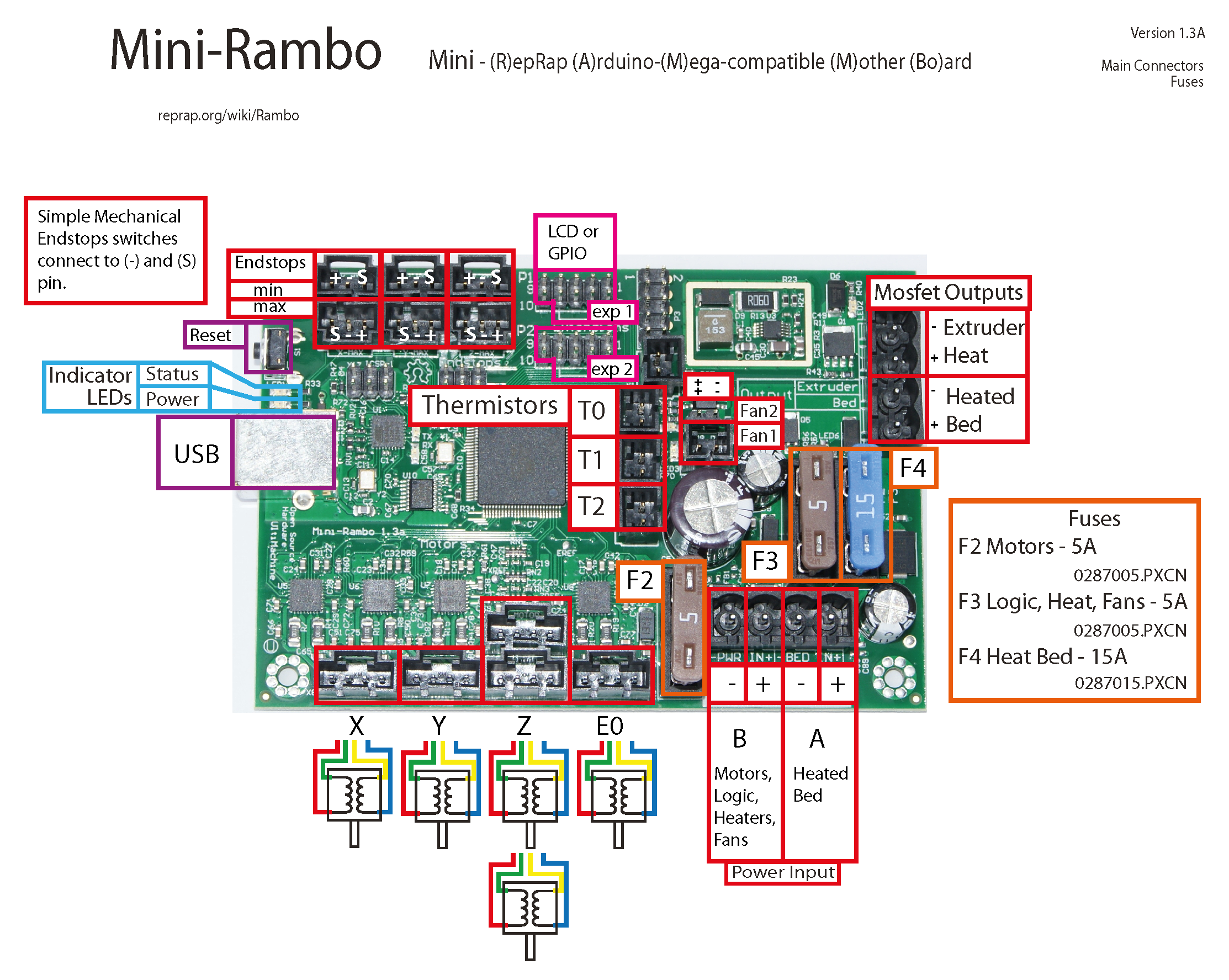
https://www.indiegogo.com/projects/bltouch-auto-bed-leveling-sensor-for-3d-printers #/
configuration.h
#define NUM_SERVOS 1
pins.h
#define SERVO0_PIN 10
#define Z_MIN_PIN 23 //10
#define Z_MAX_PIN -1 //23
Wiring:
BLTouch Red to Min Endstop +
BLTouch Brown to Min Endstop -
BLTouch Orange to Min Endstop S
BLTouch White to Max Endstop S
BLTouch Black to Max Endstop -
I am able to issue gcode to push the pin out, pull it back and perform a self test. BUT the stepper motors are no longer responding. Would anyone have any clues as to why my steppers no longer function?
Re: New firmware 3.0.10 - MK2
Is it my imagination or does doing the PID calibration speed up the heating of the nozzle and heatbed? It seems to me that since I ran the PID calibration not only are the temps rock steady while printing, it seems to me that they're coming up to temp faster, particularly the nozzle.
Re: New firmware 3.0.10 - MK2
Could be, Ronnie. PID can perform better than some less sophisticated algorithms, and the PID algorithm is going to perform at its best when it knows the correct constants for the system it's controlling.
Re: New firmware 3.0.10 - MK2
Hi Guys,
I am a bit puzzled. After installing the firmware, I did a new xyz calibration run.
The first 4 point detection runs fine with sufficient space between nozzle and bed.
Then when it goes in the 9 point optimisation calibration at point 1/9 and 2/9 it is extremely close to the bed.
Then when it moves to point 3/9 it pushed the Pinda probe into the bed. At which point it aborts.
The calibration routine of the older firmware ran just fine. I also have not moved the Pinda Probe.
Any idea what the problem could be?
best regards,
Oliver.
Re: New firmware 3.0.10 - MK2
...
Any idea what the problem could be?...
sounds for me that you've incidentially misaligned the z-steppers inbetween the process. maybe there was some debris when you moved the x-carriage completely up to the z-top stop bars to get both steppers synchronized.
dem inscheniör is' nix zu schwör...
Re: New firmware 3.0.10 - MK2
Is there a guide for PID tuning with the new firmware? So far it eludes me!
Re: New firmware 3.0.10 - MK2
Is there a guide for PID tuning with the new firmware? So far it eludes me!
as far as i can see, only inside this thread.
dem inscheniör is' nix zu schwör...
Re: New firmware 3.0.10 - MK2
Very good. Thanks. I'll give it a spin.
Re: New firmware 3.0.10 - MK2
Update regarding the Extruder calibration. Devs removed this feature for now from final FW release, as we were not satisfied with the results, but we are working on it and it is definitely coming in future updates.
As soon as this feature is added, we will inform you guys and give proper instructions for the calibration 😉
as the release candidate for 3.0.11 is up on github now, i noticed that there are a few updates inside the calibration menu, like PID tuning and some kind of temperature "measurement" for the p.i.n.d.a. probe. 😛
but the extruder calibration (as in 3.0.10 alpha) is still missing. 😥
dem inscheniör is' nix zu schwör...