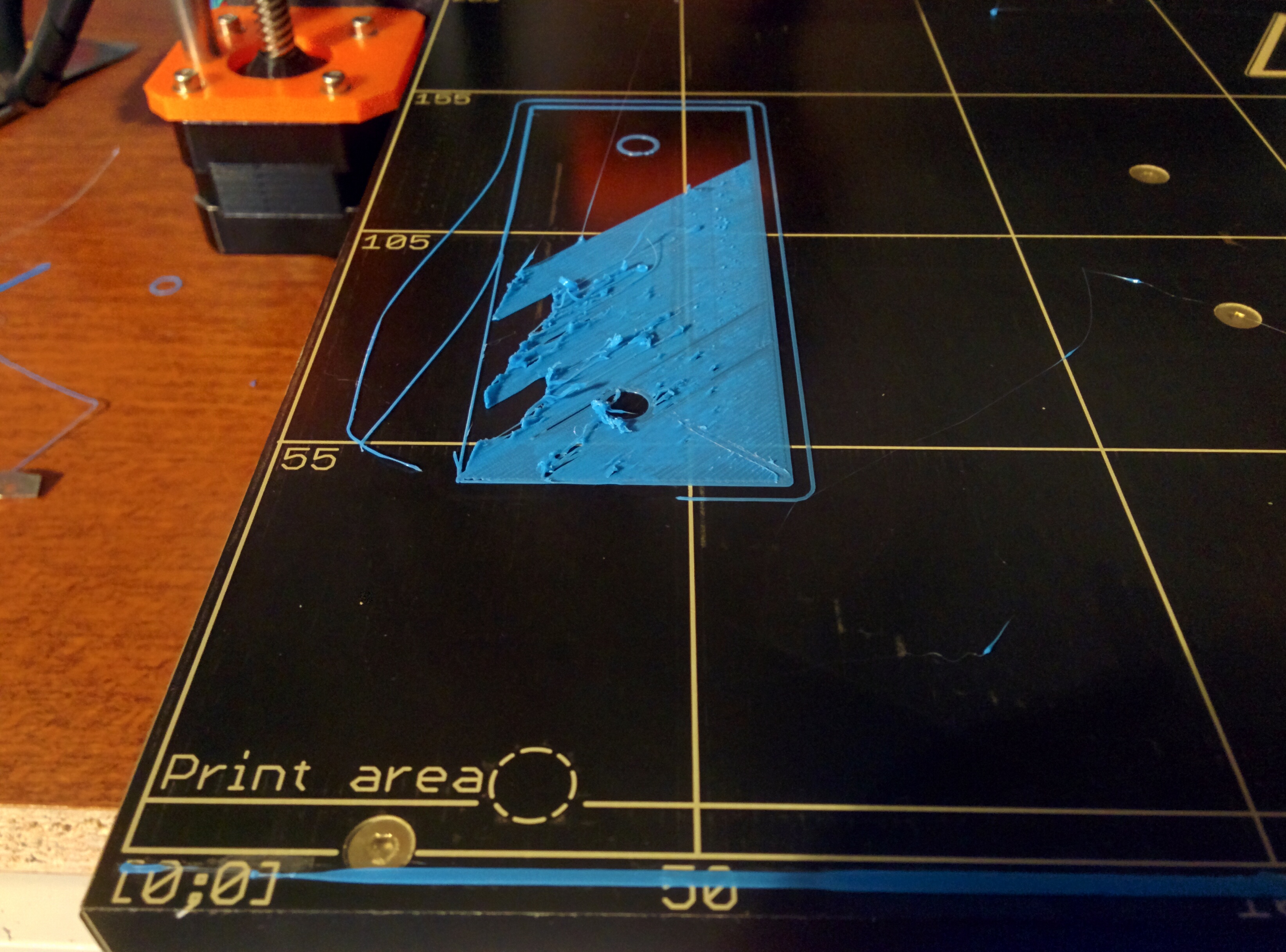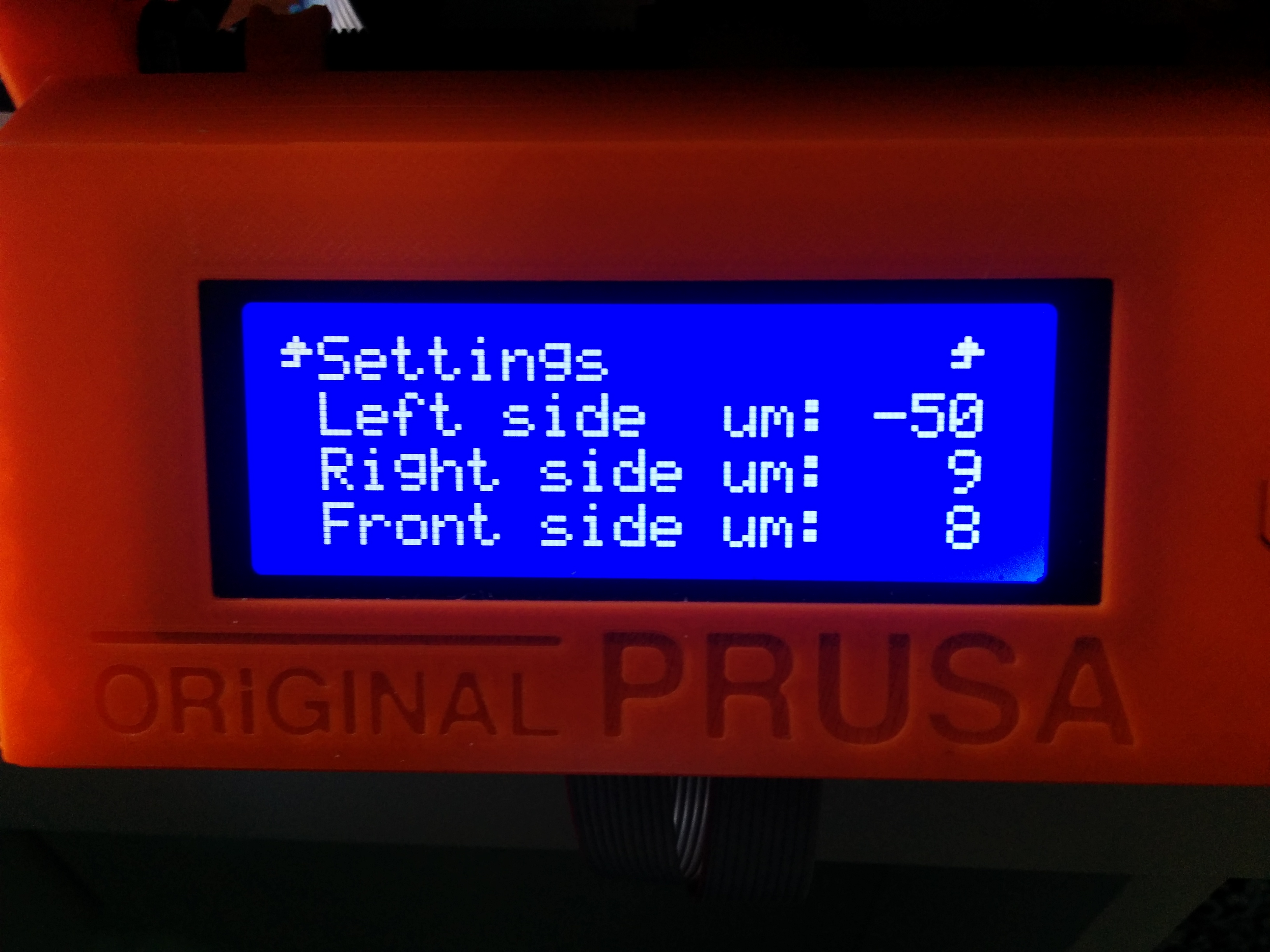Left side bad results
Hi guys,
I'am a nearly happy customer with a new Prusa i3 MK2 kit. I also printed some nice things. Now I've tried to print more than one thing in the middle of the bed and now I experienced that the prints on the very left side in the middle and front are not sticking to the bed. So it's nearly impossible to print something on that site 😯
My Firmware is the newest one 3.0.6.
The Live Z Adjust is @ 0.500. The XYZ Calibration says that the X/Y Axis is slightly skewed. I reassembled the Printer twice since I have this troubles... 👿
I tried to reseated the P.I.N.D.A. also no success. My knowledge is now coming to an end. I've read that there are some people also experiencing this problems . What is the solution?
Is the heating bed maybe curved or something else?
Please help me! 😥
A Picture of the situation:
Thank you in advance.
Greets
Dominik
Re: Left side bad results
Hi Dominic,
it seems the nozzle is too far from heat bed.
Have you tried with a classic business card (260-300 gr) between the nozzle and the bed ?
Bye
Fausto
Re: Left side bad results
Yes in this area of the bed the nozzle is to far away. In the other areas of the bed the nozzle squishes the filament too hard. So for me it's a sign that the heat bed is curved. I thought this will be corrected by the mesh bed leveling? Also done the V2_Calibration gcode with live z adjustment.
Anybody?` 😥
Re: Left side bad results
Are both the Y threaded rods fully home in the Z frame slots?
Peter
Please note: I do not have any affiliation with Prusa Research. Any advices given are offered in good faith. It is your responsibility to ensure that by following my advice you do not suffer or cause injury, damage…
Re: Left side bad results
Hi Peter,
yes they are. This was also my first intention. I reassembled the Y frame completely. I also opened again the nuts and pressed the rods firmly into the slots. They fit quiet good without any force. This thing only happens on the very left side of the bed from the front to the middle.
Here a printed part on this side where you can see that the very left point don't have any adhesion to the bed. 👿
I don't get it.....
Re: Left side bad results
Dominik
The photo shows that the print has lifted (warped) at the left hand side; the first layer must have been OK-ish at the start of the print.
It is possible that there is less adhesion on the left side, maybe because of uneven heat or the PEI is not clean enough (sorry, it does "look" clean, but I have to mention it).
Try increasing the bed temperature by 5 degrees to see if that helps; also pre-heat the bed for about 5 minutes before you start a print.
I know this is not a solution to your problem, but it may help.
Peter
Please note: I do not have any affiliation with Prusa Research. Any advices given are offered in good faith. It is your responsibility to ensure that by following my advice you do not suffer or cause injury, damage…
Re: Left side bad results
Some objects will tend to warp regardless user's effort to prevent it. I don't say it is this case, but it happens.
Sometimes brim may help. Or at least some adhesion pads of one layer height added to critical areas of the object.
As I can see on those pictures, it looks like the object doesn't stick only on very left side of the bed. You can check if the bed is perfectly flat on that side by attaching ruler to it. You should see no gap between the ruler and the bed. Check both X and Y directions over problematic area.
Also pay attention to what Peter said about cleanness of the bed and its temperature.
Re: Left side bad results
@Peter
I tried it also with 5 degrees more. I also cleaned the bed with isopropyl alcohol before. The first layer on the very left side from this object also looks like the object i shown in my beginning thread. So its not related to adhesion. I' am playing around for now 3 days to get the axis perpendicular -> without any success...... Only slightly skewed is possible. I try to get X Axis parallel to the lines on the y bed... this is only nearly possible but then the whole y frame seems to be skewed.
@David
The ruler show only little gap on the problematic area, but i don't know if that is affecting the adhesion...
Now i've the printer calibrated to perpendicular. So everything is fine but the very left side again..... 😆 I'am getting insane..........
Re: Left side bad results
You can try to fine-tune it by manually adjusting calibration of left side of the bed (new feature of 3.0.6). But I got no experience with that, so be careful.
Re: Left side bad results
Yes this I tried already....... Didn't help much only little bit at -0.500 microns left side extra. Looks like that (put it off from the bed to see how first layer looks like):
So with these settings I achieved its sticking on the very left but on the other side of the shape the nozzle crashing into the filament and making scratches.
Here the ruler test on the problematic area:
But I feel the whole bed is problematic. I don't know why. For one week it worked without any troubles (didn't test the very left side of the bed) but now i tried to print in the middle and its also not sticking everywhere...... 😥
Re: Left side bad results
Here the ruler test on the problematic area:...
Jeez, that looks terrible. Is it in warm or cold state?
I recommend to contact tech support on live chat and give them link to this thread. I think the heatbed should not look like that.
Re: Left side bad results
ok thank you!
Hopefully i get a new one........ 🙄
Re: Left side bad results
Hi guys,
thank you again for your affords to help me. I wrote a E-mail to support with the ruler test pictures. After one day they wrote me back that they will send me a new heating bed. Thumbs up! This i call very uncomplicated and flexible support! 😉
Also the lady told me that she is now taking the night shift. Wow they are really taking care about their customers! 
Thx
Dominik
Re: Left side bad results
After one day they wrote me back that they will send me a new heating bed. Thumbs up! This i call very uncomplicated and flexible support! 😉
That is excellent news! Thank you for sharing the information.
John