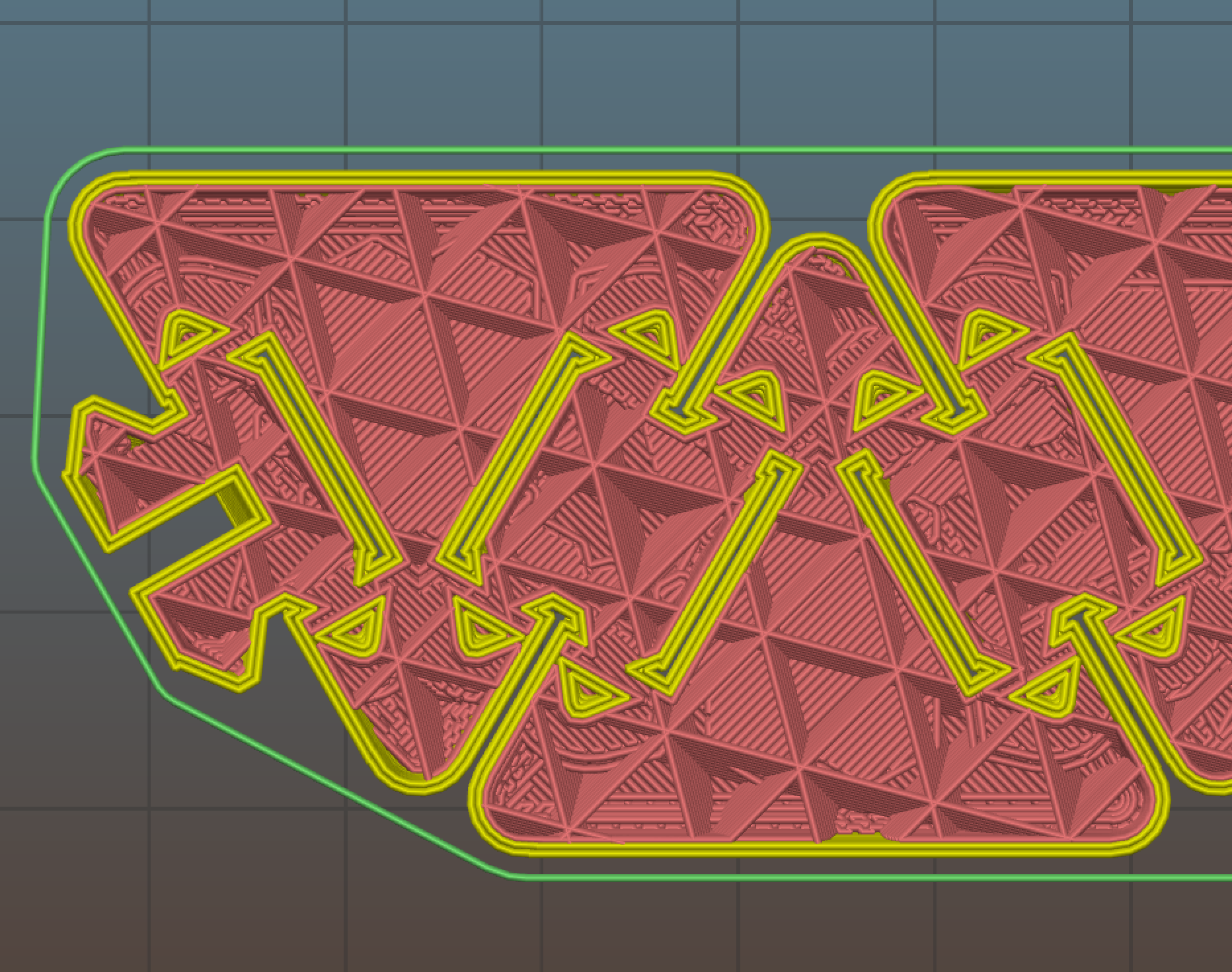last 3 prints failed due to fused hinges
last 3 prints failed due to fused hinges
I've had 3 failed prints in a row due to hinge parts fusing and I'm not quite sure how to diagnose and fix this issue.
I first printed the egg from this print:
https://www.thingiverse.com/thing:2255308/
And in gently trying to open the egg, the hinge cracked due to it being bonded across the gap
Next I printied this hexaflexagon:
https://www.thingiverse.com/thing:141124
Same issue, print looks great but the hinges are fused:
https://photos.app.goo.gl/Anb2bxDAVoijFaGD3
Then I noticed someone had remixed it to increase the gap sizes to 0.4mm, so I tried that print:
http://www.thingiverse.com/thing:275648
And again, fused hinges.
I'm thinking this might be over extrusion, but I did a extrusion test a month back and my readings sad the prusa was minerly under extruding (100mm cranked out 98mm). I also see no option in PrusaControl to adjust extrusion multiplier. I'm very new to 3dprinting so I've been trying to stick with PrusaControl
Does anyone have any advice?
Re: last 3 prints failed due to fused hinges
After you load this model into Slic3r, press the button labeled "Split".
Otherwise, Slic3r tries to merge all the parts into a single piece.
Here's the previews of the same layer from Slic3r before and after doing this:
If you get into the habit of previewing your models after you slice them (step through and look at all the layers) it will save you some time reprinting failures caused by bad models or settings.
-Kevin
Re: last 3 prints failed due to fused hinges
Thank you!!!!