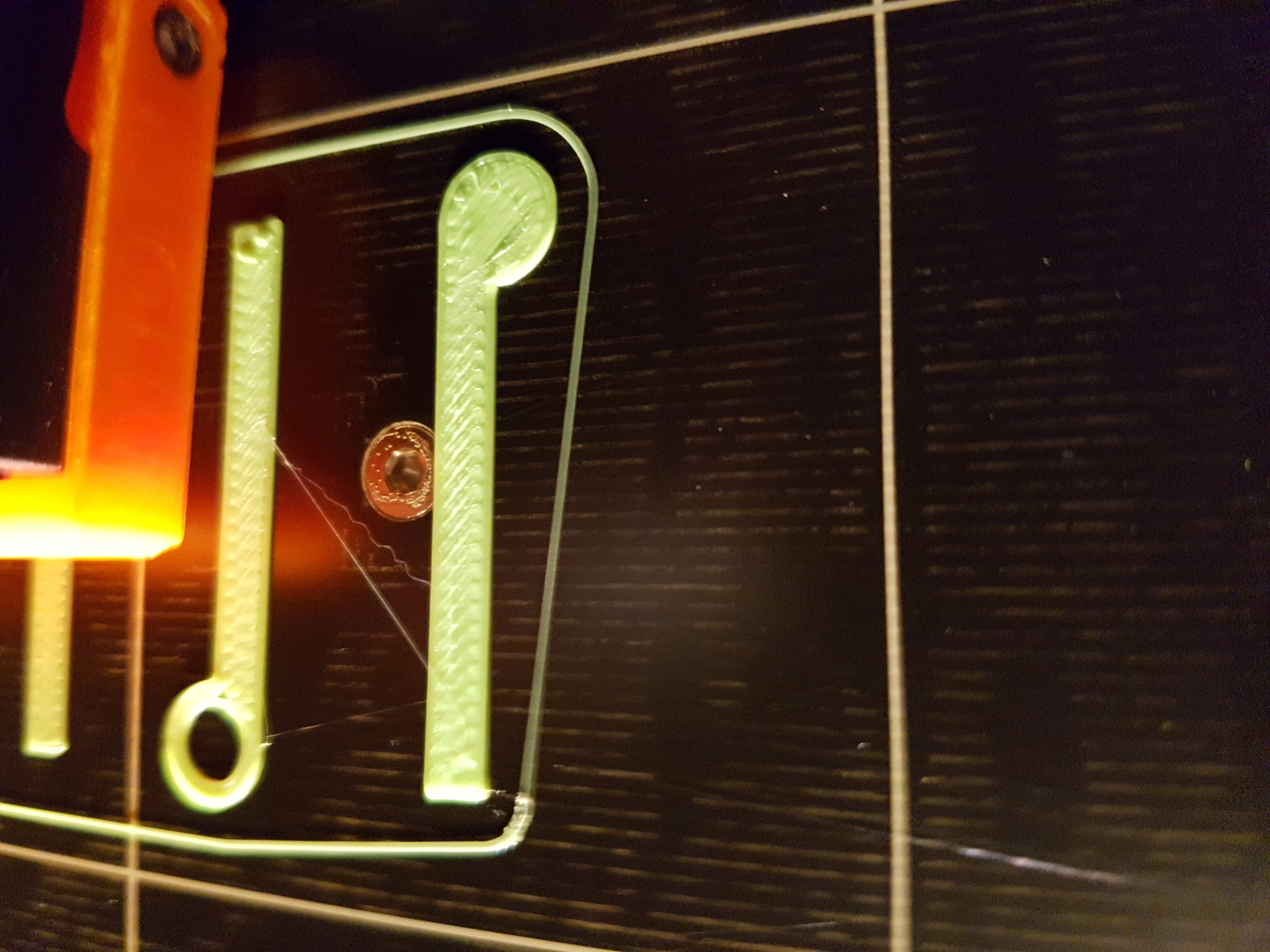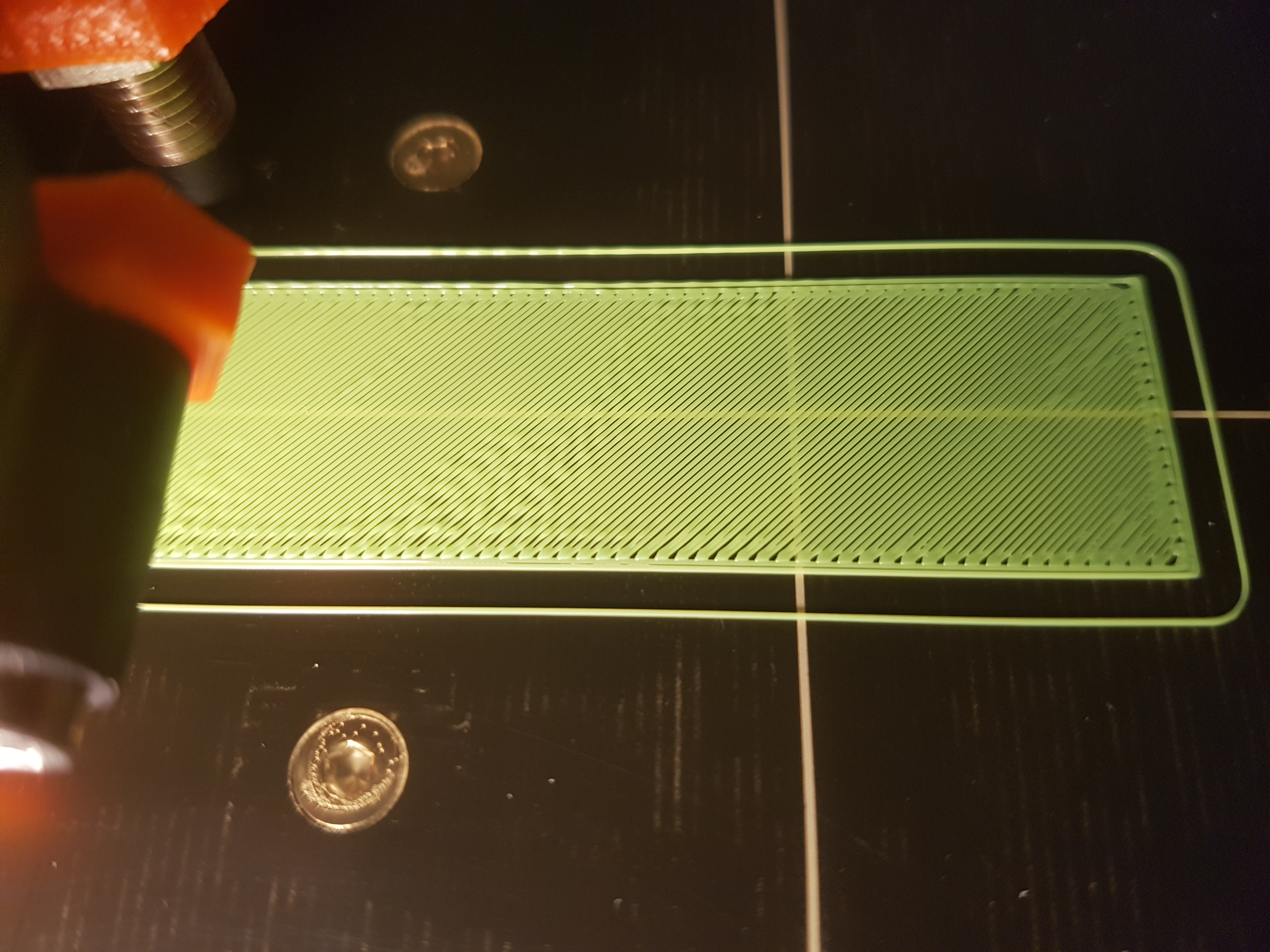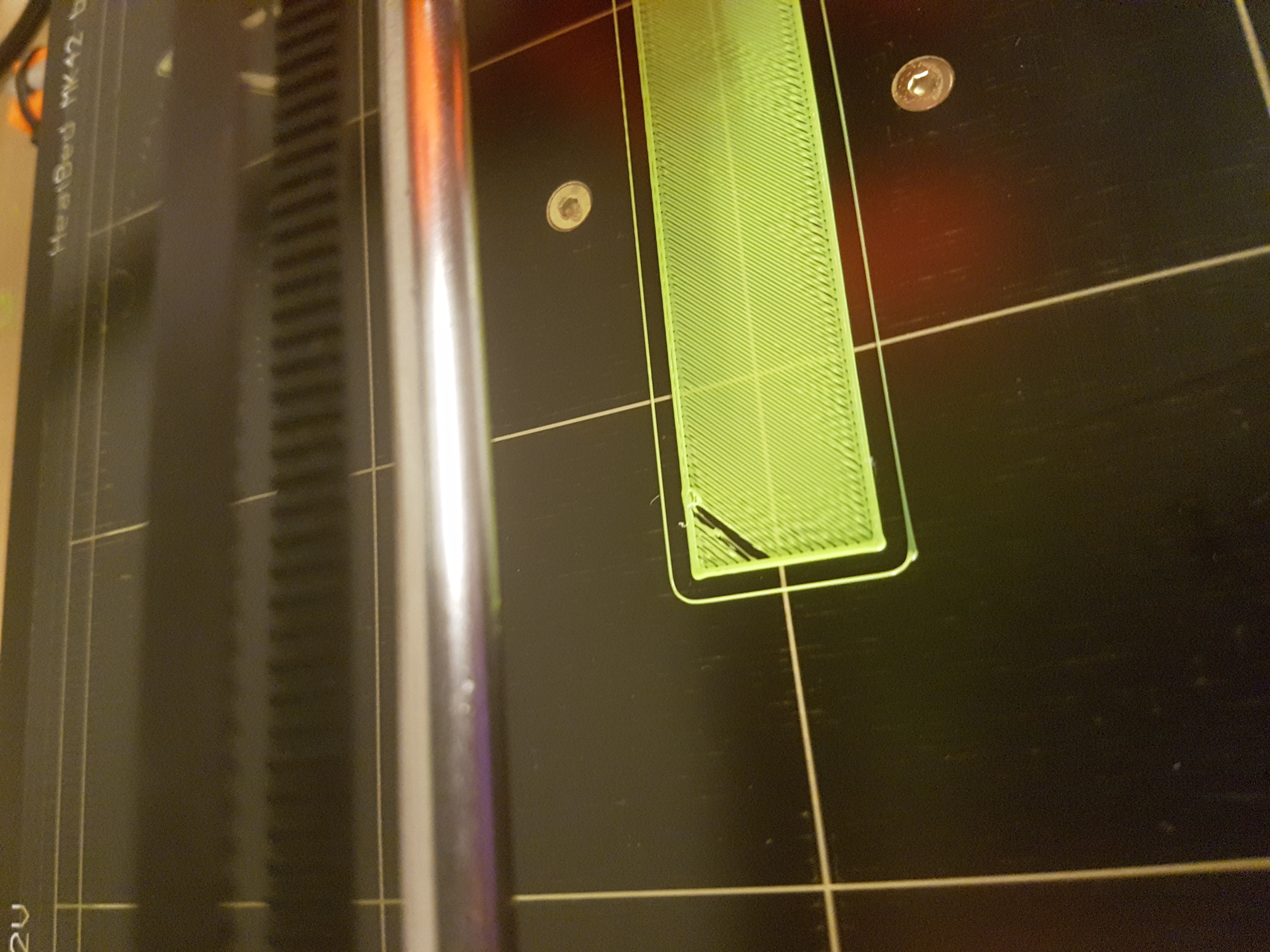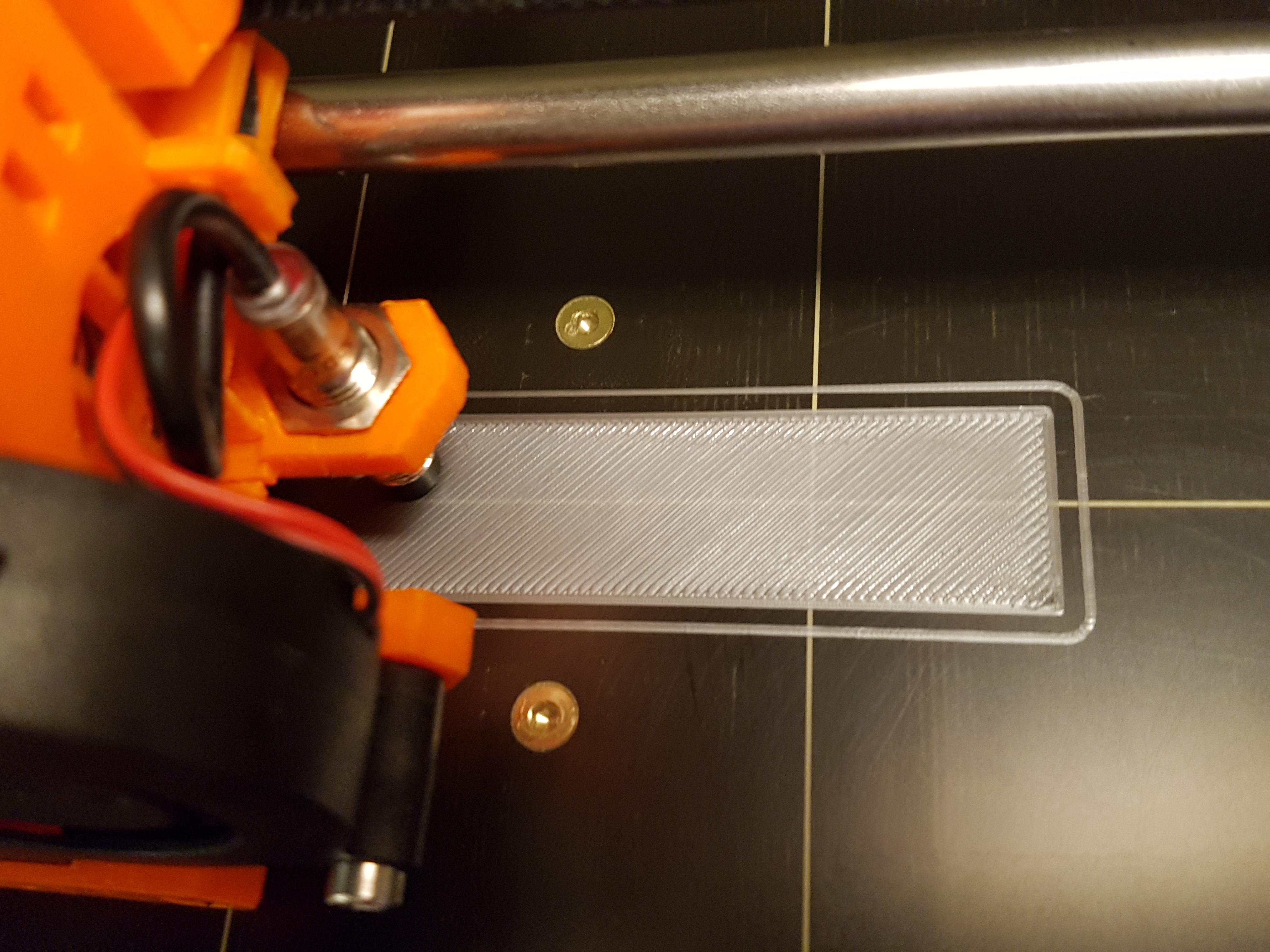Is my first layer ok?
Hello Guys,
Newbie here. I´m experimenting with my MK2 and I have been having issues with build plate adhesion. I clean it quite often with Isopropyl alcohol or window cleaner but still my prints from time to time loosen from the plate after a while.
I played around with the Z-Leveling but am unsure how it should look like. The example drawings in the manual don´t really help me much I´m afraid.
Here is an example of a first layer of Prusa PLA with 210/55°.
It doesn´t really look how i assume it should but I´m lacking the experience to really say...
Any suggestions?
Thanks
Dennis
Re: Is my first layer ok?
Dennis
It loos a tad over-extruded, but to be sure, can you print the pre-sliced Prusa logo from the SD card and post a picture of the first layer of that?
Peter
Please note: I do not have any affiliation with Prusa Research. Any advices given are offered in good faith. It is your responsibility to ensure that by following my advice you do not suffer or cause injury, damage…
Re: Is my first layer ok?
Hi Peter,
I´ll print that out tomorrow and post a picture.
This particular item on the photo is supposed to be a set of hinges. They are rather high and on a small surface of the plate. I tried to print them several times and usually about 50% in they break off the plate. The only way I could get them to print is by adding a brim. This usually wouldn´t bother me but I´ve had issues like that with other prints as well that didn´t have such a bad "height-to-stickingsurface" ratio.
Re: Is my first layer ok?
Hi Peter,
I´ll print that out tomorrow and post a picture.
This particular item on the photo is supposed to be a set of hinges. They are rather high and on a small surface of the plate. I tried to print them several times and usually about 50% in they break off the plate. The only way I could get them to print is by adding a brim. This usually wouldn´t bother me but I´ve had issues like that with other prints as well that didn´t have such a bad "height-to-stickingsurface" ratio.
Print the logo as Peter Suggested!
Also be careful with window cleaner, I've bought three different types here in Sweden, and all of them has made the adhesion worse. I'm guessing its a lot of shit in them. Only using 99.5% IPA now.
Me on MyMiniFactory!
Me on Instagram
3D Printing Live Feeds
Prusa MK2 Usergroup Slack Live Chat
Unofficial live chat by users for users.
Re: Is my first layer ok?
It looks pretty good to me. I too have been having and continue to have layer adhesion issues.
Re: Is my first layer ok?
Here we go.
I read a few thing during the day and moved my Pinda probe slightly down to get my Z axis from - .750 to -.5 and this is my first layer now:
The left sight has a flaw, but that might be because I paused the print during the pictures:
and this is the final print. Not to happy with it...
Any suggestions?
Thanks,
Dennis
Re: Is my first layer ok?
That looks exactly like my first layer. Getting a lot of prints lifting too.
After all the great reviews I am very disappointed with the results I am getting. I am beginning to wonder if there is a manufacturing issue since Prusa had to increase the delivery timescales due to demand.
For all the promise of the PINDA probe and auto bed levelling, so far it is far less reliable than using a piece of paper to level my Dreamer.
Re: Is my first layer ok?
Maybe needs more squish so lower z adjust.
Re: Is my first layer ok?
I second prusayo, i think it needs more "squish", or maybe you're underextruding?
The first layer should be solid, individual lines touching each other, clearly not the case in your last set of pictures.
Re: Is my first layer ok?
You write that you're moving your nozzle from - 0.750 to -0.5.
That means that you move it further away from the build plate.
Looking at your first layer and your Z Live Adjust Values, you need to readjust your pinda probe.
Lower it one mm or so and re-calibrate. (XYZ calibration)
You should have Live Adjust Z values around -0.2 to -0.3 mm if you've managed to put the pinda probe on the correct level.
Me on MyMiniFactory!
Me on Instagram
3D Printing Live Feeds
Prusa MK2 Usergroup Slack Live Chat
Unofficial live chat by users for users.
Re: Is my first layer ok?
Hi Guys,
just wanted to give you an update. I raised the PINDA slightly and finally got delivery of my IPA.
Two revelations came from that:
a) Not sure what they put in window cleaner in the store next to the Prusa office, but the stuff we have here is clearly different. My prints now stick like hell when I clean with IPA. No chance they loose cohesion any more and certainly no comparison to window cleaner.
b) Even so, after my understanding, there shouldn´t be any difference between a lower PINDA+higher offset to a higher PINDA+lower offset this (in combination with the IPA?) makes a tremendous difference. My first layer looks way better now:
Everything is printing flawless so far:
Thanks for the tip!!!