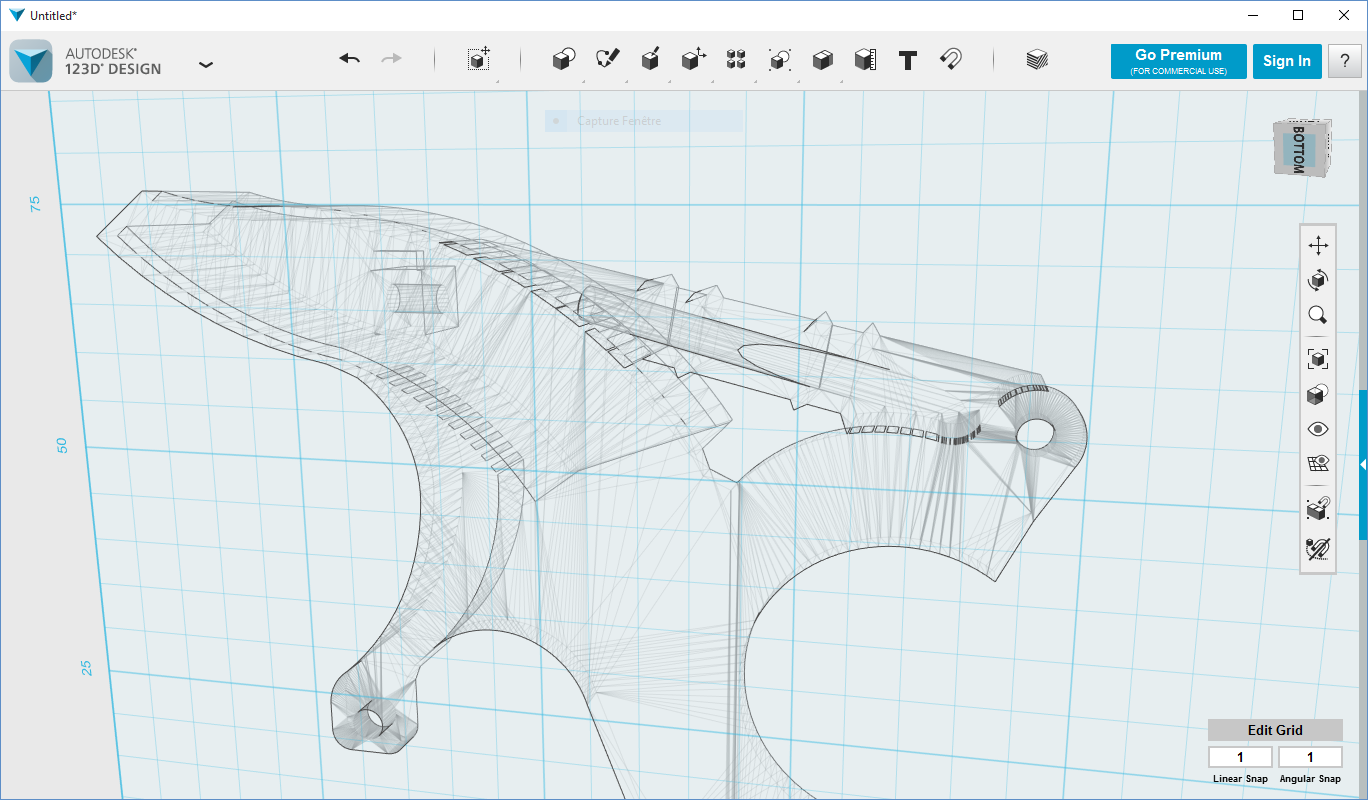Horrible print !
Here the result of the printing of a large piece (120 mm).
The first 5 mm are OK but at the beginning of the round part the printing turns horrible.
Any ideas ?
Thank you
Vincent from Elsass 😀
Re: Horrible print !
Hello,
the print is horrible.
Look to my thread "Horrible Benchy test", I have the same Irritations on the print, but only ALWAYS on the backside of the stuff!!!
Perhaps its the new update, no one knows how to fix the failure in the print!
My CR-10s prints much better.
Is it possible to go back to the old firmware?
Sorry that I can not help you, but you are not alone...
Greetings from Germany 😉
Re: Horrible print !
Thanks Matthias,
Unfortunately I didn't update the firmware...
After googling a while, it seems that this issues is due to an over-extrusion but I can understand why this happend only, lets say, 5mm over the bed level.
Some solve the issue by using another slicer or changing the extruder ... : https://shop.prusa3d.com/forum/prusa-i3-kit-building-calibrating-first-print-main-f6/rough-prints-on-some-angles-t748.html#p5959
Some are still searching ... : https://shop.prusa3d.com/forum/original-prusa-i3-mk2-f23/-rough-surface-on-edge-of-flat-print-t6478.html#p45381
I been printing in Silence mode ... wait and see !
Gruss aus Elsass 🙂
Vincent from Elsass 😀
Re: Horrible print !
Hello Vincent, happy new year!!!!
I am from Karlsruhe, Germany 😀 🙂 🙂 🙂 🙂
Re: Horrible print !
Hello,
the print is horrible.
Look to my thread "Horrible Benchy test", I have the same Irritations on the print, but only ALWAYS on the backside of the stuff!!!
Perhaps its the new update, no one knows how to fix the failure in the print!
My CR-10s prints much better.
Is it possible to go back to the old firmware?
Sorry that I can not help you, but you are not alone...
Greetings from Germany 😉
That's an overheating issue. The Prusa mk2 only cools the print from the front side so often the rear side of a print will have worse quality due to overheating. We discussed improved fan ducts in the improvement section of this forum and both myself and others have found that a fan duct that directs the airflow from multiple sides solves the issue. I've designed a fan duct that is formed to have good flow at the expense of impairing the view of the print. Other people have designed some that are much more compact, with a bit less aerodynamics friendly shapes but still report good cooling on the back side. 🙂
Re: Horrible print !
Hello,
thx for your ansswer! Next I will print the fan duct, I am sure that will solve my problem.
Thank you very much!!
Greetings from Germany 🙂 🙂
Re: Horrible print !
@Matthias: are you printing inside an enclosure ? if so, make sure that the temperature doesn't exceed 40°C inside. otherwise you will get problems with clogging because the hotend fan will be unable to cool down the filament above the heatbreak.
@Sebastian: I'm planning to check out the improved fan duct and the intake funnel as well :roll:.
dem inscheniör is' nix zu schwör...
Re: Horrible print !
You don't say what slicer you're using. If using Slic3r, I've seen similar results on certain models that have tilted walls, as your appears to. In at least a couple of cases I've solved the problem by turning off the "Ensure vertical shell thickness" setting under Print Settings.
Re: Horrible print !
yes, I use Slic3r.
Do you have experience with both slicers ?
Can you share your conclusions ?
I'll try to print the same piece with Cura ...
Vincent from Elsass 😀
Re: Horrible print !
Hello, I have installed the new fan design and it works well!
Thank you for this tip!
Greetings Matthias 🙂
Re: Horrible print !
Great !
Happy that could help you.
I'll try soon...
Vincent from Elsass 😀
Re: Horrible print !
Hi
The new duct have been printing with no major issues except print settings without a really good support (support only from bed).
I thing it could be possible to improve the supports with a additional hole to allow a support for the other duct.
Anyway, I'll check soon....
Vincent from Elsass 😀
Re: Horrible print !
By the way V3 and V4 update have been posted.
There looks like much better....
Vincent from Elsass 😀