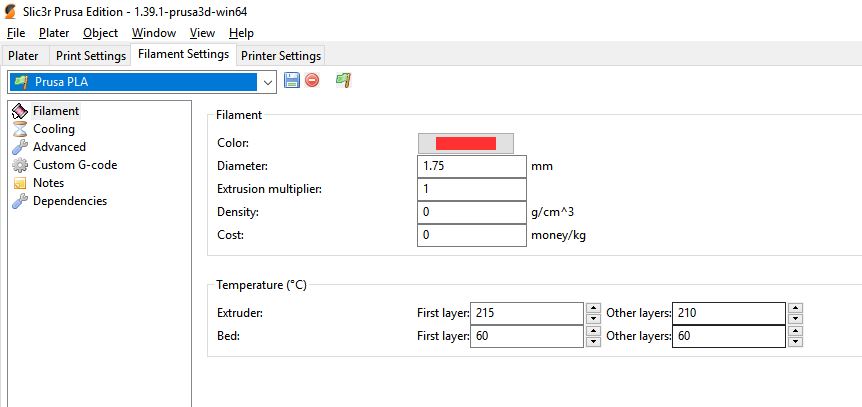Help Improving print quality
I recently assembled the i3 MK2S kit and need some suggestions on improving the print quality. BWT, I'm new to 3D printing. Attached are two pictures of a part made from the PLA that came with the printer. The code was generated using PrusaControl with the print quality set to Detail - 0.1mm. The bottom side is somewhat smooth where as the top is quite rough. Any suggestions toward improving the quality would be appreciated.
Re: Help Improving print quality
Live z seems slightly too low. Extrusion mightt benefit from reduced extrusion multiplier
Maybe 5%less
Joan
I try to make safe suggestions,You should understand the context and ensure you are happy that they are safe before attempting to apply my suggestions, what you do, is YOUR responsibility.Location Halifax UK
Re: Help Improving print quality
Joan,
Thanks for the reply. My Live z is currently -480, when you say to reduce the multiplier, should I go toward say -500 or -450? I will try the 5%.
Chuck
Re: Help Improving print quality
Joan,
Thanks for the reply. My Live z is currently -480, when you say to reduce the multiplier, should I go toward say -500 or -450? I will try the 5%.
Chuck
No, positive direction... higher like nozzle higher. multiplier is in slicer setting, but that's just for the top. but try the multiplier first as that could just fix the bottom too.
i also see some warping, try cleaning the bed also between prints.
Re: Help Improving print quality
Joan,
I've reduced the live z from -480 twice, first to -450 and then to -400. The bottom finish is very close to that of a baby's butt, very smooth, but the top layer is still much rougher. You mentioned "multiplier is in slicer setting, but that's just for the top". Is that a setting I should be trying? I haven't use Slic3r yet.
Chuck
Re: Help Improving print quality
Hi Chuck,
sorry i was slow to reply
in slic3r the extrusion multiplier is in the filament settings
in this mage, its set to 1
do a small test piece and try .95 or .90
or you could try "tune" / "flow" on the LCD Menu reducing from 100 to 95 has a similar effect
regards Joan
I try to make safe suggestions,You should understand the context and ensure you are happy that they are safe before attempting to apply my suggestions, what you do, is YOUR responsibility.Location Halifax UK