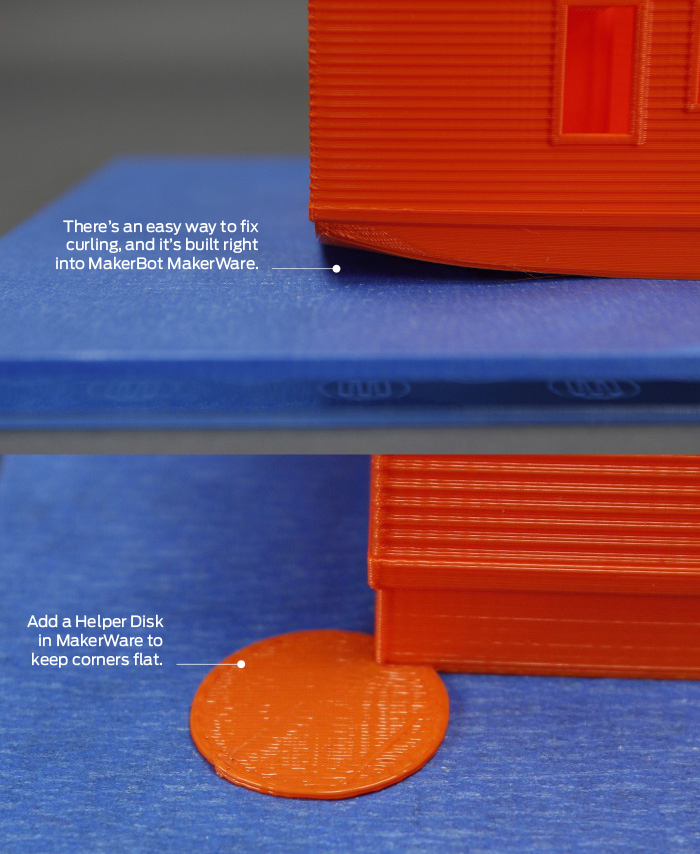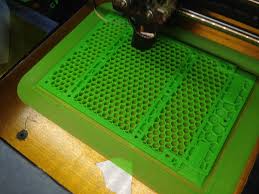First layer issues
I am at a loss, I got my assembled printer in on Friday and have had some real issues with bigger prints and especially the first layer. I have no idea what I need to fix, any help is appreciated. There are huge peaks and and almost like bubbling under the first layer.
http://imgur.com/NuBcX9M
http://imgur.com/ifhxpPg
Layer height for both is .3
Re: First layer issues
Hi Tj,
Welcome to the Group,
lots of factors can affect the first layer. low room temperature may cause the main frame to shrink a little, causing the extruder to be closed tot he heated bed, or:
the height of the Pinda Probe above the heated bed, seems to alter the characteristics of the Pinda Probe, try raising the extruder before you even start heating the bed and extruder, use the 'Settings' menu, 'Move Axis' option, and 'Z axis' sub option. raise the Z axis to say 150mm... (I suggest that you always raise the extruder before starting a print, so it's always away from the bed...
My end G Code includes
G1 Y200 Z190
after the home X axis command, and before the disable steppers command. so it's always away from the bed for the next print,
this causes the extruder to go to the left hand side,, then the bed extends forward, and the extruder moves towards the top of the frame, out of the way... (Note if you are using the full height of the build space the command should be
G1 Y200 Z200, so that the extruder doesn't try to move down after the print finishes....
after this the extruder is always away from the heated bed, if the last print finished successfuly. Note if the previous print failed, then manually raise the extruder to perhaps 160mm, before restarting.
I think there are a couple of issues with your first layer... , perhaps slicing issue or perhaps over extrusion and / or live z too large a negative number...
to rule out a slicing issue, could you try a relatively small model, say the pre sliced 'Prusa' logo from the sd card, but slow the print speed to say 33% using the front panel knob, after the print has started...
this will give you more time to make changes.
let the perimeters print and the infill start printing, and see if the ridges start appearing. if they do, try adjusting the live z to a smaller number and see if the ridges become less severe. if the filament starts looking like individual spaghetti then you have reduced the LiveZ too much...
you might get to a point where the first layer is quite smooth, and not at all spaghetti like... in which case see how the print completes...
if you cannot get rid of the ridges by LiveZ adjustments, alone, consider using the 'TUNE' menu 'Flow' option, lower the flow rate to say 95% and see if your first layer improves...
lowering the flow for the first layer may help stop the ridges, but it's possible that it will cause under extrusion on higher layers....
Note, if your filament is significantly larger diameter than 1.75mm this might be the cause of over extrusion.
good luck, Joan
I try to make safe suggestions,You should understand the context and ensure you are happy that they are safe before attempting to apply my suggestions, what you do, is YOUR responsibility.Location Halifax UK
Re: First layer issues
Joan, than you so much for the speedy reply and the in depth suggestions. I was able to work out a couple of the issues. I had to indeed decrease the live z by a good amount, and that almost got things going. Then I ended up decreasing the flow to 95%. I plan on bumping it back up once it is done with the first layer.
Now the next step I need to deal with is the large square prints I have been doing have been lifting on the corners. I'm just hoping that this one holds well enough to not pull away and warp.
Re: First layer issues
Hi TJ.
Large prints are a challenge, often increasing the bed temperature helps a bit, as does adding 'Tabbs' (Mouse ears)(Helper Disc) on the corners, or using a wide brim
(assuming you have space for them)
regards Joan
I try to make safe suggestions,You should understand the context and ensure you are happy that they are safe before attempting to apply my suggestions, what you do, is YOUR responsibility.Location Halifax UK