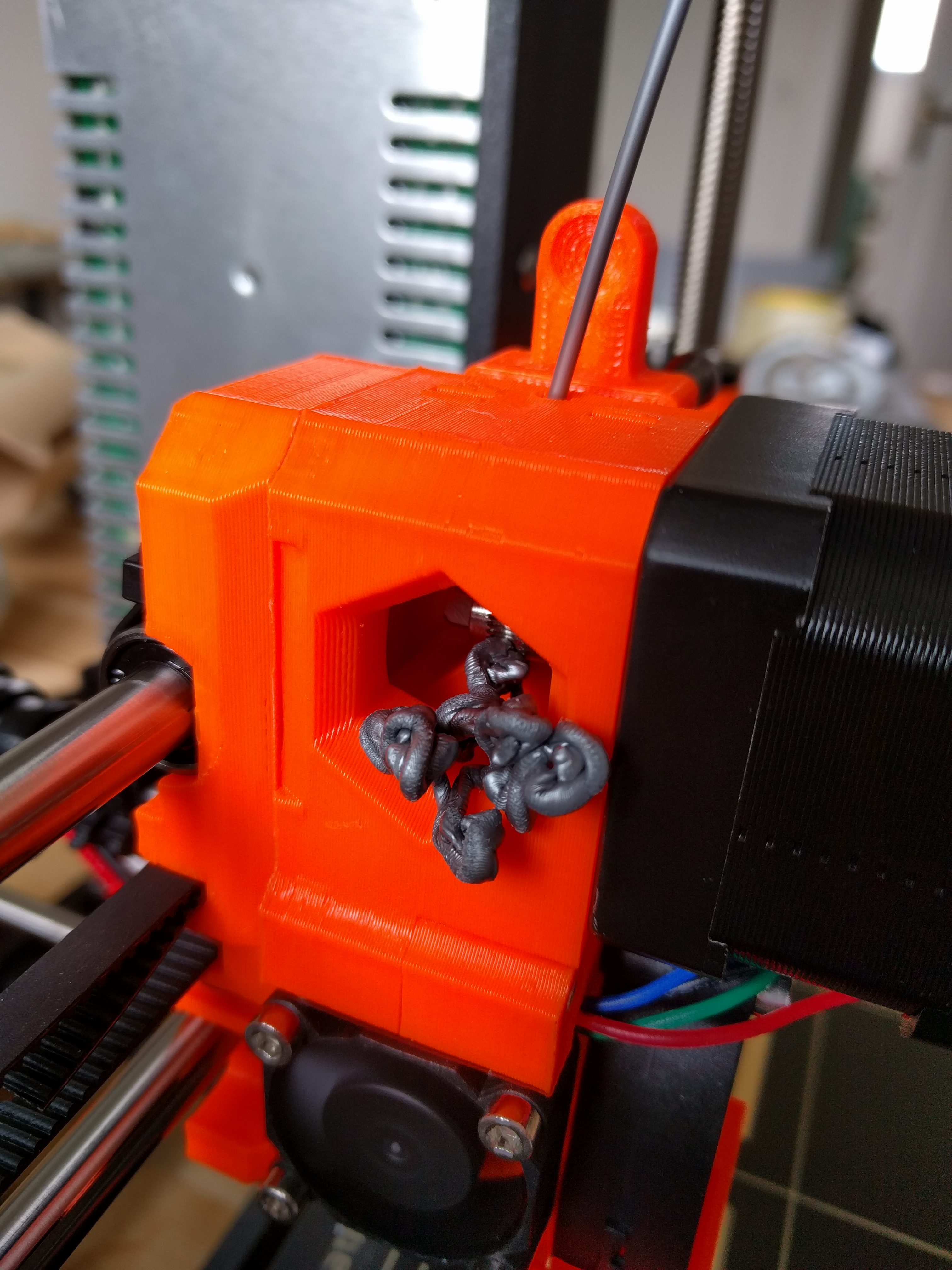Extruder Motor Really too Hot causing filament jaming on the extruder gear
Hi there,
Just get my prusa i3 kit, and i have to say that it is a great machine , really well thought.
BUT, i have identified a big problem on mine :
The extruder motor is getting so hot, that the gear of the extruder is also too hot.
and it deform the filament (flatten it) on the extruder gear after only 20 minutes on a print. ----> no more extrusion , and i have to wait the motor to cool down to pull out the filament.
I know that a stepper motor can become hot when running, but here it is so hot that i can touch the extruder motor and i cannot finish one single print du to this issue.
So i am wondering if i have a problem with this extruder motor, perhaps the voltage is too high so the motor is getting to hot, or if it is a common issue?
How can i fix this issue ?
I would really appreciate any help as i cannot print with this printer more than 20min...
Re: Extruder Motor Really too Hot causing filament jaming on the extruder gear
try reducing the tension on the 2 screws that tension the Narled loader wheel. put a mark on those 2 screws at 12 oclock then back off 1 turn and see if it helps. i back off 1-2 turns depending on filament so the loader doesn't chew into the filament.
“One does not simply use a picture as signature on Prusa forumsâ€
Re: Extruder Motor Really too Hot causing filament jaming on the extruder gear
Allready tried that,
The extruder tension is not the cause of my problem, it is the extruder motor and gear heat.
if i pull out manually the filament (without moving the bearing on it) it will extend a lot, due to heat, from the gear and the bearing!! (not from the hotend or the heater block))
never saw a so hot extruder on any of my 3D printers.
So i don't think it is normal.
But i don't know how to fix that or how to check the correct voltage of the extruder motor on the rambo board.
And i don't want to mod the hardware like putting a heat sink and/or a fan on the extruder motor because i think this printer is supposed to work flawlessly.
Re: Extruder Motor Really too Hot causing filament jaming on the extruder gear
have you tried silent mode?
it uses lower power on the steppers
I understand that you can change the software... but agree, it should work out of the box...
regards Joian
I try to make safe suggestions,You should understand the context and ensure you are happy that they are safe before attempting to apply my suggestions, what you do, is YOUR responsibility.Location Halifax UK
Re: Extruder Motor Really too Hot causing filament jaming on the extruder gear
Yep already tried silent mode and power mode. No difference.
It is a kit so it doesn't work out of the box 😉
But it's not my first kit and i know that i have mounted the extruder well.
It is just this really high temperature on the extruder motor causing me a lot of trouble.
To give you an idea: i cannot touch the extruder motor more than 1/2 sec after 20 minutes of print.
And it is obvious that it is an issue to have such high temperatures just before the heatbreak.
Re: Extruder Motor Really too Hot causing filament jaming on the extruder gear
This sounds like the extruder motor has bad windings which essentially causes a short over the coil and heats the whole coil up. It could also be do to excess load for the extruder to pull the filament. Make sure the spool is free and smooth rolling as well as making sure the two tension screws are not over tightened.
Philip G.
Original Prusa i3 MK2S
Turnigy Fabrikator Mini
Re: Extruder Motor Really too Hot causing filament jaming on the extruder gear
My spools is free and smooth rolling no winding ( as much as the standard spool holder can do)
And my tension screw are as loose as i can do.
So now i really don't know what to do.
You can see on the picture attached what happen if i keep printing after the extrusion stops. You can see on this picture the filament have been heaten to deform like that.
Re: Extruder Motor Really too Hot causing filament jaming on the extruder gear
How hot is the Extruder Stepper? Can you measure it?
Without an enclosure, it should be not hotter than 45 degrees.
With M907 E400 you can adjust the current for the motor. The lower the E number, the cooler but the weaker the stepper gets.
Also is that PLA? try printing something else like PETG, which is more heat resistant
But i have the same problem as you in my enclosure.
If it's too hot (like in my enclosure) i strap on a small 40mm fan with a couple of zip ties on the top of the extruder motor. Temp from the extruder motor goes down from 70 degrees to 40 degrees. ( i get 12v from the hotend fan)
Re: Extruder Motor Really too Hot causing filament jaming on the extruder gear
Yes it is PLA.
I have tried some exotics like wood or flax but not PETG.
I cannot mesure it but i can tell you that it is a lot more than 40°.
I just cannot touch the extruder motor when it is hot. so i think it is above 70° c, and i don't have an enclosure.
I will try the command and keep you updated. thx for the tip !
I know that i can have hardware solutions like the fan or the combo heatsink + fan on the motor, but i don't think it is a solution as it is not normal to have a such hot extruder motor, it is more a temporary fix.
Re: Extruder Motor Really too Hot causing filament jaming on the extruder gear
it is not normal to have a such hot extruder motor
No this is not normal. Contact support - use the "Live Chat" on the shop pages. Given them a link to this thread. I think they will probably arrange to send you a replacement motor.
Peter
Please note: I do not have any affiliation with Prusa Research. Any advices given are offered in good faith. It is your responsibility to ensure that by following my advice you do not suffer or cause injury, damage…
Re: Extruder Motor Really too Hot causing filament jaming on the extruder gear
Just received a new extruder motor...
And unfortunately my issue does not come from the motor.
The new one still heat up at the same speed and same temperature.. really to hot.
Now i see only one possible cause to this, a bad voltage on the extruder motor. But i don't know how to adjust it or even mesure it on the rambo board.
I have tried the commande M907 E350 , and E300 but i don't see (and feel!) any differences. (I also don't know the default value)
Any help or advice is welcome. Sad to see this printer not working...
Re: Extruder Motor Really too Hot causing filament jaming on the extruder gear
UPDATE:
I am still struggling with this really hot extruder motor. (it is the same with the new one)
I have managed to mesure the temperature of the motor and after 30min printing, it reach... 115°c !!!
And the extruder gear is near 85°c !!
So pretty logical that the filament jam on the gear.
I have double checked et re-done everything, cabling on the rambo, fans, extruder... All is ok , there is no clog , the fans are working fine, the hotend heat at the good temp, the heatbreak do the job and is not hot, the spool is free on its new holder printed on a different machine... (hate the stock spool holder)
The only thing left ... is the rambo.
The support told me they will send me a new one , but i am still waiting.
I will keep this post updated as soon as i get the rambo .
Re: Extruder Motor Really too Hot causing filament jaming on the extruder gear
I agree the RAMBo is the next logical thing to check. I'm still new to this, but as far as I know "air" printing doesn't cause any damage to anything, especially if you turn down the heat on everything once you get going. I'd be interested to see if the motor still gets as hot with it not pushing on anything. If it still does, this would mean it would have to be the motor (that you've already changed), or something up stream from it, either the cabling, the RAMBo, or the power supply. But since none of the other motors are getting hot, I'm guessing it's not the power supply.
I know stepper motors can get hot when they are in an electronically locked state, I wonder if the pinout on your board was somehow causing it to lock up?
Since they are sending you a new board, it may not make sense to do, but couldn't you say hook up the extruder motor to the Z motor port and run it back and forth for several minutes from the touch screen, and see what happens? If you saw no heat build up, then that would eliminate the cabling and the motor from being the problem (or confirm they are the problem).
Just some ideas off the top of my head. I'm glad Prusa is working with you to get this solved.
Re: Extruder Motor Really too Hot causing filament jaming on the extruder gear
So i have tried to "print in the air" like you suggest me. But the motor was still getting too hot.
I have received a new rambo at the beginning of the week and i am running test from this moment !
So far so good, it seems that my problem is gone.
BUT i have to say: when i am using the Joseph Prusa's profile for S3D, my motor is more hot ( about 70°c) than with my own profile..
I have not found where this come from but at least with my profile it is working flawlessly. 0% fail rate !
RE: Extruder Motor Really too Hot causing filament jaming on the extruder gear
I have the same kind of issue, but it takes longer for it to appear.
When I print something after like 2-3 hours the filament stops extruding. Sometimes the feeder is blocked.
I use a slightly elevated setting with 230C/75C for PLA.
Is there any way set up some rest time every hour or so, that the system does not overheat?
Or should I just lower the temperature for long prints?
I completely rebuild the extruder, with some new parts (some older ones were melted away) and dried the filament in the oven.
First print after (4 hours) worked well. The second print stopped after roughly 2 hours and only printed in the air and filament got stuck... So same issue as before. 🙁 this is really getting frustrating. Second approach to repair this, still failing.
Any help appreciated.
RE: Extruder Motor Really too Hot causing filament jaming on the extruder gear
@benjamin-m24
Hey Benjamin,
did you find any solution to this problem?
Kind regeards
Peer
RE: Extruder Motor Really too Hot causing filament jaming on the extruder gear
Hi, yes I fixed it by getting an additional external fan. Problem is that the extruder motor gets too hot and stops. Do not put the printer in an enclosure and make sure there is enough air ventilation. Hope this helps.