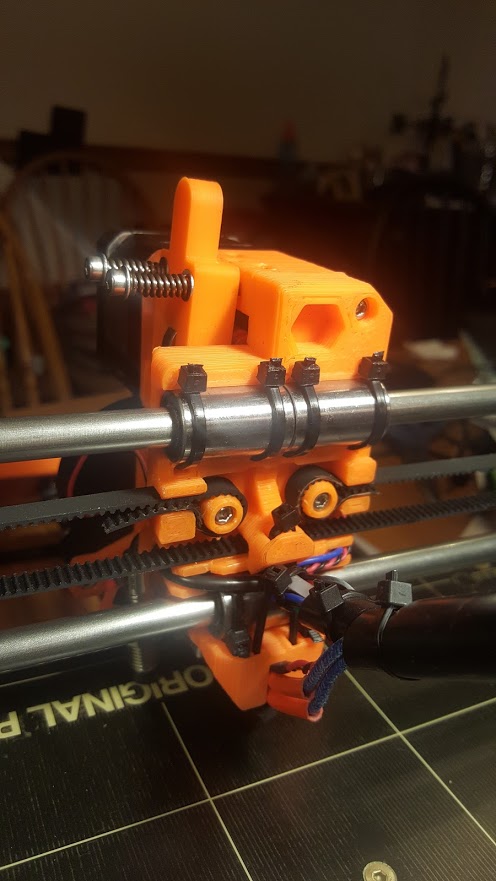extruder fan cooling faster than extruder can heat up
hey
so my extruder is heating well up to about 70c when the fan cools it faster than it can heat and it is stuck in equilibrium . the fan turns on at 50c.
Thanks again, Adam
Adam Champagne
(Rensselaer Polytechnic Institute School of Architecture Student)
Re: extruder fan cooling faster than extruder can heat up
This is very strange, if you set the nozzle at say 200c the fan has no way of cooling it to 70c.
The fan should power up at >50c to make sure heat doesn't creep upwards.
If you use the lcd controller and set the nozzle manually to something, is it the nozzle heating up? Like, are you sure you haven't switched the heatbed/extruder power output on the board?
Re: extruder fan cooling faster than extruder can heat up
Adam
Can you please upload some photos of the extruder assembly.
Peter
Please note: I do not have any affiliation with Prusa Research. Any advices given are offered in good faith. It is your responsibility to ensure that by following my advice you do not suffer or cause injury, damage…
Re: extruder fan cooling faster than extruder can heat up
This is very strange, if you set the nozzle at say 200c the fan has no way of cooling it to 70c.
The fan should power up at >50c to make sure heat doesn't creep upwards.
If you use the lcd controller and set the nozzle manually to something, is it the nozzle heating up? Like, are you sure you haven't switched the heatbed/extruder power output on the board?
i have tried preheat and manualy setting it. the nozzle does heat up but the fan overpowers it. just the extruder fan is on not the nozzle fan. i have checked and the power outputs are correct on the board
Adam Champagne
(Rensselaer Polytechnic Institute School of Architecture Student)
Re: extruder fan cooling faster than extruder can heat up
Adam
Do you have a multimeter?
If so, can you please disconnect the extruder heater connector from the RAMBo board, set the meter to resistance (Ohms) and take a reading across the tops of the connector screws.
Thanks
Peter
Please note: I do not have any affiliation with Prusa Research. Any advices given are offered in good faith. It is your responsibility to ensure that by following my advice you do not suffer or cause injury, damage…
Re: extruder fan cooling faster than extruder can heat up
Adam
Do you have a multimeter?
If so, can you please disconnect the extruder heater connector from the RAMBo board, set the meter to resistance (Ohms) and take a reading across the tops of the connector screws.
Thanks
Peter
Hey peter i have checked the resistance and on the board i get between 7.00 and 7.2 M ohms and just for the heck of it i checked the resistance on the extruder connector itself and got 5 ohms
Adam Champagne
(Rensselaer Polytechnic Institute School of Architecture Student)
Re: extruder fan cooling faster than extruder can heat up
Update: the temp where it is making out at is 55c
Adam Champagne
(Rensselaer Polytechnic Institute School of Architecture Student)
Re: extruder fan cooling faster than extruder can heat up
Adam,
There shouldn't be a 2 ohm difference between the board and the extruder. Check the connections at the board and make sure they are screwed down well enough.
Re: extruder fan cooling faster than extruder can heat up
The extruder heater should measure about 3.5 ohms and the bed heater about 1.5
Anything more than that means you have a high resistance joint which is generating heat and will melt any plastic nearby. That will also cause the relevant heater to significantly underperform.
Peter
Please note: I do not have any affiliation with Prusa Research. Any advices given are offered in good faith. It is your responsibility to ensure that by following my advice you do not suffer or cause injury, damage…
Re: extruder fan cooling faster than extruder can heat up
The extruder heater should measure about 3.5 ohms and the bed heater about 1.5
Anything more than that means you have a high resistance joint which is generating heat and will melt any plastic nearby. That will also cause the relevant heater to significantly underperform.
Peter
i think i misunderstood, those measurements were just on the pins on the circuit board, not when the cables were plugged in. when the cables are plugged in i get 1.1 ohms for the bed heater and 5.1 ohms for the extruder.
Adam Champagne
(Rensselaer Polytechnic Institute School of Architecture Student)
Re: extruder fan cooling faster than extruder can heat up
OK, so we are talking about the extruder heater which measures 5.1 Ohms, which equates to about 28 Watts of heat and therefore PR have reverted to the 30W extruder heater on the Mk2 (the later Mk1 printers had 40W heaters).
I wanted you to remove the connectors and measure the heaters - not the circuit boards... but we have the figure now, so no matter.
Your pictures look OK as far as the extruder goes and your heater measures correctly, so the problem must be the connector where the heater attaches to the RAMBo.
The screws on the connector must be really tight and the connector must be pushed home into the socket very firmly. I believe there is a point where it stops and requires another push to click it home.
Check the screws and connector, turn the printer on and try setting the extruder temp to 100 degrees. The extruder fan should turn on at 50 degrees and the extruder temp should rise to 100.
If that does not happen, then you need to check that the thermistor is properly in place in the aluminium heater block. If that's OK, then I don't know, so you will have to contact support, giving them a link to this thread.
Peter
Please note: I do not have any affiliation with Prusa Research. Any advices given are offered in good faith. It is your responsibility to ensure that by following my advice you do not suffer or cause injury, damage…
Re: extruder fan cooling faster than extruder can heat up
OK, so we are talking about the extruder heater which measures 5.1 Ohms, which equates to about 28 Watts of heat and therefore PR have reverted to the 30W extruder heater on the Mk2 (the later Mk1 printers had 40W heaters).
I wanted you to remove the connectors and measure the heaters - not the circuit boards... but we have the figure now, so no matter.
Your pictures look OK as far as the extruder goes and your heater measures correctly, so the problem must be the connector where the heater attaches to the RAMBo.
The screws on the connector must be really tight and the connector must be pushed home into the socket very firmly. I believe there is a point where it stops and requires another push to click it home.
Check the screws and connector, turn the printer on and try setting the extruder temp to 100 degrees. The extruder fan should turn on at 50 degrees and the extruder temp should rise to 100.
If that does not happen, then you need to check that the thermistor is properly in place in the aluminium heater block. If that's OK, then I don't know, so you will have to contact support, giving them a link to this thread.
Peter
I would first like to say thank you for all of your help so far!
ok so i have checked the screws and they are as tight as can be, i have pushed the connectors in as firmly as possible, there is no click but i am certain that the pins are fully engaged. the therminstor seems fine.
when heating the extruder up to 100c it still gets stuck in the 50-60c range so i guess i will contact support,
thanks again,
Adam Champagne
(Rensselaer Polytechnic Institute School of Architecture Student)
Re: extruder fan cooling faster than extruder can heat up
Adam
The only other thing I can think of is to reflash the firmware (3.0.1) just in case something has gotten corrupted.
Please let us know the outcome.
Peter
Please note: I do not have any affiliation with Prusa Research. Any advices given are offered in good faith. It is your responsibility to ensure that by following my advice you do not suffer or cause injury, damage…
Re: extruder fan cooling faster than extruder can heat up
If you do a preheat for PLA what does the bed heat to? I'm wondering if maybe you have the thermistors reversed.
Re: extruder fan cooling faster than extruder can heat up
Hi Richard
Have a look at one of the photos on the previous page; it shows the extruder set at 62/205 and the bed at 50/50
My gut is saying bad connection or a PWM issue on the heater output, but it is very difficult to be certain on anything really.
I was even tempted to suggest swapping the polarity of the extruder fan, and I know that would not make a difference!
Peter
Please note: I do not have any affiliation with Prusa Research. Any advices given are offered in good faith. It is your responsibility to ensure that by following my advice you do not suffer or cause injury, damage…
Re: extruder fan cooling faster than extruder can heat up
Hi Peter,
I was just grabbing at straws. It still sounds like a connection issue to me, especially since he is measuring 2 ohms higher at the board.
Re: extruder fan cooling faster than extruder can heat up
Richard
Yeah, it's a whole lot easier when the printer is in front of you...
Hopefully Adam will let us know how it turns out.
Peter
Please note: I do not have any affiliation with Prusa Research. Any advices given are offered in good faith. It is your responsibility to ensure that by following my advice you do not suffer or cause injury, damage…
Re: extruder fan cooling faster than extruder can heat up
Hi guys,
Thanks for all the help.
This is actually Adam's dad, because Adam can't step away from the printer, now that it is working 🙂
Anyway, taking photos is really helpful. It turns out the hot end thermister wasn't plugged in right the very first time, so it probably got way too hot that time. After rechecking all the connections, it got put back right, and that is where we kept seeing the temperature not getting hot enough. I checked things with an infrared camera, and everything was plenty hot. We got a replacement thermister, and everything is up and running.
Thanks again.
Adam & Darryl
Adam Champagne
(Rensselaer Polytechnic Institute School of Architecture Student)
Re: extruder fan cooling faster than extruder can heat up
Hi Darryl
Great news and thanks for letting us know. Enjoy the prints!
@Richard - well done!
Peter
Please note: I do not have any affiliation with Prusa Research. Any advices given are offered in good faith. It is your responsibility to ensure that by following my advice you do not suffer or cause injury, damage…