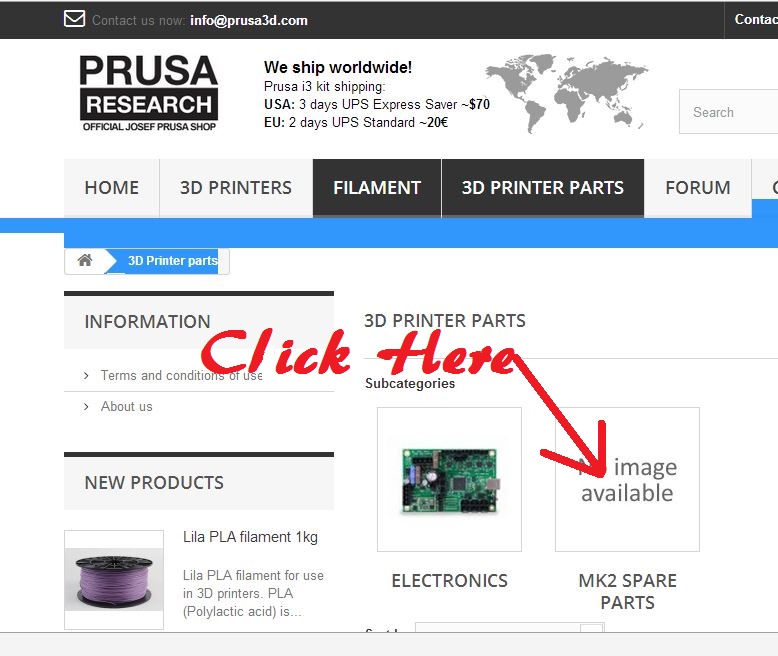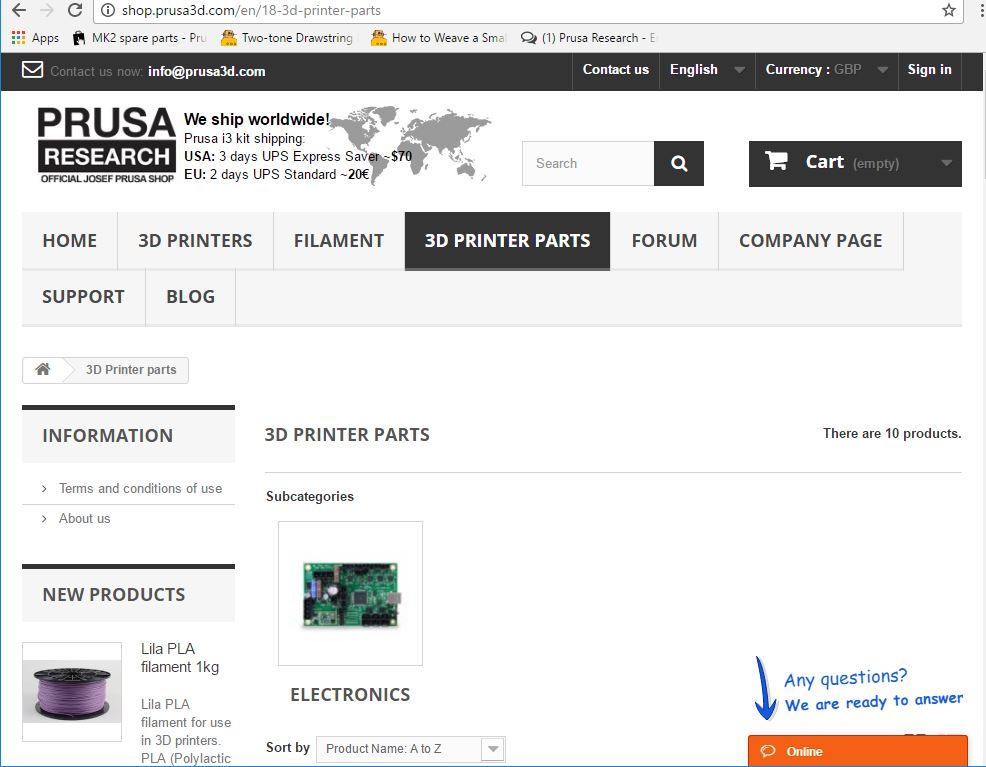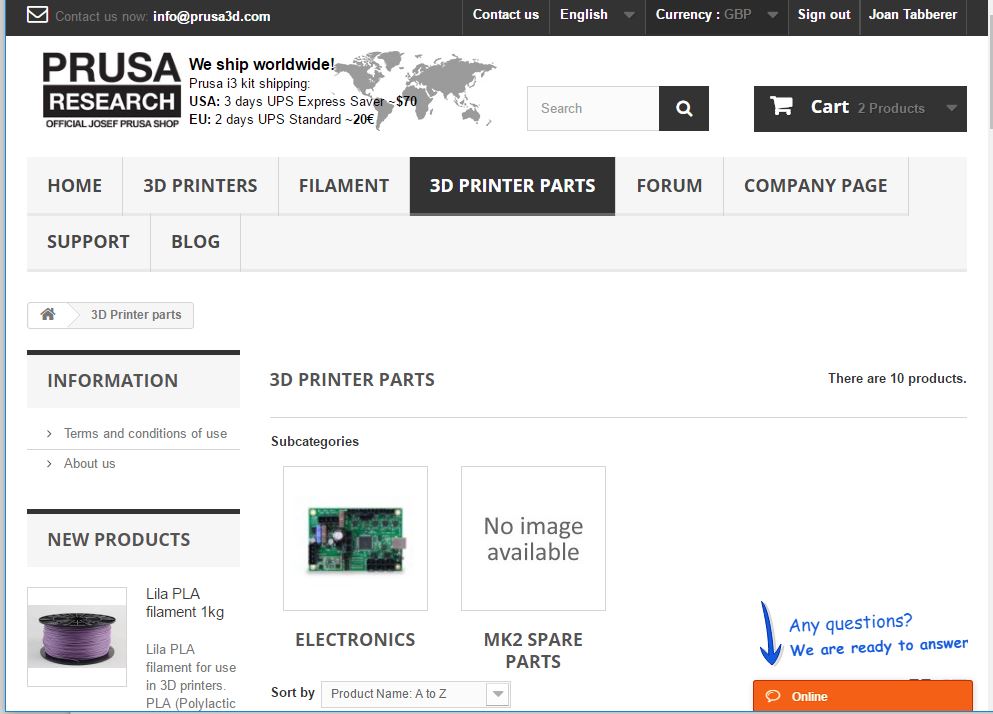Re: Broken PINDA
Thanks for the advice, I contacted Prusa support to see if I can buy a genuine part from them. In the mean time I ordered this one from amazon: http://a.co/g8Yoyzp I am dead in the water until I get this replaced, so if the amazon one works (and will be here in a couple days) then I will cancel my request with Prusa.
Re: Broken PINDA
Prusa Pinda £8.83
I ordered one last night!
Joan
I try to make safe suggestions,You should understand the context and ensure you are happy that they are safe before attempting to apply my suggestions, what you do, is YOUR responsibility.Location Halifax UK
Re: Broken PINDA
Prusa Pinda £8.83
I ordered one last night!
Joan
Joan, that isn't a link 🙁 (though that does make me happy that however you bought it it isn't super expensive)
Re: Broken PINDA
You have to ask the support, through the live chat, and they will activate the link on yout account 🙂
I'm like Jon Snow, I know nothing.
Re: Broken PINDA
You have to ask the support, through the live chat, and they will activate the link on yout account 🙂
LOL yeah right. I mean, I believe you, it just has not been my experience.
I've been on chat support twice now and once via email since my machine went down 6 days ago. I know they are busy, but if it is as simple as flipping a software switch, I'm pissed. I'm not trying to make a damn warranty claim, though I would like to get the discount they promised since the meltdown wasn't 100% my fault, I just need the parts.
Re: Broken PINDA
Hi Guys. I believe it's Hidden in Plain Sight...
go to the 3D Printer Parts Page,
and click the link that has no picture...
regards Joan
I try to make safe suggestions,You should understand the context and ensure you are happy that they are safe before attempting to apply my suggestions, what you do, is YOUR responsibility.Location Halifax UK
Re: Broken PINDA
Probably they are activating this category when someone contact them and say they need one because it's clearly not showing now.
Re: Broken PINDA
Hi Guys, are you actually signed in to the prusa website when you are trying to find the details. ?
If I am not signed in, I can't see the Mk2 Spares option,
If I am signed in, the option becomes available...
regards Joan
I try to make safe suggestions,You should understand the context and ensure you are happy that they are safe before attempting to apply my suggestions, what you do, is YOUR responsibility.Location Halifax UK
Re: Broken PINDA
All - I killed my PINDA as well and I am in the US... I spoke with Chat and they activated me to order replacement parts. 10 bucks for the Replacement (GREAT!) $28 to ship (NOT GREAT)... did anyone find a suitable replacement in the USA for this part?
Re: Broken PINDA
In case somebody hasn't figured it out yet, the probes have this naming structure (in terms of things important to us):
Example: LJ12A3-4-Z/BY
LJ<diameter in mm>A3-<measuring distance in mm>-Z/<A is normally closed, B is normally open><Y is PNP, X in NPN>
I haven't figured out what the LJ, A3, and Z represent (I know capacitive are LJC). The diameter seems to almost always match up with a measuring distance: 8mm diameter = 2mm measure, 12 = 4, 18 = 8.
I know we want normal open, and probably want PNP so compatible models would be in the format:
LJ**A3-*-Z/BY.
Here is one that might fit in the stock cover that says it is NPN but that they were actually sending out PNP (not sure if it makes a big difference for our use): https://www.amazon.com/LJ8A3-2-Z-3-wire-Inductive-Proximity-Sensor/dp/B005GCM7BC
Not seeing a lot of talk in the english side of the forum in regards to this, hopefully this will help.
Pretty sure all of these would require some sort of voltage divider coming off the 12v rail to get it down to a proper input. Not positive though. Prusa either needs to get better stock or start chiming in on alternatives such as these.
Great info on the part naming! I didn't know.
Prusa mk2 probe is NPN, NC, 5V. I measured it.
A3 means metal shell, A4 is plastic.
LJ means inductive. Ljc is capacitive sensing.
The 2 is detecting distance.
Z is DC supply voltage, 6 to 30V. J is AC.
Source: M8 LJ8A3-2-Z/BX 1mm sensing DC NPN NO prism shape inductive NON-Screen shield type proximity switch LJ8A3 proximity sensor
http://s.aliexpress.com/UF3aMr6r
(from AliExpress Android)
Re: Broken PINDA
I need to replace my PIMDA, has anyone confirmed a suitable replacement? I had in issue with my printer yesterday where it stopped working properly and just created a huge 'ball' of PLA around the print head. In the process of trying to clean it out I damaged the leads to the thermal resistor. I ended up taking apart the print head to solder a new lead to reconnect it. I thought it would be a good time to add some loctite to the PIMDA... Well I should have calibrated first. Ended up locking it in a position that won't calibrate. I attempted to break the nuts free and damaged the sensor in the process. I also found that acetone is not good for the plastic bit at the tip of the sensor 😉
I got one of these:
http://www.xagyl3d.com/oc2/XAGIPS8X4-5V
It is an exact match to the original probe except that it is threaded all the way to the top.
But the length is the same so no modifications were required to install it.
Functionality wise, it appears also identical - in the tests I did, it is sensing the bed at about 3.5mm.