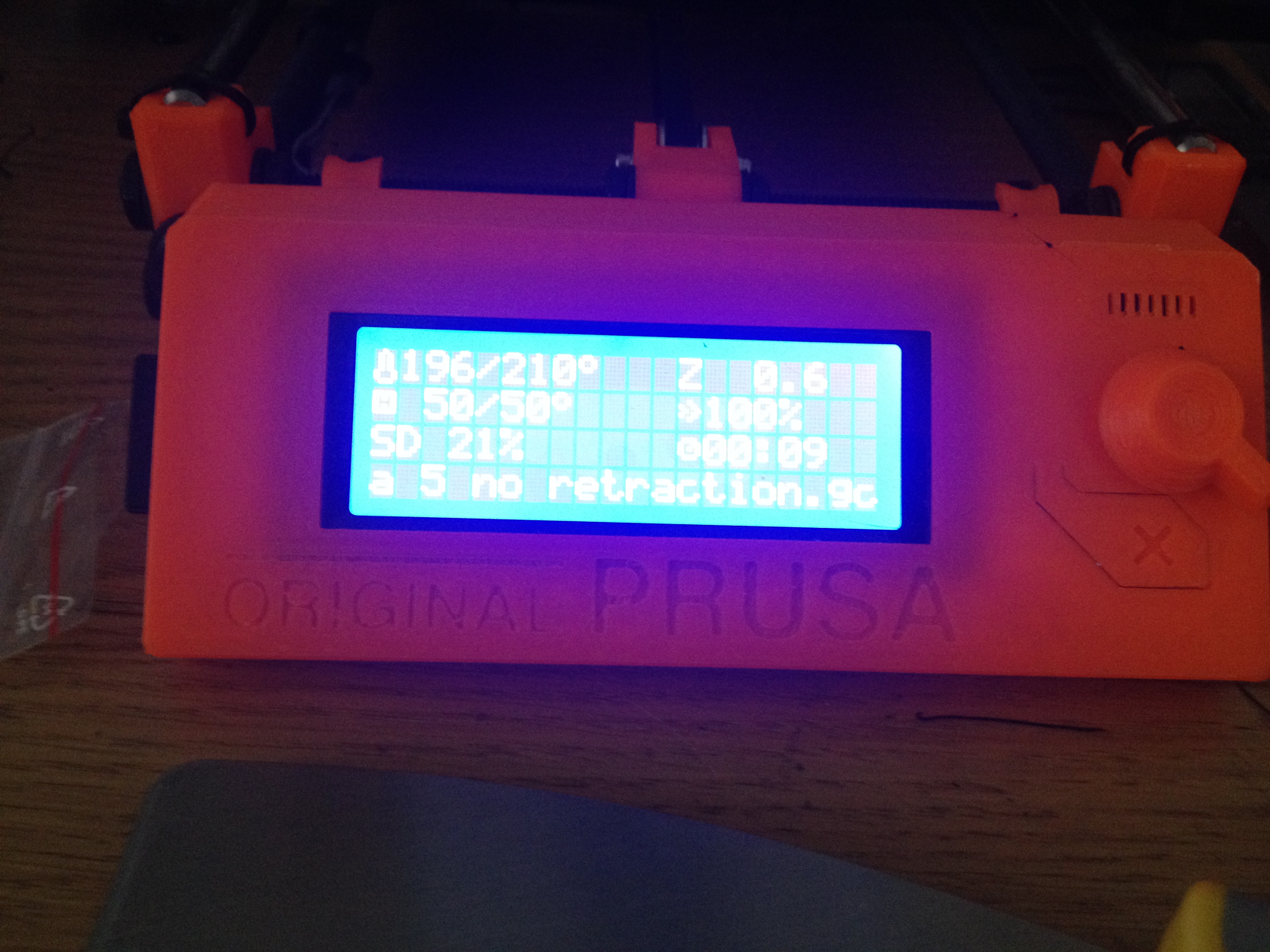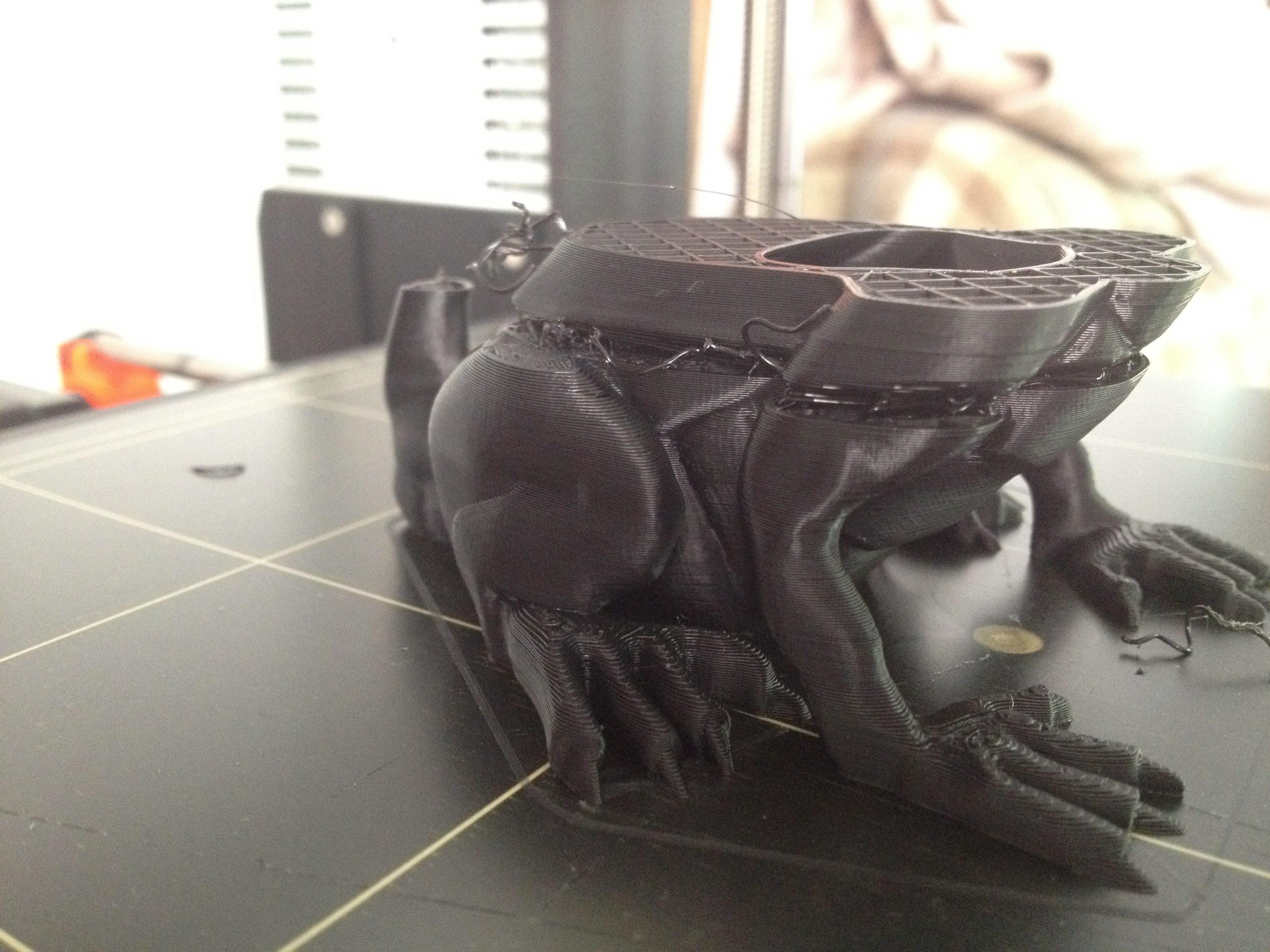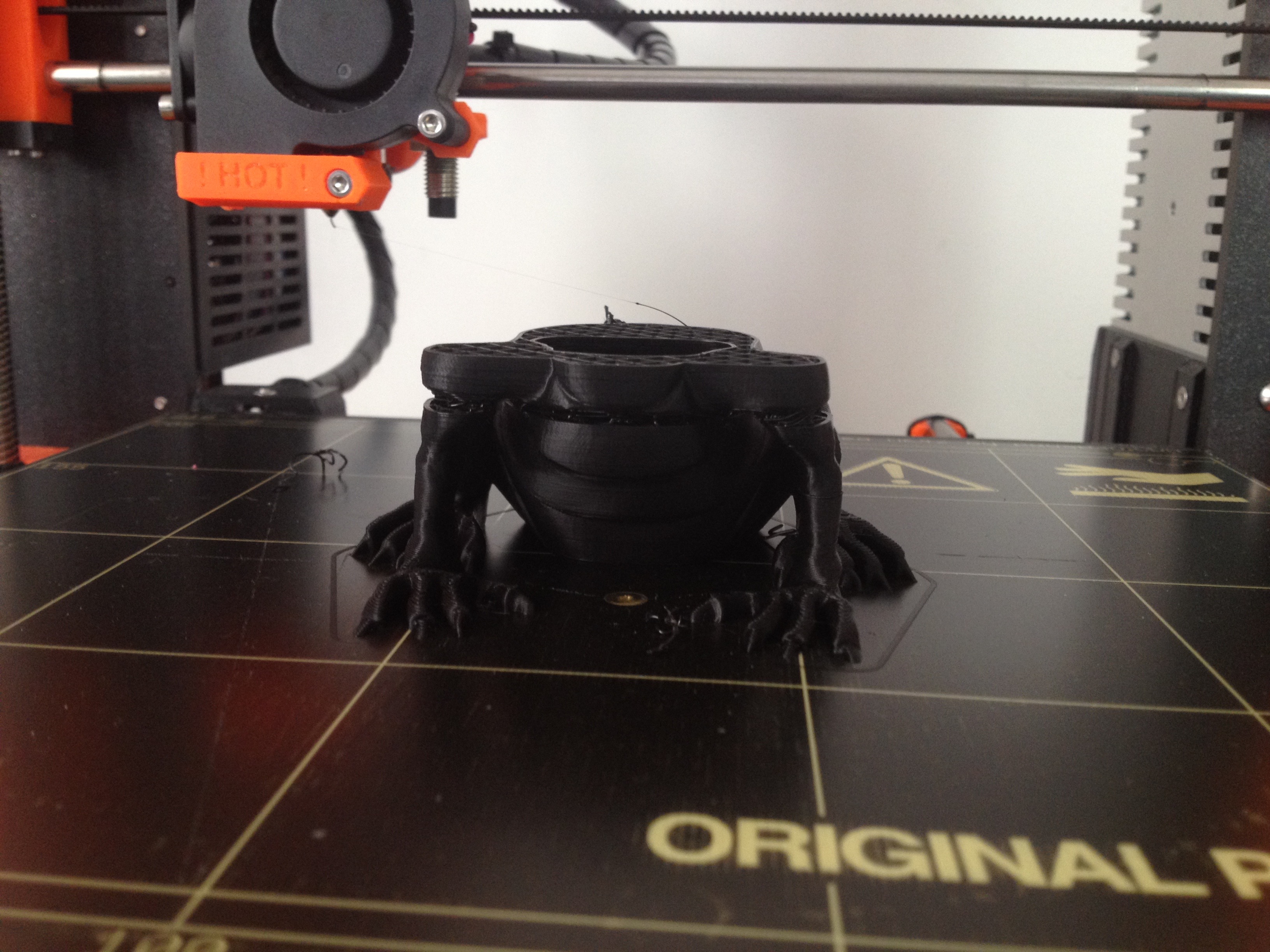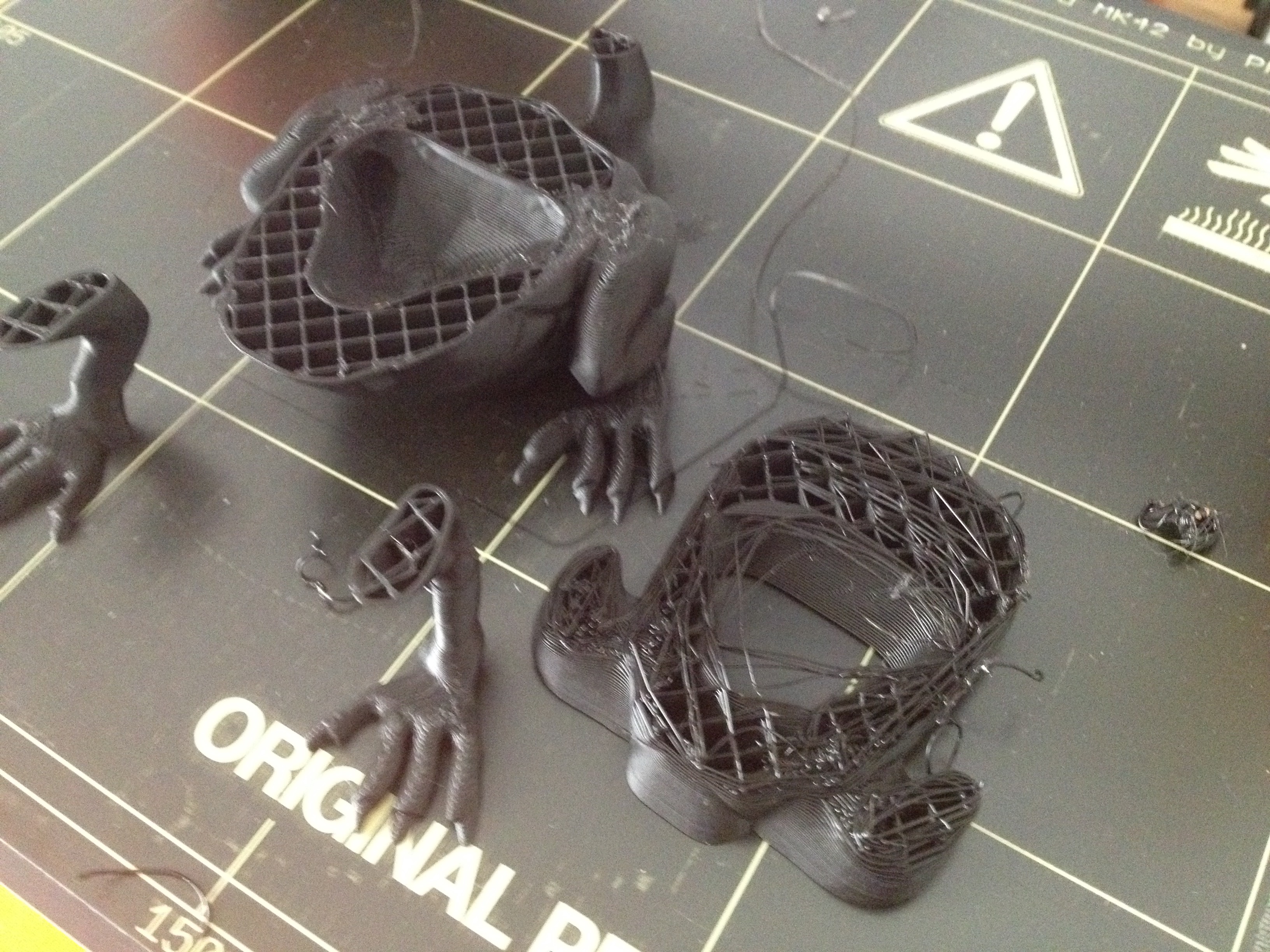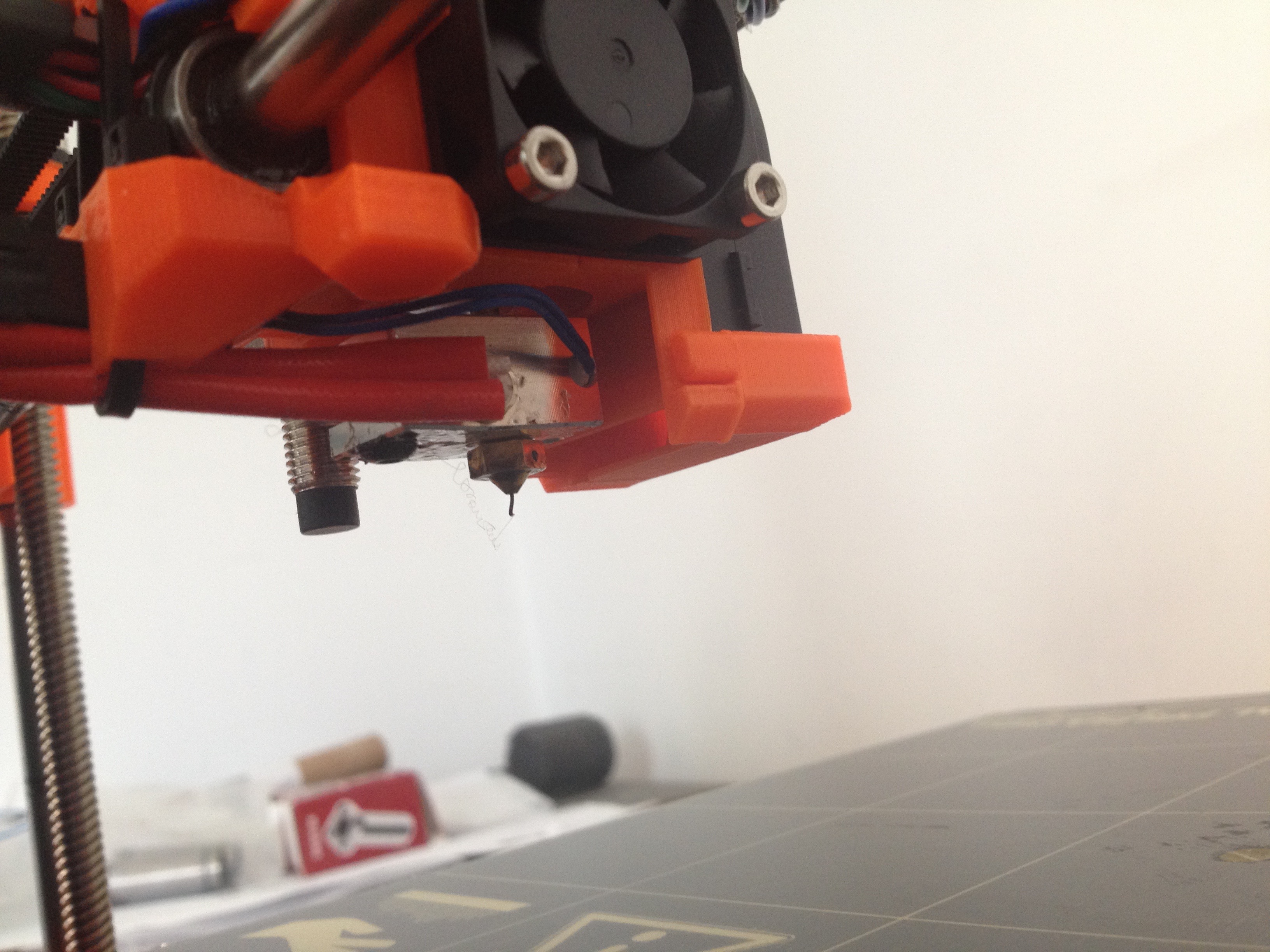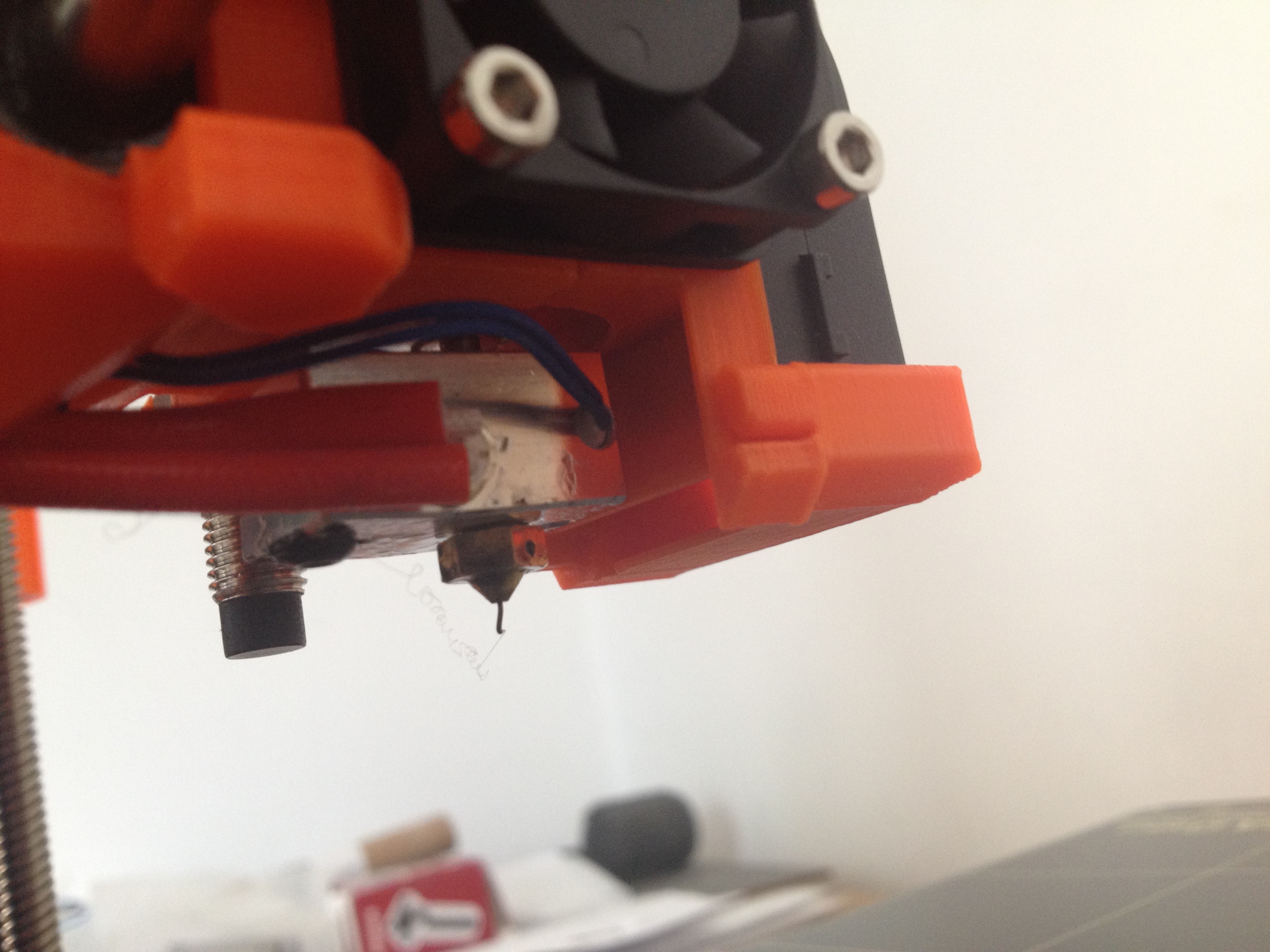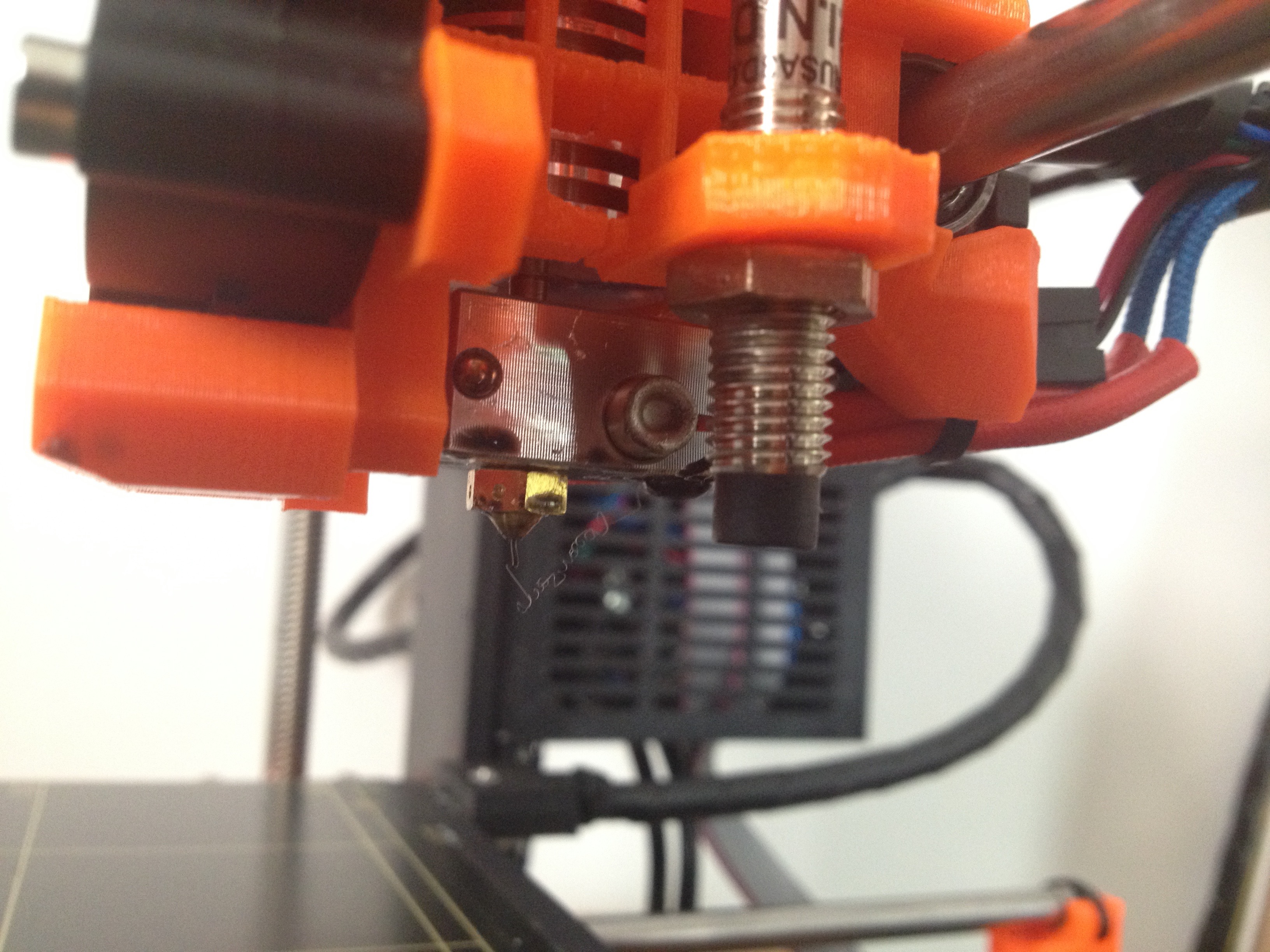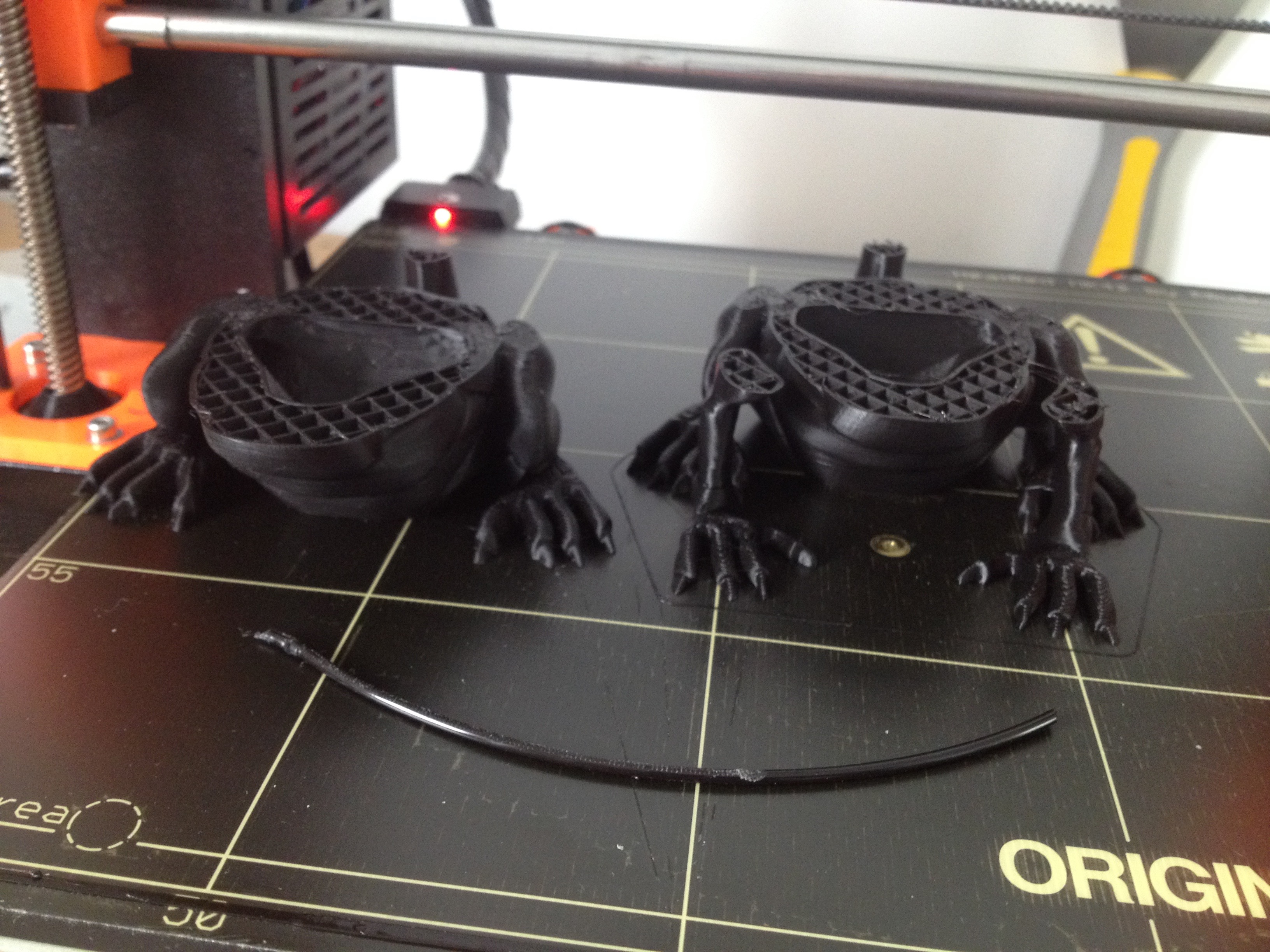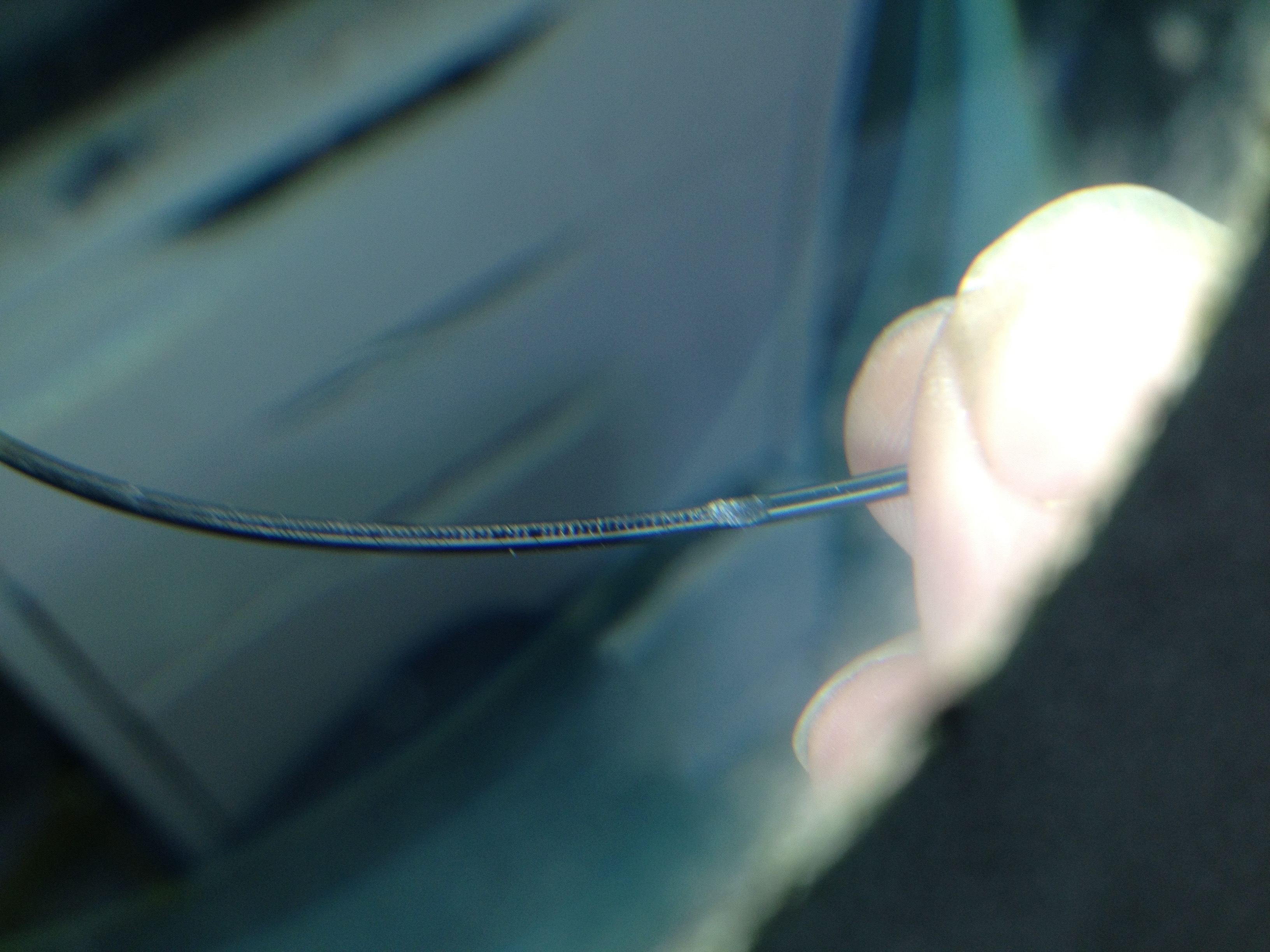brand new factory build Mk2 has Thermal Runaway Error
hi guys
maybe you can help 🙁
just unboxed my factory built brand new mk2 printer followed the instructions and calibrated printer etc...and done a few test prints the prusa logo and whistle and prusa batman logo and no problems was fine....although i noticed the print temp was lower than it should have been was printing at approx 200degrees instead of 210
next day and now I'm getting a THERMAL RUNAWAY error after about 5 mins printing
this is using the supplied prusa pla filament and using Cura (latest version i believe 15.04.6) to slice some simple round PLA discs...1st few worked fine but i had a nozzle jam (that i attributed to too much retraction) and i sliced again with no retraction
then this problem started with the non retraction version of the disc
its seems to me the heater nozzle is falling down in temp when printing (possibly once the fans come on)
standard settings used and simple 3d model
PLA bed temp 55 and nozzle temp 210 filament set to 1.74mm and 100% feed rate....
models look fine and not under or over extruded
i have turned retraction off
and print speed is 50 mm/s
at the start of the print,..the nozzle heats up ok to 210, but after few mins printing falls down to 195-200 and says about there...
I've had 2 TR errors and .once the TR error shows , i have to switch off to clear it
tell me this is not normal for these units? is it a problem with cura? any help would be a big help!!
many thanks
john
Re: brand new factory build Mk2 has Thermal Runaway Error
UPDATE
i wanted to try the supplied sd card models again to compare
im printing the prusa Adalinda model from the sd card and the printing temp at nozzle is 198....and staying there through this print
it should be 210 (it did start off at 211)
surely the temp should rise and fall during the prints??
the print seems fine and fans are on full i think i can't understand why the nozzle temp does not get to 210 once print starts??
Re: brand new factory build Mk2 has Thermal Runaway Error
This is something that a few users are experiencing only and is being investigated. It is something that can happen when using any 3D Printer not just Prusa's.
As you've already worked out it is being caused by the parts fan cooling the Heat-Block to cool down to quickly and for too long. The quickest answer at the moment is to insulate the Heat-Block and/or adjust your slicer settings to lower the fan speed. Some people have designed new fan nozzles to deal with it, but we are waiting for an official response from Prusa Research as to what can be done if you are having a lot of trouble with this.
One thing that can help is to buy the new Thermal Socks from e3d (Here: http://e3d-online.com/Kits-and-Multipacks/V6-Block-Sock-Kit or here: http://e3d-online.com/Kits-and-Multipacks/V6-Sock-Kit-3-Pack ), or use Kapton Tape to insulate your Heat-Block.
Have you looked through this Thread ( http://shop.prusa3d.com/forum/original-prusa-i3-mk2-f23/thermal-runaway-with-3-0-6--t1411.html ) and here: http://shop.prusa3d.com/forum/prusa-i3-kit-building-calibrating-first-print-main-f6/thermal-runaway-error-t1622.html for ideas?
Personally I've never had it happen apart from once which I worked out was due to the shape of the object I was printing was blowing the air back at the Heat-Block and over cooling it, which is something that can happen with any printer. I was lucky as I was able to turn off the fan for that print without causing any problems.
Re: brand new factory build Mk2 has Thermal Runaway Error
UPDATE
i wanted to try the supplied sd card models again to compare
im printing the prusa Adalinda model from the sd card and the printing temp at nozzle is 198....and staying there through this print
it should be 210 (it did start off at 211)
surely the temp should rise and fall during the prints??
the print seems fine and fans are on full i think i can't understand why the nozzle temp does not get to 210 once print starts??
Have you checked whether the thermistor or heating element in the Heat-Block have worked loose in transit?
What version of the Firmware is installed?
Re: brand new factory build Mk2 has Thermal Runaway Error
hi 3D
i only got the printer a couple days ago...so i expect its the latest firmware...although I'm not sure how to check
forgive me for being a novice
ill have a look at the nozzle and check for lose bits...although it puzzles me how the nozzle heats up fine at the start of the print
ill check the owners manual for how to check
here is some pics of the prusa sd card print problems...im not sure what happened in the pics...but it took about 3 hours to fail
because this is the factory SD card print with the factory slicer i would not expect it to fail or need extra socks etc surely ?
i would expect to print the factory prints without any issues?
print temps where 55 for bed and 210 for nozzle (the pic of the display screen showing bed temp of 50 was from my previous failed print when the thermal runaway error showed shortly after)
Re: brand new factory build Mk2 has Thermal Runaway Error
i have had a good look at the heater and it looks in the housing and a small push confirmed its tight..but maybe its sticking out the block to much?
the thermistor looks fully into the block and a gentle tug of the wires confirmed its not loose
the problem seems to be the nozzle does not go much above 198 when printing ...it holds steady at that sort of temp
i would have thought it would rise to 210 and fall and rise again thought the prints?
Re: brand new factory build Mk2 has Thermal Runaway Error
No need to apologise for being a beginner, we've all been there! I've only had my printer 11 months!
You are right in that the temperature should heat up to 210°C then stay within a degree or two of that during the print.
Your Hot End looks fine the thermistor and heating element look well assembled.
You can check your Firmware version on the LCD under the "Support" section. The latest is 3.0.8.
Are the models you've been printing the ones that came supplied on the SD card?
Re: brand new factory build Mk2 has Thermal Runaway Error
hi 3d
yes my firmware version is 3.0.7
so i could try the 3.0.8
yes all the prints i been using are the prusa models on the sd card...apart from a simple circular disc that i sliced in cura (thats the one i got the thermal error)
as you say the printer seems happy to stay about 10-12 degrees below the desired temp...its very strange
Re: brand new factory build Mk2 has Thermal Runaway Error
John
Have you tried turning down the speed of the part fan during the print?
I think you do that by pressing the know and selecting the "Tune" option. There should be a setting for Fan. Go into that, turn the know anti-clockwise, reducing the value shown by about 50 (if it shows 255, reduce to 200, if shows 200, reduce to 150). Then press the knob to confirm fan speed change.
Go back to the main menu and check the temps again.
Peter
Please note: I do not have any affiliation with Prusa Research. Any advices given are offered in good faith. It is your responsibility to ensure that by following my advice you do not suffer or cause injury, damage…
Re: brand new factory build Mk2 has Thermal Runaway Error
I have been paying a bit more attention to temperatures lately due to this thread and would like to present my observations.
I usually print MadeSolid PET+ at a nozzle temp of 255. I've been working on some imperfection problems and, among other things, have been varying the fan speeds at various layers. What I've found is that if the fan is above about 75% (maybe lower even) in the first few mm's the heater cannot keep the nozzle hot enough. Mine falls to around 243 for quite a while then as the layers build up it regains the temp. I've got some socks on order, that should help a lot.
Bill W
"Even old dogs can learn new tricks!"
Re: brand new factory build Mk2 has Thermal Runaway Error
hi guys
ok i installed the latest firmware
slowing the fan speed down did help get the temp back up a little higher (but I'm sure the ad card settings are over riding the settings selected on the control panel)
printing the adalinda model again today from the sd card with new firmware...and again the model failed :(attached some pics
picture attached shows the new model in the centre and the old failed print to the left
there exactly same height
i was watching the print constantly and the print bed temp was solid at 55
the nozzle started off at 210 and quickly fell to just below 196-200...and stayed like that for All of the print and never once came back up to 210
fan was on from about 2nd layer
when it failed the nozzle was not printing plastic and the extruder motor was still turning
at the front of the picture u can see the filament has a ground section where the extruder was trying to push filament
i stopped the print and retracted the filament and from the nozzle cut bad section off,.. and then reloaded the filament and it came out the nozzle fine
so i don't think the nozzle was blocked
so I'm guessing that facts as i know them are:
the issue is to do with the extruder not pushing the filament down the nozzle and seems to happen about 1-2 hours into a print
best wishes
john
Re: brand new factory build Mk2 has Thermal Runaway Error
So let's run through this...
You're on Firmware 3.0.8.
You've re-did the calibration after updating.
You are using PLA.
You pre-heated to 210/55.
You printed the "PLA_Adalinda_200um_6H.gcode" file from the SD Card.
The fan came on on the 2nd Layer.
The temperature quickly dropped to 196-200°C and stabilised there.
About 2 hours the filament jammed/stuck.
The grinding wear on the filament suggests it is either getting blocked or that it is getting caught on something and can't unspool (so the pulley just files it down). While you say that it wasn't blocked, if the temperature dropped below the melting point the PLA might not be able to be pushed out which would cause this problem. But of course when you heat the hot-end to unload the filament it does melt and comes out looking fine and clear.
I am wondering if it is all down to the low temps you are experiencing. It may be that you have a corrupt bit of gcode in that file that it is interpretting as a command to lower the temperature to somewhere in the 196-200°C range or maybe a faulty heating element.
Some questions to rule some thing out:
Did you get a thermal runaway error this time?
Have you checked that the spool can move freely on it's holder
Have you looked to see if the filament can catch anywhere?
Can you upload the gcode file you are printing?
Re: brand new factory build Mk2 has Thermal Runaway Error
hi 3d
yes all the points you made are correct
and i agree the obvious problem is the nozzle temp running low because of the fan speed...was just to much cooling esp at that same part of the adalinda model where the object reflects the air back onto the nozzle
i tried it again with models spliced in slic3r with fan speed at 50% and worked fine and nozzle temp was bouncing up and down at 210 with no problems
seems like the sd card models fan speed was the issue
Re: brand new factory build Mk2 has Thermal Runaway Error
Glad you're up and running and you've gained some good experience there... Happy printing!
Re: brand new factory build Mk2 has Thermal Runaway Error
thanks for all your help guys
i feel like I'm a expert now :geek: :geek: :geek:
Re: brand new factory build Mk2 has Thermal Runaway Error
hi 3d
yes all the points you made are correct
and i agree the obvious problem is the nozzle temp running low because of the fan speed...was just to much cooling esp at that same part of the adalinda model where the object reflects the air back onto the nozzle
i tried it again with models spliced in slic3r with fan speed at 50% and worked fine and nozzle temp was bouncing up and down at 210 with no problems
seems like the sd card models fan speed was the issue
I would still email prusa support about this, Your hotend should have enough power to keep temps even given 100% fan speed (both of my mk2's have no problem with this)
While the vast majority of models will work just fine with 50% fan speed there might be the occasional one you need 100%.
I had this issue on one of my older mk1's and it turned out to be a defective heating element in the hotend.
Re: brand new factory build Mk2 has Thermal Runaway Error
I just ran a test during one of my prints and the fan at 75% dropped the hotend from 255 to 253 for several layers. I know if I had raised the fan more the temp would have gone lower. Once the print got high enough, about 5mm, the temp stayed at 255.
I have a silicone sock coming so we'll see what that does. I suspect it will be a big help.
Bill W
"Even old dogs can learn new tricks!"
Re: brand new factory build Mk2 has Thermal Runaway Error
yes its does say this in the help pages:
"All MK2 heaters are tested to be able to run at 210°C with print cooling fan at 100% (set in Slic3r Filament - Cooling). "
so does that mean my element is not powerful enough??
Re: brand new factory build Mk2 has Thermal Runaway Error
No, just that they test, using those temps, that the hotends work OK, it's just to reassure people that parts are tested.
When printing you will see the temps fluctuate by plus or minus a few degrees but that is normal. It's when it drops by 10°C or so for a long time that there may be an issue somewhere. As you now know the first place to look is the shape of the model being printed.
This is all part and parcel of 3D Printing, there are no set rules and every model printed will throw up it's own unique issues: Does it need supports, which way is the best way to orientate it, do the fan settings need tweaking to allow for the models shape, does the models adhesion (or lack of) to the heatbed require a change in bed temperature?
Over time you will pick up on these things instinctively and it will become second nature.