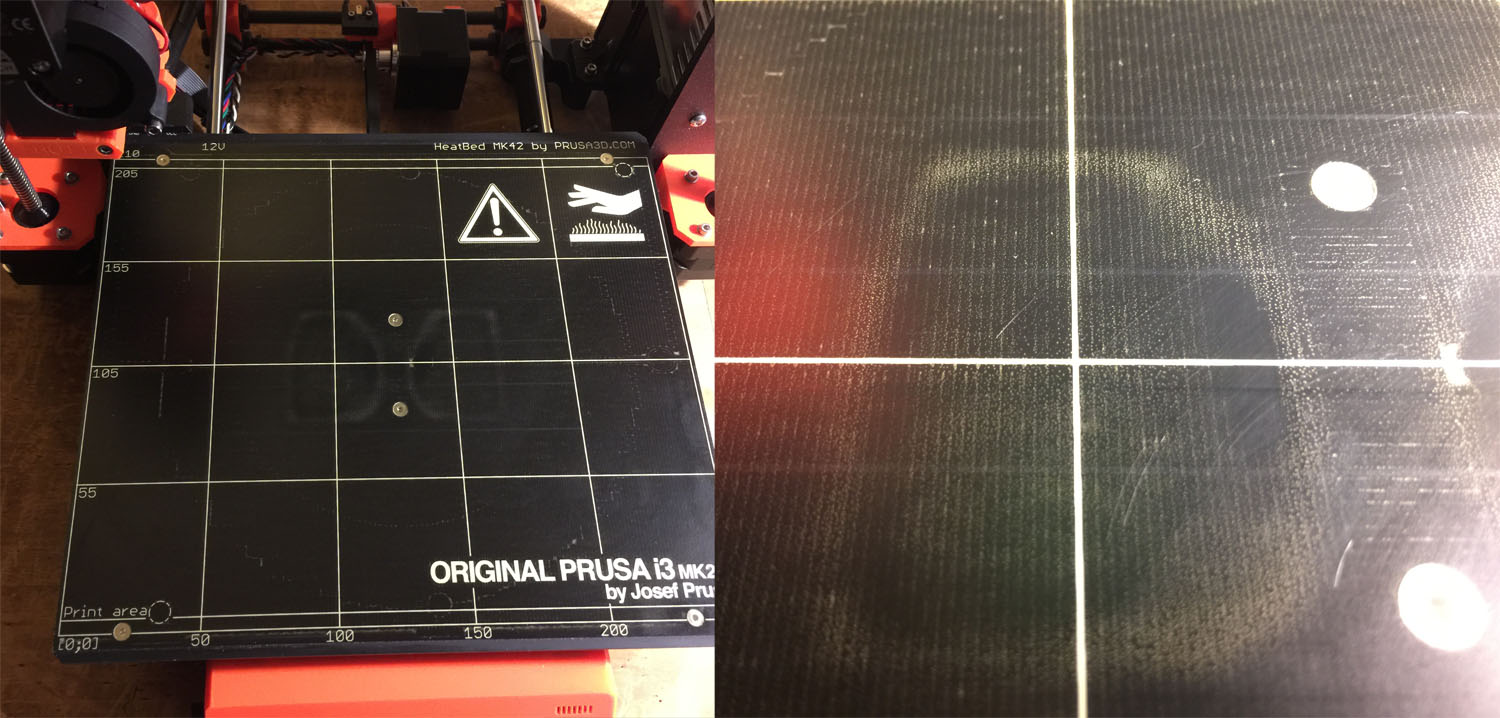Blister on print bed
After a PLA print I noticed this on the print bed: a blister that has an opening about 2mm across. If I run my finger across I can feel the bump on the surface.
What causes this? And how can it be fixed?
I've had the printer a month (Mk2S).
Re: Blister on print bed
This is a bit of damage on your PEI surface. This can happen if the head crashes into the bed, or if your print removal tool scraped or dinged the PEI sheet, or if a print stuck too well in that spot and pulled up the sheet (common with PETG if not treated).
I have been amazed at the PEI sheets ability to "heal" itself with small things - watch it for a while as the bed heats and see if it goes away. Avoid printing on this spot if you can. If you want to accelerate this, set the print bed to a high temperature (say 80C) and let it sit for an hour or so, and see if it reduces. If it does, then it will reduce more over time.
Mine has a few dings in it (from my removal tool and me being un-carefull) and I just print right over them and with the exception of the small "ding" in the print bottom, all is good.
You can also replace the PEI sheet, but that is rather a chore, and I would not suggest it until you see if it self heals.
Any advices given are offered in good faith. It is your responsibility to ensure that by following my advice you do not suffer or cause injury, damage or loss. If you solve your problem, please post the solution…
Re: Blister on print bed
Thanks for the information! I'll give that a try and see if it self-heals.
Re: Blister on print bed
Thanks for the heads up. I had a similar problem present itself today; the two areas on the heatbed were slightly raised, rather than indented, after printing two large flat surface-area pieces. I ran the V2 calibration, and it looked fine. The area actually looked a little better after heating it for that. I'll try this tip and see how it turns out over the next days to weeks.
Here's a 'before', and I'll try and remember to come back and post an 'after.'
Re: Blister on print bed
This is just the glue beneath the sheet and will "heal" by itself.
Pretty normal when "breaking away" bigger parts.
After some heating cooling circles it will go away completely.
I use to print not always in the middle of the bed but change positions for some prints....
Re: Blister on print bed
@alexander.27 I realize that now, and no need to post another photo because the heatbed looks brand new after several other print runs. Thanks!
Re: Blister on print bed
someone at the hackerspace suggested filling a ding with prit stick or the stuff Prusa supply, scraping the excess off, letting it dry and then turning the heat bed on to cook it in position, he say he prints over it now with no issues!
hope this helps, regards Joan
I try to make safe suggestions,You should understand the context and ensure you are happy that they are safe before attempting to apply my suggestions, what you do, is YOUR responsibility.Location Halifax UK