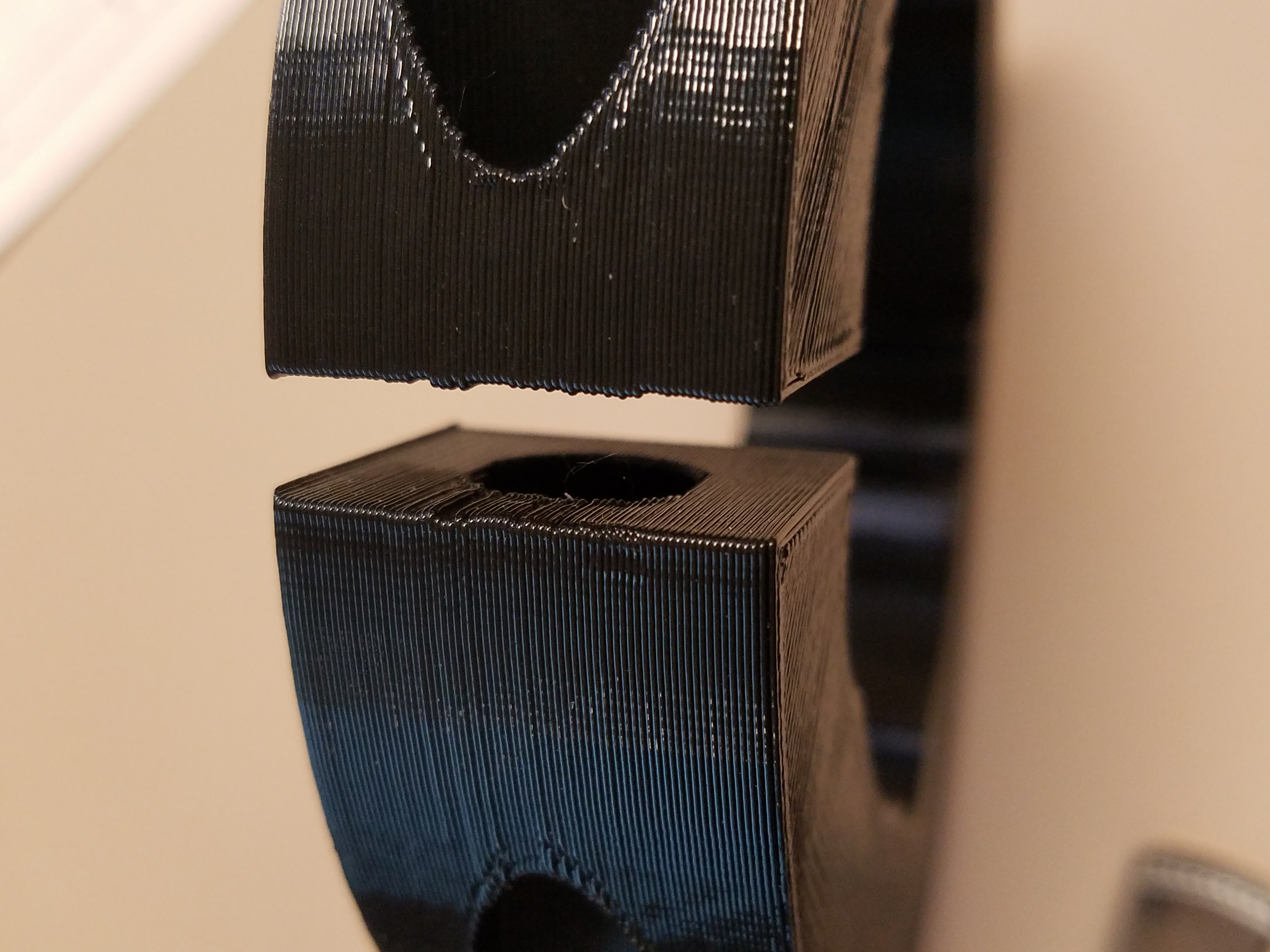Bed Rotation in Z-axis?
Hello,
I've got an MK2 that's recently developed a tad bit of curious slop when printing some surfaces parallel to the XZ plane. For example, if I'm printing an open-top box with a hole in one side, it'll print the outer layers perfectly, using a clockwise pattern, until it switches to a counterclockwise pattern due to the side hole, and then that portion will either stick out or be sunk in by a hair.
It's the whole line on the outer surface, not just the corner, so it's not typical over-travel. Everything's tight, and it can print a perfectly flat wall if it stays CW or CCW for the whole print, so it's not slop in the y-axis. I've checked the bearing ties, and they're all tight. The bed is tight on the carriage, but I'm able to easily rotate the platform 1-2 degrees in the Z-axis. my guess is that I've had a bearing fail. (It's got a few hundred hours on it, so it's possible, though not likely.) Has anyone seen something like this?
PS, that print is a shaft collar like the https://www.mcmaster.com/#9951k53 . All of the surfaces are near perfect except for those two bits where the thru-hole creates small sections that could be printed in CW or CCW as the slicer sees fit. Even the inside portions of those two surfaces are flat. I'm thinking that either the head or a bearing is creating friction that rotates the print