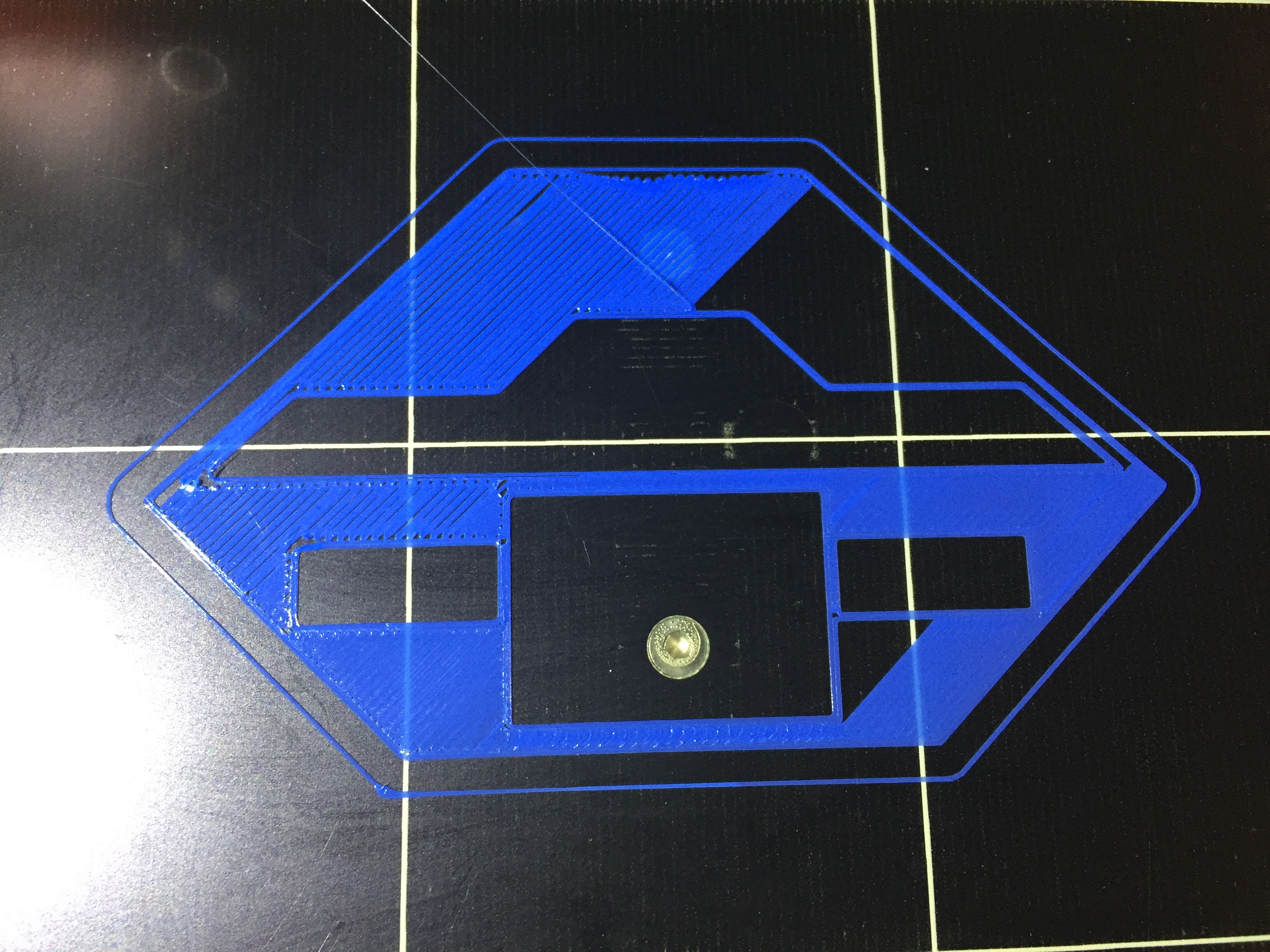Bed level issues
Hi
So I've had the Prusa i3 mk2 built from kit for a few months and it prints great, however I can never get an even first layer.
I can get the 1st layer at the front of the bed just about right but then the nozzle is too high at the back and to the left resulting in gaps.
If I lower the live z adjust I can get the back fine, but then the front is too low resulting in a clicking extruder.
The mesh level adjust doesn't seem to have an effect no matter what combinations I try.
Any ideas? On what squares does the mesh level adjust take place and is the live z height just the middle of the bed ?
Re: Bed level issues
Awesome, thanks Jeff I'll give it a go and see how it goes. I probably should of searched a bit more.
I always wondered why the bed level correct only has 4 values.
Re: Bed level issues
Awesome, thanks Jeff I'll give it a go and see how it goes. I probably should of searched a bit more.
I always wondered why the bed level correct only has 4 values.
Please ensure that you read the whole of the first thread Jeff linked; there are errors in the early firmware mod, which now uses lower case letters.
Peter
Please note: I do not have any affiliation with Prusa Research. Any advices given are offered in good faith. It is your responsibility to ensure that by following my advice you do not suffer or cause injury, damage…