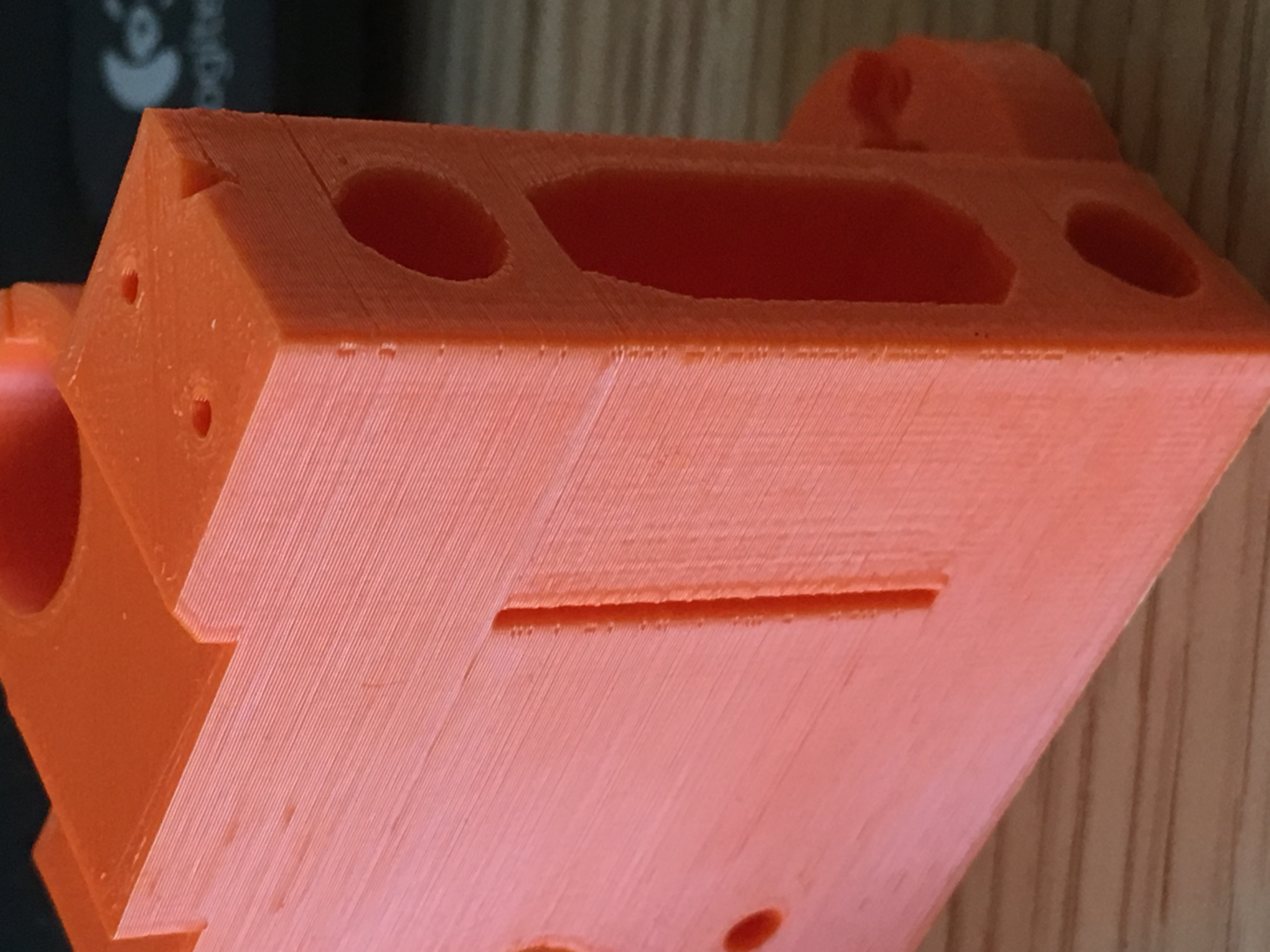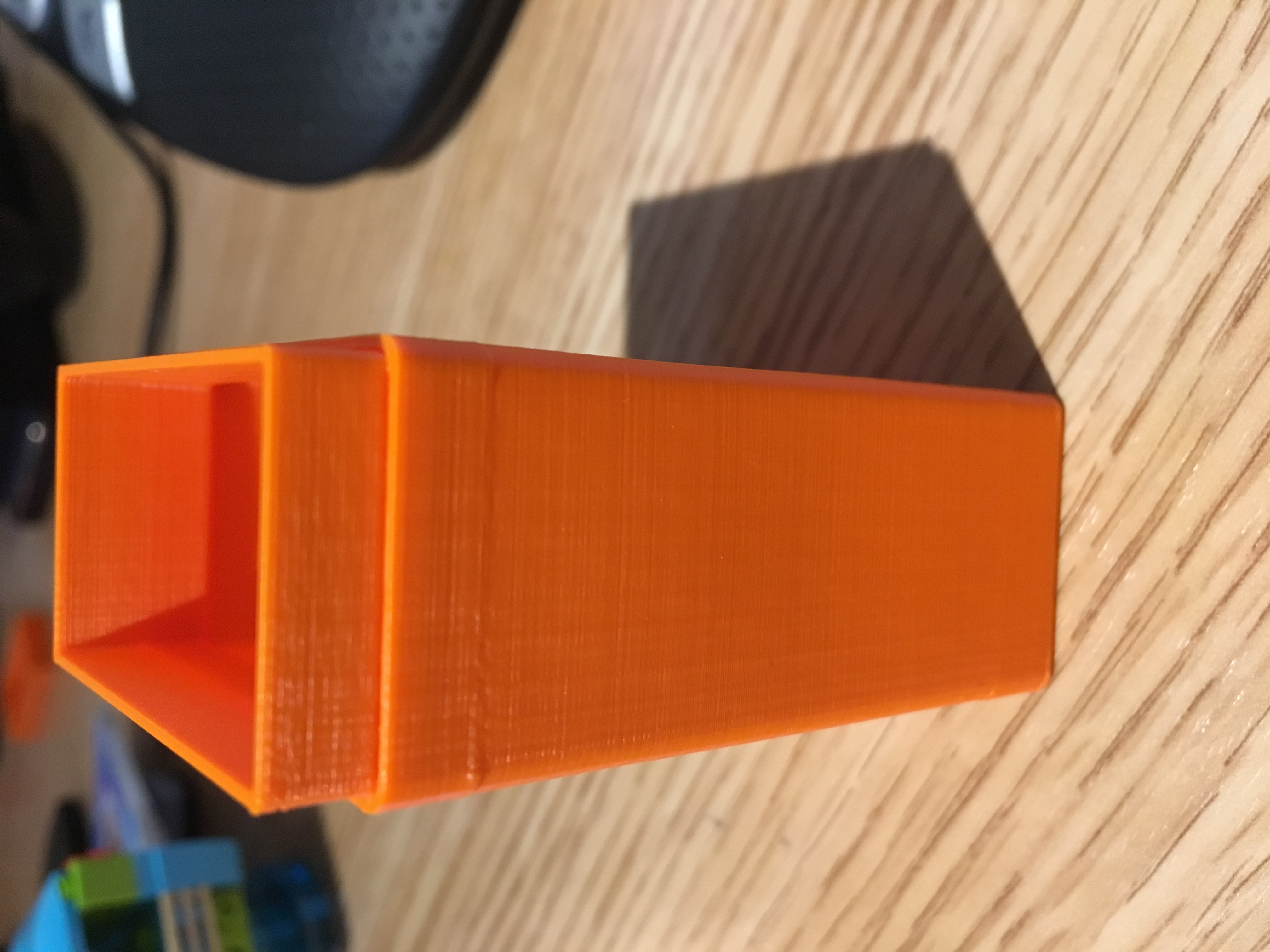Banding issue in layers
I am confused... I have been printing for months and have some really great prints and not so many issues. However I printed a ringing test for someone else the other day using ABS and noticed I had ringing style issues. I wasn't concerned as I had not had anything visible on anything I had printed and it was only very slight. Well I have finally managed to start printing my spare printer parts and have noticed that the issue is a lot worse (to me) than I thought. I have checked all the belts and they do not seem over tight, cannot see any wobble in anything other than my Xmas belly but the results look poor to me. I have tried using Cura instead of Slic3r and could see a little improvement in a smaller object I printed but on the X-end motor stop and idler pieces the quality still looked bad. I stopped the first print under slic3r as it looked really rough in all axis.
I printed them at .2mm with 25% infill under both programs
the above was with Slic3r, the motor idler belt entry is quite staggered
The above picture is the same piece under Cura and is still not very good on the flat sides.
The left in the above is with Slic3r and the right is with Cura, the corners on the Slic3r model has an evenly staggered tooth appearance which made me think belts but under Cura they didn't appear, but ignoring the Cura effect, there is still (again I think) significant banding in the layers.
Am just looking for ideas as to where to start looking and if I am being over critical (I think I have printed better, much better and haven't changed anything)
Thank you if you can help
Nick
Re: Banding issue in layers
Check the bed to see if it has any rotational movement; could be the Y bearings worn.
Peter
Please note: I do not have any affiliation with Prusa Research. Any advices given are offered in good faith. It is your responsibility to ensure that by following my advice you do not suffer or cause injury, damage…
Re: Banding issue in layers
ok, complete strip down and rebuild for the heated bed and bearings. Found the pair of bearings on the left (the two bearings not the single had play in them) Swapped them out for some Misumi that I had. Also noted that when the bearings were un-cable tied that the mounting plate, did not sit on top of the bearings that were on the rods. Basically, if I built it again I would build the sub frame and install the bearings with the mounting frame on top of them before cable tying to ensure everything was properly aligned and likely the cause of the bearings failing. I had to adjust the sides by 2-3mm to make them line up, but considering the use they get it was probably enough.
The above is a very very thin wall box in ABS. came out lovely.
I have one final question, similar lines to this, I notice that areas where the thickness changes in a print, then sometimes, as in the picture above it sometimes protudes out of the print, or causes a similar banding style issue. Also happens when it has a gap on another edge or side..
Probably a lot hard to resolve this one as I cannot think of anything to help here.
Re: Banding issue in layers
Depending on the model, you can print the perimeter first (before the loops). This can help, but you can't use it on models with large overhangs.
Peter
Please note: I do not have any affiliation with Prusa Research. Any advices given are offered in good faith. It is your responsibility to ensure that by following my advice you do not suffer or cause injury, damage…