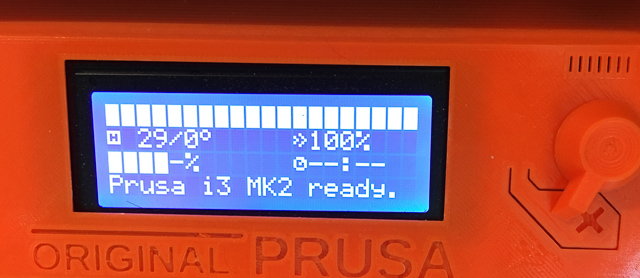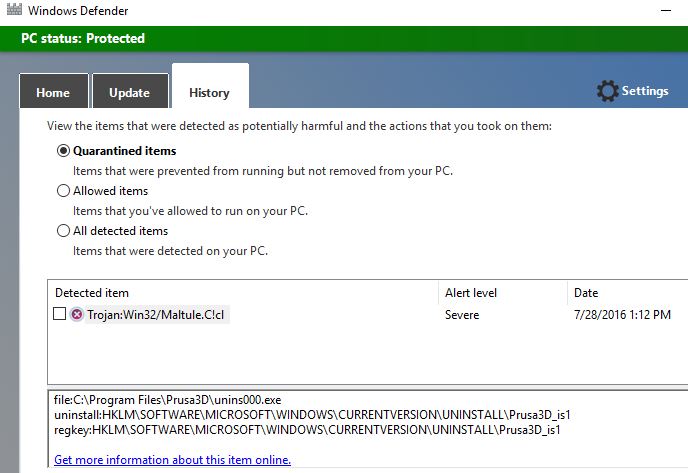Attempting to install FIRMWARE 3.0.6-RC2
I attempted to upgrade from 3.0.2 to FIRMWARE 3.0.6-RC2 and it just stayed at the image below for 30 minutes. I clicked update button again and it said unable to access com3 or something. I turned off printer, turned on and lcd is blank squares. I tried updating firmware again and it says it's updating but lcd still doesn't show anything. What are my options?
Re: Attempting to install FIRMWARE 3.0.6-RC2
I would say go back to the shipped firmware and try again if possible. 😉
Re: Attempting to install FIRMWARE 3.0.6-RC2
Ok, was able to load 3.0.3 so that's a relief. I tried 306 again but same issue as in lcd except only have 2 bars at bottom. I think Christophe had this issue as well.
Re: Attempting to install FIRMWARE 3.0.6-RC2
Turn off printer, turn off PC
Wait 1 minute
Turn on PC and if you haven't already, download and install the latest driver file, including the updater.
Turn on printer and connect to PC.
Run the latest installer and upload the firmware.
Worked fine for me earlier today.
Peter
Please note: I do not have any affiliation with Prusa Research. Any advices given are offered in good faith. It is your responsibility to ensure that by following my advice you do not suffer or cause injury, damage…
Re: Attempting to install FIRMWARE 3.0.6-RC2
I have done exactly that just now and same problem except number of bars is slightly different. Firmware updates says: updating firmware! Do not disconnect any device! Very odd. Maybe I should try desktop pc instead of laptop?
Turn off printer, turn off PC
Wait 1 minute
Turn on PC and if you haven't already, download and install the latest driver file, including the updater.
Turn on printer and connect to PC.
Run the latest installer and upload the firmware.
Worked fine for me earlier today.
Peter
Re: Attempting to install FIRMWARE 3.0.6-RC2
Couldn't hurt trying a different PC. Just installed on mine with no problem. Wish I could help more but Peter pretty much covered everything.
Re: Attempting to install FIRMWARE 3.0.6-RC2
does this have to be done via pc or can it be done via sd? (not looked into it) Maybe an antivirus software stopping this being sent. AVG is an arse for me sometimes uploading to my pi. I have to disable it.
Re: Attempting to install FIRMWARE 3.0.6-RC2
Ben
Has to be via USB.
The other thought is to ensure the printer is plugged directly into the PC and not connected via a hub. It it still doesn't work, try different USB ports on the PC.
Peter
Please note: I do not have any affiliation with Prusa Research. Any advices given are offered in good faith. It is your responsibility to ensure that by following my advice you do not suffer or cause injury, damage…
Re: Attempting to install FIRMWARE 3.0.6-RC2
When I plugged in printer usb to desktop computer Windows Defender quarantined a trojan. Is this a mistake or does the new fw have it or what? Before this I downloaded and installed 1.7.3 driver package.
Re: Attempting to install FIRMWARE 3.0.6-RC2
Using different computer, multiple direct usb ports, still hangs, this time after 4 rows of boxes, like others have had. Should I try resetting printer to factory default? I'm completely baffled by this. Maybe usb cable problem?
Re: Attempting to install FIRMWARE 3.0.6-RC2
I typically update my printer via my Ubuntu Mate/Octopi install on my RasPi 3 using Linux commands:
ayourk@octopi:~> cat <<EOF >> ~/custom/firmware/updatefirm.sh
#!/bin/sh
if [ -n "$1" ]; then
/usr/bin/avrdude -C/etc/avrdude.conf -v -patmega2560 -cstk500v2 -P/dev/ttyACM0 -b115200 -D -Uflash:w:$1:i
fi
EOF
ayourk@octopi:~>sudo service octoprint stop
ayourk@octopi:~>~/custom/firmware/updatefirm.sh ~/custom/firmware/3.0.6/1_75mm_MK2-RAMBo13a-E3Dv6full.hex
Granted, you need to have avrdude installed for this to work and if you have multiple printers, you may need to change the port to something other than /dev/ttyACM0.
Now onto some of the things I've found out using the 3.0.6RC2 firmware:
Do NOT enter the "Support ->" menu; especially if you are printing. The printer will slow down considerably. 😕
The Progress bar is back while USB printing! 😀
Live Adjust Z is not available while USB printing 😥
and an 8 inch (200mm) or greater caliper is recommended.
Re: Attempting to install FIRMWARE 3.0.6-RC2
Having this issue as well. Also, when my printer starts up, it displays a bunch of scrolling gibberish. I can revert back to 3.0.3 however. I guess we wait for 3.0.7?
Re: Attempting to install FIRMWARE 3.0.6-RC2
When I plugged in printer usb to desktop computer Windows Defender quarantined a trojan. Is this a mistake or does the new fw have it or what? Before this I downloaded and installed 1.7.3 driver package.
We were not able to find any malware/viruses on any computers in our company. I tried multiple antivirus tools on the master computer for compiling the driver package.
Can anyone confirm if there is a malware in the driver package?
For now, my best guess is, that you got the virus somewhere else and it decided to copy itself into another file on your computer :-/
I attempted to upgrade from 3.0.2 to FIRMWARE 3.0.6-RC2 and it just stayed at the image below for 30 minutes. I clicked update button again and it said unable to access com3 or something. I turned off printer, turned on and lcd is blank squares. I tried updating firmware again and it says it's updating but lcd still doesn't show anything. What are my options?
To me it seems as if you flashed the version for different version of the RAMBo board. As it have different LCD pinout.
Re: Attempting to install FIRMWARE 3.0.6-RC2
We were not able to find any malware/viruses on any computers in our company. I tried multiple antivirus tools on the master computer for compiling the driver package.
Can anyone confirm if there is a malware in the driver package?
I have it installed on another computer which didn't get that warning. So I restored the file from quarantine to compare the byte size with the one on the other computer and they're the same. Then I did a Defender scan on just that .exe and it passed. So maybe it was a false positive with an older virus signature package.
Even if there are no viruses with the actual exe in the master etc, if they were able to get access to your web server they could replace the .exe to something else.
To me it seems as if you flashed the version for different version of the RAMBo board. As it have different LCD pinout.
Before starting, I deleted all other versions from folder so I couldn't make that mistake. The file left in the fw folder is:
1_75mm_MK2-RAMBo13a-E3Dv6full.hex
Others have the same problem so I wonder what the issue could be. I'm using Windows 10. Has anyone been able to install it from Windows 10?
Re: Attempting to install FIRMWARE 3.0.6-RC2
Windows defender has a history of being ultra cautions and does issue many false positives.
I'm using Windows 10
So it's your fault then...
Peter
Please note: I do not have any affiliation with Prusa Research. Any advices given are offered in good faith. It is your responsibility to ensure that by following my advice you do not suffer or cause injury, damage…
Re: Attempting to install FIRMWARE 3.0.6-RC2
I'm using Windows 10
So it's your fault then...
I have Linux also but there isn't firmware updater available and I'd be uncomfortable doing it manually.
Re: Attempting to install FIRMWARE 3.0.6-RC2
Actually, the firmware updater is Chrome in disguise, but I don't know whether it would find the ports within Linux.
Peter
Please note: I do not have any affiliation with Prusa Research. Any advices given are offered in good faith. It is your responsibility to ensure that by following my advice you do not suffer or cause injury, damage…
Re: Attempting to install FIRMWARE 3.0.6-RC2
Others have the same problem so I wonder what the issue could be. I'm using Windows 10. Has anyone been able to install it from Windows 10?
I'm running Windows 10 and had no problem with the update.
Re: Attempting to install FIRMWARE 3.0.6-RC2
A clean and easy firmware update for me too, via my 4 year old laptop running Windows 10. I have run Barnacules Nerdgasm (youtube) mods on both of my Window 10 machines.
3.06-RC2 running on my Mk2 now.
Nigel
Life is keeping interested and excited by knowledge and new things.
Re: Attempting to install FIRMWARE 3.0.6-RC2
Well, after trying various things I ended up swapping the usb cable and was able to successfully update to 3.06rc2 fw. This despite being able to always update to fw 3.0.3 as well as print via the old usb cable without any problems. Very odd but thanks everything for the suggestions. If anyone else is having this issue try changing the usb cable.