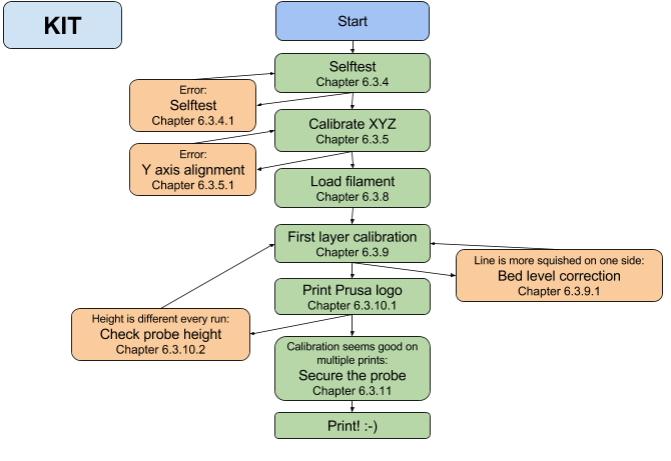3.0.6 final and new calibration flow
3.0.6 is final now. We are taking care of small issue with build process where some users are unable to flash it into the RAMBo. Other than that it's done. MK1 and 3mm builds will follow.
New Calibration flow
Should be much easier for new users. We even include a diagram. I would love to hear your input.
New handbook: http://prusa3d.com/downloads/manual/prusa3d_manual_mk2_en.pdf
Download: http://prusa3d.com/downloads/firmware/prusa3d_fw_3_0_6.zip
Menu has been reorganized
Internal improvements of the menu system
Fixed a stack overflow
Improvements of the Live Adjust function (please rerun the First layer calibration)
Fixed the "Stop Print" function
Enabled a high power mode when first booted up on a brand new RAMBo board
Updated Spanish, Italian and Polish texts
Toshiba FlashAir SD card support is now switchable
"Calibrating nth point" message is shown during mesh bed levelling
New feature: Bed leveling adjustment
Improvements to fo fire safety
Improved unload filament function
Z-MIN set back to 0.15mm
Menu has been reorganized: The old Settings menu has been split to Settings and Calibration menus, where the Settings menu references the often used actions, while the Configuration menu references the rarely used actions. "Calibrate Z" was redefined to let the user move the X axis up to the Z end stoppers and to re-calibrate the 9 bed point reference values after the printer has been shipped or re-seated. New "Mesh Bed Leveling" menu item was added to the Calibration menu, doing what the "Calibrate Z" was doing before.
Internal improvements of the menu system: Use a shared menuData union for multiple menu screens to reduce memory allocation,
therefore reducing the risk of a stack overflow leading to crashes or an unexpected behavior.
Fixed a stack overflow leading to an unexpected behavior or a crash when moving a machine axis from the menu multiple times. This was a bug inherited from the original Marlin firmware.
Improvements of the Live Adjust function to define the offset of the PINDA sensor from the nozzle tip.
1) Stepper driver timing was fixed in the baby step function. The original author of the Marlin firmware used a lengthy purposeless calculation to introduce a delay, but this sequence was recognized by the compiler as having no effect, therefore removed, leading to too short pulses, possibly having the effect of skipped steps in the Z axis during the Live Adjust.
2) Loading / reverting the Live Adjust offset after the 9 point bed leveling has been reworked to use the normal move planner instead of the questionable baby stepping routine.
3) Bugfix of the Live Adjust menu: Show the correct value instead of zero when the Live Adjust menu is entered.
Fixed the "Stop Print" function: Now the printer will maintain a valid coordinate system during the print stop, so it will not crash into the end stops when moving the print head to a rest position.
Enabled a high power mode when first booted up on a brand new RAMBo board. That means the newly manufactured printers will be configured to a power mode by default.
Updated Spanish, Italian and Polish texts.
The langtool.pl was extended to understand annotations on the maximum text length and the maximum number of lines of mutli-line texts, which ensures, that the translated texts will be displayed completely. The annotations were added to the English texts.
The threshold for hiding the Live Adjust menu was increased from 0.5mm to 2mm above the bed.
Toshiba FlashAir SD card support has been made switchable and it is off by default. We had some feedback indicating, that some rare SD cards do not work properly with the FlashAir support. The "Toshiba FlashAir" status display was improved to not force IP address query on each display refresh when in the "Support" menu and to update status of the Toshiba FlashAir on SD card insert / removal.
"Calibrating nth point" message will now be shown on the display when running the 9 point bed leveling function, even if initiated from a SD card G-code. The Z height will not be displayed on the status screen during the 9 point calibration, as this number is confusing, because it changes rapidly and it does not reflect the final Z height measured.
New feature: Bed leveling adjustment at the left / right / front / rear side to fine tune the 1st layer squish. The bed adjustment feature is accessible from the Calibration menu and as new L R F B codes of the G80 G-code. The values are entered in micrometers, the maximum allowed correction is +-50 microns. In most cases this feature is not needed at all, but in rare cases when this feature is useful, we found that a correction in the order of 30 microns is enough to make the squish even.
Improvements to fo fire safety. Original Marlin FW and previous Prusa3D firmwares just stopped when printer detected risky behaviour. Now it stops the print, spins up both fans at 100% power and starts beeping. Both fans can keep hotend at safe temperatures even if the hotend mosfet would malfunction and was on 100% of the time.
Improved unload filament function should keep less filament in the hotend and prevent some cases of jamming when loading new filament.
Z-MIN set back to 0.15mm. RC2 had an error.
Re: 3.0.6 final and new calibration flow
This looks awesome. It fixes a number of the glitches I've experienced. Great job!
Re: 3.0.6 final and new calibration flow
Looks great, but does lead to a question:
New feature: Bed leveling adjustment at the left / right / front / rear side to fine tune the 1st layer squish. The bed adjustment feature is accessible from the Calibration menu and as new L R F B codes of the G80 G-code. The values are entered in micrometers, the maximum allowed correction is +-50 microns. In most cases this feature is not needed at all, but in rare cases when this feature is useful, we found that a correction in the order of 30 microns is enough to make the squish even.
Does this work got a quarter of the bed? My front right quarter produces a much thicker squish (thinner layer) than the rest of the bed. Will this feature correct for that?
Many thanks.
Peter
Please note: I do not have any affiliation with Prusa Research. Any advices given are offered in good faith. It is your responsibility to ensure that by following my advice you do not suffer or cause injury, damage…
Re: 3.0.6 final and new calibration flow
Well this looks quite promising. I've got reason to upgrade from 3.0.3 finally.
Re: 3.0.6 final and new calibration flow
Just when I finally figured how to work with the MK2 (A fair bit different than my Original I3), it seems the issues I was struggling with were patched in the mean time! Time to flash and test it out!
Re: 3.0.6 final and new calibration flow
Do be aware that with some of these changes (at last I heard) there are some Z height issues involving Simplify3D.
See this post for details. It talks about adding a REPLACE command in gcode post processing. I figured out that if you also have Octoprint auto uploads in here, you can safely append the REPLACE command and then put a newline after the complete replace command and before the curl command. I've tested this, and it works.
and an 8 inch (200mm) or greater caliper is recommended.
Re: 3.0.6 final and new calibration flow
Do be aware that with some of these changes (at last I heard) there are some Z height issues involving Simplify3D.
See this post for details. It talks about adding a REPLACE command in gcode post processing. I figured out that if you also have Octoprint auto uploads in here, you can safely append the REPLACE command and then put a newline after the complete replace command and before the curl command. I've tested this, and it works.
It is not only 3.0.6. It applies to every printer with Marlin based FW and high pitch Z leadscrews :-/
Re: 3.0.6 final and new calibration flow
Upgraded and ... so far so good. 🙂 Passed calibration, done test prints, looks excellent.
Good job guys.
Re: 3.0.6 final and new calibration flow
Up and operational! Only thing I dislike is that I still have to readjust the "Live Z Adjust" every time the Z axis is homed. Is this normal? Maybe I don't understand the purpose of this function correctly, but I am looking for a way to store permanently the offset between the PINDA probe and the extruder nozzle. My workaround is to only call X and Y axis homing in the GCodes. Please let me know if I'm missing something
Re: 3.0.6 final and new calibration flow
I only need to set Z adjust when changing filament from ABS to PLA and vice versa. Stored value is kept permanently.
Re: 3.0.6 final and new calibration flow
Do printers are shipped today already come by default with 3.0.6 installed?
Re: 3.0.6 final and new calibration flow
Depends when they were built 😛 It's probably worth flashing the firmware to the newest version when you get it just to be safe.
Re: 3.0.6 final and new calibration flow
For the first calibration after building the print, wouldn't it be good to also have a point for the fans? As the endstops are tested, the heatbed and the nozzle, wouldn't it be good to also make the fan spin and ask "is front fan spinning?" and "is extruder fan spinning?". Just an idea...
Also: For the calibration at the beginning, it is done when the nozzle got heated up already. I know why it's that way around, but could you introduce a retract before the 9 points calibration? You can then push the filament out again at the beginning of the first line that is printed infront of the heatbed. This way you are sure to not get 9 ooze points on the heated bed before the print starts =)
Re: 3.0.6 final and new calibration flow
After a while (somewhere between 20 minutes / layer 2 and 45 minutes/ layer 8), the bottom line of my display now just says "Sleep..." while USB printing via Octoprint.
Also, the display appears to be flickering a bit now where it wasn't at the beginning of the print. Not sure if anyone else has seen anything similar.
Re: 3.0.6 final and new calibration flow
> For the first calibration after building the print, wouldn't it be good to also have a point for the fans? As the endstops are tested, the heatbed and the nozzle, wouldn't it be good to also make the fan spin and ask "is front fan spinning?" and "is extruder fan spinning?". Just an idea...
Good thinking. We discussed this proposal yesterday, to add it to 3.0.7 firmware.
> Also: For the calibration at the beginning, it is done when the nozzle got heated up already. I know why it's that way around, but could you introduce a retract before the 9 points calibration? You can then push the filament out again at the beginning of the first line that is printed infront of the heatbed. This way you are sure to not get 9 ooze points on the heated bed before the print starts =)
That is a good idea. We shall try that. I am not sure though how much it will help. Usually the previous print ens up with a retract.
Thanks, Vojtech
Re: 3.0.6 final and new calibration flow
> After a while (somewhere between 20 minutes / layer 2 and 45 minutes/ layer 8), the bottom line of my display now just says "Sleep..." while USB printing via Octoprint.
I believe in your case this is the result of the G4 code (wait for zero seconds) injected into the G-code generated by Simplify3D when using the {REPLACE....} script. The G4 code is really just a band aid for the Simplify3D G-code generator to stop for a couple of milliseconds and let the X axis stabilize before moving the Z axis up. We will look into a better solution for the 3.0.7 firmware.
Interestingly enough, there was a code in the Marlin firmware, which limited the joint jerk of the XY axes. This may work fine for Ultimaker or digital mills from which this piece of code originates, but this behavior does not have much meaning for machines, where the X and Y axes move independently, as in the case of the Prusa I3 kinematics. In contrary, the Marlin firmware should consider a joint jerk of the X and Z axes in the case of the Prusa I3 kinematics as the jerk in the X axis negatively influences the jerk of the Z axis. This is exaggerated by Simplify3D, which does a long rapid XY movement before lifting the Z axis. All other slicers move the Z axis up first, which is stable at the time, because it was preceded by relatively slow extruding moves.
Vojtech
Re: 3.0.6 final and new calibration flow
> After a while (somewhere between 20 minutes / layer 2 and 45 minutes/ layer 8), the bottom line of my display now just says "Sleep..." while USB printing via Octoprint.
I believe in your case this is the result of the G4 code (wait for zero seconds) injected into the G-code generated by Simplify3D when using the {REPLACE....} script. The G4 code is really just a band aid for the Simplify3D G-code generator to stop for a couple of milliseconds and let the X axis stabilize before moving the Z axis up. We will look into a better solution for the 3.0.7 firmware.
Interestingly enough, there was a code in the Marlin firmware, which limited the joint jerk of the XY axes. This may work fine for Ultimaker or digital mills from which this piece of code originates, but this behavior does not have much meaning for machines, where the X and Y axes move independently, as in the case of the Prusa I3 kinematics. In contrary, the Marlin firmware should consider a joint jerk of the X and Z axes in the case of the Prusa I3 kinematics as the jerk in the X axis negatively influences the jerk of the Z axis. This is exaggerated by Simplify3D, which does a long rapid XY movement before lifting the Z axis. All other slicers move the Z axis up first, which is stable at the time, because it was preceded by relatively slow extruding moves.
Vojtech
Re: 3.0.6 final and new calibration flow
Updated without problem.
Three hints for improvement:
Calibrate Z does all head movement elevated by some millimeters from the bed.
But the last movement from point 9 to the home position doesn't elevate Z.
It would be better to elevate Z for this travel too.
What about a menue entry "Factory Reset"?
The new flowchart looks very informative.
But the entries "Calibrate Z" and"Mesh Bed Leveling" from the Calibration Menue are not mentioned.
Perhaps you could include some reference for this items too?
Re: 3.0.6 final and new calibration flow
Great news !
However since I'm one of the happy few, I can't test it yet :'(
Regarding the Github organisation, I would really love to see a formal commit stating the version number at each final release, especially since the reorganisation of the branches that make a rollback to some previous version (3.03) nearly impossible.
I'm like Jon Snow, I know nothing.
Re: 3.0.6 final and new calibration flow
Regarding the Github organisation, I would really love to see a formal commit stating the version number at each final release, especially since the reorganisation of the branches that make a rollback to some previous version (3.03) nearly impossible.
I believe some previous versions are still available via FTP here: http://prusa3d.com/downloads/firmware/old/ but some Zips only contain pre-compiled HEX files.
Peter
Please note: I do not have any affiliation with Prusa Research. Any advices given are offered in good faith. It is your responsibility to ensure that by following my advice you do not suffer or cause injury, damage…