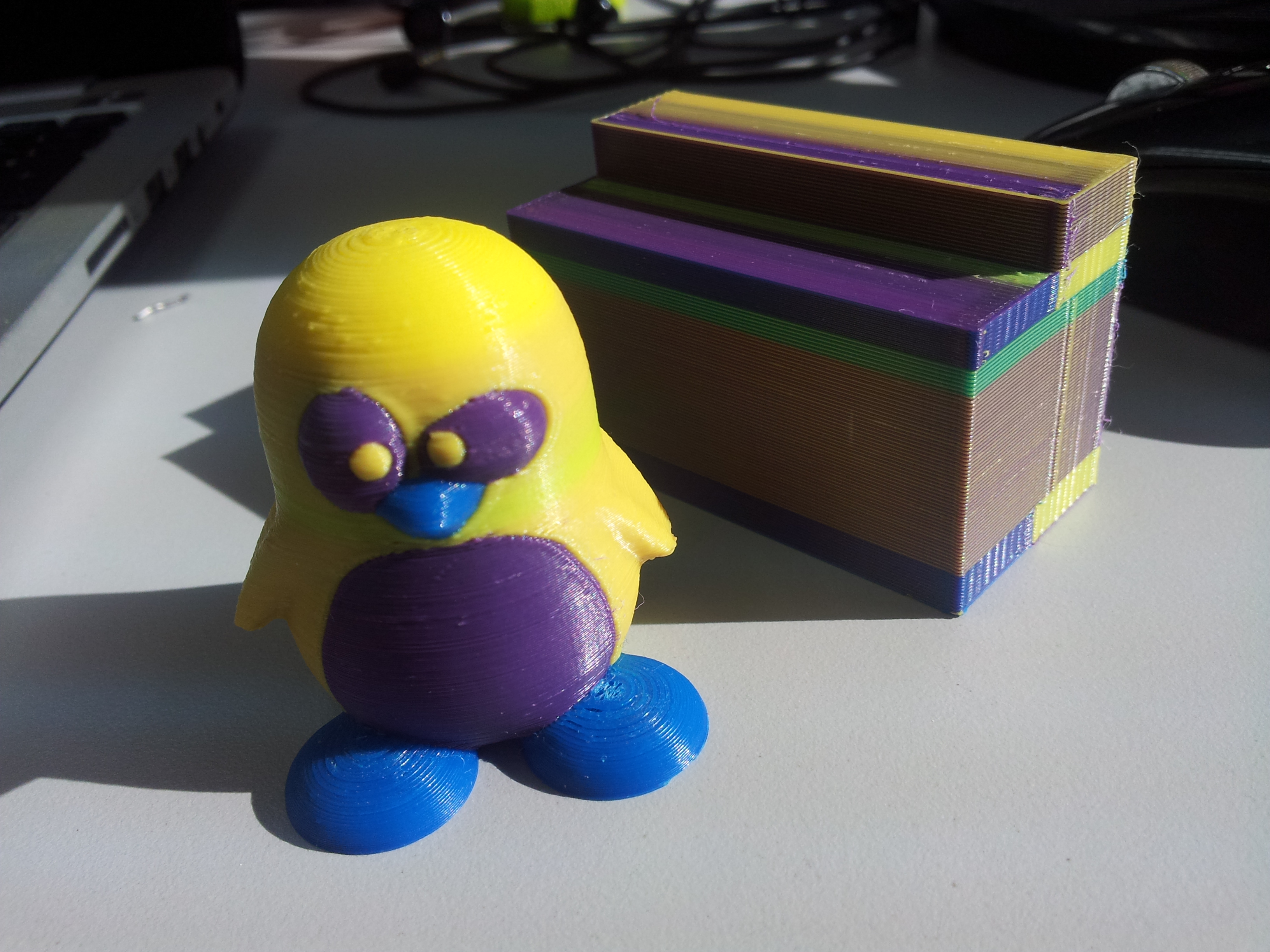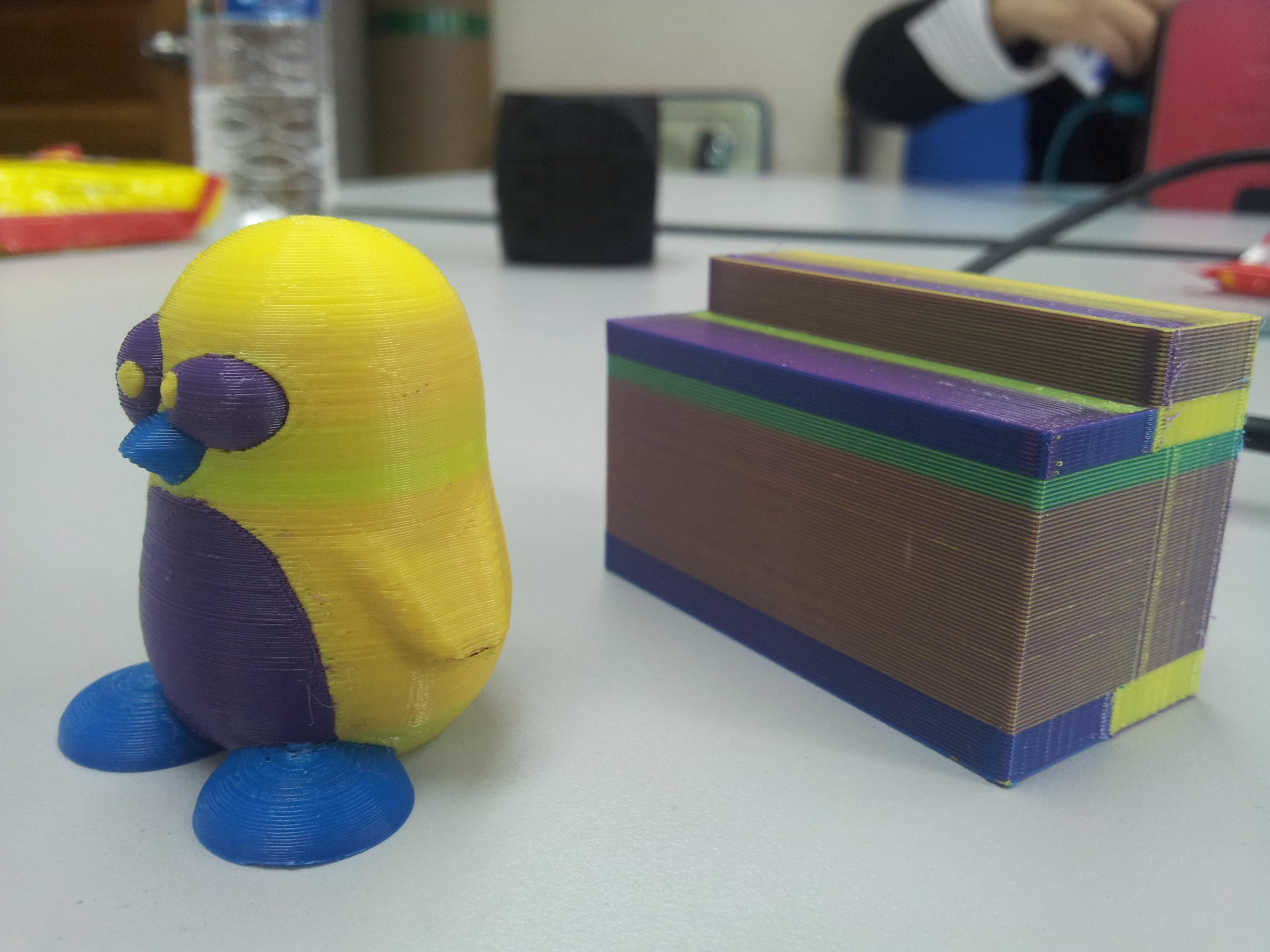previous colour residue
Hi, I am wondering about the bright colour being printed has some residue from the darker colour on images attached. I actually got my MM upgrade fitted into my mk2, and printed this with abs material.
Is this normal for abs material? what of pla, do they still have previous colour residue?
I used the stock MM profile from prusa3d on prusa slic3r. "Per filament depth change" were default at 15mm.
The object below is about 12g, while wipe tower is around 38g
Re: previous colour residue
Yeah, that's pretty normal and depends on the colour of the filaments in use.
There are, of course 2 solutions:
1. Increase the purge amount within slicer - increasing the waste
2. Slice with KISS and post-process using an "Intelli-Tower" (Variable layer height and variable purge)
Peter
Please note: I do not have any affiliation with Prusa Research. Any advices given are offered in good faith. It is your responsibility to ensure that by following my advice you do not suffer or cause injury, damage…
Re: previous colour residue
I do not yet have my MMU, so this is just a question.
Typically we print outer layers first (this provides better quality) but it is possible to do the print "inside out" with the outer layers last. In such a configuration, the inside fill and shell layers would be additional wipe space. Might this reduce this effect, at a (small?) hit in print quality? Might be an interesting trade to experiment.
Such a thing would keep the wipe tower the same but have an effective larger one.
Any advices given are offered in good faith. It is your responsibility to ensure that by following my advice you do not suffer or cause injury, damage or loss. If you solve your problem, please post the solution…
Re: previous colour residue
I do not yet have my MMU, so this is just a question.
Typically we print outer layers first (this provides better quality) but it is possible to do the print "inside out" with the outer layers last. In such a configuration, the inside fill and shell layers would be additional wipe space. Might this reduce this effect, at a (small?) hit in print quality? Might be an interesting trade to experiment.
Such a thing would keep the wipe tower the same but have an effective larger one.
Hi, under the print setting tab>layers and perimeters, the option for "external perimeters first" were disabled
Re: previous colour residue
Yes, you can print Infill before perimeters and it works as additional wipe space. I am using this quite often and IMHO quality is OK.
Typically we print outer layers first (this provides better quality) but it is possible to do the print "inside out" with the outer layers last. In such a configuration, the inside fill and shell layers would be additional wipe space. Might this reduce this effect, at a (small?) hit in print quality? Might be an interesting trade to experiment.
Re: previous colour residue
Of course, printing the infill first to use as a purge will not work on the top and bottom layers...
Peter
Please note: I do not have any affiliation with Prusa Research. Any advices given are offered in good faith. It is your responsibility to ensure that by following my advice you do not suffer or cause injury, damage…
Re: previous colour residue
what about the depth and width setting?
it would be the same if it is a small parts too