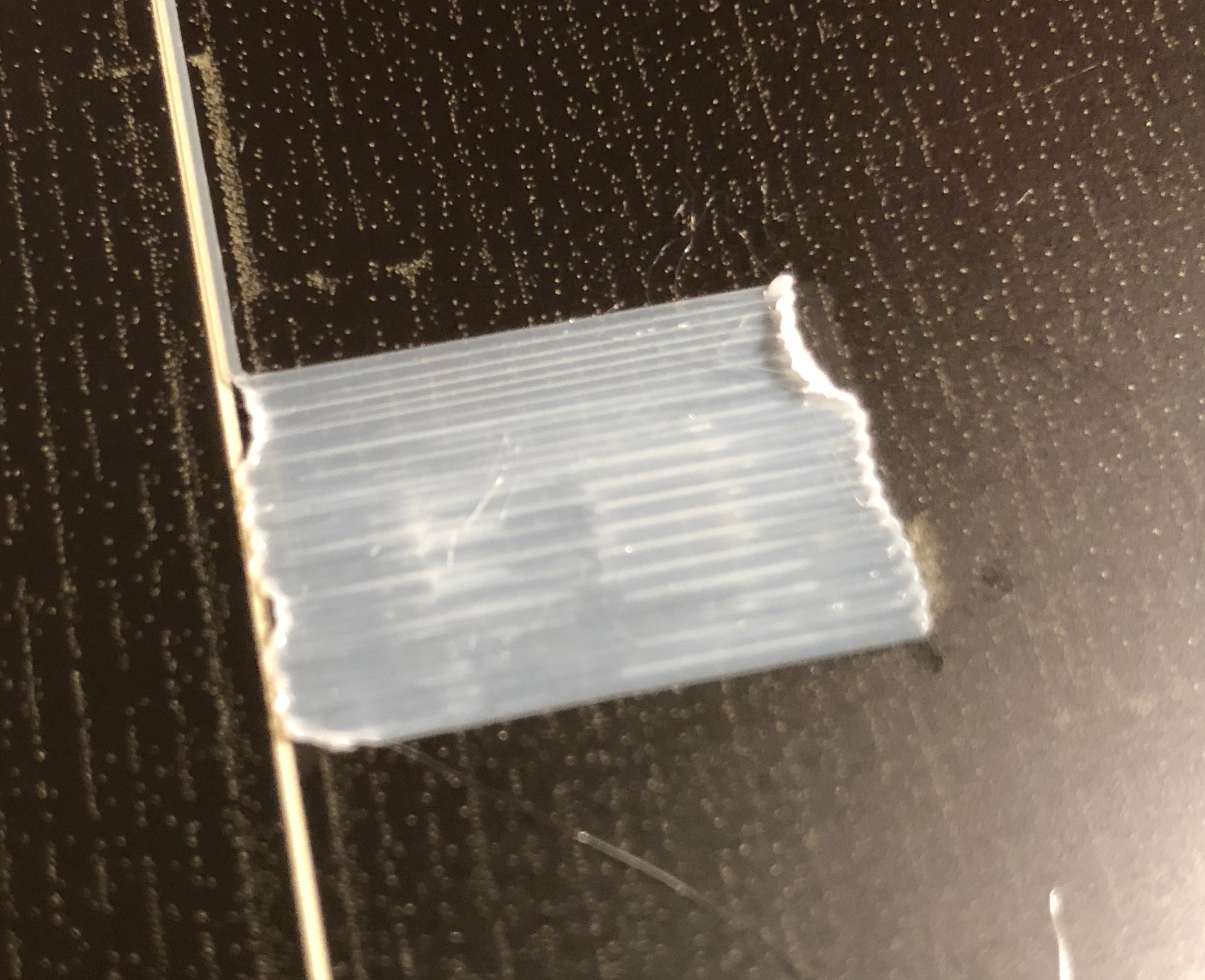Calibration print: What does this mean?
I've tried calibrating Z tonight, trying to get a better first layer, and the first layer's skirt doesn't even stick to the bed...it just accrues on the nozzle and then gets deposited with the first layer of the object I'm trying to print, which drags along all the filament being extruded into a mess. So, I did the calibration print, and dialed it until the filament "bead" looked good (just enough to where it's not squashed so much it looks like a "U" channel).
The single layer looks fine until it gets to the end where it prints a filled rect. At that point the edges tend to peel back from the bed at either end.
What does that mean as far as where to go next in my adjustments? If I go down towards the bed too much more, I start seeing that U-channel again, where the filament is being pushed out to the sides too much.
Secondly, what size should I adjust by at a time? 5um? 20? 50?
Re: Calibration print: What does this mean?
try cleaning your print bed before running it again.
Also it looks like the Live-Z is to low try reducing it a little. I like to adjust mine at increments of around 0.02 at a time.
Re: Calibration print: What does this mean?
Hopefully you learned to set the Live Z with one extruder before jumping to the MMU.
Like on the single extruder, single lines are very hard to judge, so people have used larger calibration squares to set the level.
See the "Life adjust Z, my way" thread. And
Unfortunately those calibration files don't work for the MMU, so I made one (see attached), which is in a slightly different form, but will allow you to play with the Live Z for a while to get it all dialed in while printing.
Any advices given are offered in good faith. It is your responsibility to ensure that by following my advice you do not suffer or cause injury, damage or loss. If you solve your problem, please post the solution…