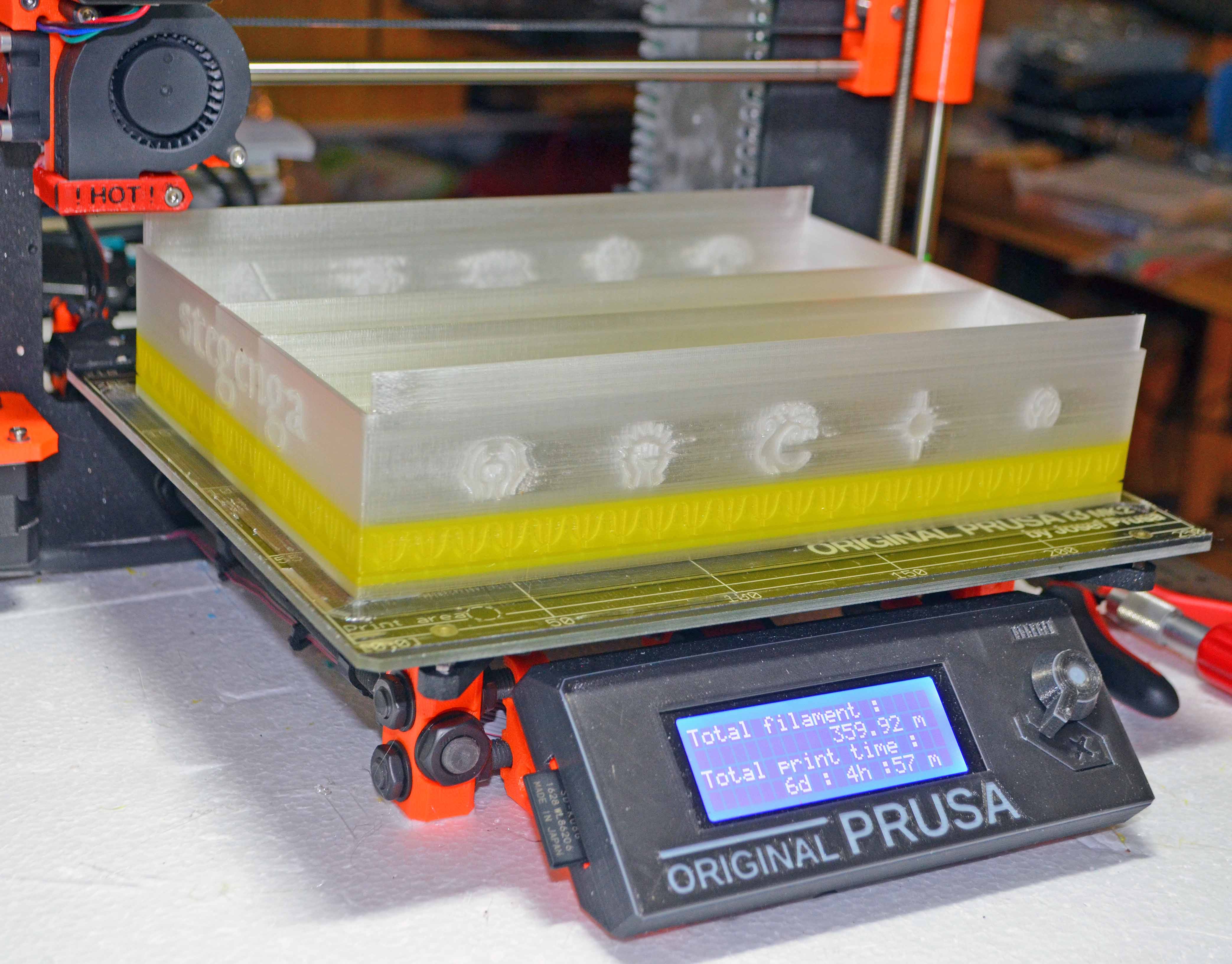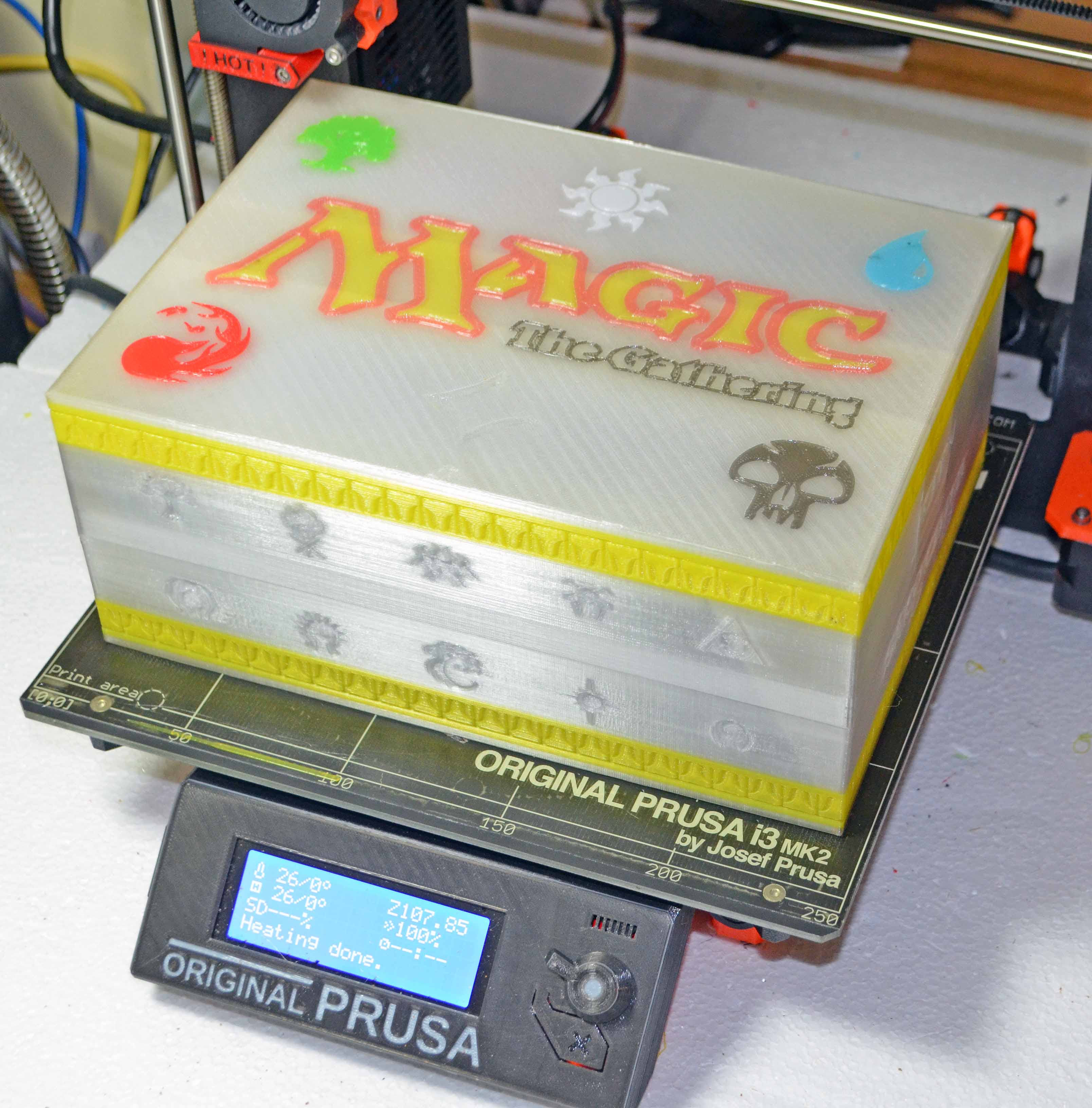Mesh bed leveling not working properly
I've had this problem for a while now and I'm not able to fix this myself. So I hope that someone here can help me fix this.
When I'm trying to print big models the top left corner of the print simply doesn't want to sick to the bed very good. I belive that this is caused by the mesh bed leveling not working properly. At this corner the printer just prints way to high.
I've included some pictures of a print to give you a better idea of the problem:
What I've already tried:
-Ajusting the Z height
-recalibrating the printer
-resetting the firmware of the printer
so now I'm asking if anyone already had this problem and fixed it or if someone has an idea of how to fix it.
Re: Mesh bed leveling not working properly
What type of filament? If that is ABS then you may/will have warping issues. Try adding a wide brim to the part as well as some "abs juice"
Re: Mesh bed leveling not working properly
This is not a mesh bed leveling issue. Your print is lifting off the bed as it cools and shrinks while the higher layers are being printed. I second John.v11 to add a wide brim and also check your bed temperature based on filament.
I have printed a large box using PETG and on the first attempt the front left corner 'lifted' off the bed just like yours did. I added as wide a brim as I could and set the bed temperature to 80c for the entire print. That solved it for me. Again, this was PETG nozzle 255c bed 80c.
Attached are pictures of the successful print to show you the brim and the size of the box I printed. I was using clear filament for teh base layers so it is a little hard to see the brim but it is there. Hope this works for you.
The brim:
Final project, brim removed:
- MK3s w/Mosquito Hotend- Mini w/Copperhead Hotend- XL - 5 tool -OpenScad -3d Builder -FreeCAD -Alibre -OctoPrint/x3(Pi3B)
Re: Mesh bed leveling not working properly
Thank you JSASII for the reply but I don't think that this is a warping problem. I can see how the nozzle prints to high at this corner. Even during the first layer the top left corner becomes loose and I can't increase the Z height anymore. The other corners are already printed way to low. And I'm printing with PLA wich shouldn't warp that extremely.
But I'll try to use a brim anyway maybe this is the problem after all. Have you any other Idea of what could cause this problem?