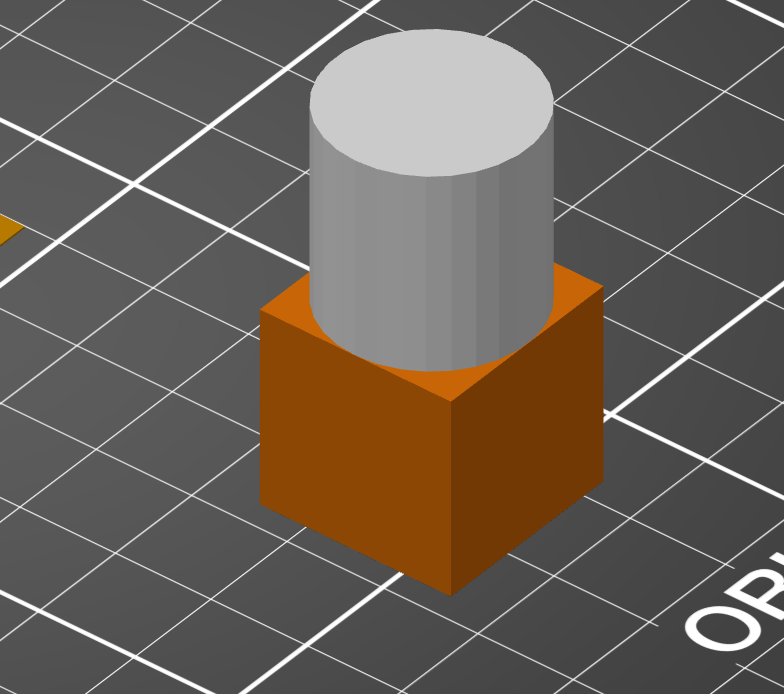slic3r, how do I "stack" two items?
slic3r PE, 1.42-alpha7. I have two objects. I want to stack one atop the other. Whenever I try to move it on the Z, it "snaps back" to the bed. I can't figure out how to disable the "snap to Z0" action. Hope this makes sense.
I included the two simple shapes, but this isn't specific to these STLs.
Re: slic3r, how do I "stack" two items?
I would do that in the 3d modelling software then import the parts afterwards
if it's a single colour print, join the parts to make import easier
if it's a multi colour print, import the parts at the same time, and confirm them to be a multi part print, in which case Slic3r will retain their positional relationship!
regards Joan
I try to make safe suggestions,You should understand the context and ensure you are happy that they are safe before attempting to apply my suggestions, what you do, is YOUR responsibility.Location Halifax UK
Re: slic3r, how do I "stack" two items?
if it's a multi colour print, import the parts at the same time, and confirm them to be a multi part print, in which case Slic3r will retain their positional relationship!
Thanks. It's multicolor, someone else's design, the pieces don't have a positional relationship between them. I am fussing with Meshmixer, it's requiring a lot of work for something that seems easy.
Re: slic3r, how do I "stack" two items?
If it's actually a cube and a cylinder, why not re create from scratch?
Joan
I try to make safe suggestions,You should understand the context and ensure you are happy that they are safe before attempting to apply my suggestions, what you do, is YOUR responsibility.Location Halifax UK
Re: slic3r, how do I "stack" two items?
If it's actually a cube and a cylinder, why not re create from scratch?
It isn't. That's why I said they were examples in my first post.
I'm using meshmixer now, it's just fussy for this purpose.
Re: slic3r, how do I "stack" two items?
You can do that if you load the 2nd object as a part of the first one (you should switch to an advanced or expert mode).