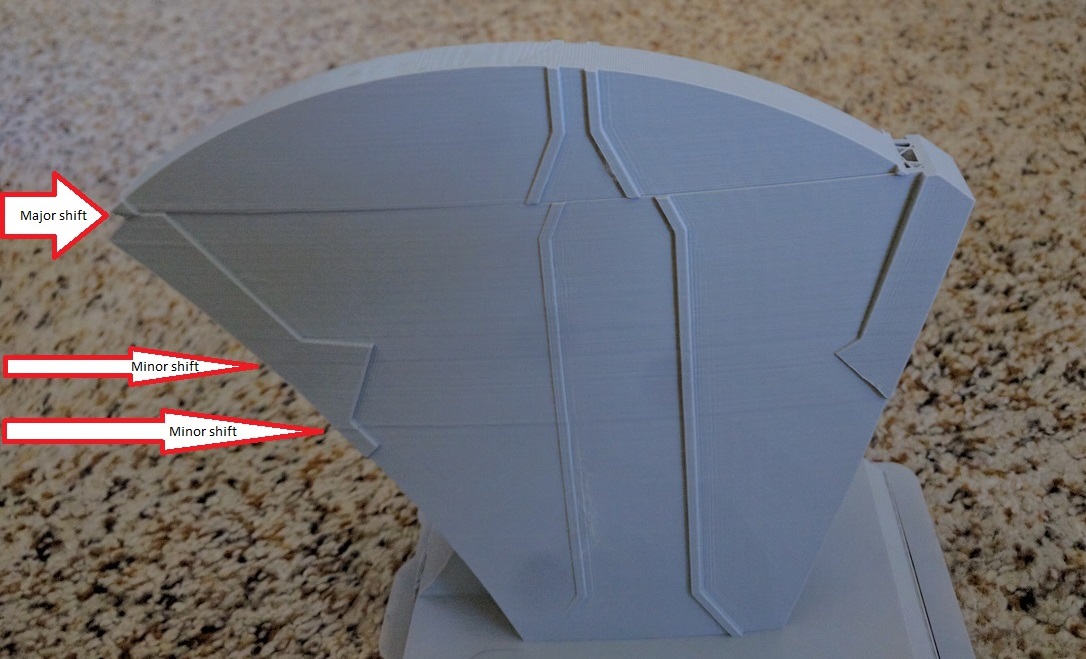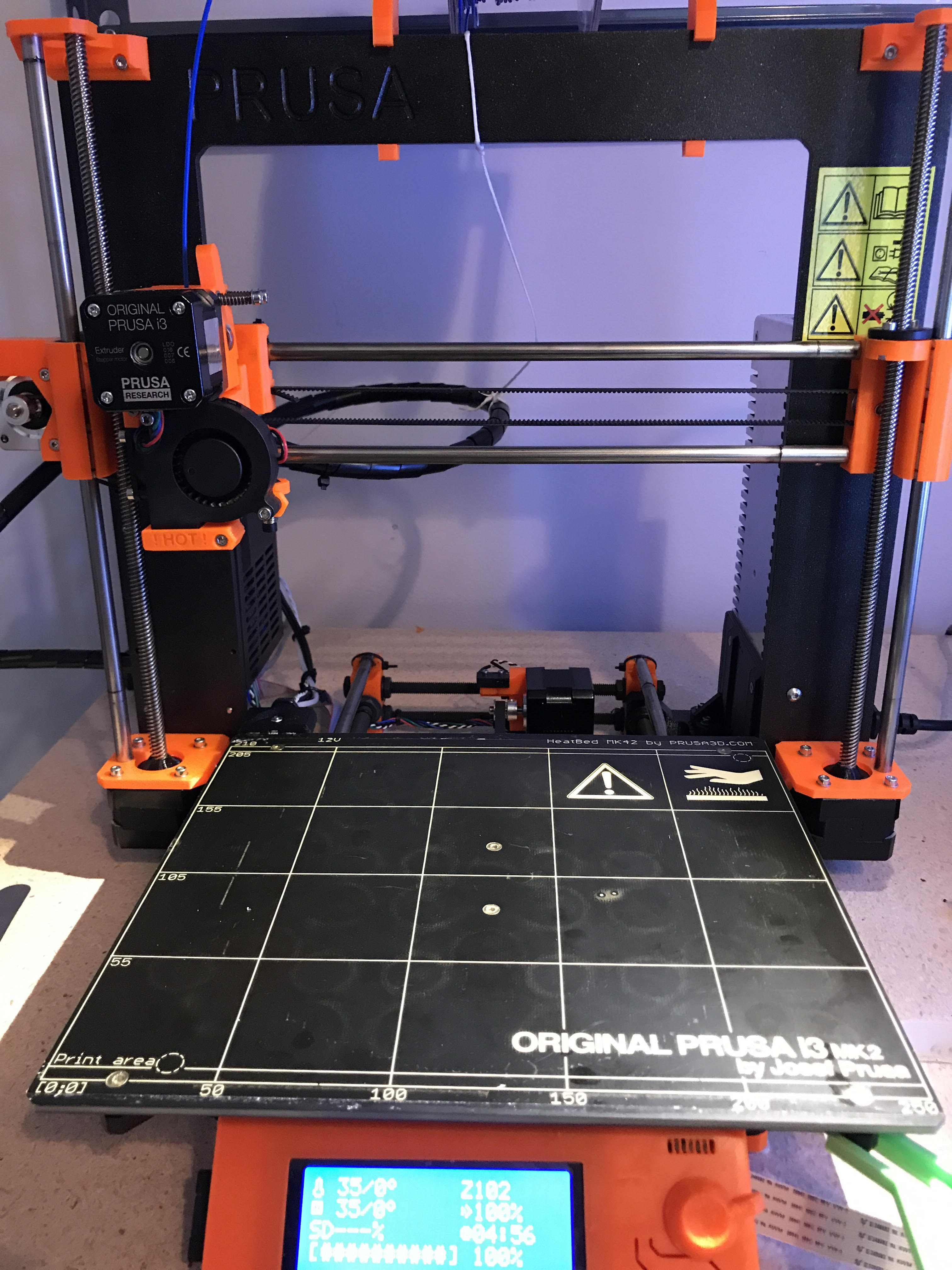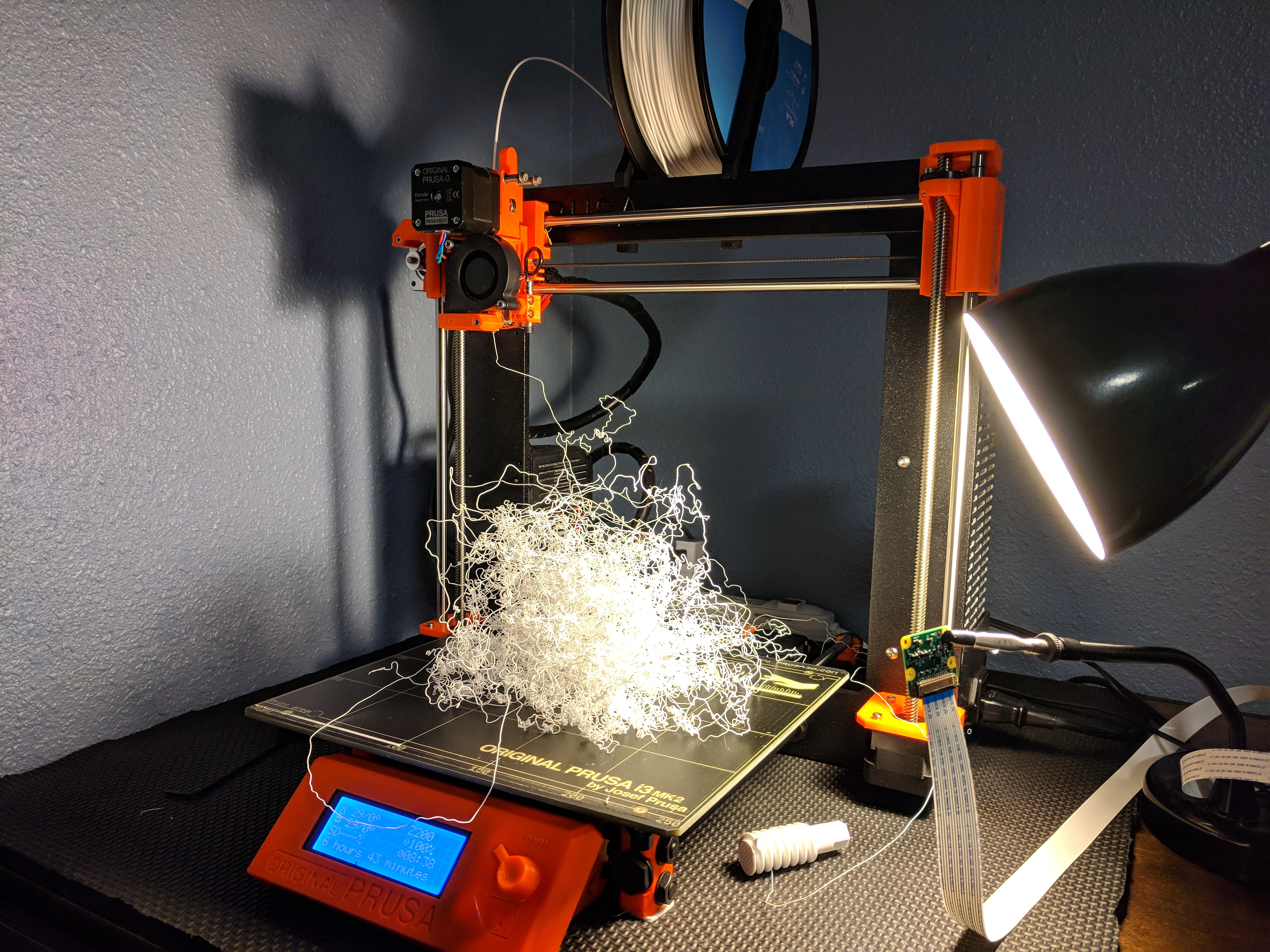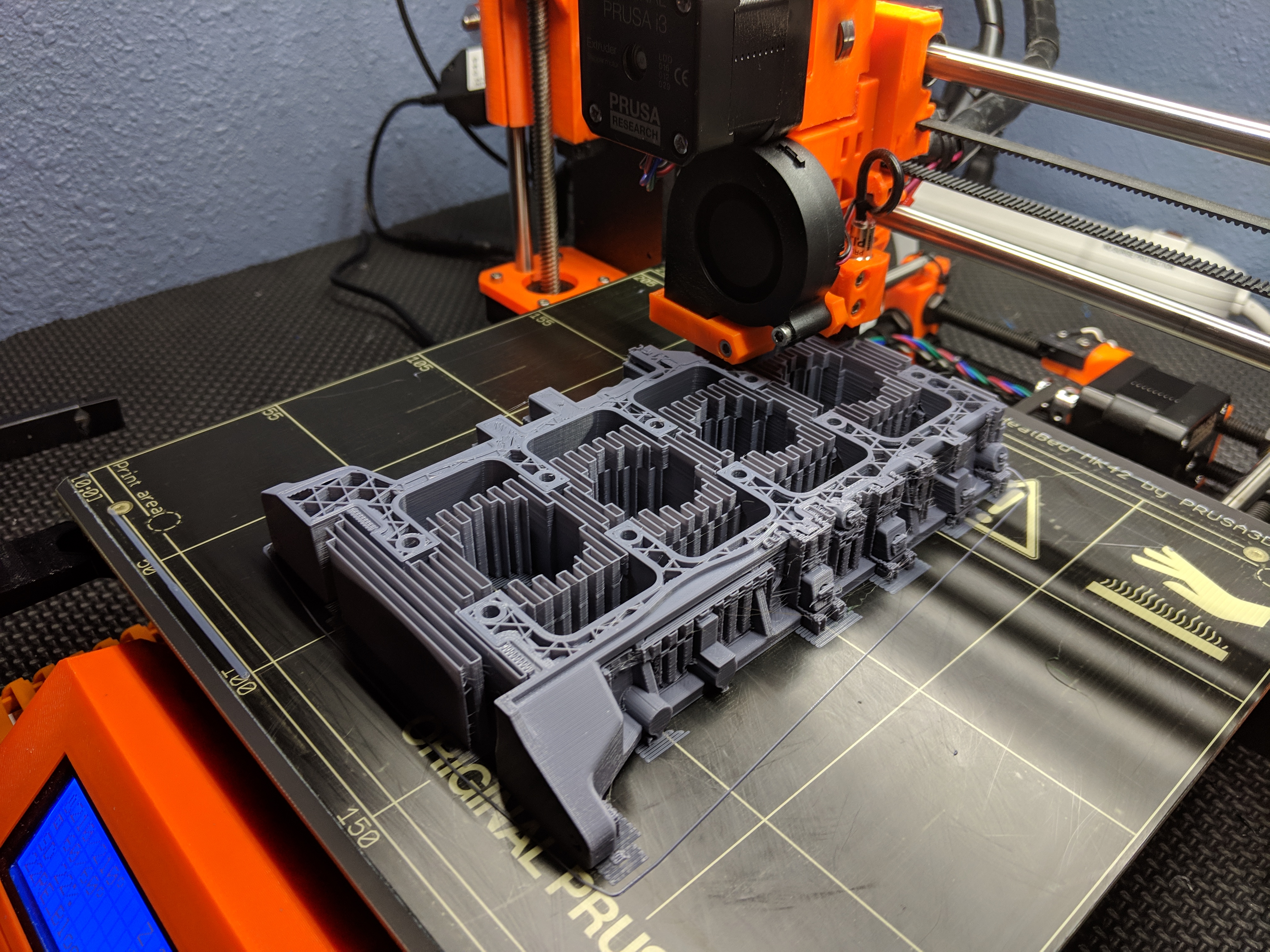What causes massive layer shift?
Im having crazy issues with layer shift. This print randomly jumped 20mm on the X and 3mm on the Y. The belts feel like they have proper tension. It was running about 40mm per sec with travel set to 60mm per second. The Y-motor felt to be a little warmer than the rest, not sure if that means anything. Im used to RAMPS boards where you can adjust stepper voltage on the drivers or add fans to cool the stepper drivers. Not sure if there is equivalent fixes for the RAMBO, or if thats even the problem. Ive searched for hours on this forum and cant find any posts on layer shift this extreme. Im out of ideas. Ive had this MK2S for over a year I think, but I just built it a few months ago. Since then I have been printing almost daily with several prints going on for multiple days non-stop. Never had any issues till now.
HELP!! 😥
Re: What causes massive layer shift?
I forgot to mention that I was printing through an octo print server (pi3 b+). Gcode was being senv via the server not the SD card. Not sure if problems like this can happen because of octo print.
Re: What causes massive layer shift?
Seems extreme for sure. First suspect is always belt tension... but your build looks good up until the skip. Missing bits is certain a possibility. It's why I only print via SD. Less to go wrong. But there'd be a lot of chatter about this issue if it were a common Octo->USB print error. But it's probably worth checking the interconnects, just in case.
So I'll toss out a few crazy ideas ... but they are just that: ideas that may or may not help.
Any chance X-Axis wires got caught on something placed near the printer? If the X-Axis had a big stall, it may have affected power to the Y-Axis.
Were you nearby when it happened? Did you hear anything? Maybe a cat screech? Power line glitch? Odd quantum displacement event? If you were close and didn't hear anything suspicion moves to electrical side of things.
btw: Nice Tardis.
Re: What causes massive layer shift?
I was sitting 8 feet from the printer when this happened. I didnt hear anything out of the ordinary. The wires from the heat bed may possibly have caught on something. I have problems with those wires not staying in place because that 3mm filament piece that supposedly supports the wiring keeps coming loose from the wire cover on the bed. Hopefully that makes sence. 😀
In the picture it looks like the wires touch the wall, but the closest they come to the wall is about 4 inches. I dont think that caused the layer shift, but its the only thing I can think that would be a mechanical problem. Im not sure where to start if its an electrical issue. I'll try to re print the tardis directly from the SD to see if that may be the issue.
I dont think its a power issue, but I'll go pickup one of those UPS power strips to eliminate that as a possibility.
Re: What causes massive layer shift?
The wire layout will cause you no end of problems ... you need to deal with it is asap. The moving wires should never touch anything, let alone each other. That tight bend on the bed power will break in no time.
The nylon filament is one of those unstated but known issues. Some people claim the nylon pushed right in; I call BS. The nylon is a serious pain. That said, at no time does my extruder wiring get anywhere near the bed wiring. Again - your bed wires need immediate attention, as does the Extruder wiring. It should leave the CPU pointing UP and over the CPU toward the extruder. Make sure you followed Step 28 of the instructions to the letter.
Very likely the wires caught and stalled the motor.
Proper wiring build should look like this (a Mk3, but the concept is the same).:
Re: What causes massive layer shift?
1. Print in high power mode
2. Use Z-lift
3. Make sure that your fan outlet is in the proper position (also the "sock" if you use one)
4. Print a pre-sliced model from the SD card (Adalinda or Castle)
Peter
Please note: I do not have any affiliation with Prusa Research. Any advices given are offered in good faith. It is your responsibility to ensure that by following my advice you do not suffer or cause injury, damage…
Re: What causes massive layer shift?
By the way: your printer's bridging capability is amazing.
Re: What causes massive layer shift?
I routed the printer bed and extruder wires again so they wont interfere with one another. I havent had a chance to start another big print but I'll update the results when I do.
1. Print in high power mode
2. Use Z-lift
3. Make sure that your fan outlet is in the proper position (also the "sock" if you use one)
4. Print a pre-sliced model from the SD card (Adalinda or Castle)
Peter
Im in high power mode and I use Z-lift. Fans are good. What is the "sock"?
By the way: your printer's bridging capability is amazing.
lol, yeah I was surprised about that. Usually this kind of thing results in a crazy mess of spaghetti. Witch has happened before due to other problems I had with the original spool holder 🙂
Re: What causes massive layer shift?
Its been printing this model for 22 hrs now and no layer shifts. I guess the routing of the bed wires and extruder wires were the cause of the mishap. Although this is a different model from the one that had the layer shift. Guess I cant totally rule out that the other model may have had some funky errors in the slicing.
I'll update this post when the print finishes in another 2 days 🙂
Re: What causes massive layer shift?
Its been printing this model for 22 hrs now and no layer shifts. I guess the routing of the bed wires and extruder wires were the cause of the mishap. Although this is a different model from the one that had the layer shift. Guess I cant totally rule out that the other model may have had some funky errors in the slicing.
I'll give another update after this print stops in another 2 days 🙂
Re: What causes massive layer shift?
I also started having major layer shift issues after updating to 3.5.*, As this only occurred after a firmware change and did not occur when the firmware was restored back to 3.4.1 I ruled out a hardware issue (all was checked in any case). As I have had this issue previously on a Tevo Tornado using TMC 2130 stepper drivers, and in the knowledge that this was caused by the drivers overheating, I suspect that this could be the same issue, and the current Firmware settings are affecting the stepper current?
To check this I removed the RAMBO enclosure cover and ensured that all the cabling was tied away from the stepper drivers in order to ensure they had good air circulation, and also ensured that I had plenty of ventilation. then with the board exposed I printed the same object (10 hour print) that had already failed 3 times due to layer shifting, On this occasion the print was perfect.
This by no means proves the overheating theory but makes it more likely. I will monitor it as is now and with the cover back on, If I do confirm it is the 2130 driver temperature causing the layer shift I will fit a fan to the enclosure, however I think it is something that Prusa should look into seriously.
J.C.
Re: What causes massive layer shift?
I also started having major layer shift issues after updating to 3.5.*, As this only occurred after a firmware change and did not occur when the firmware was restored back to 3.4.1
Latest Mk2 firmware is 3.1.
As this is the Mk2/S forum and it's likely that you have a Mk3, you may want to re-post in the correct forum.
Peter
Please note: I do not have any affiliation with Prusa Research. Any advices given are offered in good faith. It is your responsibility to ensure that by following my advice you do not suffer or cause injury, damage…
Re: What causes massive layer shift?
john.c50 wrote: ↑
Thu Dec 20, 2018 2:56 am
And don't hijack another person's thread. You're unlikely to be noticed nor get help.
Re: What causes massive layer shift?
john.c50 wrote: ↑
Thu Dec 20, 2018 2:56 am
And don't hijack another person's thread. You're unlikely to be noticed nor get help.
Then we end up with one thread per user query 🙁
Peter
Please note: I do not have any affiliation with Prusa Research. Any advices given are offered in good faith. It is your responsibility to ensure that by following my advice you do not suffer or cause injury, damage…
Re: What causes massive layer shift?
Nothing wrong with one thread per query; that means one thread per answer, too.
People won't have to read 6 pages of unrelated text to find answers to their own question asked somewhere in the middle. And each question is NOT the same. Shift due to a wire snag is not the same as shift due to nozzle jams. trying to keep all questions in one thread also makes searching for answers a joke (not that many people actually use search). Asking questions midstream also makes using the "ANSWER" button useless.
Ideally you want to see this flow:
User posts Question.
Helper posts Answer.
User selects Answer and marks it.
end of thread.
Then people searching for answers sees a similar thread discussing their problem, and sees it's been answered and reads the thread. If the answer doesn't fit their issue, then they ask in a new thread. The process repeats.
Re: What causes massive layer shift?
My apologies for trying to be helpful, as my experiance relates to 2130 stepper drivers therefor it is relevent to all printers that use them.
I personally appreciate all experiances regardless of where it is posted.
J.C..
Re: What causes massive layer shift?
My apologies for trying to be helpful, as my experiance relates to 2130 stepper drivers therefor it is relevent to all printers that use them.
I personally appreciate all experiances regardless of where it is posted.
J.C..
Only problem with that is stock MK2/S don't use 2130 stepper drivers. There is an add-on board that allows their use but that's another subject.
Peter's advice to post in the MK3 forum was meant to enable you to get the help you appeared to be looking for with your firmware 3.5 problem on your MK3.
Bill
Tagaytay City, Philippines
Founder member of Philippines Prusa Printer Owners FB Group
Sponsor Pillars of God Academy in Bacoor